Regardless of what type of medicine you practice, collecting patient bill payments can be a touchy subject. The issue isn’t finding the easiest way for you to collect money but the easiest way for your patients to make a payment.
Take mail-in payments, for example. They might work for you, but most of your patients don’t want to whip out their checkbook, grab a stamp, and mail the payment to you. Nor do they want to write in their credit card information by hand. They want to pay online and get it out of the way.
That’s where the flexibility of using an online bill pay form makes a lot of sense.
We’ve compiled a few helpful tips on how to collect payments with JotForm.
Decide whether to charge pre- or post-appointment
This will help you determine how to structure your form. It really depends on your practice. If you charge per appointment, and appointments have a fixed cost, then asking patients to pay ahead of time, even partially, makes sense. It eliminates the need to chase remittance after helping the patient, and receiving money up front greatly reduces the chance of appointment cancellation.
This obviously doesn’t apply to every type of healthcare provider, but it’s a workable solution for psychiatrists, therapists, acupuncturists, and dieticians, among others.
However, this isn’t a great plan if your pricing varies depending on the services you provide your patients, rather than the time you spend with them.
Collecting bill payments after you administer care might require a different type of bill payment form.
More often than not, Jotform healthcare users will ask patients to enter the amount they’re paying into the bill payment form. In this case, it’s best to include a form field with some sort of reference to an invoice number or account number. That way you and your staff can easily locate the account and mark it paid.
Send a standalone payment form link, or embed it on your website
When it comes to getting your bill pay form in front of patients, you have options. The most effective way is to embed your form directly onto your website, where you can create a separate page or section for paying bills.
But you can also publish your form as a standalone link and send it to patients via email, text, or even include it on the bill itself.
No matter what, the form will work on mobile devices, allowing your patients to submit payments wherever they are.
Add your logo and customize your design
It’s a small detail, but it matters. Branding builds trust.
Taking a few minutes to add your logo and customize the form’s colors to match your brand will make your form vastly more professional-looking. When it comes to payments, that matters a great deal. An unattractive or inconsistent form that asks people to whip out their credit cards will raise eyebrows.
Include fields for e-signature, file upload, and terms and conditions
Consider getting all of the information you need from patients, not just their payment. A signature widgets allow your patients to provide informed consent for care, while a file upload field makes it possible to get pictures of ID or insurance cards. This is efficient and makes for much easier record keeping.
You can add any of these to your form just like you would any other field from the Jotform Form Builder.
Integrate with a payment gateway that also works in person
If your clinic uses a specific credit card processor for in-person payments, it would make your life easier if you used the same processor online as well. Jotform offers more than 30 payment partners, many of which have point-of-sale processing as well.
Take Square, for example. Its POS system is widely used in healthcare practices everywhere. And you can easily create an online payment form using Jotform that processes payments through Square. Then all the payments you receive online show up in the same Square dashboard that you already use.
Conclusion
Improving your process for collecting patient payments means that you not only get paid faster, but you use less staff time trying to hunt down remittances.
Because Jotform is HIPAA-friendly, you now have an incredibly easy way to create a form, add your preferred payment processor, and publish it — all within a matter of minutes. Learn about other ways Jotform can improve your healthcare practice by checking out our Telemedicine Toolkit.


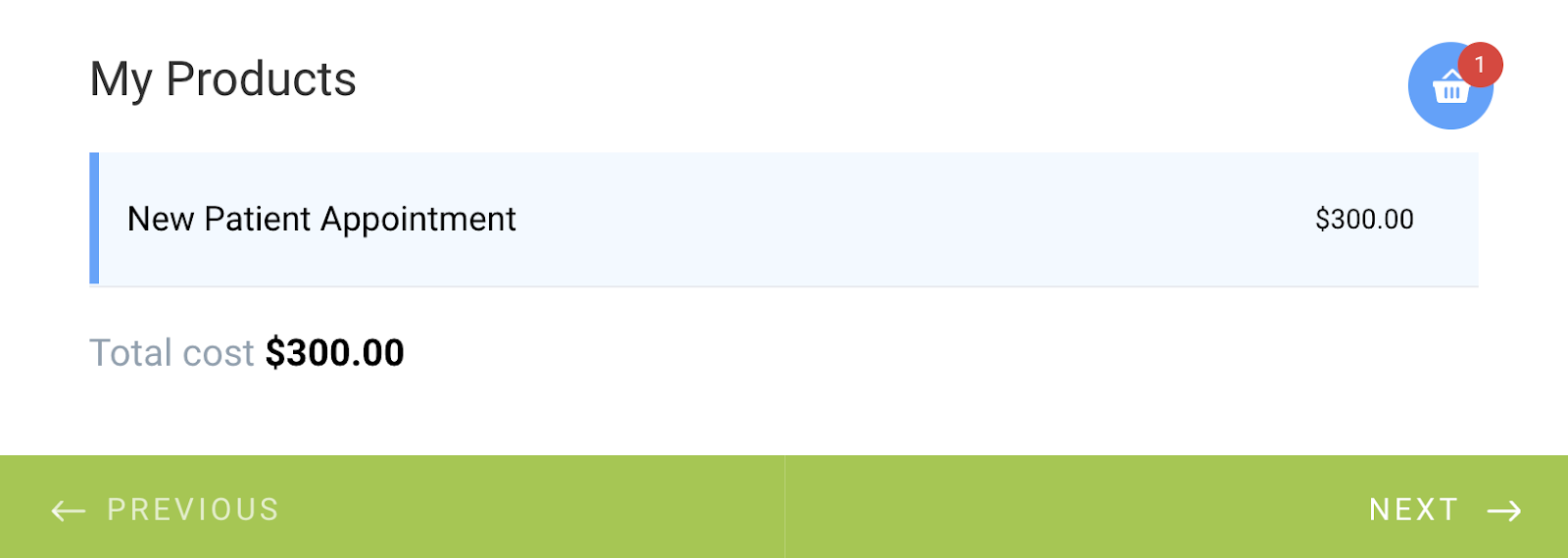
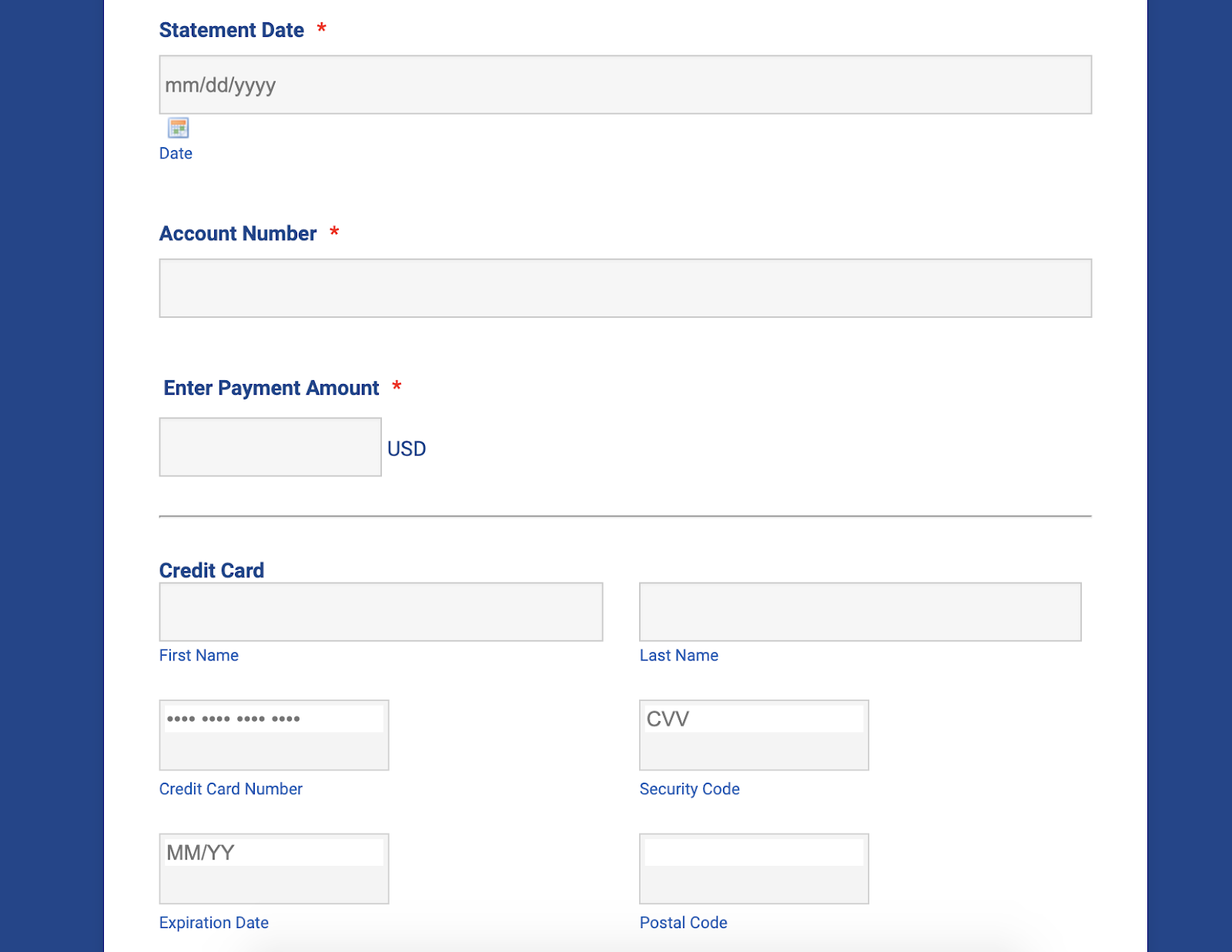


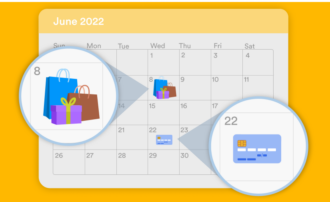



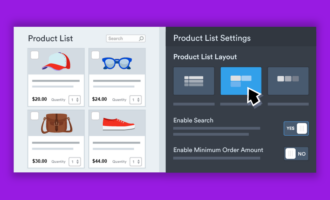





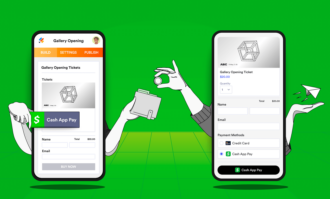










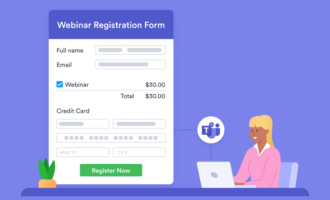


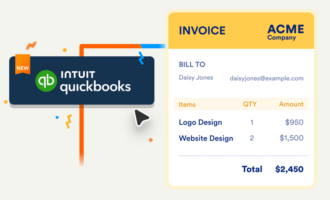





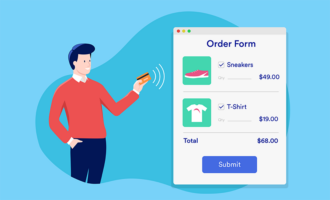








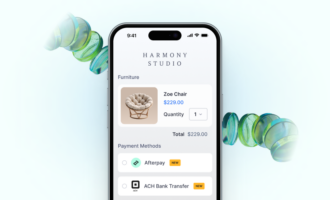

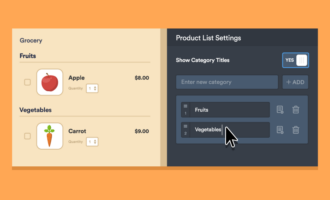









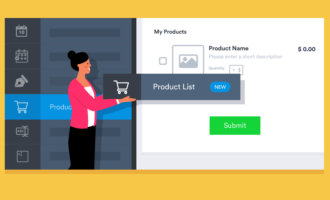








Send Comment: