Today’s classroom looks a lot different from the one of just a few years ago.
Instead of textbooks and whiteboards, you’re more likely to see tablets and desktop computers, which have taken over as the primary learning tools. Something else you might not see: students!
Logging into school from home has become more commonplace; some students never meet their teachers or peers in person, while others see them face-to-face every day.
Many schools are now relying on cloud-based tools for teaching and learning. And while that strategy provides a number of much-needed educational benefits — flexibility, accessibility, cost-effectiveness, and enhanced collaboration — it can be a challenge to implement and maintain the necessary technical infrastructure.
In this article, we look at the importance of cloud computing in education and discuss the many benefits it can provide. We also offer some best practices for implementing a cloud computing solution and highlight some leading cloud computing solutions for the education sector.
Why cloud computing in education matters
Cloud computing provides a way to deliver computer services via the internet. It gives schools on-demand access to IT resources such as data storage, networking, databases, servers, and even software applications. Cloud computing is what makes much of today’s dynamic classroom environment possible.
Educational institutions can use a variety of cloud-based software solutions for different purposes, such as learning management, registration and enrollment, administration, data storage, and more.
A key concept of cloud computing is that it provides access to technology products and services regardless of where users are located, as the resources are hosted on a network of remote servers (“in the cloud”) as opposed to being hosted locally. Plus, cloud-based applications allow students and educators to access the information on a unified platform, from anywhere, with minimal risk of disruption.
There are a number of advantages to using cloud computing in education:
- Massive savings in both costs and resources: With cloud computing, educational institutions don’t need to maintain their own servers. Instead, they can access remote servers as they need them. Plus, schools pay for what they use as they go, so there’s little waste. Students also don’t need to purchase expensive textbooks because they can access all the content they need through cloud-based apps and learning management tools.
- Increased accessibility: Cloud computing removes the physical barriers of education so teaching and learning can happen anywhere. Even when students go to a school in person, they can easily access materials outside of class when needed. Hardware requirements are minimal: Students simply need access to the internet via a smartphone, tablet, laptop, or desktop.
- Better data security: Most cloud-based product vendors have many layers of security protocols, including VPNs, automatic encryption, access controls, and more. This way, administrators, educators, and students can be assured that only the right people have access to the learning environment and materials.
- Scalability and flexibility: When enrollment soars, cloud computing solutions can easily scale to meet increased demand; the same is true when there are fewer users. This means that traffic spikes, such as during enrollment or class selection, don’t affect connectivity.
- Speedy innovation: Educators and administrators can create and deploy learning tools quickly to meet changing learning needs — much faster than the time it takes to publish a new textbook, for example. This allows educators to better meet the shifting needs of students to improve learning outcomes.
- Improved collaboration: Cloud computing makes it easy for students to collaborate with peers across the globe in real time to work on assignments or participate in study groups. Educators can also collaborate with their peers in different locations, schools, and departments.
There are many reasons for educational institutions to move to cloud computing, but it’s important to weigh the benefits against the potential drawbacks.
Like any digital offering, cloud-based educational tools may introduce security concerns, such as unauthorized usage by people who have stolen credentials from authorized users. Such instances could open the door to viruses and malware.
While cloud computing overall is considered fairly secure, some institutions may encounter cybersecurity threats if they haven’t fully done their due diligence and established security and access protocols for their team and students.
How to implement cloud computing solutions in education
Moving from a traditional education IT model to cloud-based solutions can seem daunting. Following these best practices will help set you on the right track.
Start with a strategy
Outline your software needs, determine what legacy systems you’ll need to continue using, and figure out how the cloud solutions will integrate with your legacy systems. You’ll also need to look at what the total cost of switching to cloud-based applications is and how long it will take to see a return on investment, as well as what ancillary costs you may have as part of making the switch, such as for disaster recovery and business continuity plans.
Get buy-in from experts
Speak with your IT team, especially those in charge of security, to understand their concerns and get their approval on any solutions you choose. Ensure educators also approve of the software and confirm that it will be useful in their day-to-day work with students. Establish a working group that includes representatives from key areas such as IT, admin, and teachers.
Have a transition plan
Many cloud-computing solutions take just a few days to implement, but transitions can take longer if legacy software integration is required. Determine whether you’ll have any service interruptions and how those will affect teachers and students. Communicate transitions with relevant stakeholders beforehand.
Prioritize training
Cloud-based tools are typically highly intuitive and easy to learn. However, training staff and students will help them use these tools to their full potential. Develop and deploy training based on the needs of your stakeholders and the types of tasks they’ll be using the solution to accomplish.
Cloud computing tools that work well for education
There are many cloud-based software solutions your educational institution can use to support administrators, educators, and students. Here are some popular choices:
- Jotform: Jotform is a survey software that educators, administrators, students, and parents can use, and it’s especially useful for gathering any kind of data, such as quiz answers or field trip permission details. This survey builder is highly intuitive and ideal for any type of school.
- Google Cloud: From backup storage and collaboration tools to learning platforms and more, Google Cloud offers a number of solutions for the education sector.
- Amazon Web Services: Many educational institutions choose AWS for its reliable infrastructure and breadth of solutions for different levels of students, such as virtual proctoring tools and library catalog management solutions.
- Oracle: For the higher education market, Oracle offers digital classroom solutions to help students learn from anywhere.
- Moodle: This is an open-source learning management system that educators and administrators use to create personalized learning environments for students.
- Classter; This cloud solution supports administrative processes such as admissions, transportation logistics, and billing for educational institutions.
What makes Jotform a great cloud computing tool for educational institutions
A tried and tested tool for education, Jotform is a popular cloud-based form builder that administrators, educators, and students find intuitive to use.
Jotform was designed to make data collection easy. You can create student enrollment forms, pop quizzes, parent contact forms, and more in minutes, thanks to our hundreds of customizable templates. You can then easily sync the data you collect to other platforms you use, like Google Drive and Dropbox, with our cloud storage integrations.
Best of all, Jotform offers competitive pricing for educational institutions: a 50 percent discount for teachers as well as a 30 percent discount on Jotform Enterprise for schools.
Plus, we’re committed to supporting the technological advancement of educational institutions by providing useful resources such as this toolkit, which will help you create a path for better technology implementation.
Photo by Kampus Production





























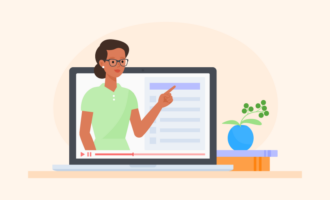






















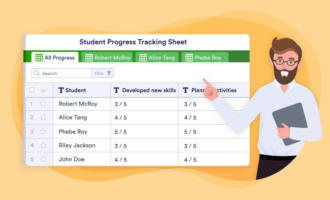




































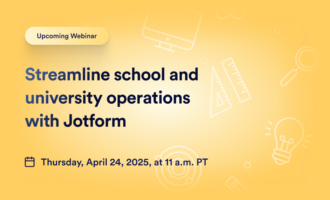












Send Comment: