Collaboration is the key to any successful organization. It ensures that your team shares ideas, brainstorms, reviews work, and makes decisions effectively.
What tools can you use to harness the power of collaboration and lay the foundation for a more productive and engaged team? If you’re up to date with communication technology, then you’ve heard of one of the best tools — cloud collaboration.
Collaborate on Tasks with Jotform Boards
What is cloud collaboration?
Cloud collaboration has been gaining popularity in recent years. In fact, it may even become the “new normal” if current trends continue.
With cloud collaboration, people can work together on the same task at the same time no matter where they are. This is because the “cloud” is a network. People can exchange information over that network so quickly that they can access it all over the world, no matter the time of day or night.
Early on, cloud collaboration tools were pretty basic and merely attempted to replace the physical limitations of traditional collaboration (such as poring over a paper document or having an in-person meeting).
More sophisticated tools allow people to share files seamlessly, mark up documents together in real time, and even set appointments that sync with multiple calendars. Today, the best cloud collaboration tools provide features like instant messaging, personal activity feeds, and permissions settings.
In short, with the cloud, people have more choices about how to get their work done. To see how these tools could help or hinder your team, let’s take a look at some of the advantages and drawbacks of cloud collaboration.
5 pros of cloud collaboration
- Productivity and efficiency. The fact that team members can access projects from anywhere at any time is a huge boost for productivity. With instant messaging, videoconferencing, shared documents and calendars, and other online tools, team members can work offsite, while traveling, or in any other capacity that suits their needs. Whether they’re working on a late-night deadline or they simply prefer to clear their to-do list early in the morning, this keeps projects moving forward.
- Lower cost. In the modern era of flexible workspaces, some team members may prefer to work from home or in a satellite office. Cloud collaboration makes this possible and could lead to significant cost savings on office expenses. In addition, the licensing and administration costs for cloud-based tools are often more flexible than traditional software packages.
- Expandable workspace. With unlimited scalability, there’s always room for one more collaborator in the cloud. You can easily include people in your shared online workspace by simply inviting them via email. This can be very useful for sharing initial concepts with partners, advisors, and customers. Whether you need additional team members — or experts from outside your organization to weigh in — you can grant permission to these contributors to edit documents, chat, or attend a call in an instant.
- Privacy and security. Cloud collaboration offers better security than physical documents. Online platforms have a variety of safeguards and privacy protocols in place to protect people’s data. These platforms provide peace of mind with the knowledge that firewalls, encryption, secure permissions, password protection, and two-step authentication are all available as trusted security measures. In addition, when it comes to security updates, software revisions, and improvements, online platforms are generally faster and more efficient.
- Project archive. Managing a project usually involves many moving parts. Version control is always an issue — it’s important to know who made changes to a document, at what time, and which draft is the “live” round. Cloud collaboration platforms centralize all document edits and updates, keeping track of the changes being made to documents as they happen and retaining an audit trail of each team member’s edit history. They keep copies of all previous versions of a document so no one can lose or permanently write over content. Cloud collaboration tools will also keep emails and chat records within the same workspace along with all project documents and other materials.
5 cons of cloud collaboration
- Impersonal. Sometimes the best ideas come from “hallway” conversations — that is, ideas that come up organically during casual conversations in the office. With cloud collaboration, there’s less opportunity to make small talk with coworkers. Additionally, reduced personal contact often significantly reduces the degree to which people nonverbally communicate. This leads to a possibility for miscommunication or misunderstanding, since conveying an idea or tone online may be more complicated than doing it in person.
- Work-life imbalance. One of the nice things about going to an office every day is that there are natural boundaries to help determine when you’re on and off the clock. The feeling of always being connected to the cloud may add stress to people’s lives. They might feel that they can’t leave their work at the office, so to speak, because their office is always available.
- Too many cooks. It’s incredibly easy to give people access to a project with cloud collaboration — so easy, in fact, that there’s a danger of too many people joining in and adding their two cents. As more people gain access, it may become more difficult for the team to focus on strategic goals and make decisions.
- Distracting features. A cloud collaboration system may have a lot of robust built-in tools that are extraneous to your project goals. People may waste time exploring these features or use them for off-topic social discussions. This can waste time and energy, draining productivity.
- Maintenance and management. Online workspaces require someone to dole out permissions and manage tasks. This can get complicated when dealing with different personnel, staggered time zones, and multiple permissions. For large-scope projects, the administrator tasks may require a lot of time, which could become too demanding for a designated team member who has other responsibilities.
Whether or not to use cloud collaboration comes down to how your team works together best. When you compare the pros and cons, you’ll probably find that the most effective way forward is a mix of cloud-based tools, in-person meetings, and good, old-fashioned project management.
Jotform Boards: Turning Cloud Collaboration into Action
Jotform Boards takes cloud collaboration to the next level by allowing teams to streamline task management and collaboration within a single platform. With Jotform Boards, you can create tasks directly from form submissions, workflows, and even AI Agent conversations, automatically organizing them in a centralized workspace. You can easily assign due dates, track task progress, and keep everyone aligned across projects, making collaboration more effective and transparent.
Boards offers the flexibility to connect multiple forms and workflows to one board, organizing all related tasks and updates in one place. It lets you track, sort, tag, and assign tasks, ensuring seamless management from the initial information gathering to task completion. Customize your boards to fit your unique workflow, whether it’s for content creation, project management, or customer support. Choose one of the board templates to make real-time collaboration easy, manage tasks from anywhere, and ensure that no task gets lost in the shuffle.











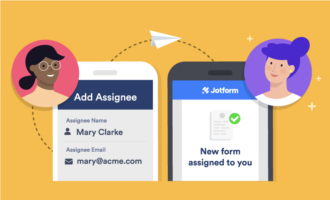




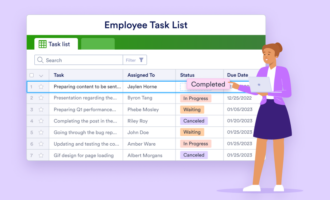


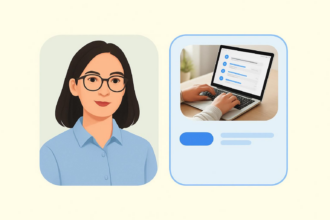


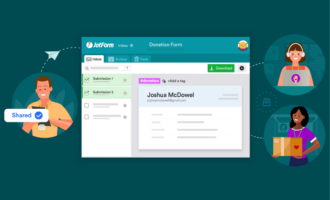

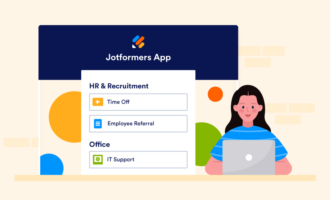




Send Comment: