Ho Ho Ho!
This might be a very busy time for Santa Claus but he didn’t forget Jotform users.
We woke up today with a new feature on Jotform.
Thank you Santa! Many users have been asking for it.
We can all now add sub labels below our form questions.
Happy Holidays to All!





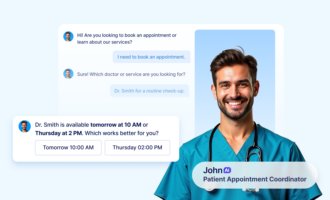


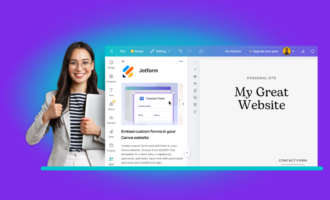
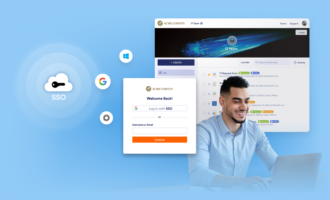




Send Comment:
26 Comments:
More than a year ago
I just saw this improvement. Very nice! A late Christmas present for me for sure!
More than a year ago
Great idea guys and just finished my first form. A very long Employment app for a client. This made it seriously fast and easy. Great product!
More than a year ago
very nice
Happy New YearGood luck
More than a year ago
Muy bueno....
More than a year ago
nice... christmas just got merrier :)
More than a year ago
I am so impressed by your creative and generous minds. Thank you for all that you've given to me. I'm soon approaching the time when I'll be so busy that I'll need to upgrade my account! It's one upgrade I'll feel happy to pay for!
Happy New Year!
More than a year ago
smartmove: Select a field on the form builder, and then click on "Sub Label" button on the toolbar. If you look at the screenshot above carefully you will understand what I mean.
More than a year ago
RobeD4love: Sorry, our example was terrible. A better example would be an upload field. Let's say you would like them to upload their logo. You can have a sub-label saying something like "Logo should be 100x50 pixels and must be smaller than 100KBs".
More than a year ago
Great, but where/how do I add 'em now! Thanks
More than a year ago
Not sure i understand the purpose of a sub label, especially from the example. You've already created a form and ask others for information, now you want them to enter their names AGAIN? TWICE? lol
More than a year ago
Santa is good to us this year!!!!
Merry ChristmasThis feature is awesome!!!
More than a year ago
Love this feature! thanks Santa! :D
More than a year ago
Plss back my ambot213 and joematgwapz bec. i forgot it..
More than a year ago
Jotform is one of the best investments on the web for business owners. Love love love it!
More than a year ago
I absolutely love jotform.
I've already recommended it and am about to upgrade my account.By far the best form builder.
thanks jotform.
More than a year ago
Ne Changez rien, peut être la possibilité de faire des tests d'envois sana que ce soit décompté du potentiel mensuel.
Vincent,
Ciao
More than a year ago
Plain text only. It cannot include HTML.
More than a year ago
Can this label include HTML or must be plain text?
Thnx ;)
More than a year ago
leecassingham: You can change the appearance using "Inject Custom CSS" feature or you can just copy the full form source code to your site and change it as you wish.
Here is how you can get full form source code. Open your form on the Form Builder:
1. Open "Setup & Share" tab on toolbar,
2. Click on "Share Form"
3. Click on "Advanced Options"
4. Click on "Full Source Code".
More than a year ago
Amazing! Can we customise the appearance on our websites?
More than a year ago
hohoho, thanks!
More than a year ago
cool greetings
More than a year ago
Merr X-mx allz
More than a year ago
excelente idea
More than a year ago
This was a great feature. I'm a fairly new user but just so very impressed with everything about this site.