5 steps to set up a Cash App business account
- Click on the person icon
- Tap on Edit Profile, look for the Switch to a business account option
- Click on the green Change This Account button
- Accept the confirmation message
- Click on Linked Banks and follow the directions
When you’re running a business, it’s important to have a secure payment option that’s convenient for both you and your customers. Even more important, those customers need to trust the payment options that you offer.
Cash App is an ideal solution. When you sign up as a business merchant, you can use Cash App to request and process payments. Using Cash App is quick and easy, and since the peer-to-peer payment processing platform has been around for years, many customers will already be familiar with it.
Before you can use Cash App for your business, you’ll need to set up a business account. Even if you already have a Cash App account, chances are that’s a personal account. With a business account, you can use the platform to accept payments for products and services.
Once you have a business account, there’s no limit on the amount of money you can receive. You can use unique Cash App payment links or QR codes to request payments from customers, streamlining the payment process. You can also accept payments made with major credit cards (Visa, Mastercard, American Express, and Discover).
You can create your Cash App business account in a few simple steps.
Steps to setting up a Cash App business account
To start, download Cash App from the app store you use. You’ll need to create a Cash App personal account, if you haven’t done so already.
- Click on the person icon in the upper right corner. This icon will take you to your account information.
- Tap on Edit Profile under your name. Scroll to the bottom and look for the Switch to a business account option. Click on it.
- You should see a page describing Cash for Business. Click on the green Change This Account button at the bottom.
- Accept the confirmation message that you receive.
- Next, you’ll need to link your account to your business bank account. On the home screen, click on Linked Banks and follow the directions.
You’ll also need to verify your Cash App account. You can do this by providing your full name and social security number. This verification process confirms that you’re a real person, and removes the cap on the amount of money you can receive each week or each month. If you have an unverified business account, you’ll be limited to $250 in transactions per day and just $1,000 in transactions per month.
Additional details about the Cash App business account
There are a few key details you should be aware of when deciding whether you should use Cash App for your small business.
The first is that Cash App charges a 2.75 percent transaction fee on the payments that you accept through your business account and a 3 percent fee for credit card transactions. Since there isn’t a flat markup option, Cash App is a good choice for smaller payments, but you might find yourself paying significant fees for larger transactions.
You’ll receive a 1099-K tax form from Cash App if you process a certain volume of transactions in a single year. With a Cash App business account, you’ll also get your own $Cashtag, a unique username that you can use to identify your business and make it easy for other Cash App users to send you money.
If you have questions about your account or need help, you can access customer support via email or social media.
Alternatives to setting up a Cash App business account
If you don’t want to set up a Cash App business account, there are a few other ways you can still use the platform for business purposes. If you use the Square payment processor, you can use Cash App Pay as a payment method through the Square platform, which generates a QR code that your customers can scan to pay.
This connection lets you use your existing Square products to process payments both in person and online. You can accept Cash App payments with products like Square Register, Square Terminal, and Square Point of Sale.
Tips for using Cash App for your business
If you’ll be using Cash App for your business, you’ll need to create a business account. It’s also important that you’re familiar with the Cash App business account fees on each transaction, and that you’re confident that this is the right payment processor for your business.
Once you’ve signed up for Cash App, it’s a good idea to test out a few transactions with your friends and family to make sure the process runs smoothly. Verify that you can transfer funds into your linked bank account, and make sure that you know how to issue refunds, too.
While there are many other payment processors out there, Cash App is an easy-to-use platform that can provide a smooth experience for both you and your customers. You might find that it’s perfect for your business.





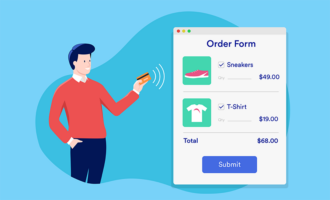


























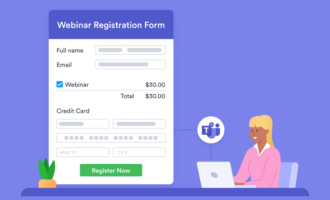
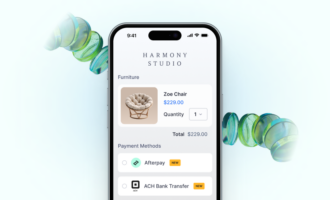

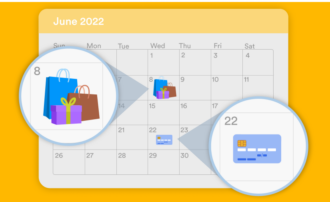



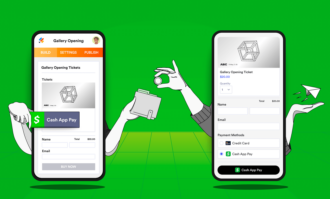



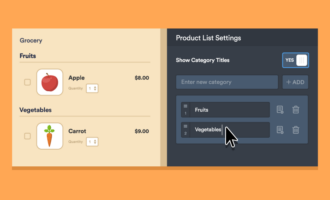











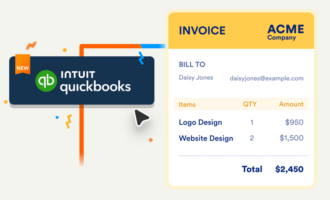
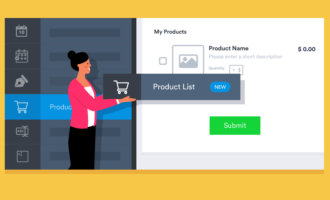






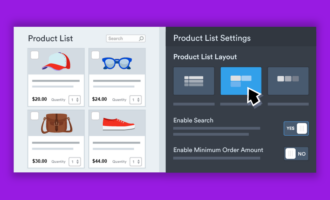
Send Comment:
2 Comments:
More than a year ago
Hello anyone round here happen to know why my CashApp won't allow me to access a Business Account instead of my regular Personal Account? It seems like it "should" do it smooth & uneventfully?
More than a year ago
I would like to see transaction for my business account and is it still open