Few art forms make as personal and lasting an impact as tattoos. For Ashley Roller of Ashley Roller Tattoo, her craft is a creative process that starts with another person’s dream. It’s brought to reality with Roller’s skill, forever adorning her clients’ skin.
“Getting to take people’s inside dreams and to make them happen on the outside and become a part of their identity, that’s huge for me,” says Roller.
Body art is Roller’s passion, but she’s a solopreneur with a full plate. Roller must set appointments, handle inquiries, collect payments, and more.
Jotform Workflows provides the efficiency Roller needs. Efficiency leads to free time. And free time aids Roller’s creativity, the essence of her business.
Roller placed her appointment form in a workflow with her tattoo deposit form; after she approves the appointment, the deposit form is automatically sent to the client. The data is stored in her Jotform account and easy to manage.
Appointment details are exported to her calendar, and all of the data is sent to her Google Drive for easy viewing. Roller estimates that Jotform Workflows has cut appointment processing time by 50 percent.
“The most costly thing was the time associated with the process,” she says. “It took a lot of effort to keep up with appointments with the other way of doing things. There were a lot of variables and multiple platforms.”

Ashley Roller Tattoo case study results at a glance
Jotform Workflows boosts efficiency by 50 percent
Setting appointments and collecting deposits takes half as long with Jotform Workflows
Data exported to Google Drive and Google Calendar
Roller’s workflow data is automatically sent to her Google account with Jotform integrations
Image uploads used for collaboration with clients
Roller’s clients upload their images to an appointment form to collaborate on tattoo design
A barrage of appointment requests
When Roller started her business, appointment requests came from seemingly everywhere at once. Clients reached out on multiple social media accounts, over email, and even in person. The appointments were difficult or impossible to track, and information had to be managed manually.
Fortunately, Jotform helped her streamline the process. Receiving appointment requests in one space is much easier. Plus, Roller needs to collect information before approving an appointment request. Jotform allows her to do that in a way that’s still simple and straightforward for clients.
She created a form with all the information her clients need, including standard policies and disclosures. Perhaps most importantly, clients can upload reference images through the form, helping Roller create a unique design.
Now, instead of fielding appointment requests on the fly, Roller can communicate and collaborate with clients via the online form, and all of the information is safely recorded with no additional effort from Roller.
Roller also needs to send a deposit form to clients after she approves their appointments. She could send the form herself with the contact information she receives through the booking form. Instead, she’s taken her automation to the next level with Jotform Workflows and saved more valuable time by automating the deposit form process.
Collect payment without lifting a finger
Who wouldn’t want to collect payment without lifting a finger? That’s what Jotform Workflows has allowed Roller to do.
“My appointment request form asks potential clients what kind of tattoo they’d like and where, and they attach reference images and select an appointment date. Once I review the form and approve it, the deposit form is automatically sent out so they can secure the appointment.”
Here’s what Roller’s workflow looks like. It’s simple, but it gets a lot done. The appointment form is at the top, followed by an approval element that Roller can approve or deny. If approved, the deposit form is automatically sent to the client who filled out the appointment form. Notification emails are automatically sent as the workflow moves along.
“I’ve also set it up to where it connects with my mobile calendar so the appointments automatically load the given date and time with the description and name,” Roller says.
And just like that, a ton of administrative work is taken care of and Roller can concentrate on creating art that she and her clients can be proud of. Plus, Roller has a detailed record of clients to refer to for customer outreach, promotions, and more.
“I like that all of the information I need can be found in one location and that the whole process is through one platform as opposed to multiple forms of communication and forms of payment,” she adds. “It has definitely created a more streamlined workflow where all of the information is right before me and easily trackable.”
Efficiency gained? “Absolutely, yes.”
When asked whether Jotform Workflows has helped free up valuable time, Roller responds with a resounding yes.
“I would say absolutely, yes. It’s a great way for new clients to easily fill out relevant information and choose a date that works best for them,” she says. “Having everything in a fillable form saves me time in asking the questions I need answers to in order to design a tattoo. Having everything in one place is a great time saver, not only in the beginning of the tattoo process but later on as well when having to refer back to an appointment for any reason.
“Since I started using Jotform, it has become a lot easier to manage my appointments.”
Roller has some advice for solopreneurs like herself who want more efficiency in their daily lives. She says the key is to navigate Jotform’s many automation tools and create solutions that are unique to a business or organization. Roller made Jotform work for her when she started using Workflows and its Payment Form element.
“The biggest piece of advice I have for people considering using Jotform is to make it work for you. The cost seems a bit steep when you are first introduced to it. However, since I have created my tattoo appointment and deposit form and had them work in tandem, I have saved loads of time and energy in my workflow process. That makes Jotform worth it.”
Finding your perfect workflow and more
Jotform is intuitive, but maybe you don’t know where to start with our variety of tools and automations. Jotform support can help you find the perfect form, workflow, and more. Comprehensive resources like Jotform Academy and the Jotform for Beginners series of e-books illustrate how to get more done in less time.
In most cases, it all starts with a form. Roller’s appointment form saves time on its own, but adding it to Workflows with a connected payment form has saved Roller even more time and ultimately allowed for more collaboration on life-changing art with her valued clients.
Want to tell Jotform how you get more done with our software? We’d love to hear the creative ways you use Jotform to help your organization succeed. Let us know in the comments here, and fill out our case study request form if you’re interested in being featured on the Jotform blog.



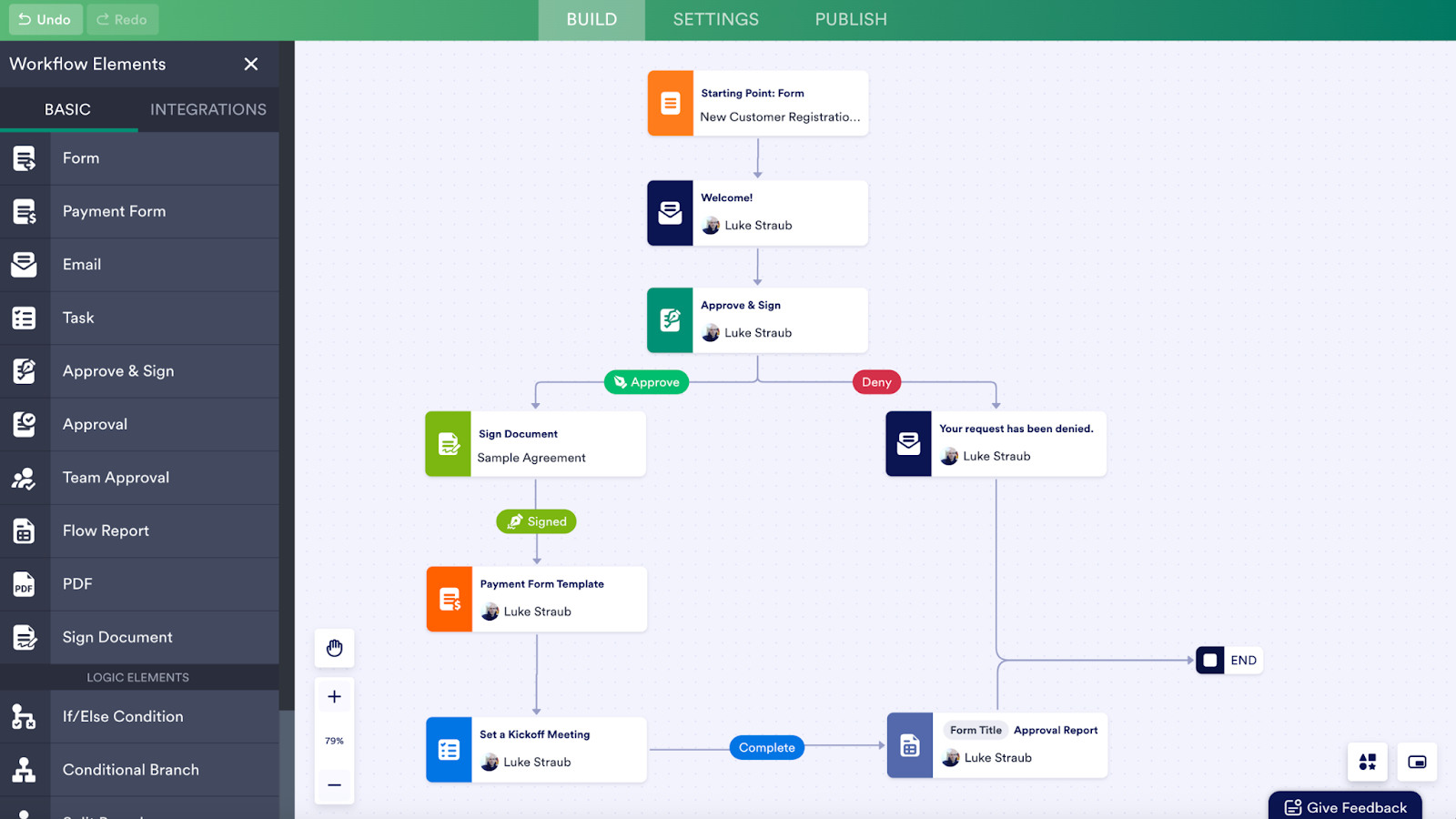





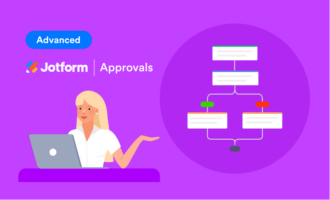




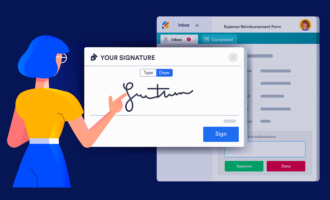



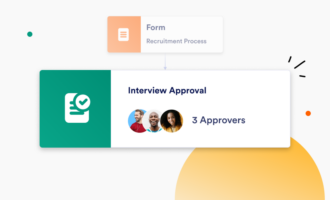
Send Comment: