The 7 best Buffer alternatives
As more marketers realize the importance of participating in social networks, interacting with influencers, and leveraging multiple social media channels, they also see the amount of time it takes to effectively manage all those profiles and accounts.
Buffer was one of the first social media management solutions to deliver automation as the answer to uploading social media posts and tracking results. However, a number of Buffer alternatives have since appeared on the scene since, offering similar functionality (or even new features), competitive pricing, and tools made for everyone from startups to global enterprises.
If you’re weighing the benefits of adding a social media management platform to your marketing tools, here are some other social media scheduler tools to consider beyond Buffer.
1. Fanbooster
Fanbooster is a feature-rich social media management tool made for marketing agencies, small businesses, and enterprise marketing teams. Its smart functionality delivers automation, analytics that include Google Analytics, and in-depth reporting.
A standout feature is a social inbox, which allows you to see quickly where someone has mentioned your brand, check posted reviews on sites like Yelp, and assess comments and social media content to quickly respond to any negative or positive mentions
The social media management system also has a Canva integration for effective content creation. Fanbooster offers a 14-day free trial on all three of its plans. Each plan includes features and pricing designed to fit different business needs.
2. MeetEdgar
MeetEdgar is designed more for individuals and small businesses than for agencies or large companies. It’s a basic social media scheduling tool, but it offers some unique functionality.
One is a self-scheduling content calendar that will automatically schedule content in real time for a diverse range of subjects that you set. You get single sign-on and a limit of 25 social media profiles with this social media scheduling alternative to Buffer.
There is one monthly price for the plan designed for businesses.
3. Hootsuite
Hootsuite is often the most recognized social media management software after Buffer. Designed for enterprises and marketing agencies, this tool provides a way to oversee your content marketing strategy, manage a social media calendar for your company or clients, make your workflow more productive, and assess results with numerous analytics tools.
There are three pricing tiers, and Hootsuite offers a free trial period so you can see if the integrations with 20+ social networks fit your digital marketing goals.
4. Sprinklr
Sprinklr offers additional value because it’s both a social media suite and a CRM and marketing platform. This social media optimization platform is designed more for larger enterprises than for startups and marketing freelancers.
Features include social scheduling and reporting tools. You can add further functionality through subscription services, which offer support tools and metrics — such as Facebook ads and other social media advertising — as well as content curation.
The company provides some of the best customer support of all social media management platforms.
Sprinklr doesn’t offer a free plan. It customizes its pricing options rather than offering set monthly tiers.
5. Loomly
Loomly is one of the newest social media management platforms. This social media scheduling tool provides features for scheduling and posting automation. It also offers some unique functionality, including a content calendar creator, social media post idea generator, and customizable post previews.
As a social media management solution, Loomly is better suited for small businesses due to limited brand monitoring, competitor analysis, and social search capabilities.
There are four pricing tiers to meet diverse marketing needs and budgets. Loomly also offers a 15-day free trial.
6. Zoho Social
Zoho Social is a user-friendly, collaborative social media management tool made for teams and agencies that work with startups and small businesses. Features include discussion boards where team members can post and share drafts with others.
There are some limitations in terms of supported social media channels. Zoho Social supports only Twitter accounts, Facebook pages (except for groups), Instagram, and LinkedIn.
Zoho Social offers four pricing options that range from budget to premium, with each tier offering more tools and greater access to Zoho’s suite of products.
7. Sprout Social
Sprout Social is made for enterprises and boasts features that help larger teams collaborate on social media publishing, monitoring, and reporting. Marketing software features also include the ability to personalize and customize content on each social media channel.
Other standout features include Sprout’s browser extension for Chrome and its mobile app to broaden your posting options. You can optimize brand keywords, select optimum post timing, and use a URL shortener and smart inbox.
Its pricing is on the more expensive side, with three tiers that start at $99 per month, per user. The per-user cost quickly increases the overall cost of Sprout Social.
Selecting a Buffer alternative
When shopping for a social media management tool, think about your short- and long-term objectives to ensure you’ll have access to the features you need. Pay special attention to integrations with social media marketing forms and marketing tool reports, and consider how well the pricing aligns with your company’s expansion plans.

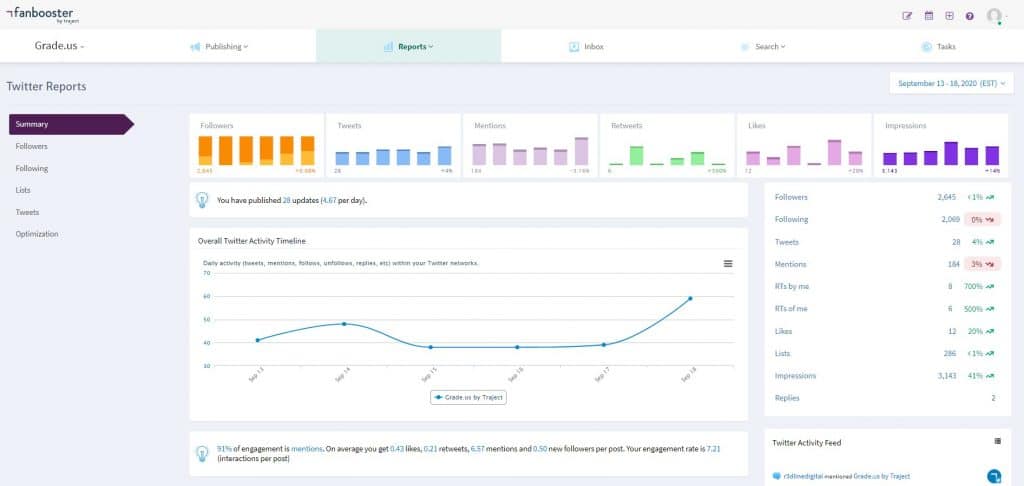
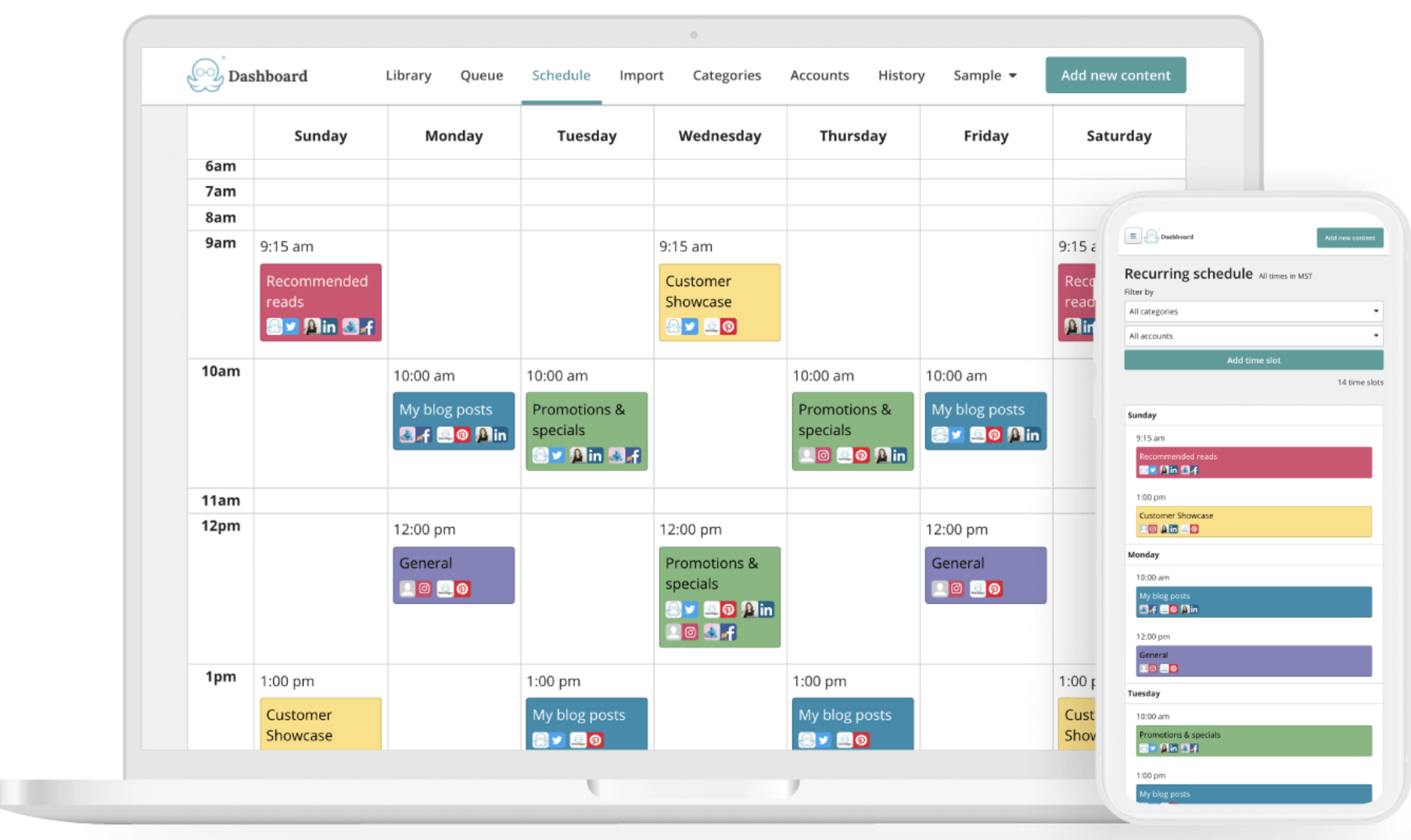
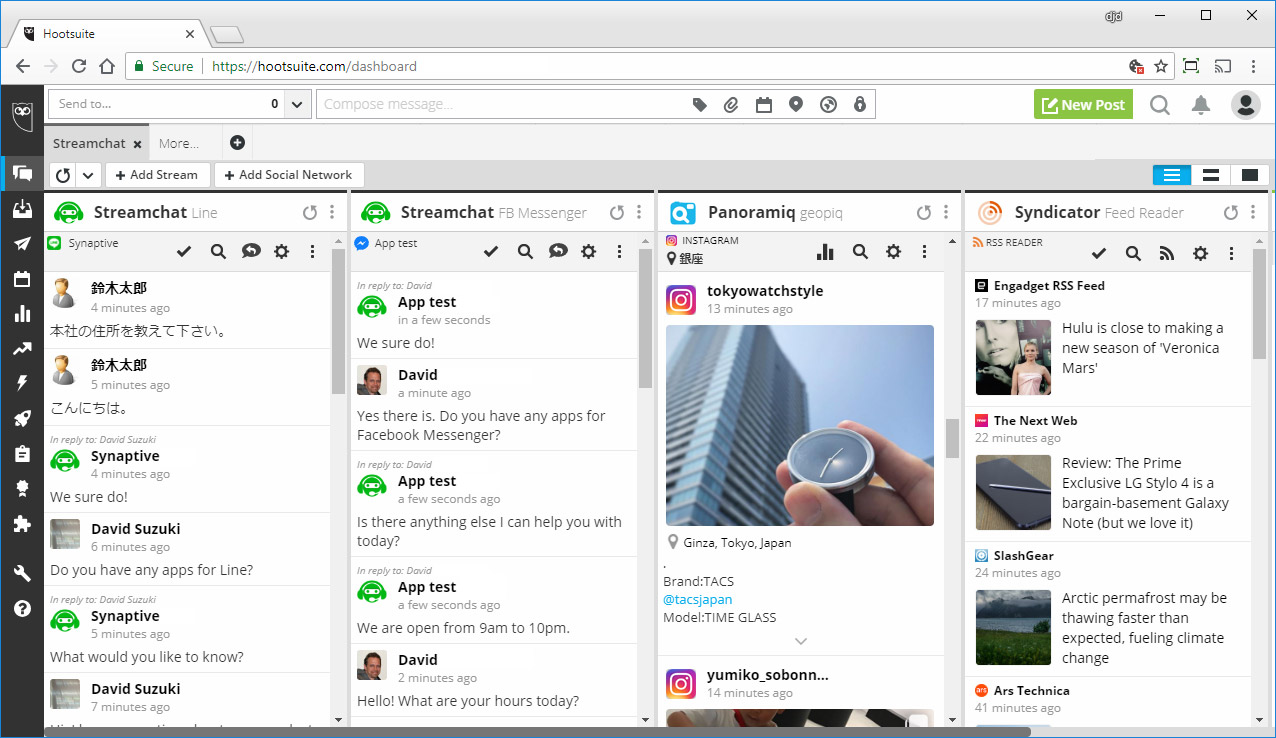
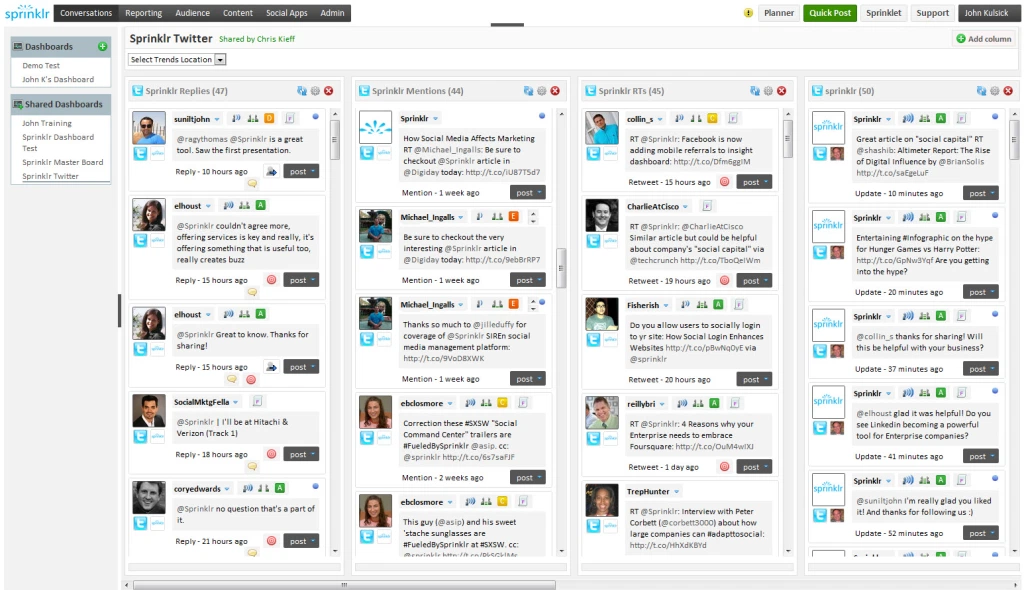
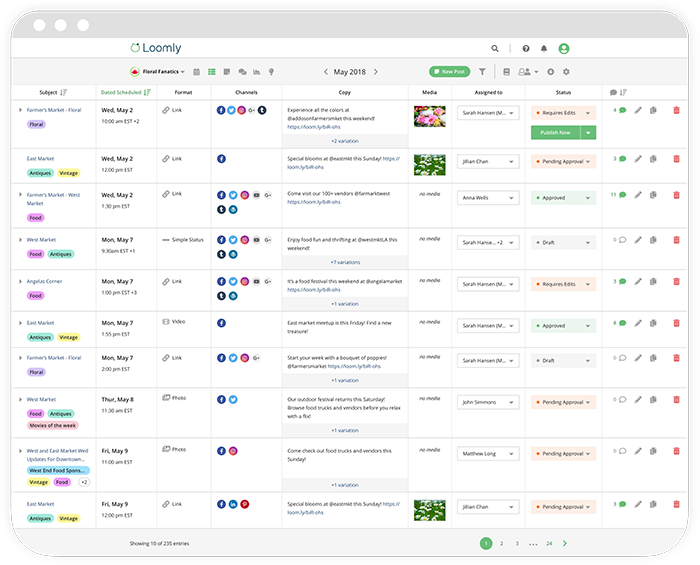
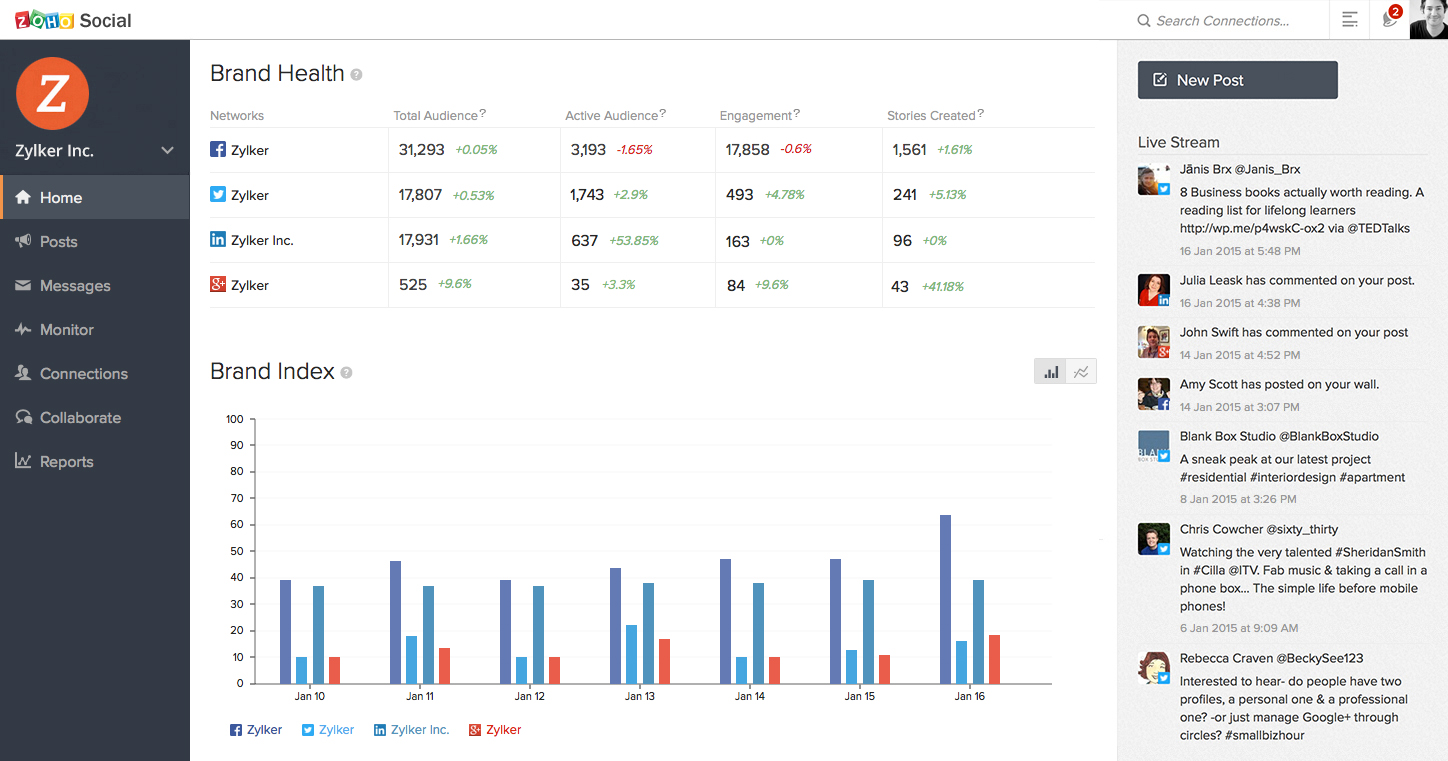
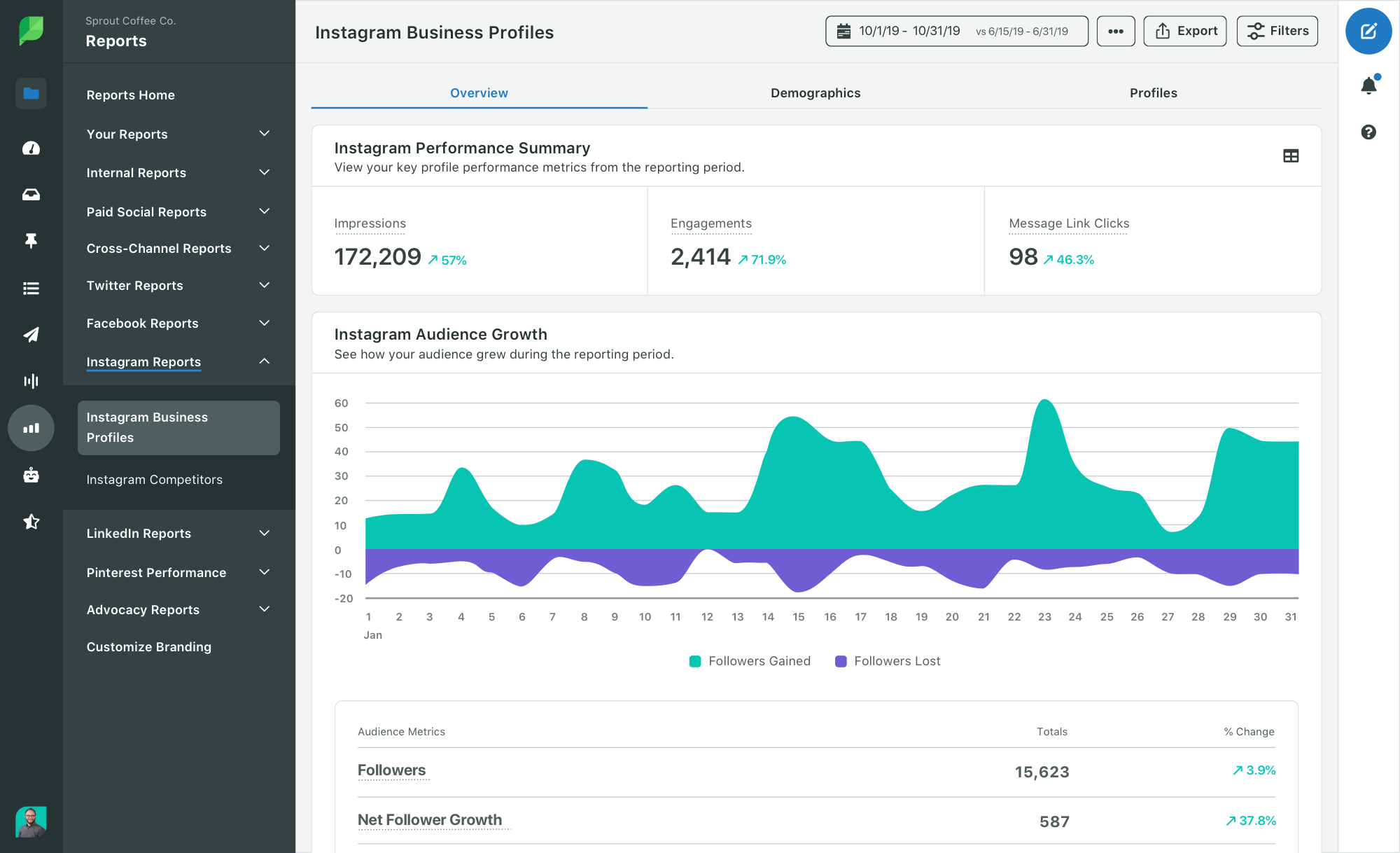






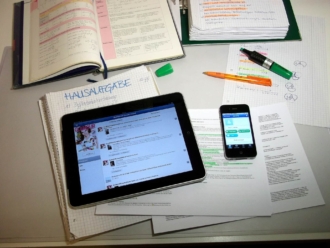



Send Comment: