Before you can even think of creating a webinar with rich, engaging content, you need to choose a platform that helps you achieve your goals and reach your audience. When considering platforms, you need to decide which features will provide you with the most value, which pricing works for your budget, and which platform fits with your existing tech.
Pro Tip
Jotform is ready to help webinar organizers in many ways. Create a webinar registration form now!
Here are a few webinar software programs that stand out from the pack and offer a wide range of capabilities:
EverWebinar
Overview: EverWebinar is all about easily making great automated webinars. With the ability to create a wide variety of on-demand webinars, EverWebinar is a versatile platform that enables users to organize a series of webinars into an easy-to-navigate online course.
Special features: EverWebinar promotes interactivity by letting users include a chat box next to their webinar. The platform also integrates with various email tools and clients and provides a great deal of data and information, such as purchase ratios and webinar behavior tracking.
Specs/pricing: Being a web-based app, EverWebinar works on both Mac and PC. As far as webinar software goes, it’s somewhere in the middle in terms of price, clocking in at a one-time fee of about $500 — though various promotions have helped drive that price down at times.
Livestorm
Overview: For Livestorm, the name of the game is versatility. From online courses to live events to product demos to video podcasts, Livestorm provides sleek interfaces that help you create specific styles of webinars. This software understands that webinars come in a variety of shapes and sizes.
Special features: Looking to run corporate webinars with global clients? Luckily, Livestorm offers options for several languages, helping you communicate across language barriers. Its email tools also stand out, offering a variety of automated reminders, status updates, and thank-you messages.
Specs/pricing: Livestorm works on both Mac and PC operating systems. It offers different pricing tiers based on the number of attendees you expect at your webinars. It costs $99/month for 100 attendees and $308/month for 1,000 attendees.
WebinarJam
Overview: WebinarJam specializes in live webinars, so it doesn’t offer much in terms of automated webinars or scheduling. It’s made by the smart people who brought you EverWebinar, so there are a great deal of integrations between the two products. With both at your disposal, you’ll have a pretty comprehensive suite of webinar platforms.
Special features: Looking to spread your live webinar across social media? Stream your webinar to YouTube Live and Facebook Live seamlessly with WebinarJam. This platform also offers a wide array of interactivity, analytics, and branding for your webinars.
Specs/pricing: If you have EverWebinar, you might as well complete your toolset with WebinarJam to get both live and recorded webinar capabilities. Similar to EverWebinar, it’s web based and can work across operating systems and browsers. And at $39.99/month, it’s a fairly affordable option.
GoToWebinar
Overview: Coming from an established video conferencing brand like GoToMeeting, it’s no surprise GoToWebinar is such a polished product. And it features live and recorded webinar capabilities all in one place, so you don’t have to worry about packaging products.
Special features: If you’re looking to encourage people to sign up for your webinar, GoToWebinar enables users to create custom landing pages where people can sign up. Interactive features and analytics round out this platform and make it a versatile option.
Specs/pricing: GoToWebinar offers three pricing tiers, ranging from $99/month to $399/month. While it’s not the most affordable option on the market, users have some control over how much they pay based on their needs. It’s available on both Mac and PC.
Demio
Overview: From features to interface, Demio brings quite a bit to the table. You can automate webinar replays, record your screen live, and offer a variety of interactive features for your viewers.
Special features: One feature that sticks out is Demio’s ability to offer “recurring registration,” which means people can sign up once for an ongoing series of webinars. Demio also offers live replays, branded registration pages, private chat, and analytics — so you certainly won’t be starved for useful features.
Specs/Pricing: Similar to other products, Demio offers three pricing tiers based on the number of attendees you expect at your webinars. The nice part? These pricing tiers tend to be lower than the competition, ranging from $34/month for the basic package to $163/month for the premium package. Demio works across operating systems and browsers.
Which platform is right for you? If you’re not sure, most of these platforms offer free trial that enables you to take the software for a spin.









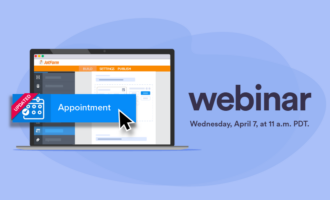



Send Comment: