Top survey tools on the market
Whether you’re looking to conduct market research, collect customer feedback, or gauge employee sentiment, surveys can be a great way to aggregate and analyze responses.
This information can help you build new product features, provide better customer support, improve employee morale, and more.
Here’s a list of 10 of the best survey tools.
Jotform |  Google Forms | SurveyMonkey | Typeform | Paperform | |
|---|---|---|---|---|---|
| Best for | Overall usage | Organizations that already use Google Workspace apps | Human resources, customer support, and product management | Surveys with clean, modern design | Unique, customizable designs |
| Key features | 2,000+ free survey templates, advanced conditional logic, 40+ payment processor integrations | Google Workspace connections, user-friendly interface, simple data analysis | AI-powered tools, conversational survey format, conditional logic | Question branching, conversational format, AI-powered form generator | Easy-to-customize forms and surveys, online payments, e-signature functionality |
| Pricing | Free plan, paid plans from $34/user/month | Free | Free plan, paid team plans from $75/month | Free plan, paid plans from $29/month | 14-day free trial, paid plans from $29/month |
| Try It Now | Learn More | Learn More | Learn More | Learn More |
Jotform
Best for: Overall usage
Key features
Jotform can meet all of your survey needs with just one platform. The Form Builder not only includes simple drag-and-drop functionality but also a template library for almost every use case imaginable. If templates aren’t your speed, you can take advantage of custom CSS to make your survey your own.
You can customize your form’s design to your liking and choose between a Classic layout (multiple questions on one page) or Cards layout (one question at a time) shown below.
While the Form Builder is Jotform’s main offering, it also provides a suite of other products that can streamline multiple processes. You can use Jotform to edit PDFs, accept online payments, set up workflows, and create signable documents.
I’ve obviously used Jotform a lot, and plenty of its advanced options have proven useful. Setting up conditional logic is always smooth, and in one instance, I managed to combine what would’ve been two different forms into one thanks to branching. It also helps that Jotform has multiple types of conditions you can set up.
Additionally, Jotform provides help guides, instructional videos, and 24-7 technical support, so if you ever get stuck, you can trust that Jotform is there to guide you.
Pro Tip
Learn how to create the perfect survey for your needs with Jotform’s complete How to Create a Survey guide or get started with our free survey templates.
Pricing
Jotform offers a free, Starter plan. Paid plans start at $39 per user, per month for the Bronze plan. The Silver plan costs $49 per user, per month, and the Gold plan goes for $129 per user, per month. Multiuser Enterprise plans, with custom pricing, are also available.
Google Forms
Best for: Organizations that already use Google Workspace apps
Key features
- Compatibility with multiple Google Workspace products like Google Sheets
- User-friendly
- Simple data analysis
Google Forms has all of the essential features for a survey builder. Each form comes with multiple question types, viewable responses, shareable links, and embedding functionality.
Google Forms is known for being incredibly easy to use. Your form can also connect directly with a Google Sheet, so if you’re already familiar with Google Workspace, Google Forms is a good choice.
I tested out Google Forms by creating a survey to gather data on people’s cars and their opinions about them. Adding questions was a simple process, and Google automatically adapted the question type depending on what I was asking for.
For example, every question I added initially showed multiple-choice options by default. When I entered “Email address” into the question text, though, the question immediately turned into a short answer question.
In addition to form building, I was able to easily connect survey data to Google Sheets. All I needed to do was select whether I was inputting the data into a new spreadsheet or an existing one.
However, Google Forms provides just the bare bones in terms of design and survey customization, and some solutions might require a bit of extra work.
In my car survey, I found out that skip logic entails adding a question to another section of your survey, meaning I had to add a section break. This makes the survey-taking process feel a bit more clunky and less seamless.
Pricing
Google Forms is free.
SurveyMonkey
Best for: Human resources, customer support, and product management
Key features
- AI-powered tools
- Conversational survey format
- Conditional logic
SurveyMonkey is one of the more well-known survey platforms among businesses. That’s because it has a lot to offer beyond online forms, including an AI-powered survey generator, conditional logic, and data analysis.
I enjoyed playing around with SurveyMonkey’s AI-powered form builder. I made a survey gathering information about pets in San Francisco. In my prompt, I asked for it to include questions that encompassed San Francisco neighborhoods, housing types, and pet types.
Impressively, SurveyMonkey’s AI generated many of the exact questions and answer options I wanted. It even generated a list of many San Francisco neighborhoods, although it didn’t include all of them.
I was also a fan of SurveyMonkey’s question format options. It has the classic format, where multiple questions are shown on one page, but you can also choose to show one question at a time. The conversational, chatbot-like format can make surveys more engaging.
This platform also provides toolkits for those in the human resources, customer support, and product management industries.
However, the options to design my survey were fairly limited. For example, the conversational format doesn’t work with most of SurveyMonkey’s themes. It’s also incompatible with a few question types, such as rating scales and file uploads. This doesn’t necessarily let you customize your survey to your heart’s content.
If you do want access to CSS, custom CSS themes are available only to enterprise admin users.
Pricing
SurveyMonkey has a free plan. It also offers paid plans for individuals, teams, and enterprises. Team plans start at $75 per user, per month (with a minimum of three users). individuals, teams, and enterprises. Individual plans start at $39 per month when billed annually.
Airtable Forms
Best for: Marketing and project management
Key features
- Multiple data views
- Conditional logic
- Simple user interface
Airtable is primarily known for its intuitive databases, but it also has a form builder for your survey needs. This form builder has all of the bells and whistles you need in terms of features. Included are different question types that range from contact information to ratings.
I liked that I could select different methods to visualize my survey data in Airtable. I could set it as a traditional grid or view it as a kanban board, a gallery, a calendar, and more.
My form was also fairly simple to build. Adding questions and elements was just a matter of rolling my cursor over the right places and clicking on the corresponding buttons.
I was able to change question visibility by applying conditional logic, which was fairly painless since it only involved dropdown menus that I could easily change.
As for the problems I encountered, the Airtable form builder interface feels a little bit less intuitive than some of the others in this list. Some of the most common question types, like ones asking for email addresses and phone numbers, aren’t included in the default questions. You need to click on Other to access those options.
While this is a small thing, being able to scroll through options and select them from one window would be more streamlined.
I also wasn’t able to customize much of my form’s design. All I could change was the cover image and logo. A business that wants to reflect its own branding might not appreciate this.
Pricing
Airtable has a free plan, as well as plans for teams, businesses, and enterprises. Paid plans start at $24 per user, per month. month.
Zoho Survey
Best for: Everyone, from freelancers to large enterprises
Key features
- 30-plus question types
- Skip logic
- Design customization options
Zoho Survey is just one of many products from Zoho’s suite. You can design your survey by choosing from more than 30 question types and add custom display logic for ultimate personalization. You’re also able to buy B2B and B2C responses from Zoho to ensure that your survey reaches the right demographic.
Zoho started me off with a seven-day enterprise trial after I signed up for an account, which allowed me to navigate everything the platform has to offer.
I created a musical preference survey that could gather market data. As I developed it, I was blown away by how many options I had to make the building process smoother.
Some of these were minor tweaks. For example, as I was adding multiple-choice options, I noticed that I could instead set up my answers with predefined choices. This allowed me to automatically add answers for common questions, like marital status (single, married, divorced) and agreement scales (strongly agree, agree, neutral, etc.).
I thought this was a fairly thoughtful and convenient feature, since some surveys might require multiple Likert scales, and typing in every option would get old very quickly.
I also tested Zoho Survey’s skip logic and set up a question that was only viewable if “Pop” was selected. The logic was easy to navigate since it provided me with simple dropdown menus, and the conditions could be copied and pasted to other questions.
Overall, Zoho Survey strikes a good balance between user-friendliness and robustness, making it great for anyone, from freelancers to enterprises.
Although Zoho Survey has a lot to offer, it definitely has limitations. For one thing, the design and layout of the surveys feel a bit dated. Fonts are limited to the classics like Arial, Times New Roman, and Playfair Display. If matching the survey’s overall design to your website’s branding is important to you, this could be an issue.
And if you’re on Zoho Survey’s free plan, you’re restricted to adding up to 10 questions per survey and receiving a maximum of 100 responses. Skip logic is available for paid users only, and CRM integrations for Pro users only.
While the enterprise trial allowed me to try the product, I would’ve appreciated having an unlimited amount of time to check out some of the more advanced features.
Pricing
Zoho Survey starts with a free plan that comes with a seven-day Enterprise trial. Paid plans start at $9 per user, per month..
Typeform
Best for: Surveys with clean, modern designs
Key features
- Question branching
- Conversational format
- AI-powered form generator
Typeform is known for sleek designs and a conversational question format. Survey questions are displayed one at a time, which makes the entire experience feel more seamless and prevents respondents from feeling overwhelmed.
Another thing that makes Typeform surveys unique is that users can simply navigate through questions by scrolling down. Clicking, for the most part, isn’t necessary.
Typeform also offers an AI-powered form generator, which can speed up the survey-making process. Just enter a prompt into the generator to let it know your survey’s purpose and the questions you want to include.
First, I tested Typeform’s features by creating a form with its handy AI generator. This involved simply typing what I wanted (a market research survey for makeup) and entering topics I wanted the survey to cover (favorite products, favorite brands, where respondents buy makeup, etc.).
Overall, I thought that Typeform’s algorithm was pretty intelligent. The resulting survey covered the bases and automatically selected appropriate question types, like a Likert scale to measure satisfaction. Typeform also has AI embedded in different parts of the building process; for example, I found out that AI can help you generate multiple-choice options.
As for Typeform’s conditional logic setup, I liked that it visualized the branching. I enjoy seeing complex, technical setups this way rather than viewing them as a ton of words all at once.
At the end of the day, Typeform’s design is a bit of a double-edged sword. Since it only asks one question at a time, this makes it less flexible for different use cases. For example, a patient or accounting client intake form wouldn’t exactly be suitable with Typeform’s UI, especially if the form itself is lengthy.
Pricing
Typeform plans start at $29 per month (for one user) and go up to $99 per month (for up to five users). There is also a basic free plan, as well as a custom Enterprise plan.
Sogolytics (Formerly SoGoSurvey)
Best for: Surveys that require in-depth data analysis
Key features
- Over 50 question types
- In-depth data reports
- AI assistance
As a survey tool, Sogolytics has quite a lot to offer. It supplies you with over 50 question types and multilingual surveys, so practically every survey need is covered. You can also take advantage of skip logic, data reports, and an AI assistant.
Sogolytics started me with a tour of the platform and its products, which helped shorten the learning curve.
And as with some other survey tools I’ve already talked about, Sogolytics has an AI-powered form creator. It came with premade prompts, much like form templates, which I saw as a useful shortcut. Unfortunately, the generator kept running into errors each time I tried to create a form, so I went the old-fashioned way and used a template for a retreat feedback form.
Sogolytics has its own answer library, much like Zoho Survey’s predefined choices, but Sogolytics has a lot of options in its library. It covered almost every option possible in a Likert scale, literally every country in the world, multiple industries, and much more.
In general, Sogolytics appears to cover the essential features you need in a survey tool — and then some.
Similarly to Zoho Survey, though, the UI looks fairly dated, and some of the terms for question types were awkward. For example, I was a bit confused seeing “Descriptive Text” and “Radio Button” until I hovered over them for clarification.
Pricing
A free basic plan is available. Individual paid plans start at $25 per month. The Pro plan costs $99 per month and allows for multiple users. There are also plans available for businesses and enterprises, but you have to request pricing.
QuestionPro
Best for: Surveys that match your branding
Key features
- Personalized branding
- Shareable dashboards with real-time data
- Time-saving integrations
QuestionPro’s survey software is built mostly for enterprise organizations due to its large library of features and products. This includes branching logic, a wide variety of design options, multiple shareable reports, and native integrations.
I played around with QuestionPro’s logic feature, which initially confused me a bit. After going through some help guides to understand what “Piping Text” and “Variable Assignment” meant, I felt I had a good handle on it. However, this still required a bit of a learning curve, and even involved some coding. Despite this, I definitely understood that this is advanced logic and hence has more meat to it.
Customization in QuestionPro is expansive. While QuestionPro offers color schemes, you can also insert your own custom CSS for total control.
And if that wasn’t enough, QuestionPro has seven completion options, which will show certain pages or redirect respondents elsewhere based on your conditions. I always appreciate variety, and QuestionPro definitely has it.
Pricing
QuestionPro has a free Essentials plan, along with an Advanced plan priced at $99 per user, per month, billed annually. Other plans include a Team plan for $83 per user, per month (with a minimum of five users), billed annually and a Research edition with custom pricing.
Paperform
Best for: Organizations that value unique design
Key features
- Easy-to-customize forms and surveys
- Online payments
- E-signature functionality
Paperform is strong in terms of design and branding. While the form builder is easy to use, a Paperform account also comes with scheduling, e-signature, and online payment capabilities, so it proves to be pretty comprehensive.
After testing this out with a product marketing survey, I found that Paperform’s design options are extensive. For one thing, the font library is huge, and you can change almost every aspect of your form’s design (even the submit button).
If you appreciate more control over your form’s design, I found an option to enable custom CSS. And since the UI of this platform is so clean, I thought it was easy to find my way around.
Of course, like many of the other survey tools I’ve discussed here, I tried out Paperform’s form logic. Similarly to Zoho Survey’s logic builder, this was fairly simple and easy to set up. This logic only includes visibility, though, not branching or skipping.
One issue I found was with Paperform’s PDF functionality. You can create PDFs within Paperform, but you can’t import your own from an external source. If you already have a PDF on hand you want to edit, you’ll likely have to find another tool to do that.
Pricing
You can try out Paperform with a 14-day free trial.
Paperform’s pricing starts at $29 per month for an individual Essentials plan. Multiuser plans include the Pro plan for $59 per month and the Business plan for $129 per month. Enterprise plans are also available.
SurveyLegend
Best for: Attractive, mobile-friendly surveys
Key features
- Professionally designed survey themes
- Skip and branching logic
- Detailed live analytics
SurveyLegend places a strong emphasis on design, especially mobile compatibility. Questions are highly customizable, and you can even upload your own GIFs to make the survey-filling process more fun. This form builder includes logic and branching functionality, data management tools, and multiple sharing options.
Throughout my experience testing it, I found that SurveyLegend’s simple interface made it easy to look through my options and customize my survey accordingly. The icons next to each question type were pretty cute and made the entire process feel brighter.
As for SurveyLegend’s logic feature, something unique I noticed was that it shows the setup one step at a time. You first choose a pre-condition (answer to the selected question or sum of it), next select the question you’re targeting, and then create your condition.
This was a very thoughtful touch. It can be easy to get overwhelmed and confused setting up these workflows, so making it step by step helped the entire process feel clearer.
With all of SurveyLegend’s capabilities, however, I do have one caveat. SurveyLegend has only three native integrations: Mailchimp, Google Sheets, and Salesforce. You can integrate other platforms using API keys, but if your business needs more direct integrations, you might want to turn elsewhere for your surveys.
Pricing
While SurveyLegend has a free plan, you can upgrade to a Pro plan for $19 per month, a Business plan for $39 per month, or a Legendary plan for $89 per month.
Pro Tip
Whether you’re conducting research or gathering feedback, you can create engaging online surveys with Jotform’s free drag-and-drop survey maker.
3 Tips for choosing the best survey tool
There’s no shortage of survey tools on the market. But having so many options can make it difficult to choose. How should you go about it? Here are a few tips to guide you toward the right solution.
1. Define your goal
What do you want the survey tool to help you achieve? For example, do you need a tool that focuses on the customer experience, or are you looking for a generic survey tool?
2. Understand your requirements
How many surveys do you want to send? How often do you want to send them? How many responses do you want to be able to receive?
3. Examine your budget
Many of the solutions on this list offer free or low-cost plans for individuals and small businesses. Others are more expensive but come with a lot of bells and whistles.
What features to look for in a survey tool
What are your must-have and nice-to-have features? Keeping these in mind will help make the survey development process painless.
Free options
A free trial or plan lets you explore a platform before you commit to a paid plan. A free plan option is ideal since you don’t have a time limit and can explore all the features you want.
User-friendliness
The software you use should make it easy to build surveys. That means the interface itself should be easy to understand. For example, several survey platforms use drag-and-drop builders for ease of use.
More robust survey tools involve at least a bit of a learning curve, but a good set of help guides and support materials can help make the process less daunting.
Advanced customization
In some cases, you’ll want your survey to do more than straightforwardly collect responses.
Conditional logic, form prefill, automatic form enabling/disabling, and customized email notifications are just a few bonus features that help optimize data management and overall workflows.
CRM integrations
Your data has to go somewhere. While some of these survey tools have their own native CRM platforms, you may want to explore more options, or you might already have a favorite CRM platform.
A survey builder that can integrate easily with multiple CRM systems like Salesforce, HubSpot, and Zoho gives you more than one option, so you can easily pick your favorite from the bunch.
Start creating powerful surveys with Jotform today
No matter what kind of survey you’re looking to create, it’s important to have the right tools. Since most of these platforms offer free plans, you have a great opportunity to test out features yourself.
In fact, Jotform’s free plan is particularly useful, because you can take advantage of almost everything in Jotform’s arsenal, while many other platforms limit you to certain features on their free plans. Use Jotform to see what our Form Builder, Smart PDF Forms, mobile app builder, e-signature software, and more can do for you.
Sign up for a Jotform account today to check out everything we offer, and find out why so many of our customers love us!
Frequently asked questions about the best survey tools
Online research teams use survey builders, email and link distribution, analytics dashboards, A/B testing tools, and CRM or data warehouses.
Land surveyors use total stations, GNSS/GPS receivers, theodolites, levels, laser distance meters, prisms, tripods, rods, and data collectors, often paired with CAD or GIS.
By purpose: Control surveying, topographic surveying, and cadastral or boundary surveying.
By scope: Plane surveying, geodetic surveying, and engineering surveying.
Net Promoter®, NPS®, NPS Prism®, and the NPS-related emoticons are registered trademarks of Bain & Company, Inc., NICE Systems, Inc., and Fred Reichheld. Net Promoter ScoreSM and Net Promoter SystemSM are service marks of Bain & Company, Inc., NICE Systems, Inc., and Fred Reichheld.




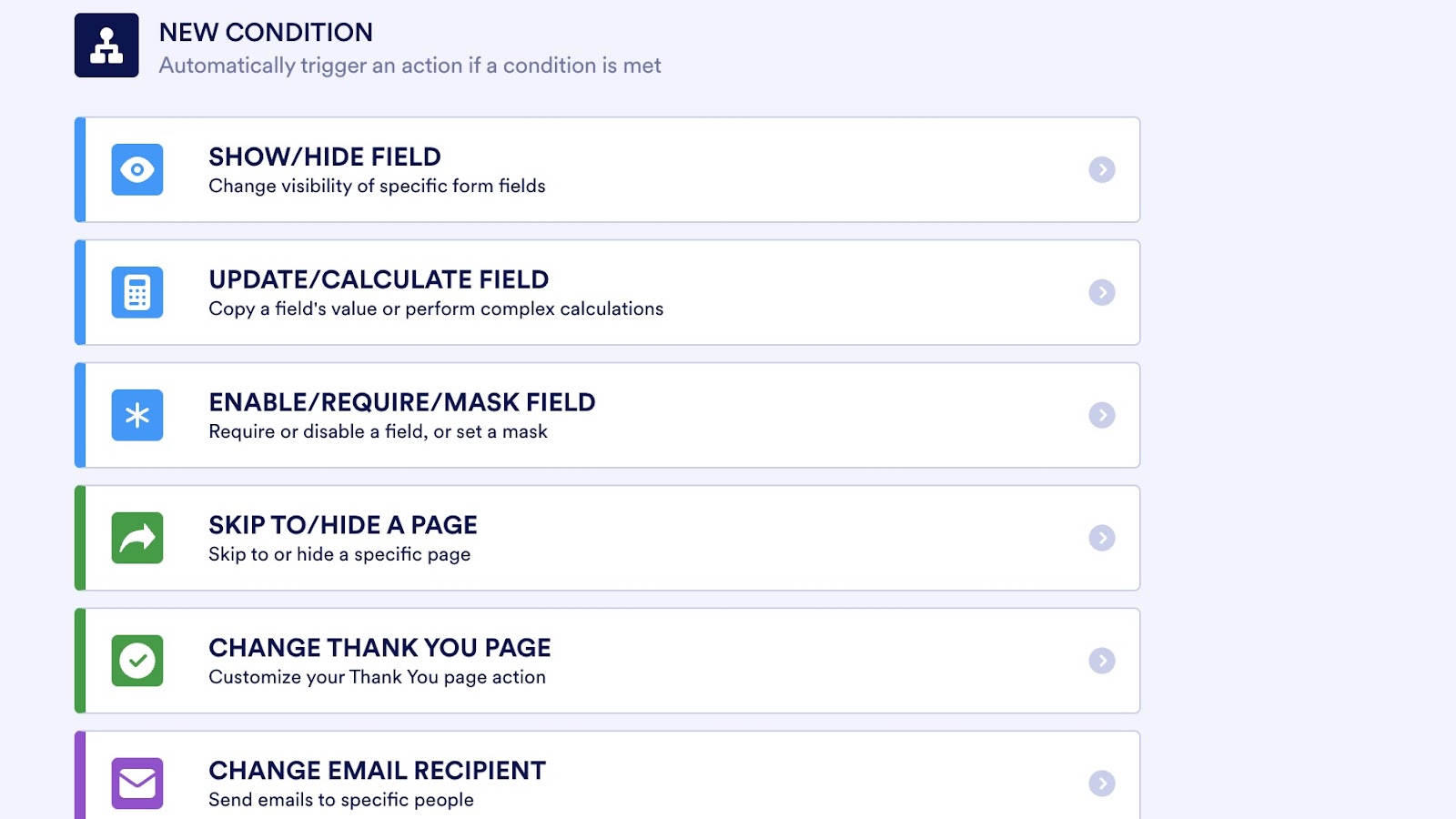
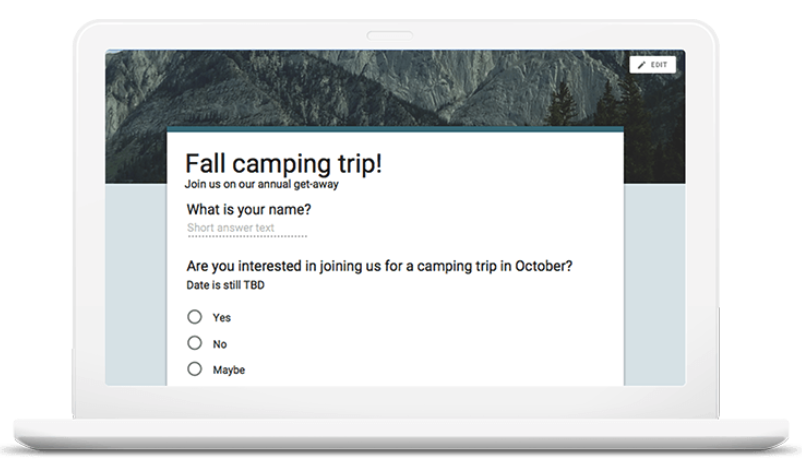
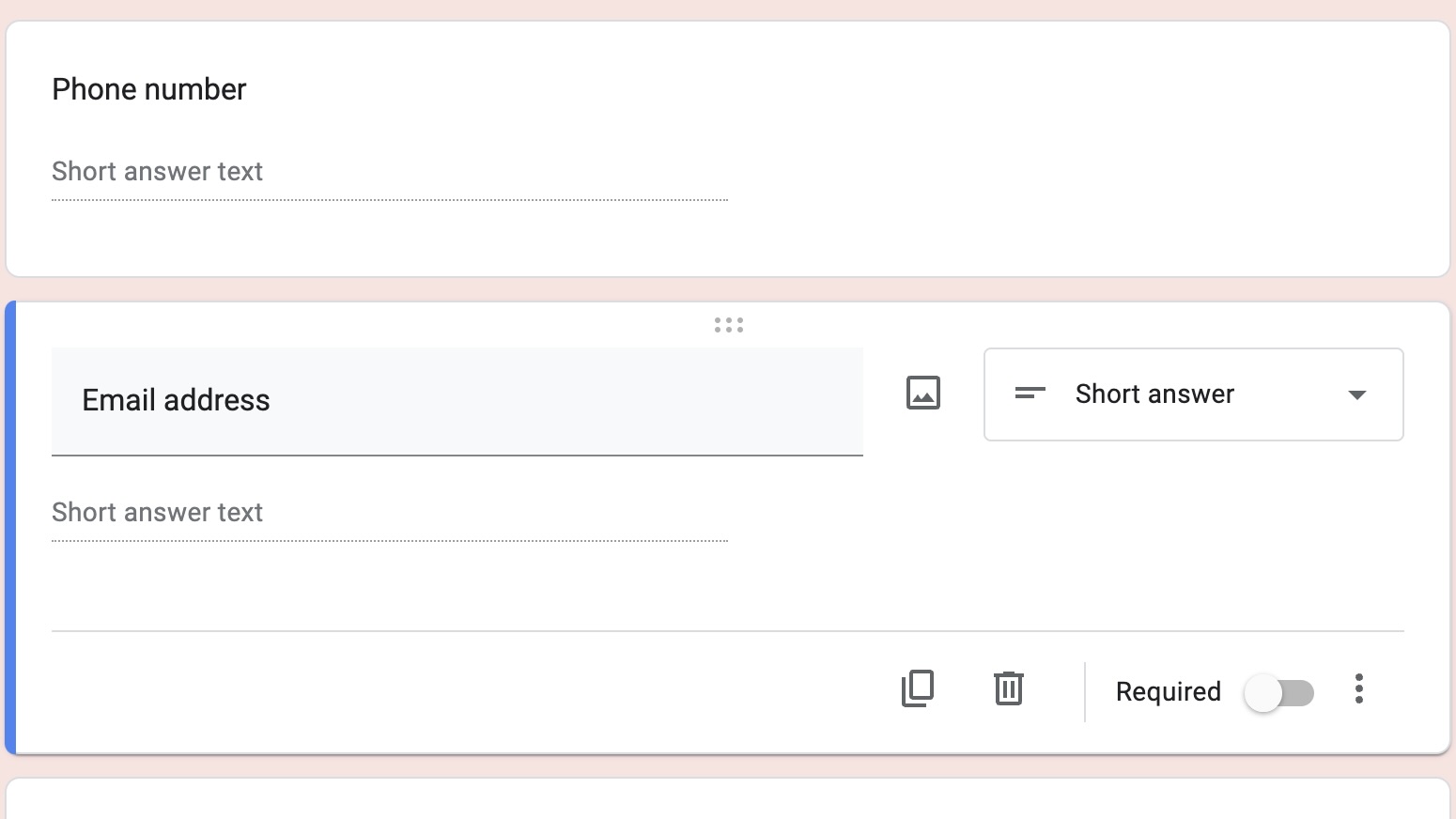
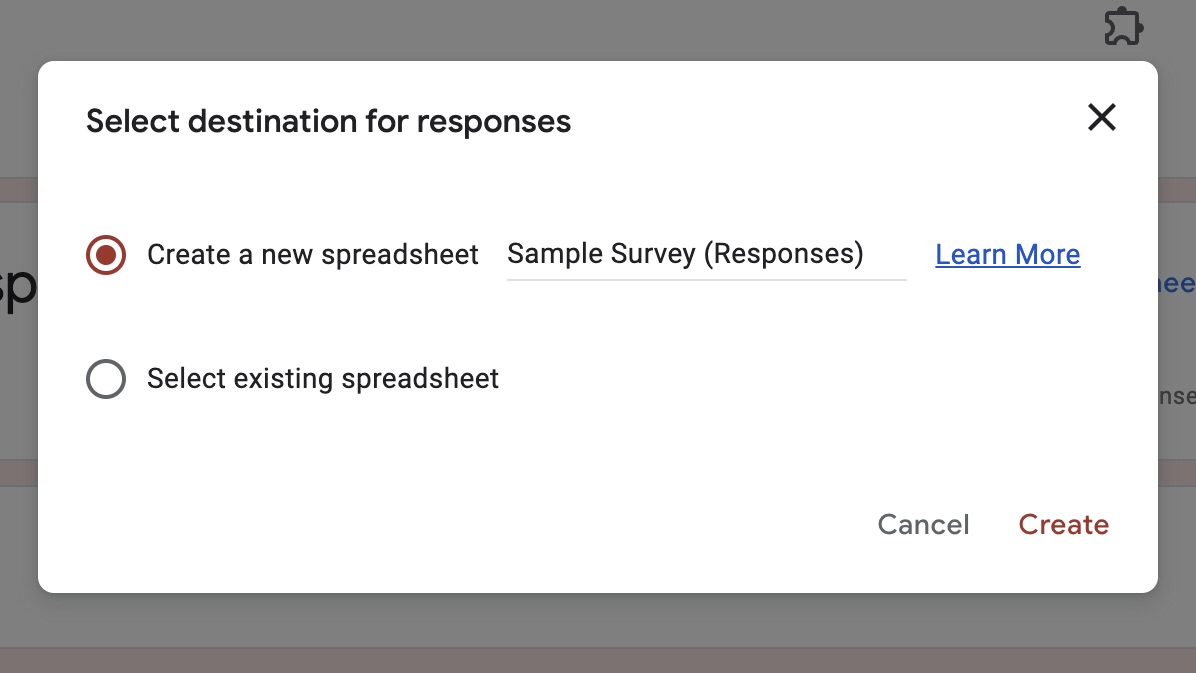
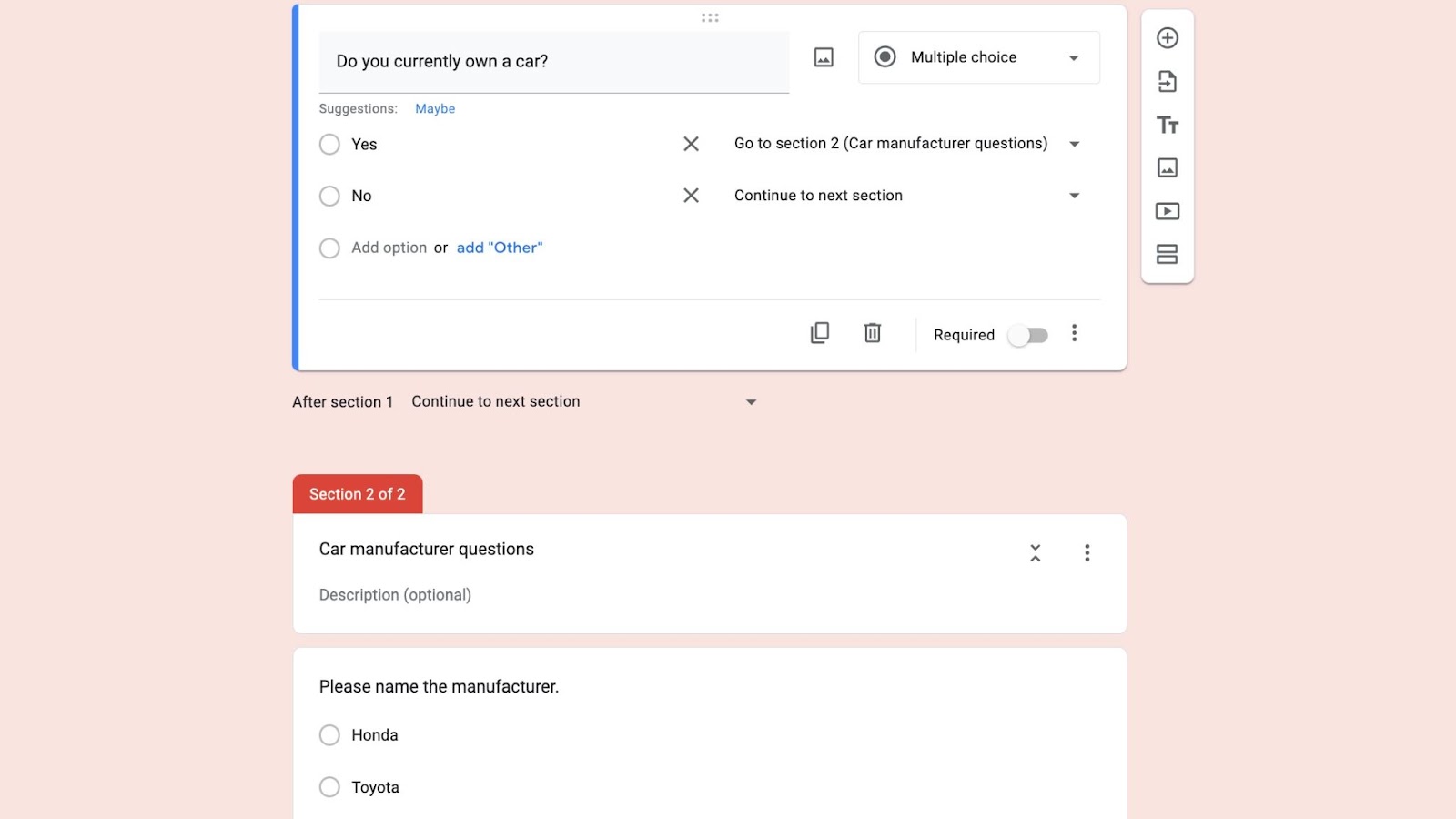
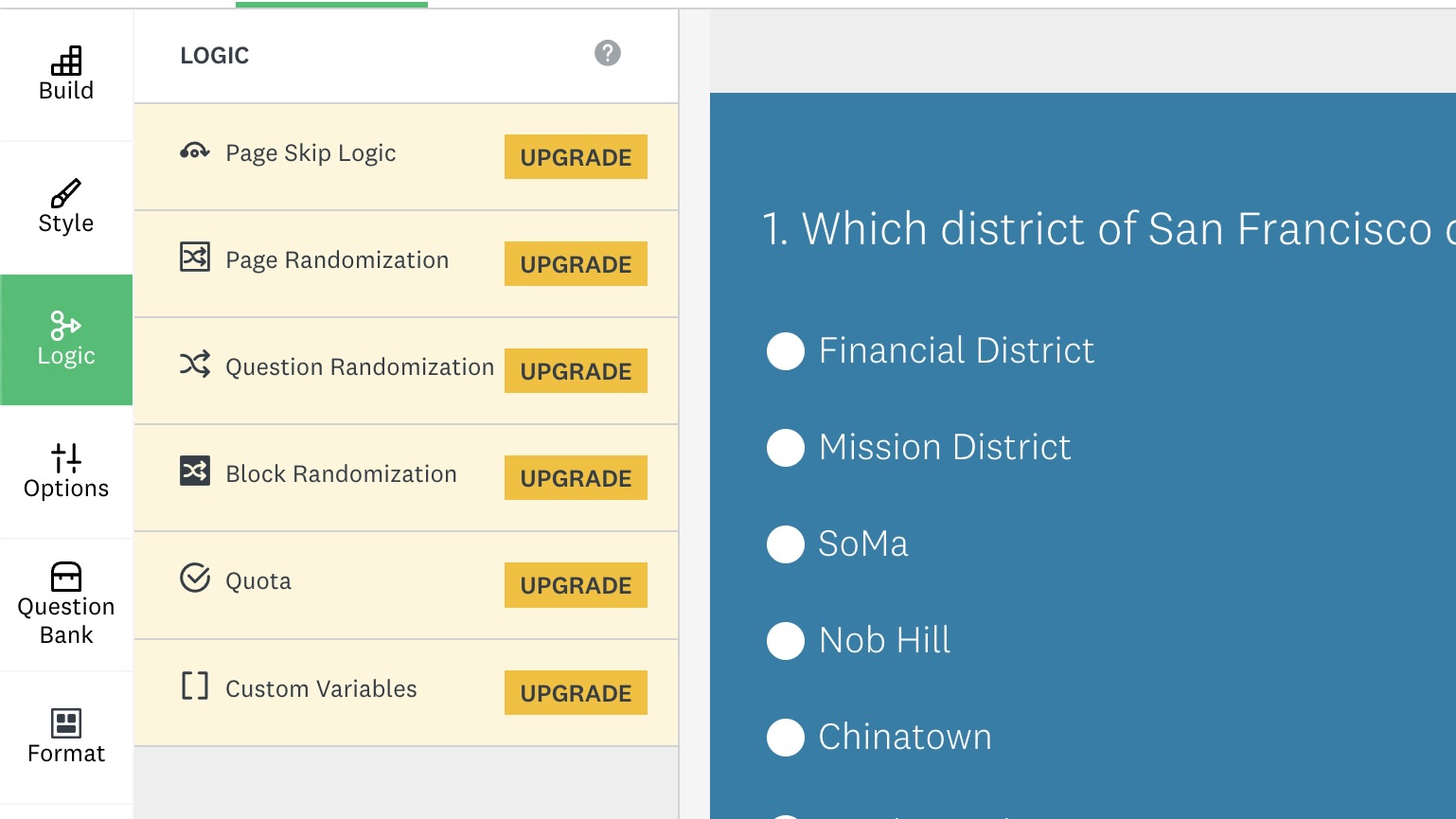
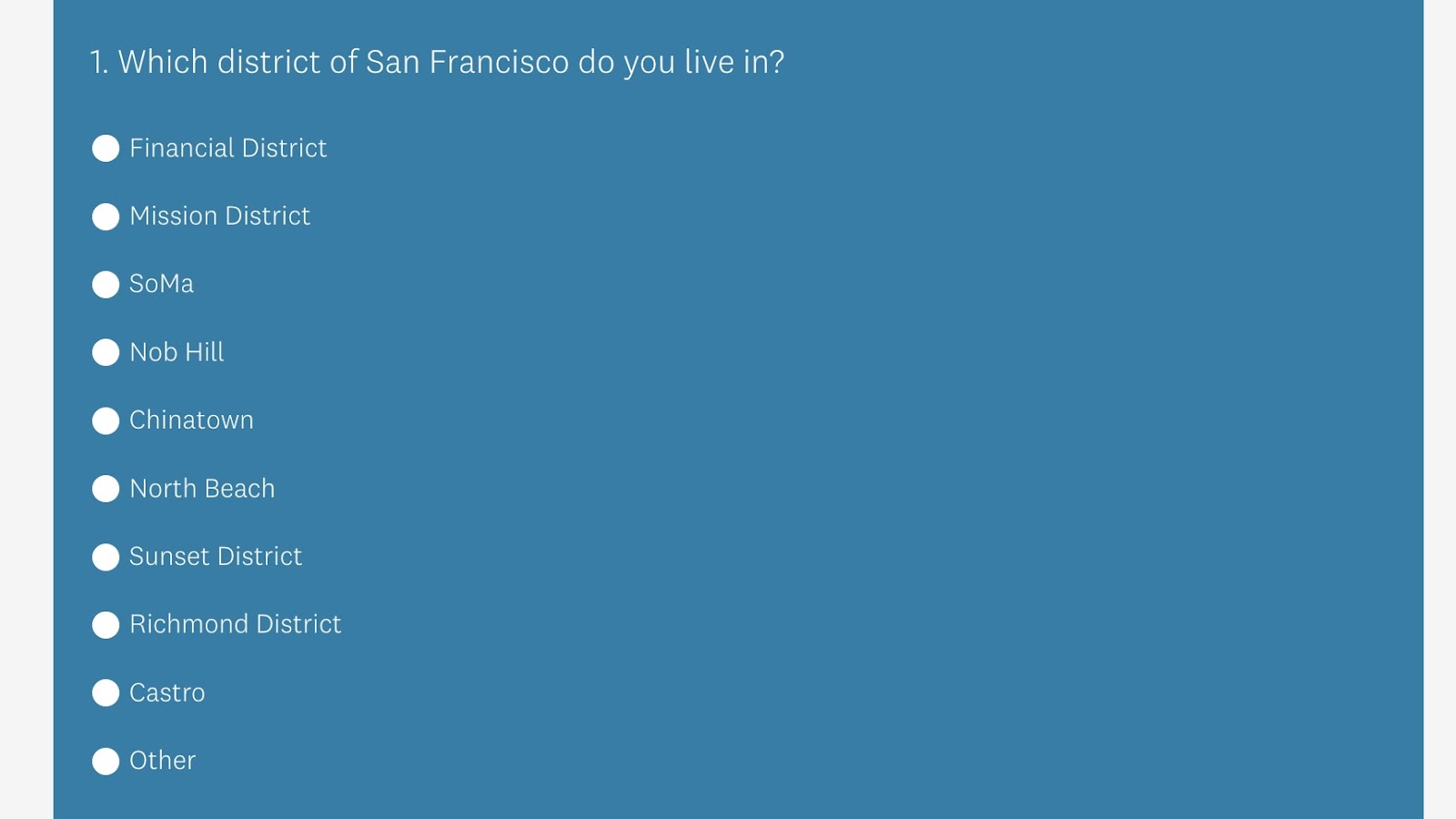
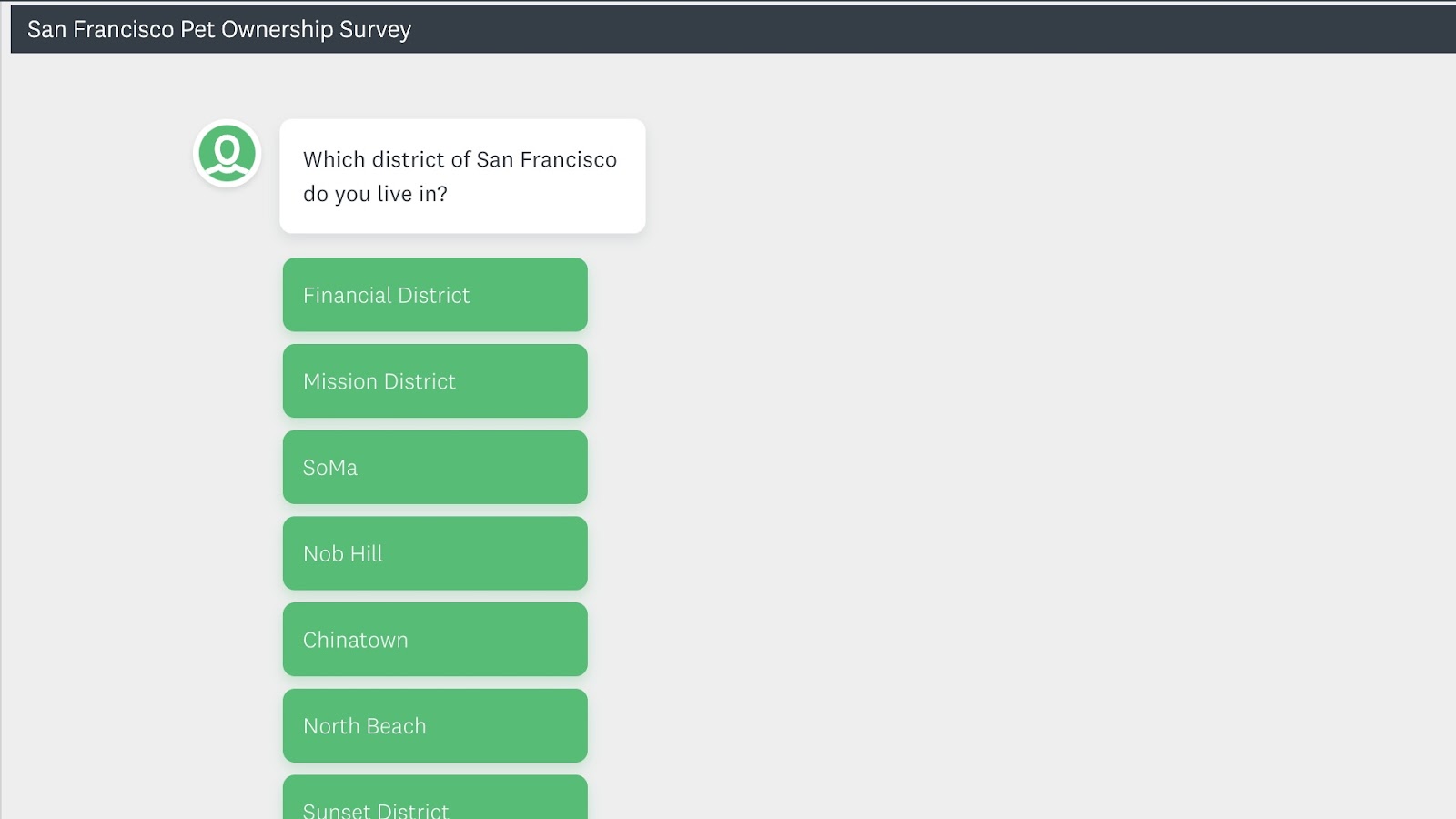
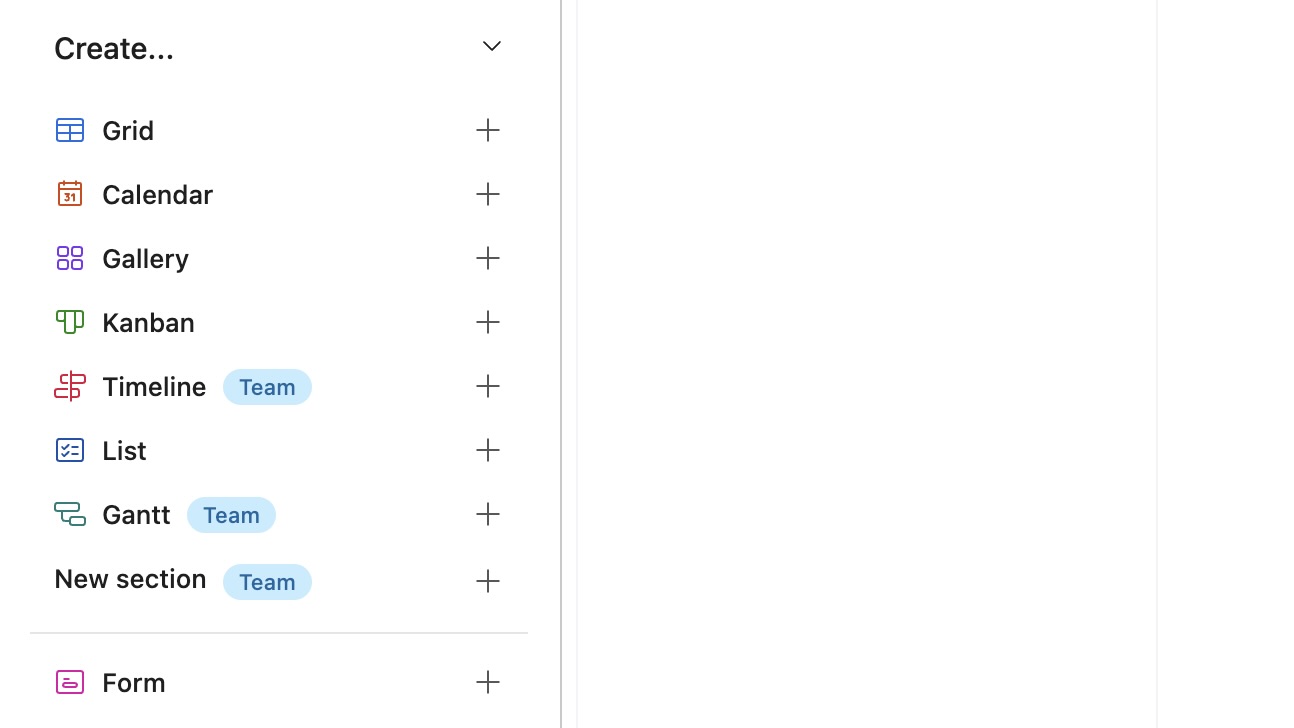
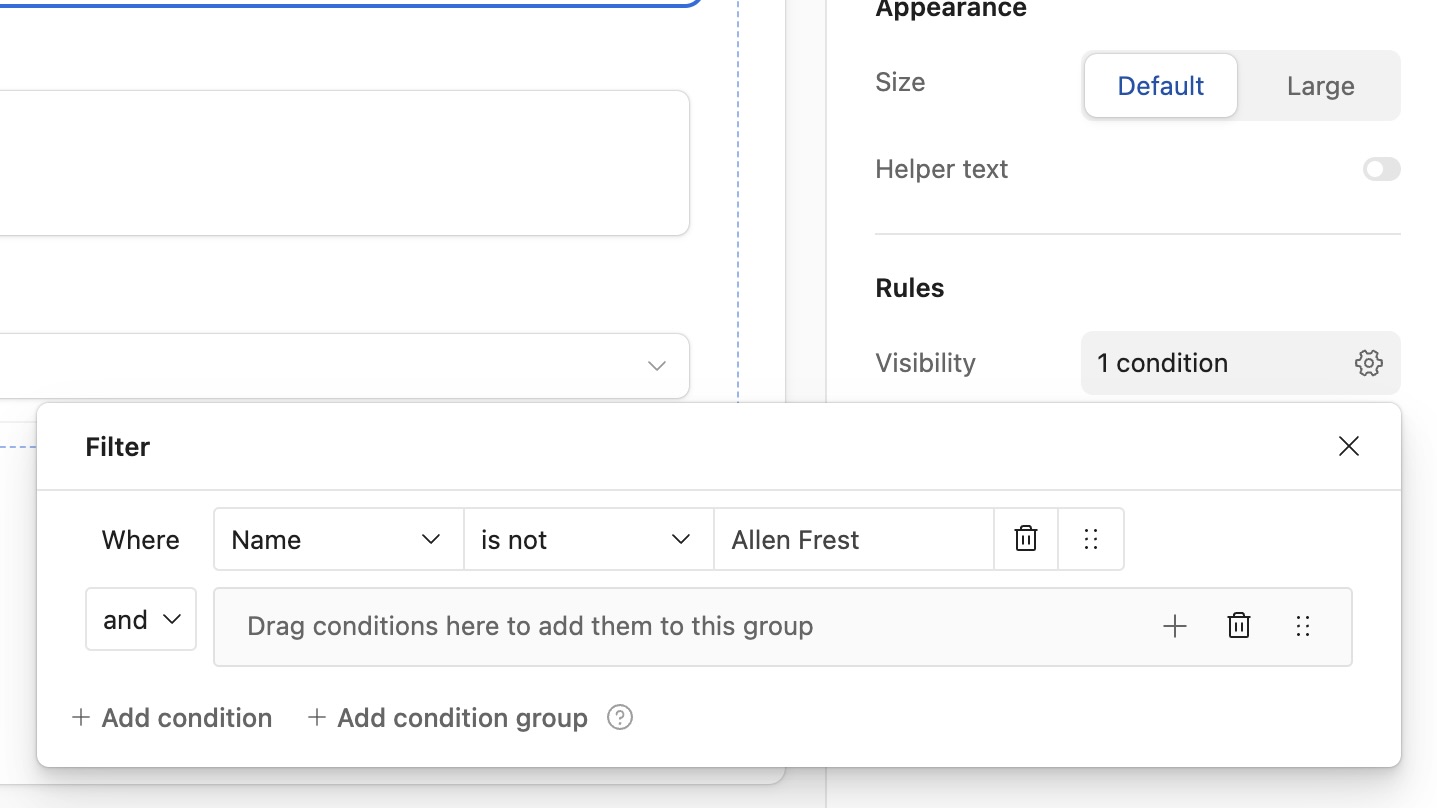

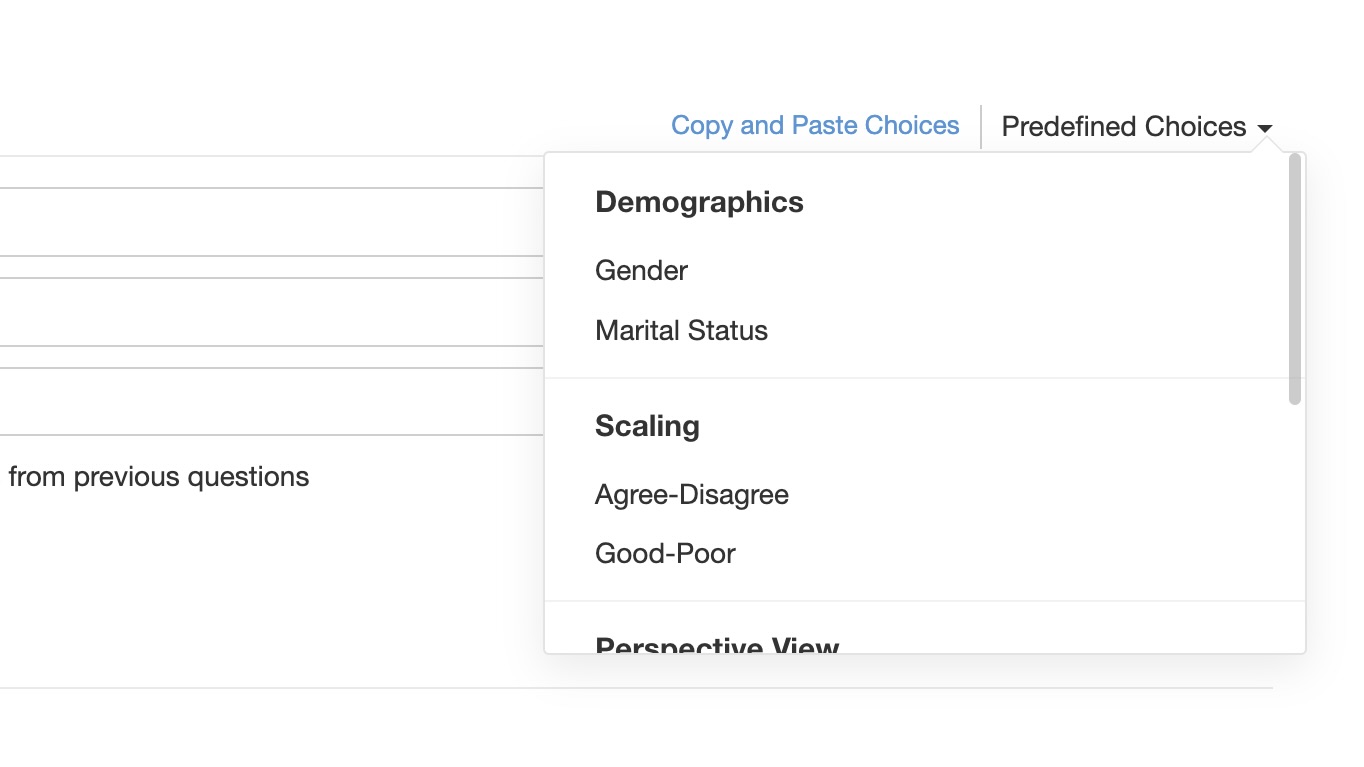
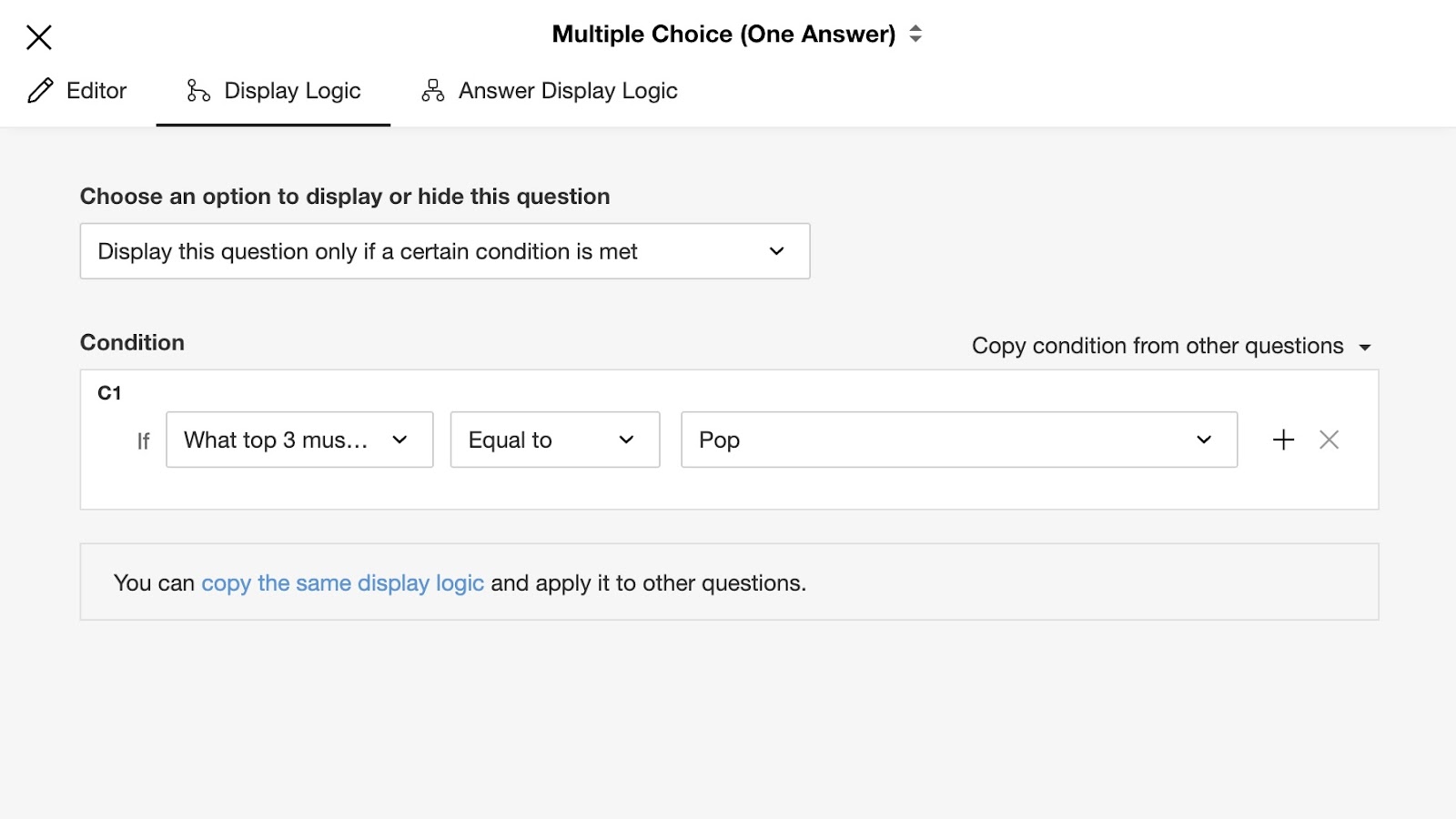

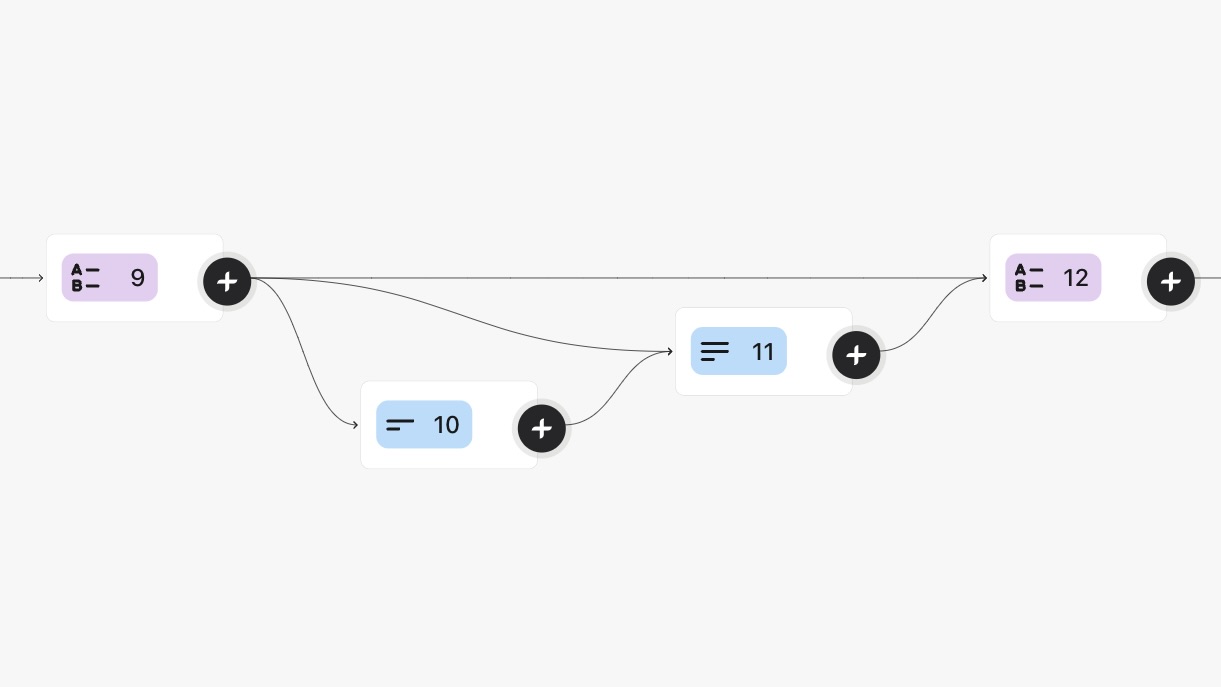
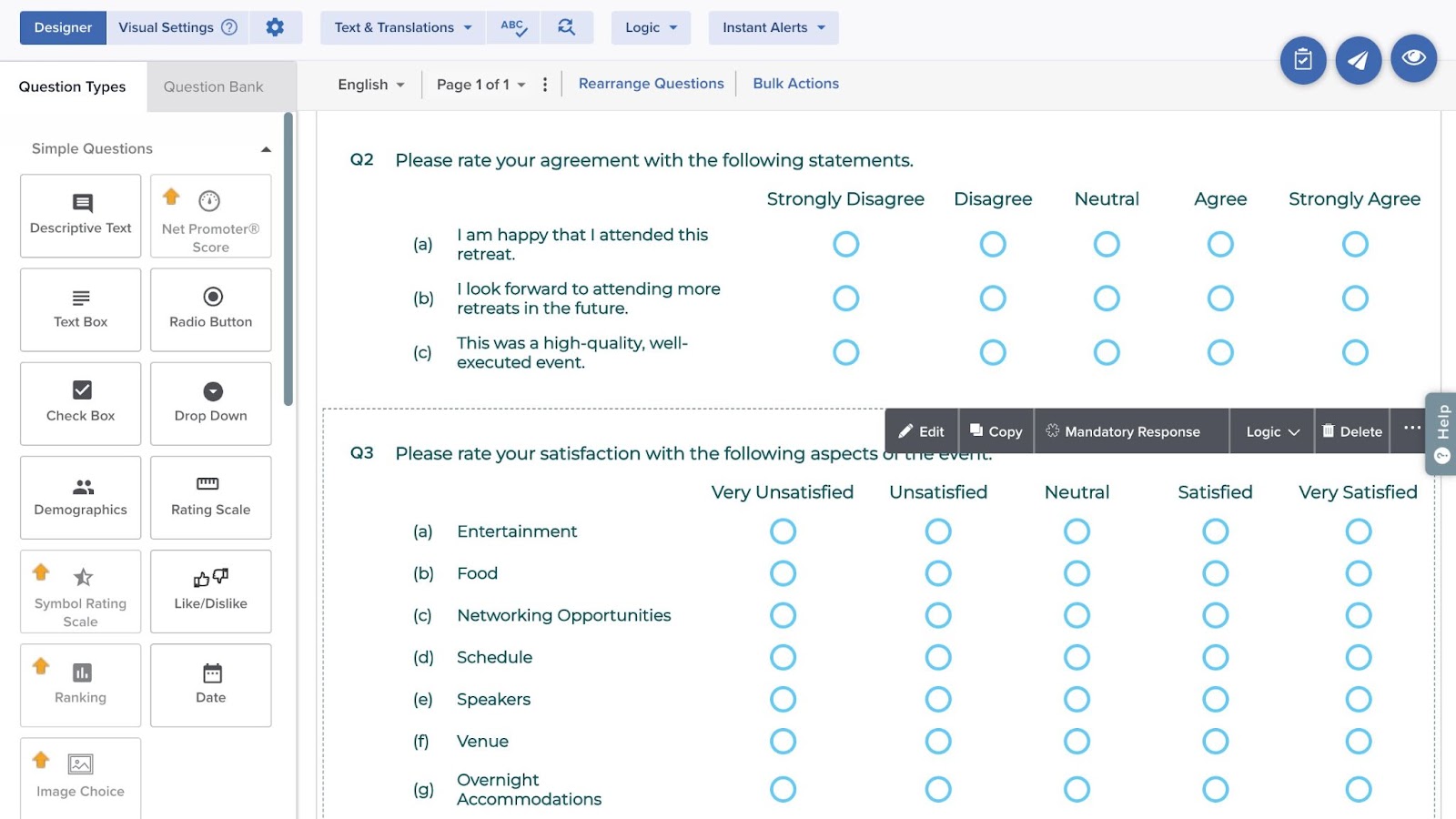
![A screenshot of a form question asking, "Which department do you work for at [COMPANY]?" with multiple-choice answer fields](https://www.jotform.com/blog/wp-content/uploads/2019/06/image-16.jpeg)
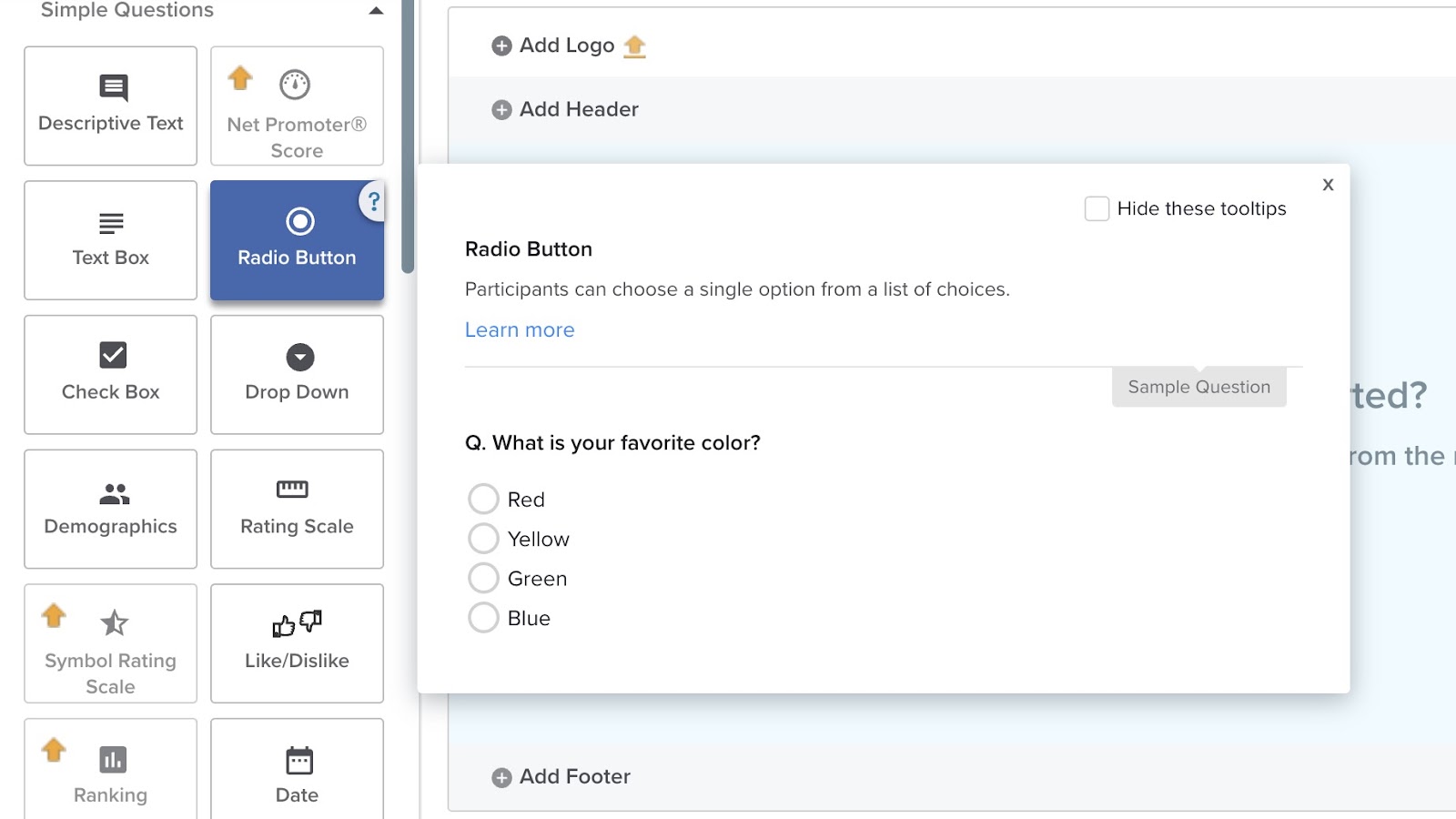
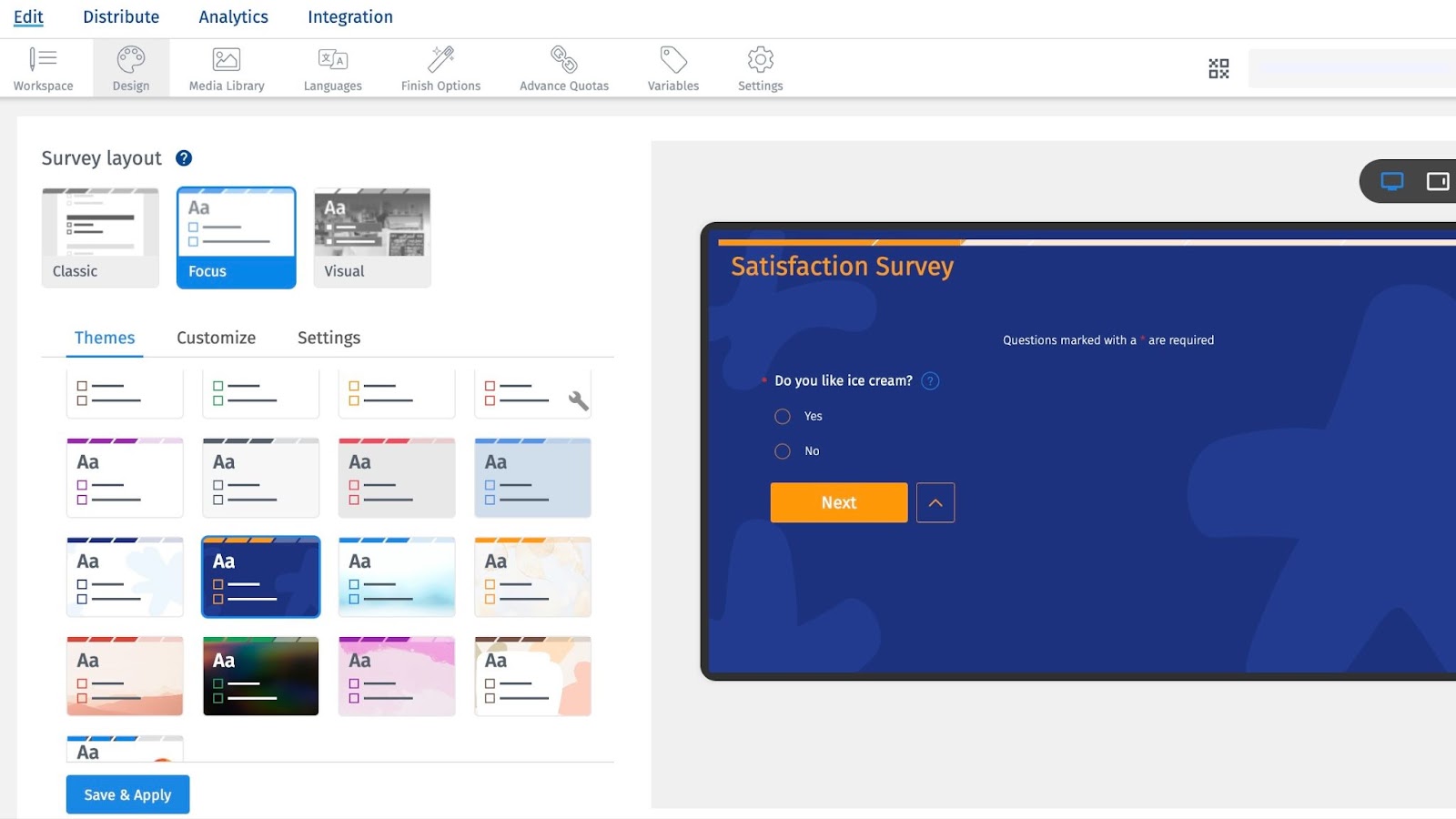
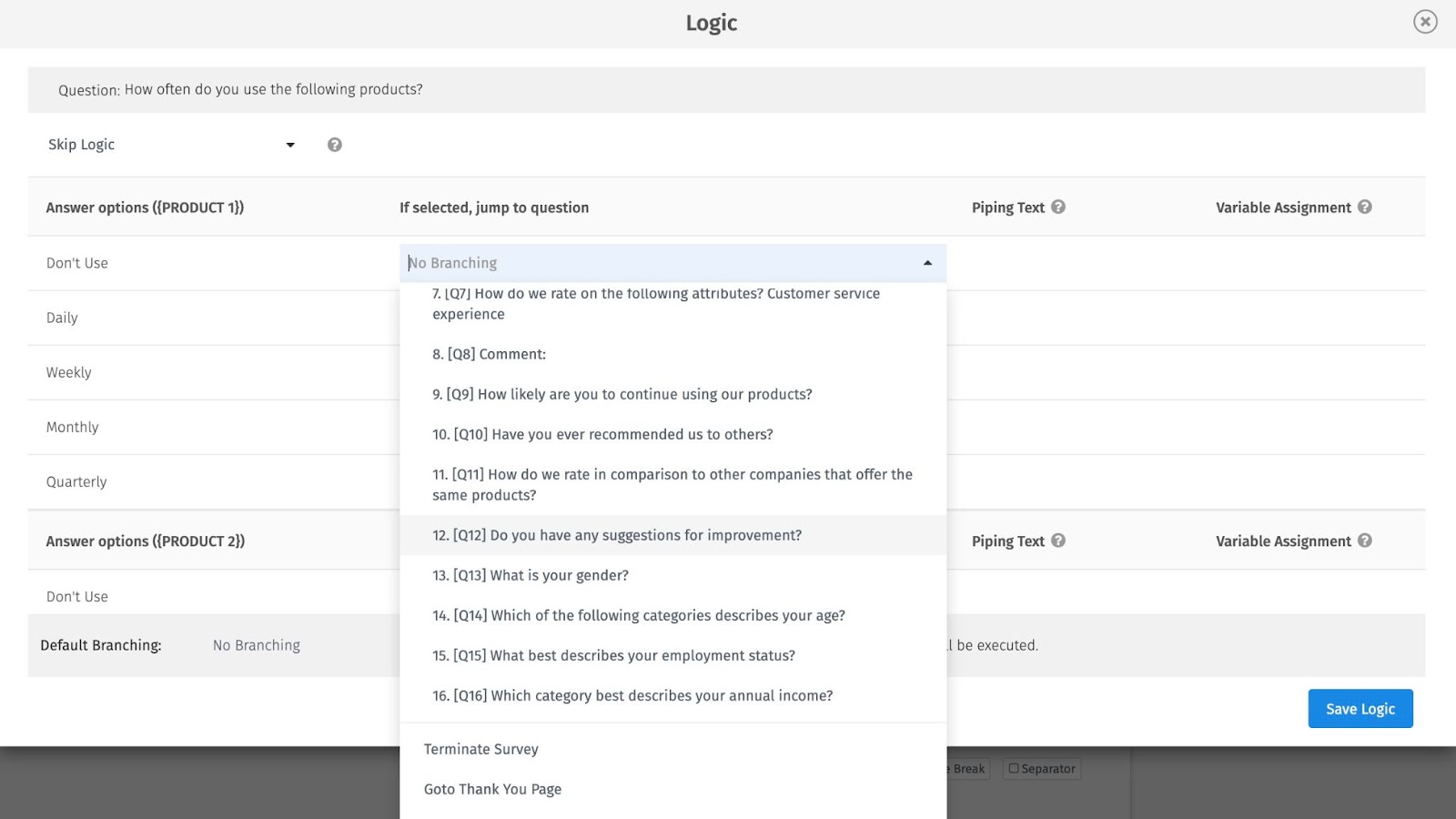
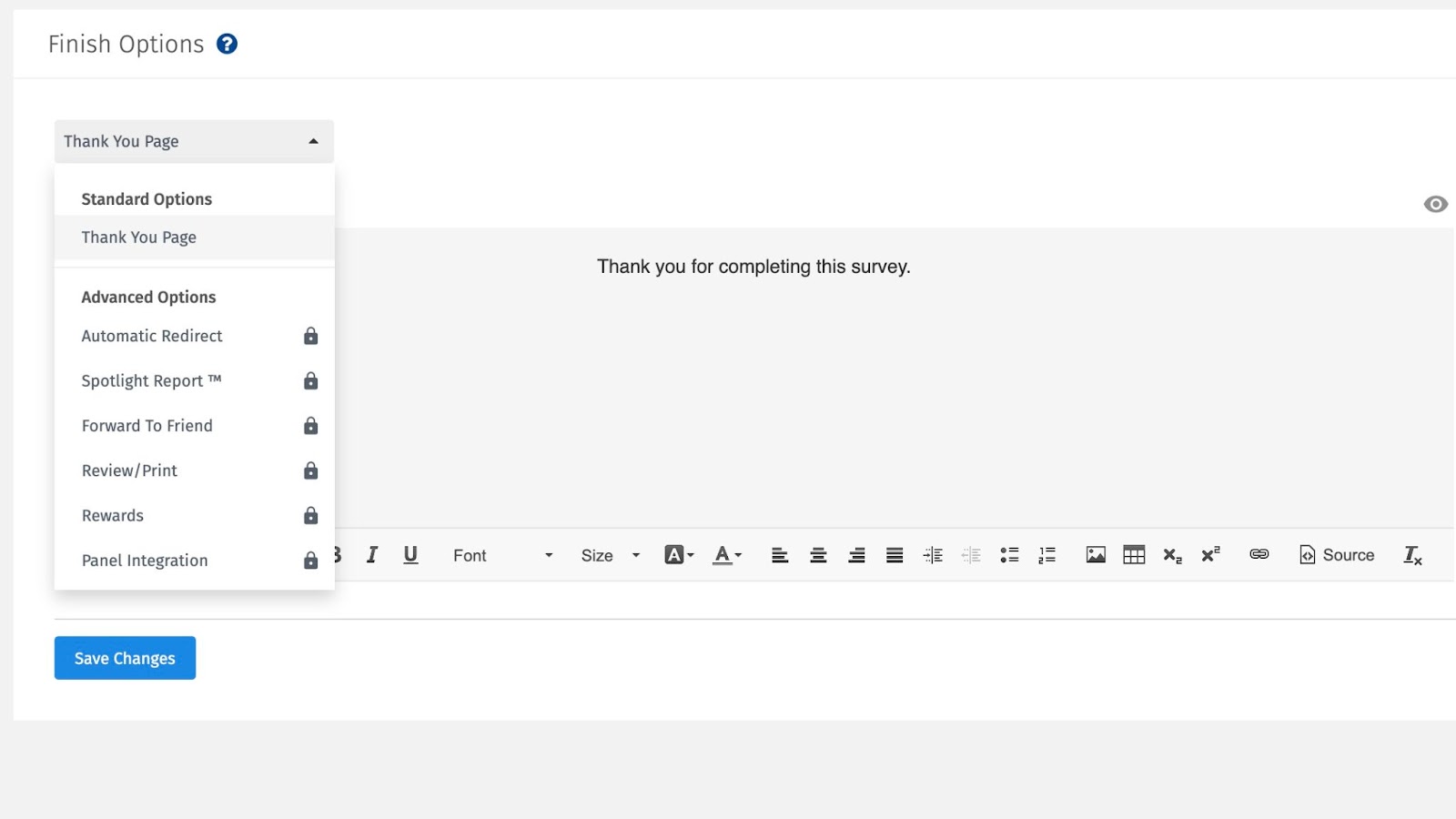
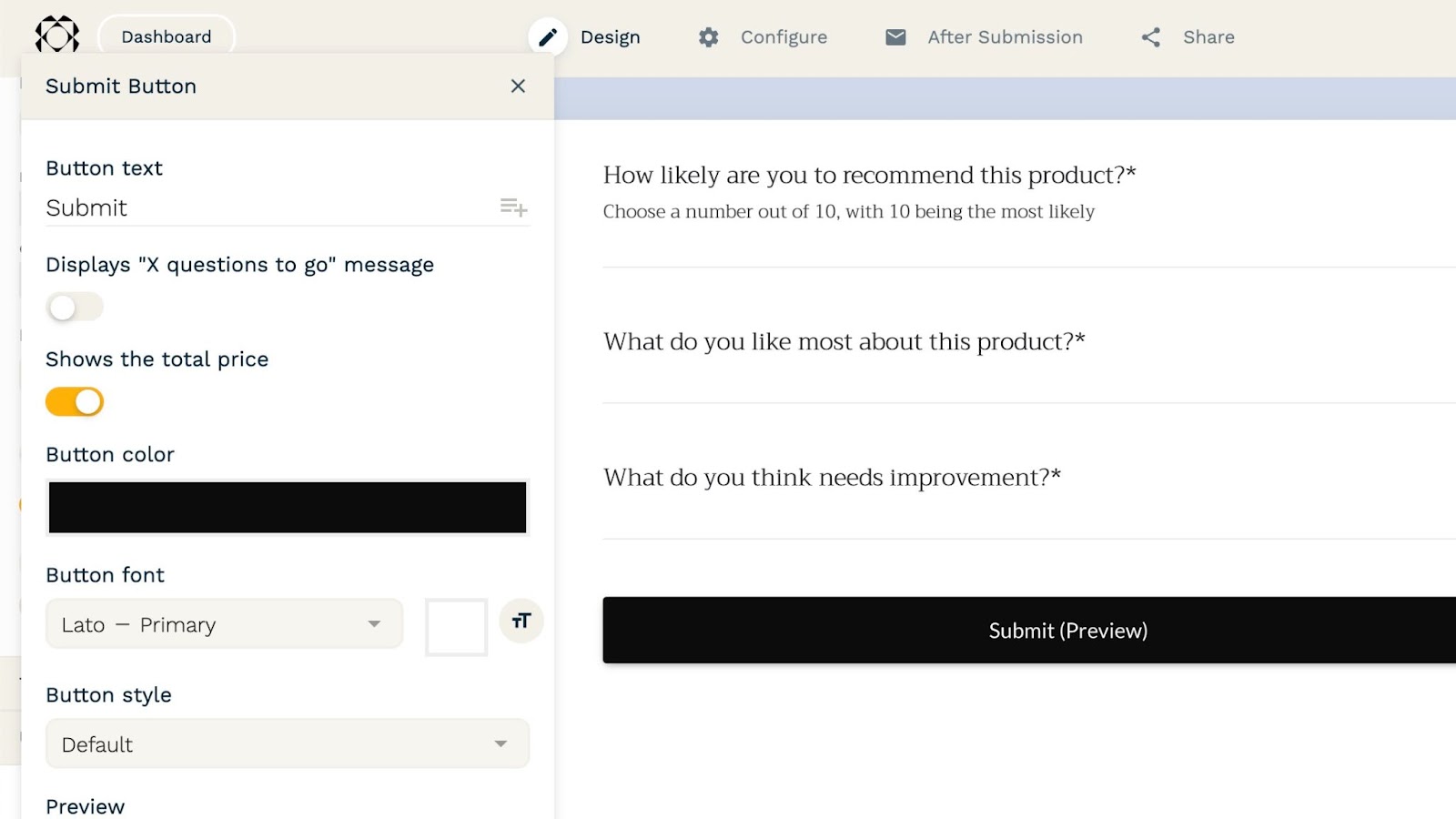
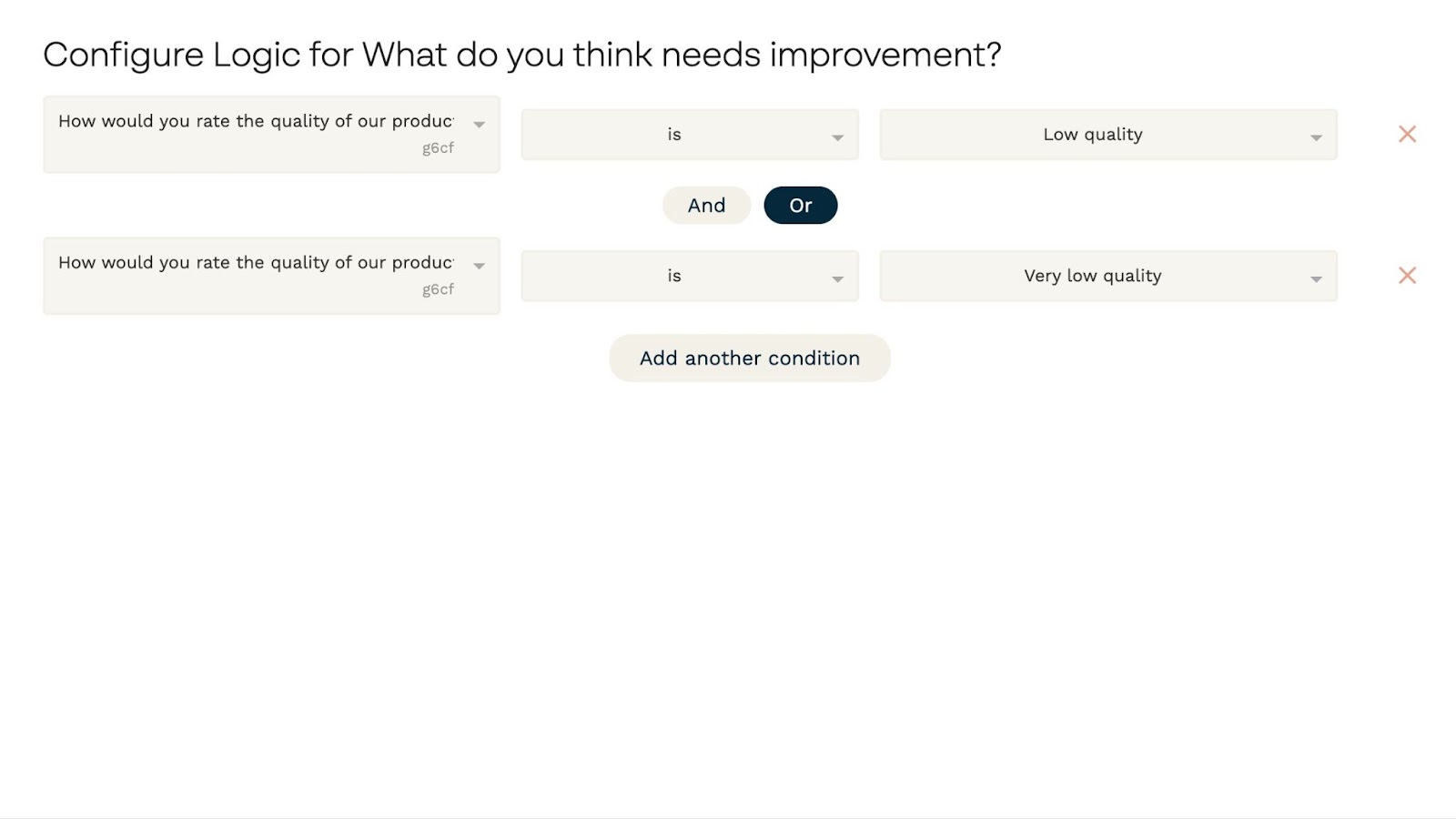
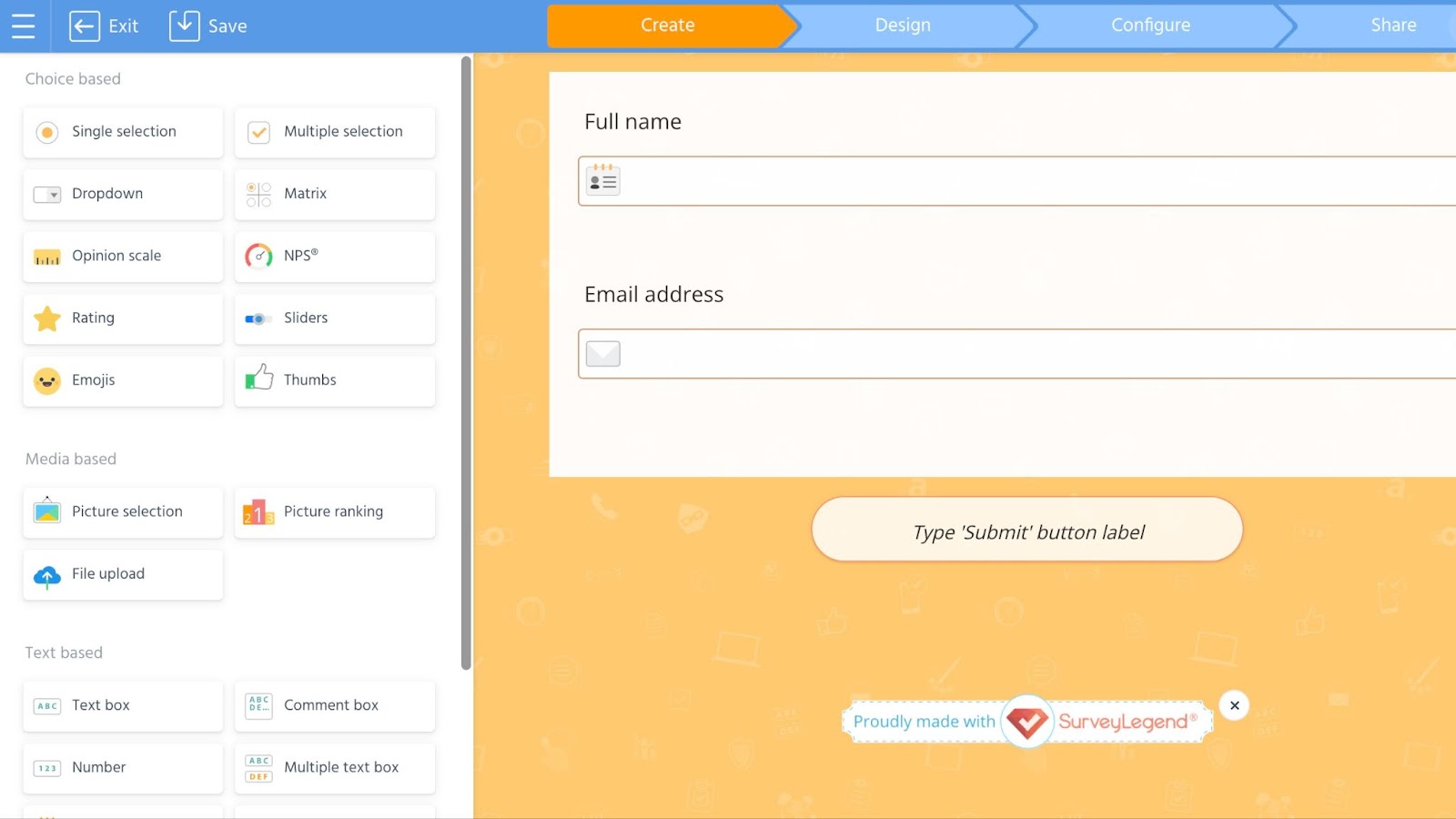
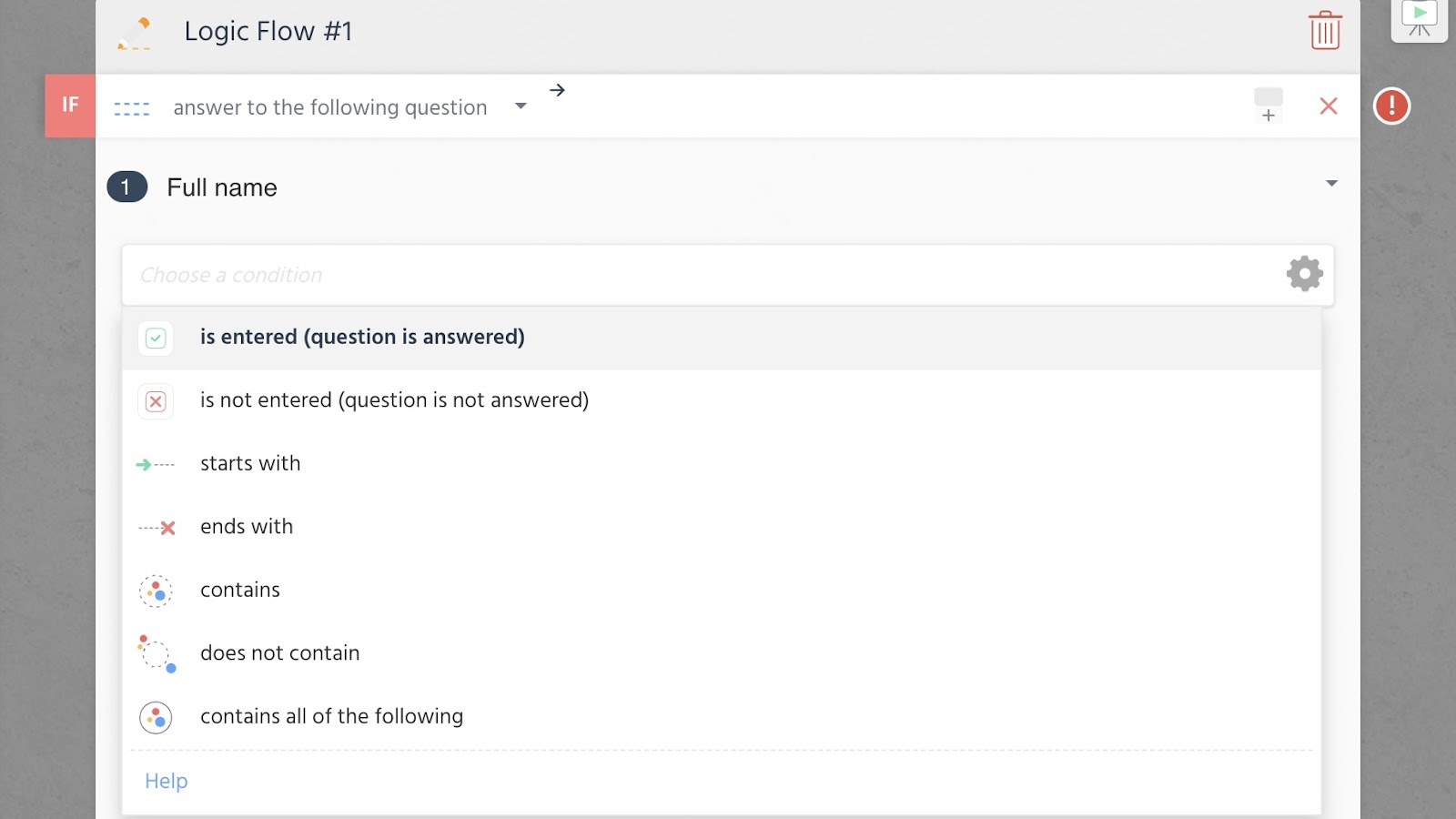




























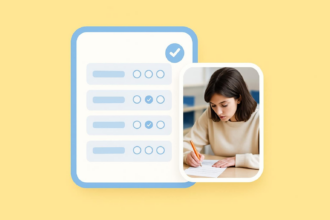




























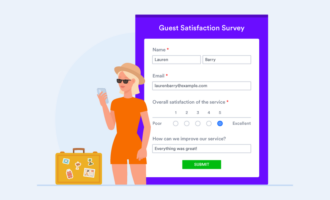











































Send Comment:
2 Comments:
More than a year ago
Thanks!
I've narrowed it down to SurveySparrow and Typeform. For me the experience of the participant/audience is most important. As well as the integrations like Slack i.e. That said, I won't be doing hardcore research surveys, or at least with large audiences. I tedn to use it more like a grader to see where company's stand with their branded service design. Which one would you recommend in my case?
Chrs. Steven
More than a year ago
Hi, Thanks for the list of survey tools you have provided. I just wanted to mention the NestForms mobile survey which provides many similar features to those discussed on the list. Data can be shared on or offline. Advanced features include Skip Logic, Custom DB, branding forms and customisable PDFs. There is a free trial and competitive pricing plans.