We see hundreds of web forms every day and often encounter forms that are created so carelessly. Some only have a title or just a user name field. Some don’t even have any text at all. These little tips & tweaks will help you create more professional looking contact forms and also improve your conversion rates.
1. Fool proof your forms:
Always give additional information about your contact forms. Even if it is a simple contact form explain what your visitors can do with it. Contact us can mean everything. Contact for what? For a job application, idea, chat, emergency, issues, and so on.
How?
Always start with a heading and sub-heading on your forms.
Example: (Which one looks better?)
2. Aid your visitors with extra info:
Help your visitors in every way that you can with tiny bits of information. Point out extra information for fields that can be confusing or to make sure the visitor is on the right path.
How?
1. By placing hint boxes
2. With hover texts
3. By using sub labels
3. Test forms before publishing
Preview your form, think like a visitor, and fill in your form to find any flaws.
4. Don’t use captcha
Unless you’re getting many spam responses, it’s a good suggestionnottouse it.
5. Don’t use a form in a pop-up window
It may be tempting to put the form right in the center of the screen to get responses quickly, but it can get annoying. People may fill out “I hate pop-ups” on your form… There goes a wasted submission!
6. Don’t use “required” for every field
Give your visitors some flexibility. They’ll thank you by filling out the form correctly.
7. Keep it simple
Simplicity is the key to success for almost anything. Don’t fill your forms with out of context questions.
8. Have 1 open-ended question
Leave 1 open question for the thoughts, comments, ideas of your visitors. Some may want to give additional and valuable information so don’t miss them out.
9. Be consistent on the grammar
Labels should follow title case. First word of the label should start upper case and the sub-label should follow with the same pattern.
10. Don’t think about phishing
Keep in mind that phishing is bad! Stealing passwords, credit card numbers, etc. is illegal and can cause you a lot of trouble. Use your forms for good.
That’s about it for our best practices. Which methods do you use? Please share them on the comments section below.


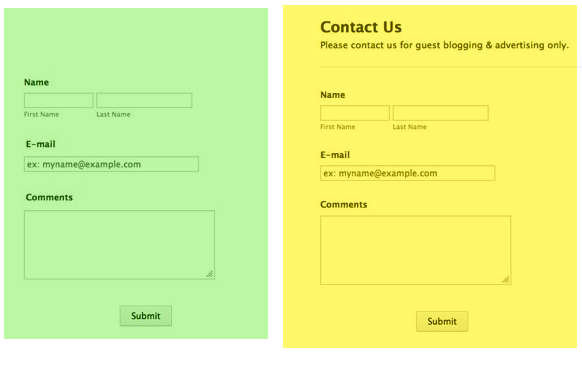
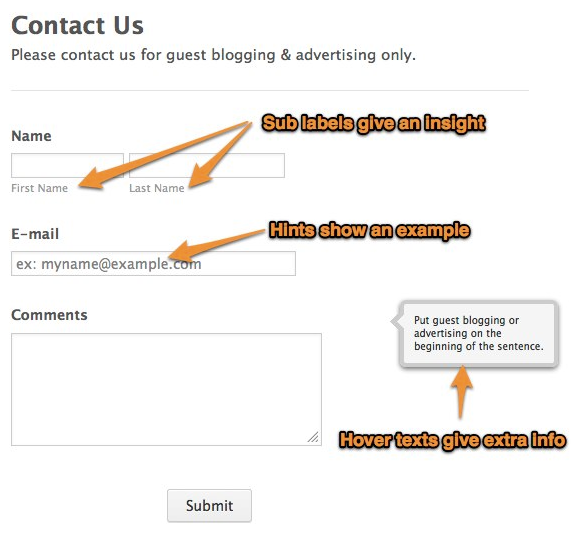









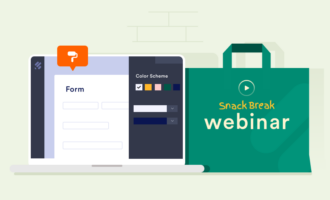







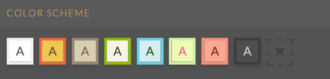


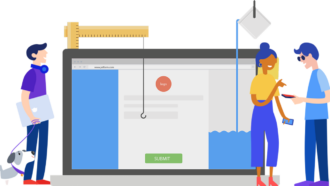


















Send Comment:
30 Comments:
More than a year ago
Great suggestions! I see a possible typo on the first "Best Practices..." The sentence, "...explain what can your visitors do..." might be better as, "...explain what your visitors can do..."
More than a year ago
Do you know/have any recommendation to register people when they don't have an email account?
More than a year ago
How do you allow users to edit a previously submitted form instead of duplicating?
More than a year ago
did search on Hover Text - it is mentioned in this article
BUT it does not tell how to add hover text
did search on 'add hover text' and there was nothing
More than a year ago
Congrats
More than a year ago
Congrats visually appealing to the max:)
More than a year ago
Thank you very much for your kind words and feedback, special thanks to the organizers and the jury! I really hope that our form will not stop and that it will fight for the main prize ;)
More than a year ago
Indeed - Well deserved - :-)
Congratulations!
More than a year ago
Awesome! Well deserved win!
More than a year ago
Very nice!!!
More than a year ago
Yeah! a beautiful contact form.
More than a year ago
This is one of my favorite contact forms. COngrats!! :D
More than a year ago
so cool! I am using it.
Congrats!
More than a year ago
How'd you make that?!?!
Teach me!
More than a year ago
So glad this one was chosen! My personal favorite!!
AWESOME design and use of the available tools.
Waking Girl
More than a year ago
Congrats!
More than a year ago
Congratulations! Well done!
More than a year ago
Congrats!
More than a year ago
What are best practices for protecting against spambots getting into your web form? Can you elaborate why Captcha should not be used?
More than a year ago
This is the "name" I have used - and with that manner of spelling for about as long as I can remember.
The mar is the first letters of my name - the second set in the first letters of my wife's name and I am a professional photographer. Put it all together and it really keeps it "simple" for those that choose to remember my email address as well.
More than a year ago
"Labels should follow sentence case."
I agree, but the example doesn't follow that. It's "First Name Last Name".
More than a year ago
Damn it.
reference
duh.
More than a year ago
#9 should probably be "grammar" in referance to the English language.
Sorry, but a pedant must live by their own rules.
;)
More than a year ago
dfesgthre rhyrn h
More than a year ago
#9 should probably be "grammar" in refering to English Language.