Top Notion integrations
Notion is a versatile software designed to help project managers improve productivity and enhance collaboration among team members. It has grown in popularity due to its ability to consolidate note-taking (its original purpose), task and database management, and many other useful functions into a single platform.
Users can create customized workflows and management systems specific to their projects’ requirements, making it a favorite among project management pros or anyone looking to organize their digital life. Its versatility can present a steep learning curve for new users, but as the number of people using Notion continues to increase, it’s clear that users can overcome the challenges and benefit from its effectiveness, no matter the industry they’re in.
The benefits of using Notion integrations
Among Notion’s many strengths is its ability to integrate seamlessly with a variety of other software. Integrations increase productivity and efficiency by eliminating the need to shift from one platform to another, but they have other benefits as well.
One location for information
Notion synchronizes data between apps so you can access that data without switching tabs or windows. For instance, you can link Notion with Google Calendar to see scheduled meetings, tasks, due dates, and events in a single location.
You can also consolidate information from several different tools into a single repository, which can help you plan projects, reduce redundancies, and create efficiencies. Synchronizing data also allows Notion to function as a single source of truth for project team members, who won’t have to hop back and forth between different applications to get the information they need.
Workflow automation
Users can create workflows that update information in Notion automatically. For example, with the Salesforce integration, every time a sale is marked as closed in Salesforce, the information is automatically updated in Notion’s database. Automating workflows like this saves time by removing manual tasks from a team’s responsibilities and allowing them to focus on more critical tasks.
Publish blog content directly from Notion
Notion integrates with blog platforms such as Feather. This gives users the ability to publish blog content directly from Notion without the need for coding or design knowledge or for direct access to the organization’s blog platform.
18 top Notion integrations
The following is a list of 18 software platforms that integrate with Notion. While it’s far from an exhaustive list, it will give you a good idea of the versatility and power Notion can bring to your projects. Notion integrates with more than 100 third-party apps as well as several apps that enable connections to hundreds of others, making it a powerful platform for productivity.
Best for scheduling
These Notion integrations can help with calendar management and scheduling.
1. Calendly
Calendly is a scheduling platform that makes it easy for teams to prepare, schedule, and follow up on appointments and meetings. The Calendly + Notion integration allows users to embed Calendly booking pages into Notion. It’s especially useful for embedding booking options on pages for events or profiles.
Pros: It can embed two types of booking pages into Notion. Users can book appointments without leaving Notion.
Cons: To be embedded in Notion, booking page URLs need to be in the format of an event or a profile booking page (e.g. calendly.com/user-name/event-name or calendly.com/user-name).
2. 2sync
2sync allows users to have two-way synchronization between Notion and Google Calendar, Google Tasks, and Todoist.
Pros: It allows syncing between three different applications with one integration. It allows you to filter data so that you’re only syncing information that meets specific conditions. One Notion calendar can update multiple external calendars or databases.
Cons: It requires specific field mapping to make synchronizations happen smoothly. It can’t update multiple Notion databases at the same time.
Best for automation
3. IFTTT
IFTTT (short for “If this, then that”) is an app that can help connect Notion to more than 700 other applications. You’ll find one of IFTTT’s major strengths on mobile devices, where you can use IFTTT with those devices’ native AI tools.
Notion’s integration with IFTTT allows you to perform functions such as creating new Notion pages using AI tools like Alexa and Siri and synchronizing your to-do lists across productivity apps like Trello. Because of the sheer number of apps you can use IFTTT to connect with, the possibilities are virtually endless.
Pros: It allows Notion to link with hundreds of apps. It works with native AI tools like Siri and Alexa.
Cons: The more apps you integrate, the more challenging it can be to set them up to interact with each other correctly.
4. Jotform
While Notion doesn’t have a native integration with Jotform, users can use Zapier to set up data management automation between Jotform and Notion. You can create a form with Jotform’s drag-and-drop builder, add Zapier’s Notion integration, and embed or share your form in Notion.
Use this integration to
- Write items from Jotform submissions to Notion databases
- Generate new Notion pages from Jotform submissions to stay organized
- Have signed Jotform documents instantly written to Notion databases
Jotform offers 10,000-plus form templates, so you can easily find a template that’s the right fit for your profession or industry. With Jotform, you can also connect your Jotform Notion forms to over 240 platforms via native Jotform integrations, including payment processors and cloud storage tools. Plus, through connector tools like Zapier and Unito, you can connect with more than 3,000 apps in total.
Pros: Jotform is a versatile form-building and data management tool. Users can add information from Jotform to Notion databases and create Notion pages using Jotform templates. It features a large library of ready-made form templates.
Cons: A third-party app is required to link with Notion.
5. Finicom
Finicom is a tool that allows you to sync your bank transaction data with Notion and other applications. Finicom works with more than 12,000 U.S. financial institutions to provide this functionality. With Notion’s Finicom integration, you can use conditional logic to customize Finicom’s features by using logic statements to filter only the data you require. It gives you more control over the data that’s accessed and synced.
Pros: Finicom is linked with a large number of financial institutions. Users can filter what data is included and excluded and send data to different destinations.
Cons: Users need to know or learn logic syntax.
6. Make
Make helps you design, build, and automate processes to do almost anything. From simple one-step tasks to complicated workflows, Make’s toolkit requires no coding skills to use.
With Make, you automate the transfer of information between Notion and hundreds of other applications. You can create customized workflows using your email provider, messaging apps, and calendars, as well as automate database maintenance and content updates.
Source: Notion
Pros: The interface is easy to use. No coding skills are required.
Cons: If you’re syncing Notion with multiple apps, you’ll need some knowledge of conditional logic syntax to properly route data.
Best for file management
These Notion integrations will help to keep your files organized and synchronized.
7. Box
Box allows teams to securely share documents both inside and outside your organization. Notion’s integration with Box lets you add, preview, and modify Box files within Notion, enhancing the collaborative process.
Pros: It’s easy to use. You can paste any Box link into Notion to preview documents. You can browse Box files from Notion.
Cons: You’ll need to authorize the integration with Box before you’ll be able to preview Box files in Notion.
8. Dropbox
Dropbox is a file storage and transfer platform that allows users to securely store files, as well as share and collaborate on documents. Notion’s Dropbox integration allows team members to add and view previews of Dropbox files and documents directly from Notion’s docs page, making file-sharing easy.
Pros: Similar to Box, pasting any Dropbox link into Notion and selecting the “paste as preview” option lets you preview documents. You can also browse Dropbox files from Notion using popup menus.
Cons: You’ll need to authorize the integration with Dropbox to preview files in Notion.
9. OneDrive
OneDrive is Microsoft’s cloud service that provides safe and secure file storage. Notion’s integration lets you see your files from Notion’s docs page. Notion’s OneDrive integration allows you to import files not only from OneDrive, but from SharePoint as well.
Pros: The OneDrive integration works for both OneDrive and SharePoint. Pasting file links into Notion gives users the ability to preview the files.
Cons: Third-party connector apps are required to integrate with other Microsoft products or to expand functionality. For example, creating automated workflows requires a third-party app like n8n.io.
Best for project management
One way to make project management software better is to integrate it with other project management tools. These integrations extend Notion’s already strong project management functionality.
10. Asana
Asana is a powerful project management platform that helps project managers keep tasks in check across large teams. The Asana integration allows project managers to see Asana elements embedded in Notion pages.
Syncing an Asana database with Notion brings your Asana projects into Notion as well. Plus, you can use Notion’s database filters, views, and roll-ups to develop custom views that show task and project status to all relevant team members.
Pros: It provides both task and database synchronization. It allows users to create custom views of projects.
Cons: The sync between Asana and Notion isn’t two-way, so any changes you make in Notion won’t be reflected in Asana.
11. Jira
Jira helps project teams assign, track, manage, and report on any aspect of a project. Jira’s Notion integration gives you the ability to view a project’s status and track bugs and issues with your project.
Pros: It allows project managers to preview content in Jira as well as sync data from Jira into Notion. Users can view both project databases as well as bugs/issues databases in Notion.
Cons: Syncing with Jira data requires a Jira Sync connection. The integration doesn’t support all Jira database properties.
Best for analytics and data visualization
These integrations will help bring the power of data visualization to Notion. These apps can help you embed data into your pages as well as create charts and graphs.
12. CloudEagle
CloudEagle is a licensing management system that gives you a list of all of your software licenses in addition to usage data on each one. Once your Notion information is synced with CloudEagle, this AI-powered platform can give you information on opportunities for savings, tell you when your Notion contract is set to expire, and help you monitor spending trends.
Pros: The sync runs every 24 hours to capture the latest data. Users can customize what CloudEagle does and doesn’t have access to.
Cons: The process to capture data for the first sync requires a somewhat time-consuming setup process. The sync is only one way, from CloudEagle to Notion.
13. Deepnote
Deepnote is a data science tool that helps teams create reports from raw data using Python and SQL. Deepnote builds data visualizations that make raw data actionable.
With the Notion integration, you can create reports in Deepnote with queries that pull data from your Notion database. You can then use Notion’s two-way integration with Deepnote to embed your Deepnote charts into your Notion pages.
Pros: It harnesses the power of two programming languages to query data and build reports. It offers a two-way sync that allows you to query data from Notion database tables in Deepnote and embed Deepnote reports in Notion.
Cons: Users need extensive technical knowledge to get the most out of the platform.
14. Tableau
Tableau is business intelligence and analytics software that helps users create interactive data visualizations. Once the integration is set up, you can embed Tableau visualizations into Notion by simply pasting a link.
Pros: It’s easy to embed and resize visualizations in Notion by simply pasting a link. Both public and private visuals can be shown in Notion. Previously, only public visuals were available. Visualizations remain interactive when embedded into Notion.
Cons: The integration embeds a link to visualizations rather than importing them into Notion. You’ll need to follow the steps to authenticate the integration for visuals to appear.
Best for collaboration
15. Slack
Slack is a cloud communication platform for teams. Slack is best known for its dedicated workspaces (which are called channels) that help organize teams based on specific functions, objectives, or tasks that team members are working on.
The Notion-Slack two-way integration allows teams to send messages to a Notion database, receive Notion-based notifications in Slack, and share expandable links embedded with information.
Pros: It’s a two-way integration. There’s a simple step-by-step process to set it up.
Cons: The “/notion create” command, which sends a message from Slack to a Notion database, only works at the Slack channel level, not inside Slack threads.
16. Trello
Trello is a kanban-style collaboration platform that allows users to create notes and lists on digital cards. Trello cards — and the boards they appear on — are designed to keep tasks organized and projects moving forward.
Notion’s Trello integration allows users to synchronize Trello cards in Notion by pasting a link to the card.
Pros: It’s easy to use — simply paste a link.
Cons: It’s a one-way integration. You can’t send Notion data to Trello unless you use a third-party app like Unito.
17. Zoom
Zoom provides videoconferencing, chat, phone, and webinar tools. Notion’s Zoom integration lets you add Zoom meetings and join them directly from the Notion platform, making meeting management and collaboration easier for your entire team.
Pros: Users can paste Zoom meetings directly into Notion.
Cons: The functionality is limited to pasting meeting links. Users will need third-party applications like Zapier for additional functionality like creating automated workflows.
18. Figma
Figma helps creative teams brainstorm, create, and test designs. Notion’s Figma integration allows users to share Figma files directly in Notion pages and databases so that all team members can see updated design files.
Pros: Users can share designs just by pasting a link in Notion. Users can create additional properties in a Notion database to store updated designs.
Cons: The functionality is limited to embedding Figma files into Notion.
The best way to extend the power and versatility of Notion
Notion offers integrations that make an already powerful project management tool even more powerful. Integrating your existing platforms with Notion does more than just expand functionality, though. It allows you to centralize your data and workflows, automate processes that were once manual, and manage a project, a team, and all associated tasks without having to jump between different platforms.
Because Notion syncs data with integrated applications, your organization can use Notion as a single source of information to help answer most questions that project team members and stakeholders have. You can be certain the data in Notion matches the data from the repository it’s pulling from. The best part, of course, is that Notion’s integrations are all part of the Notion platform, so they’re ready to implement as soon as you sign in.
Photo by Timur Weber

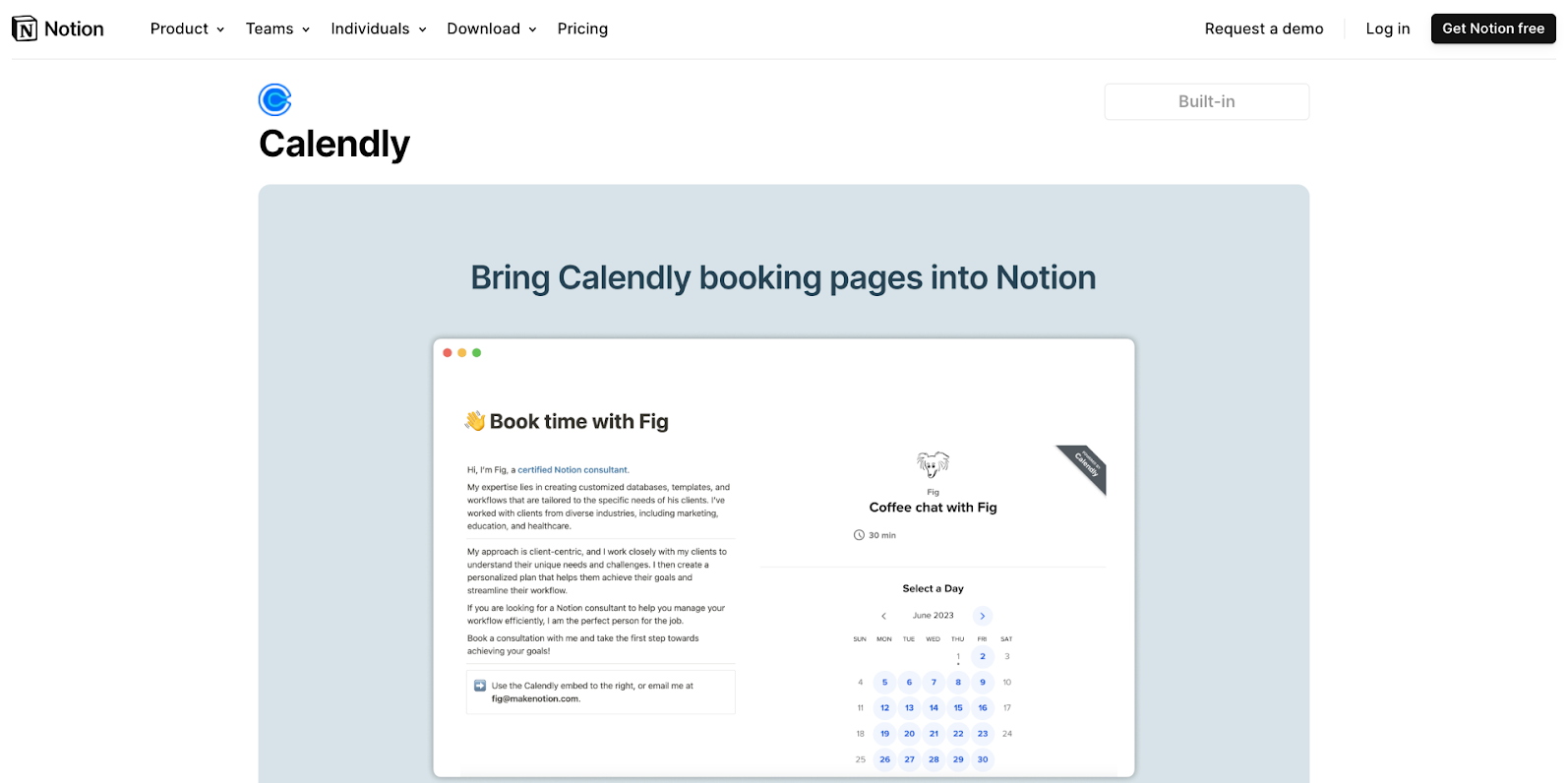
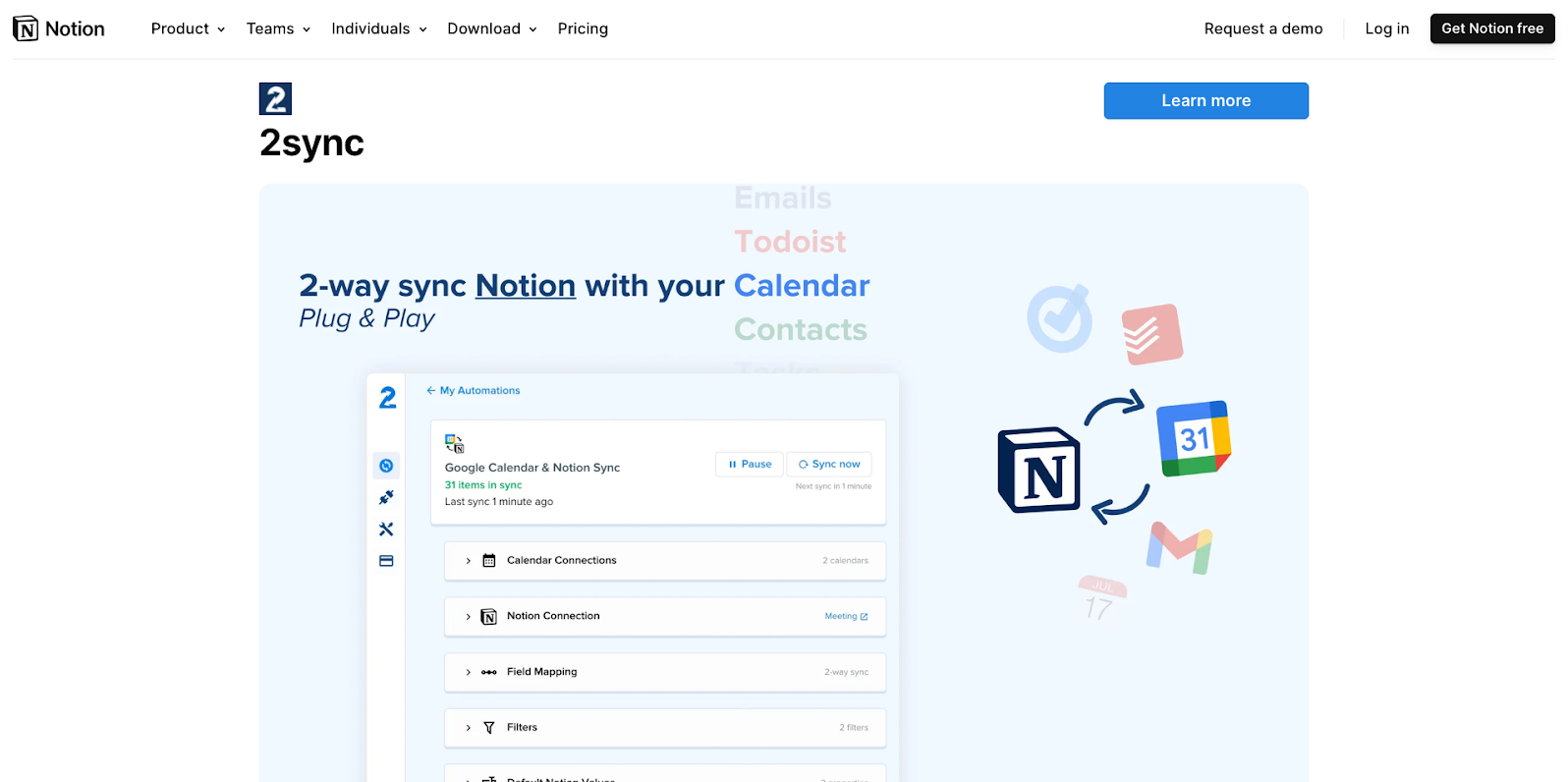
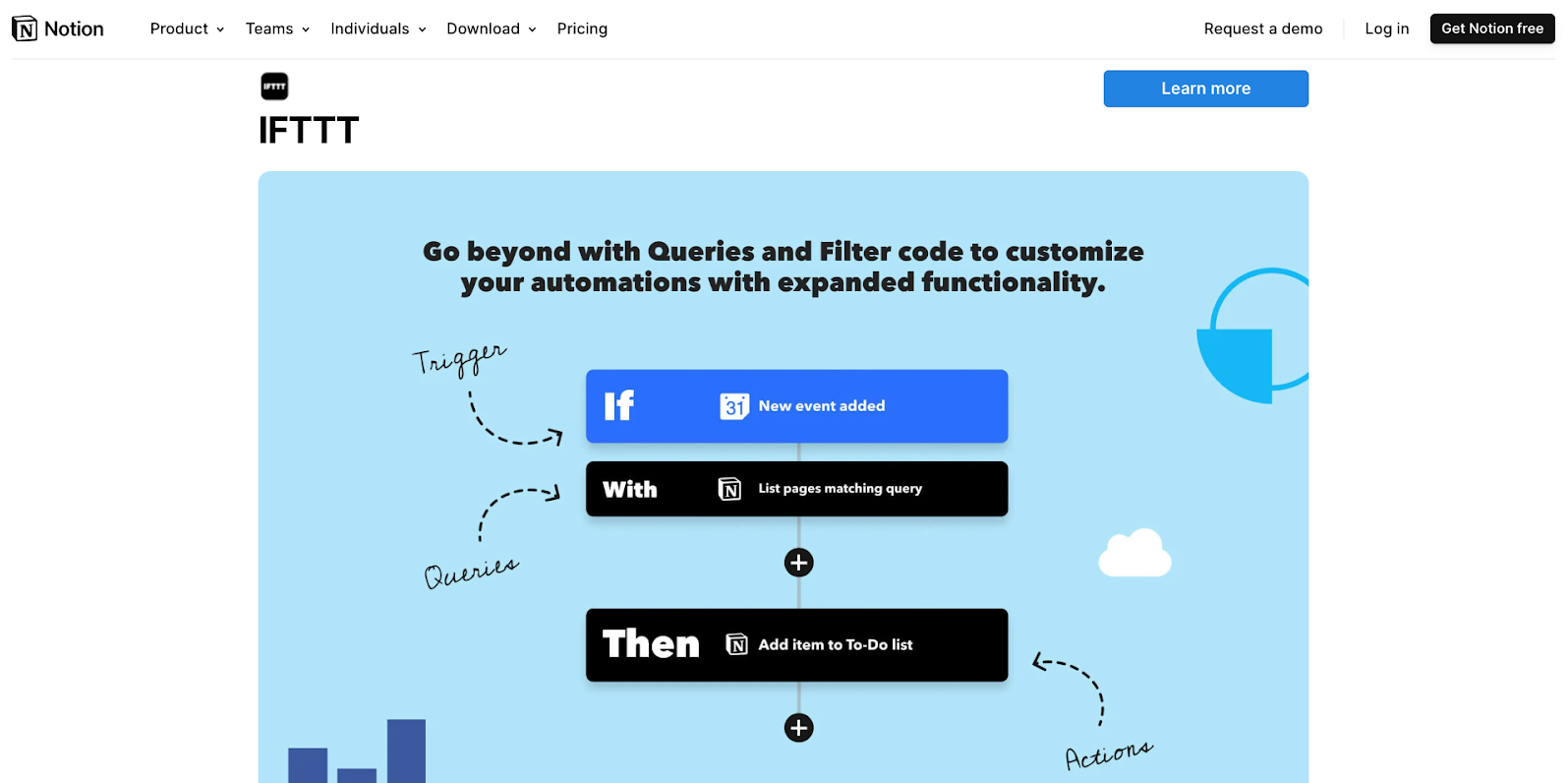
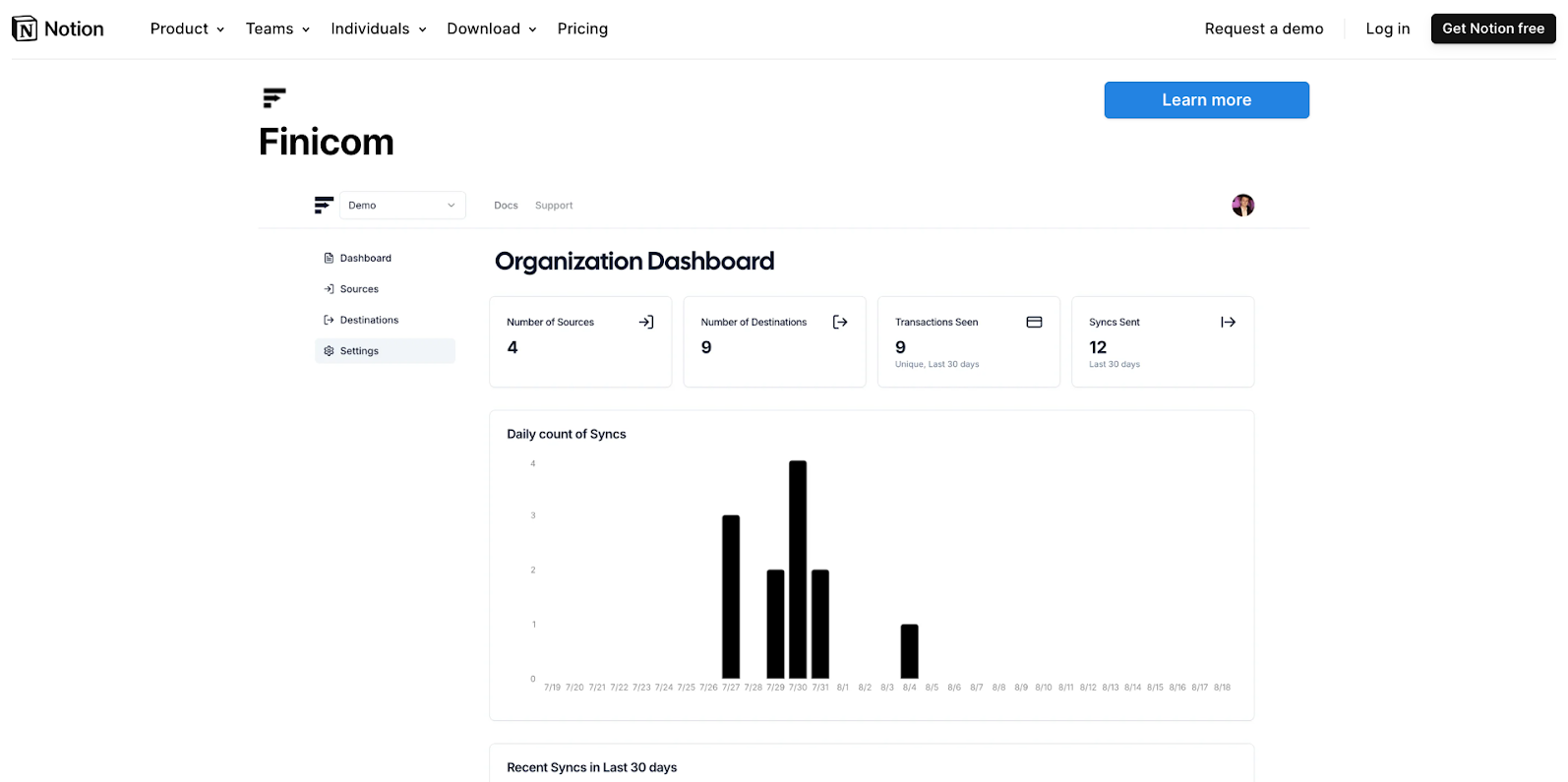
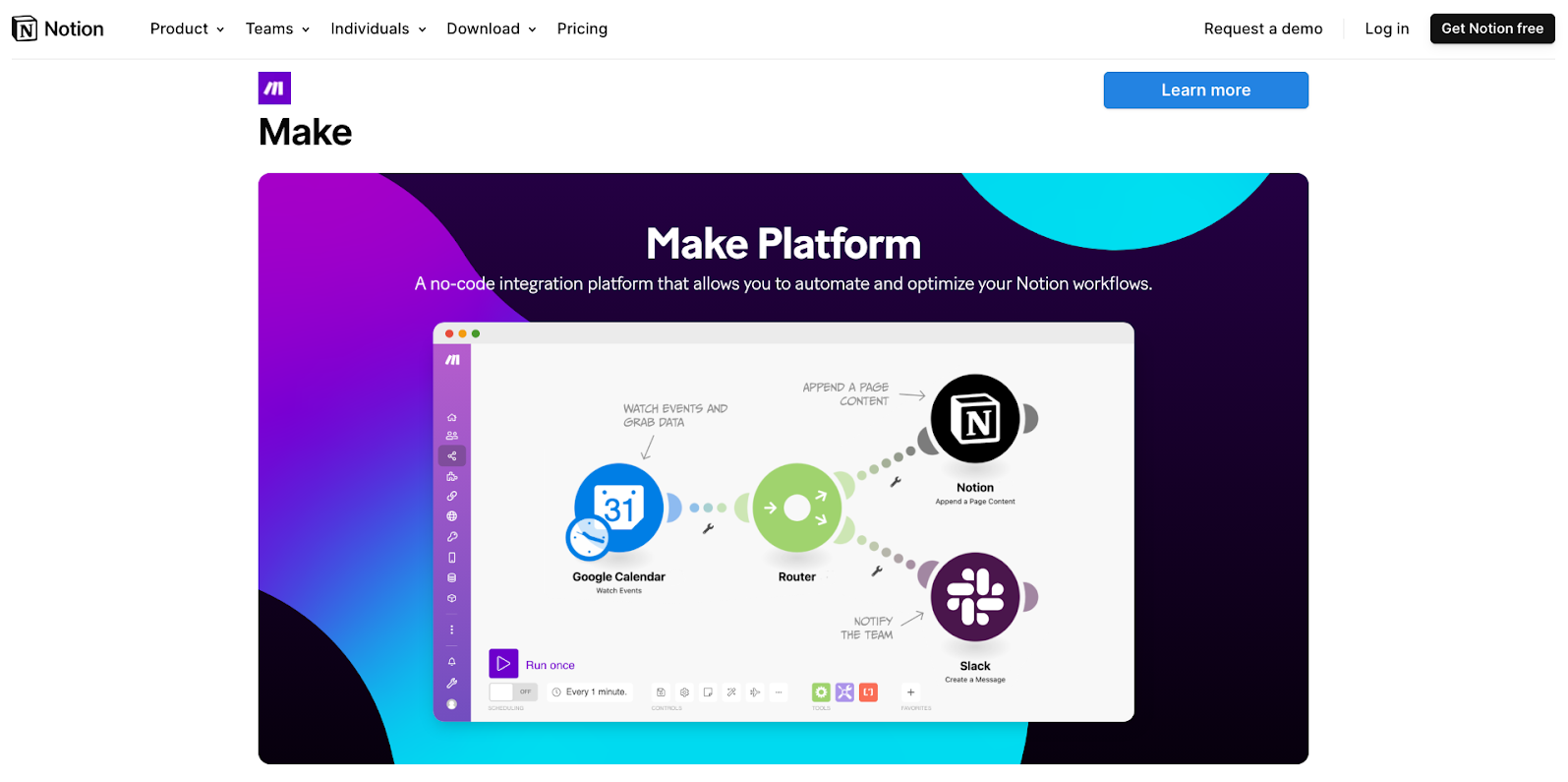
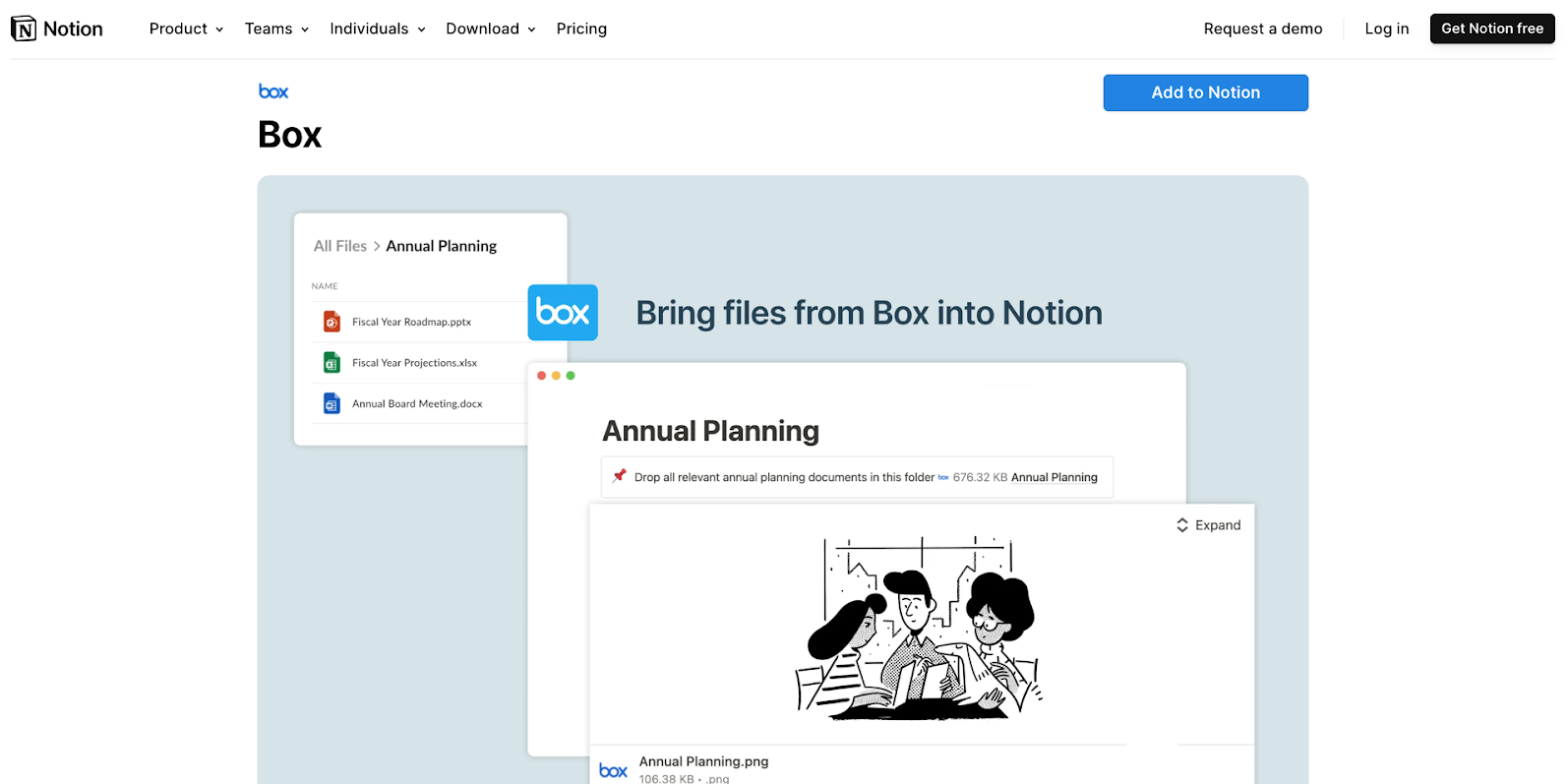
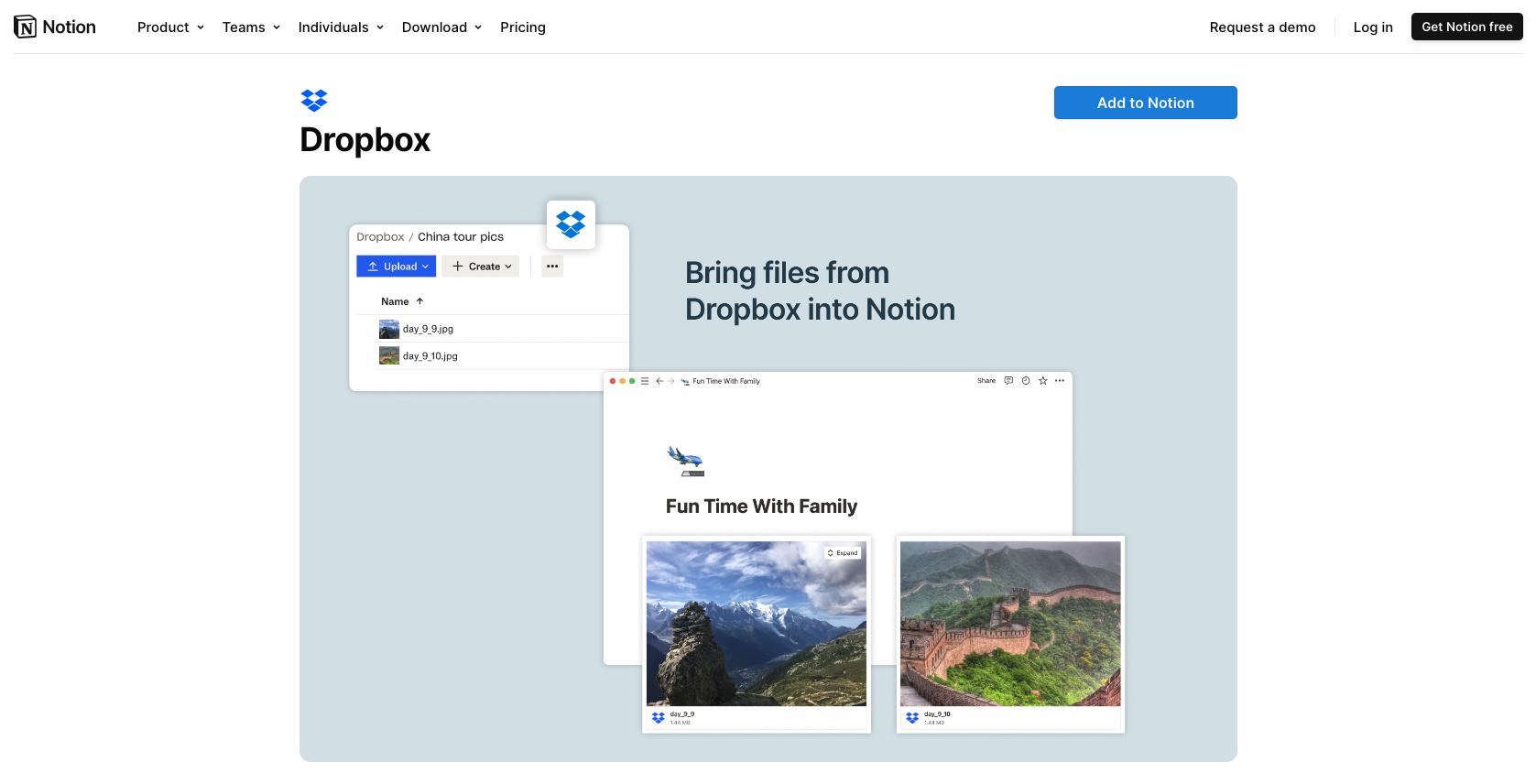
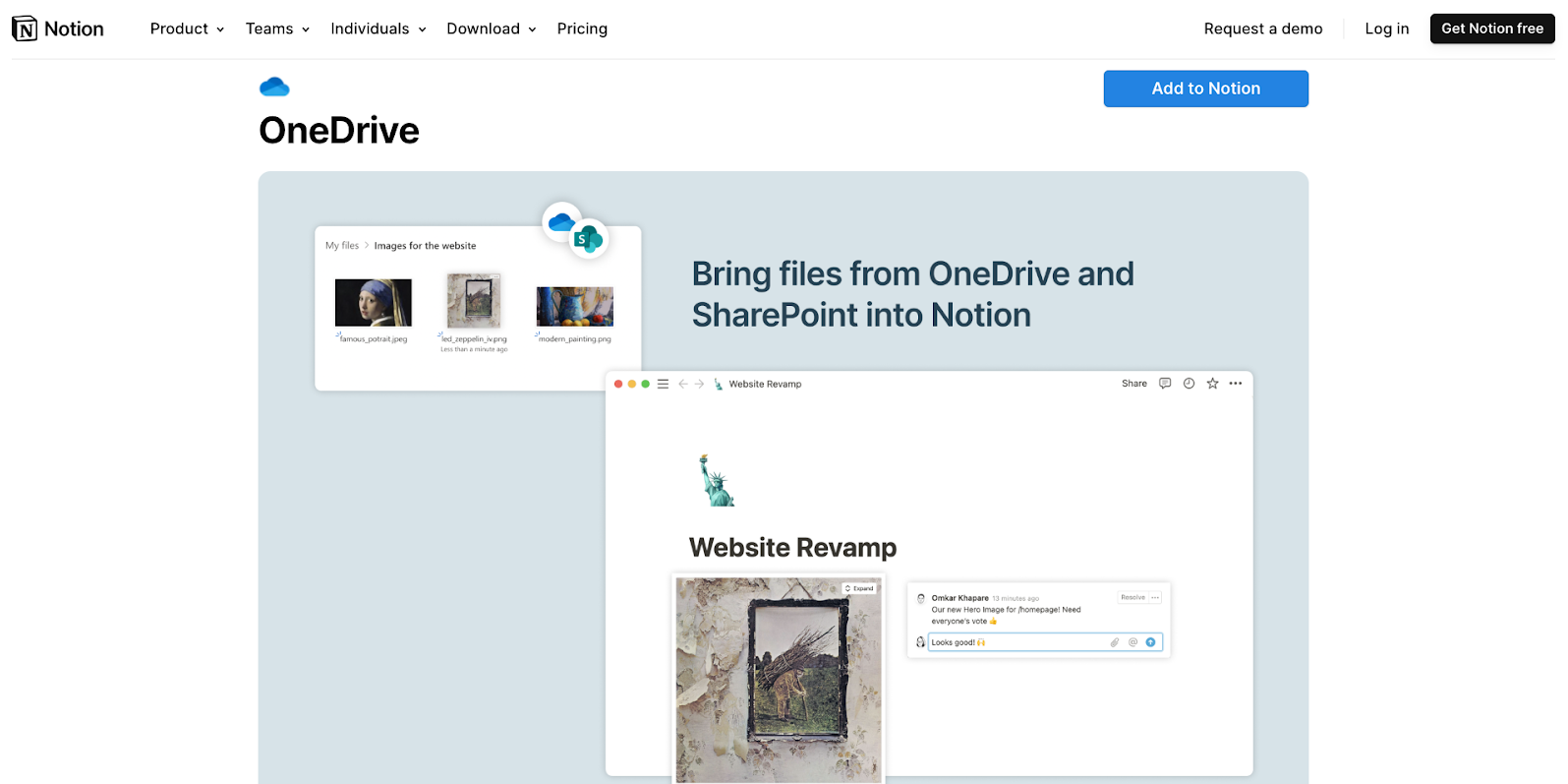
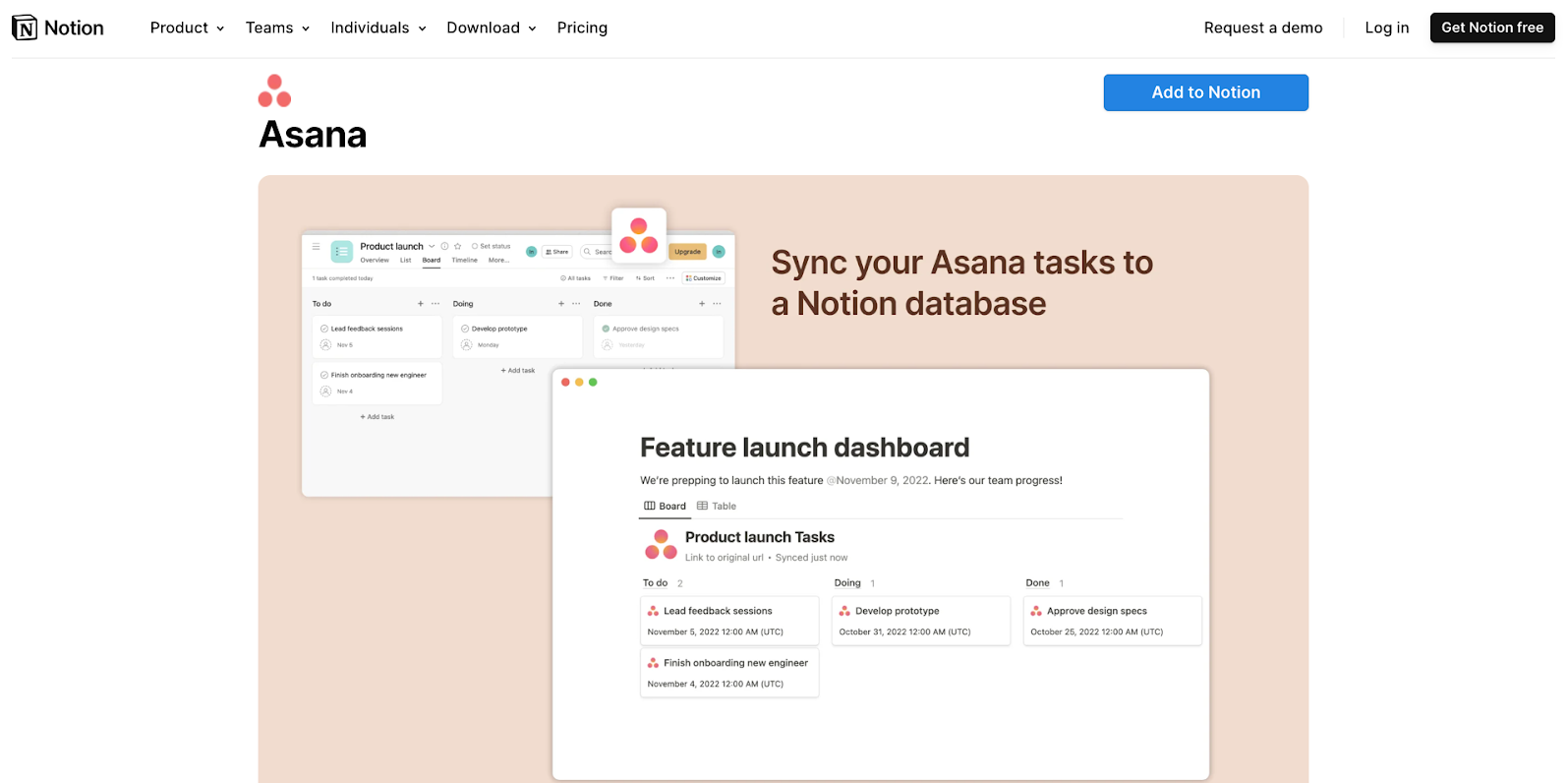
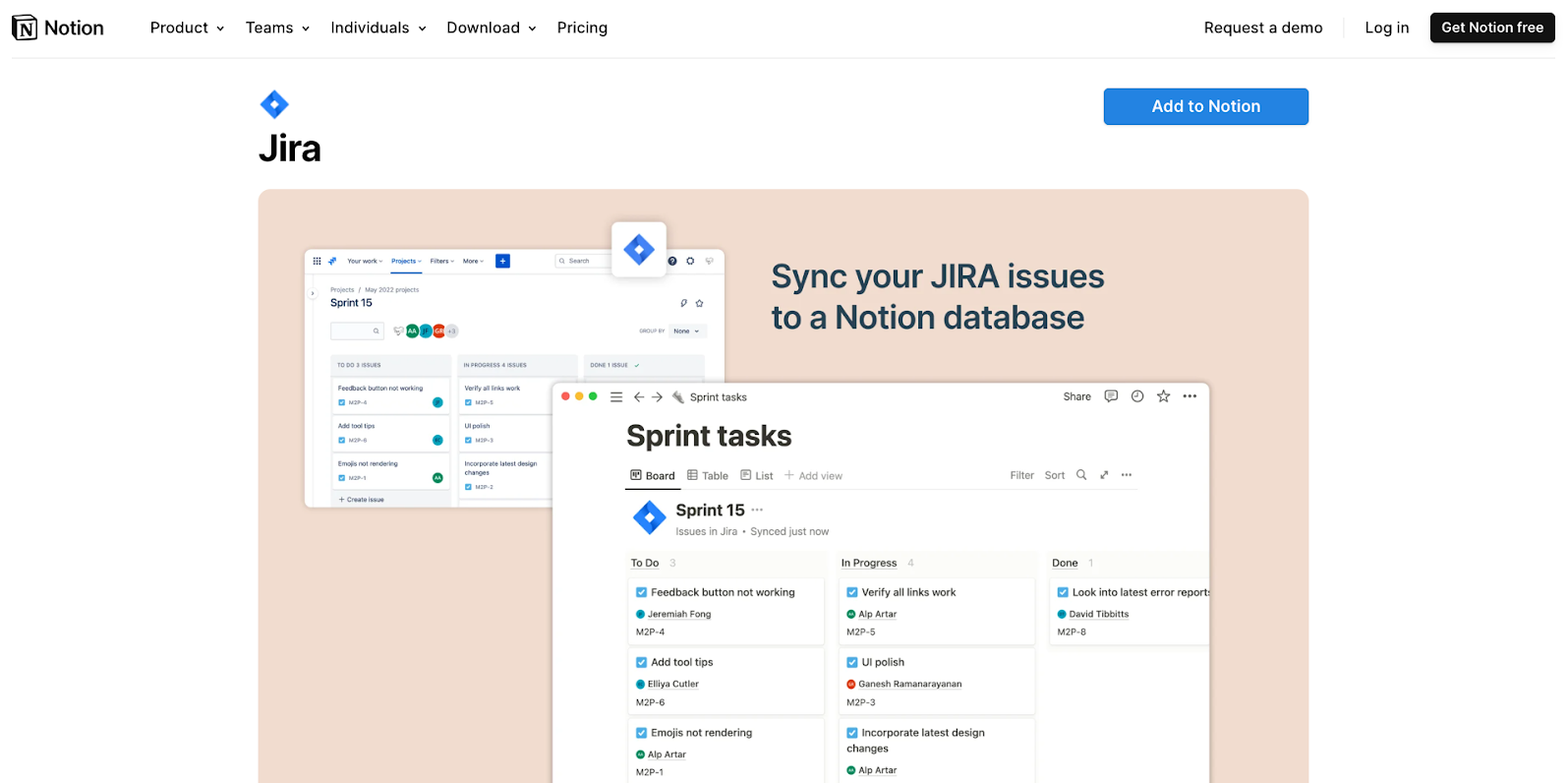
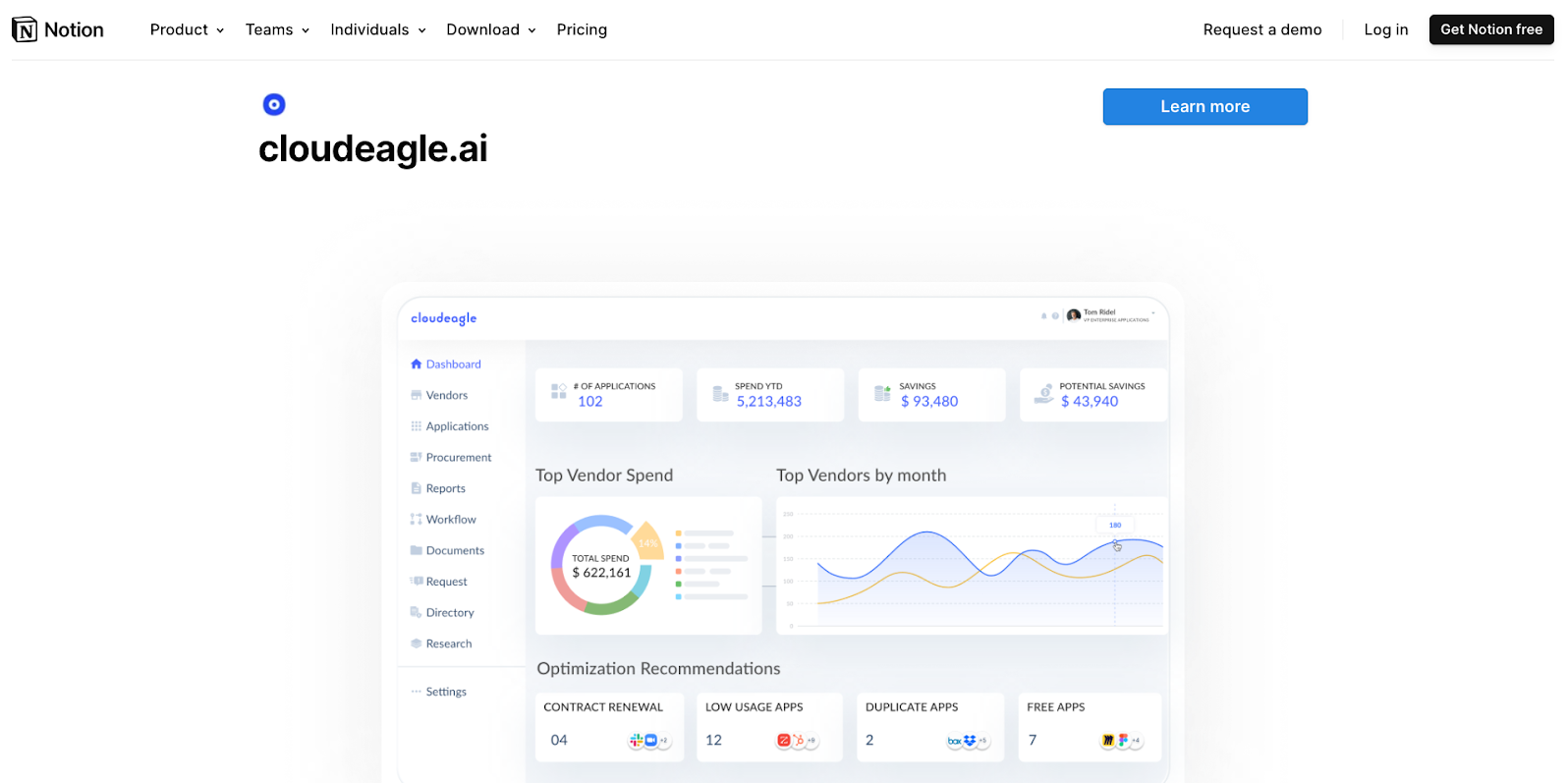
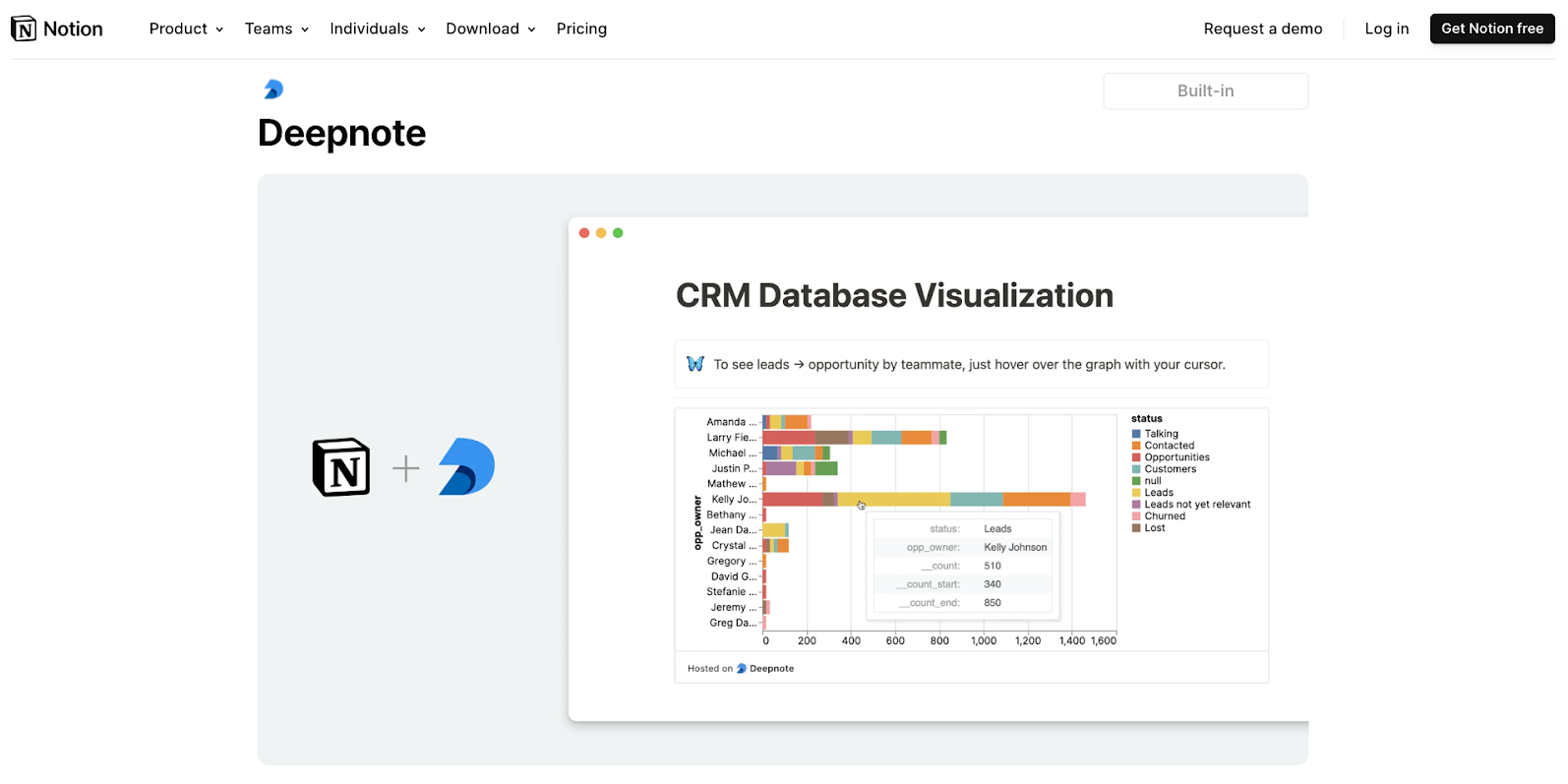
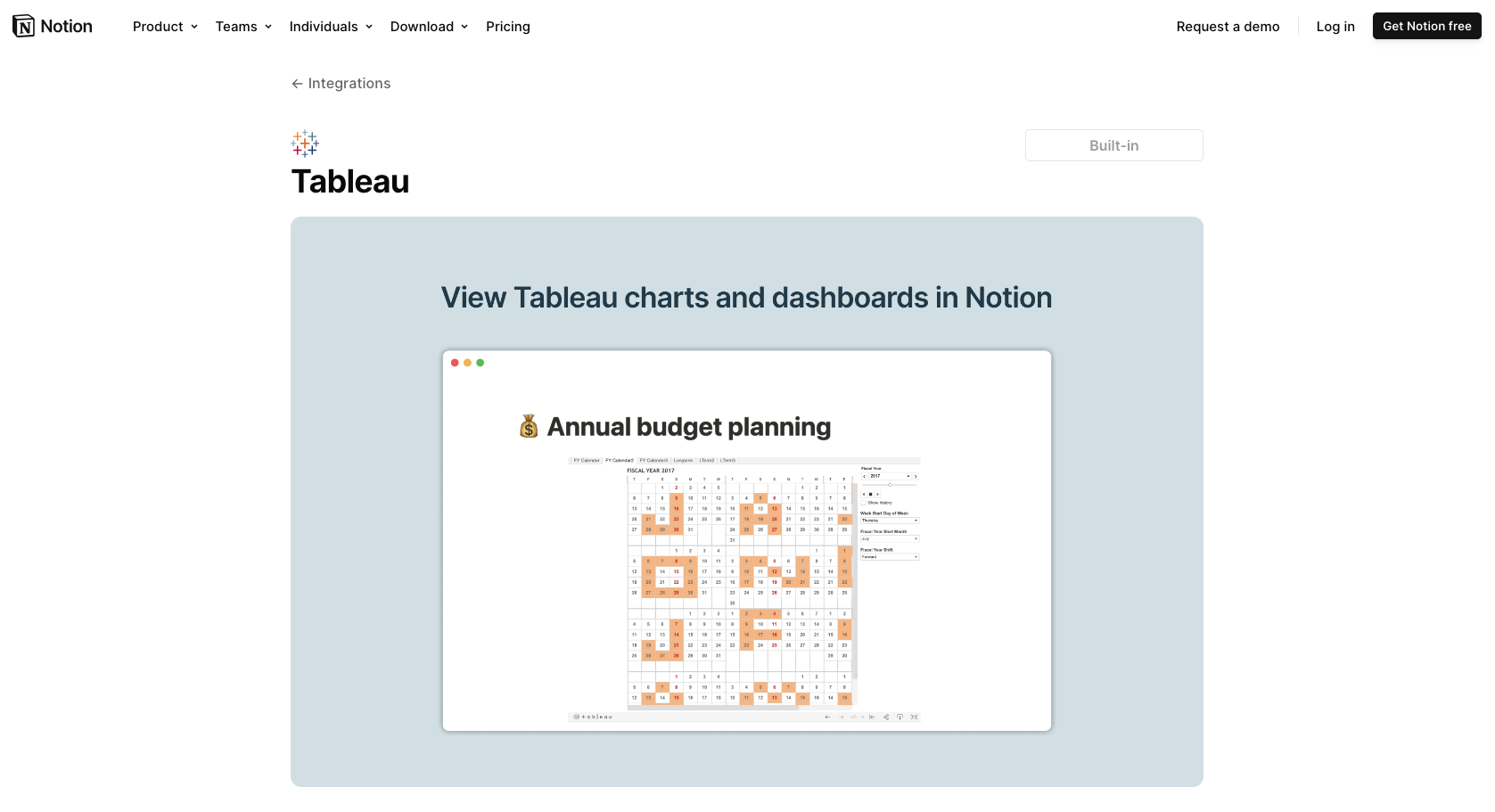
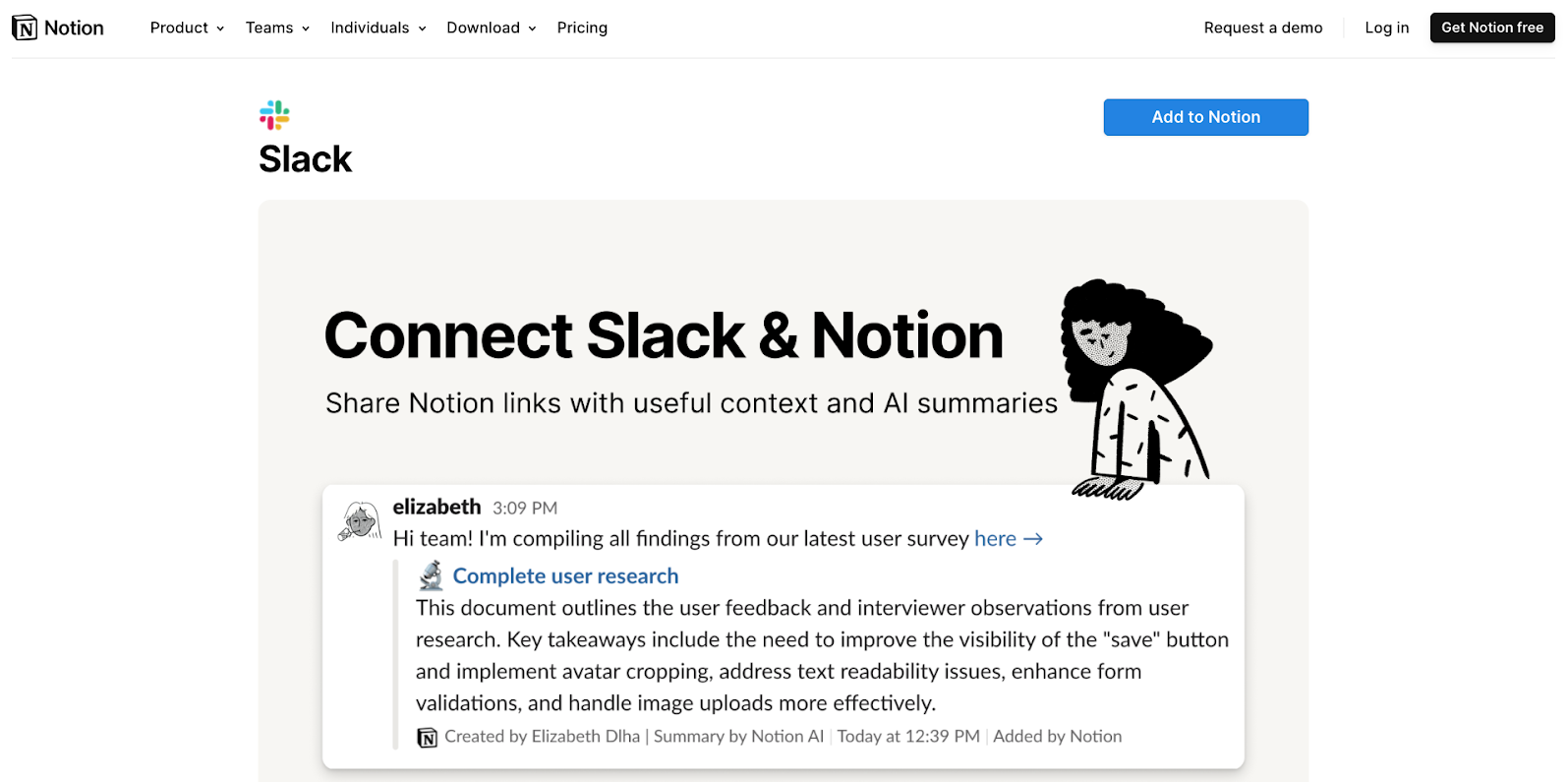
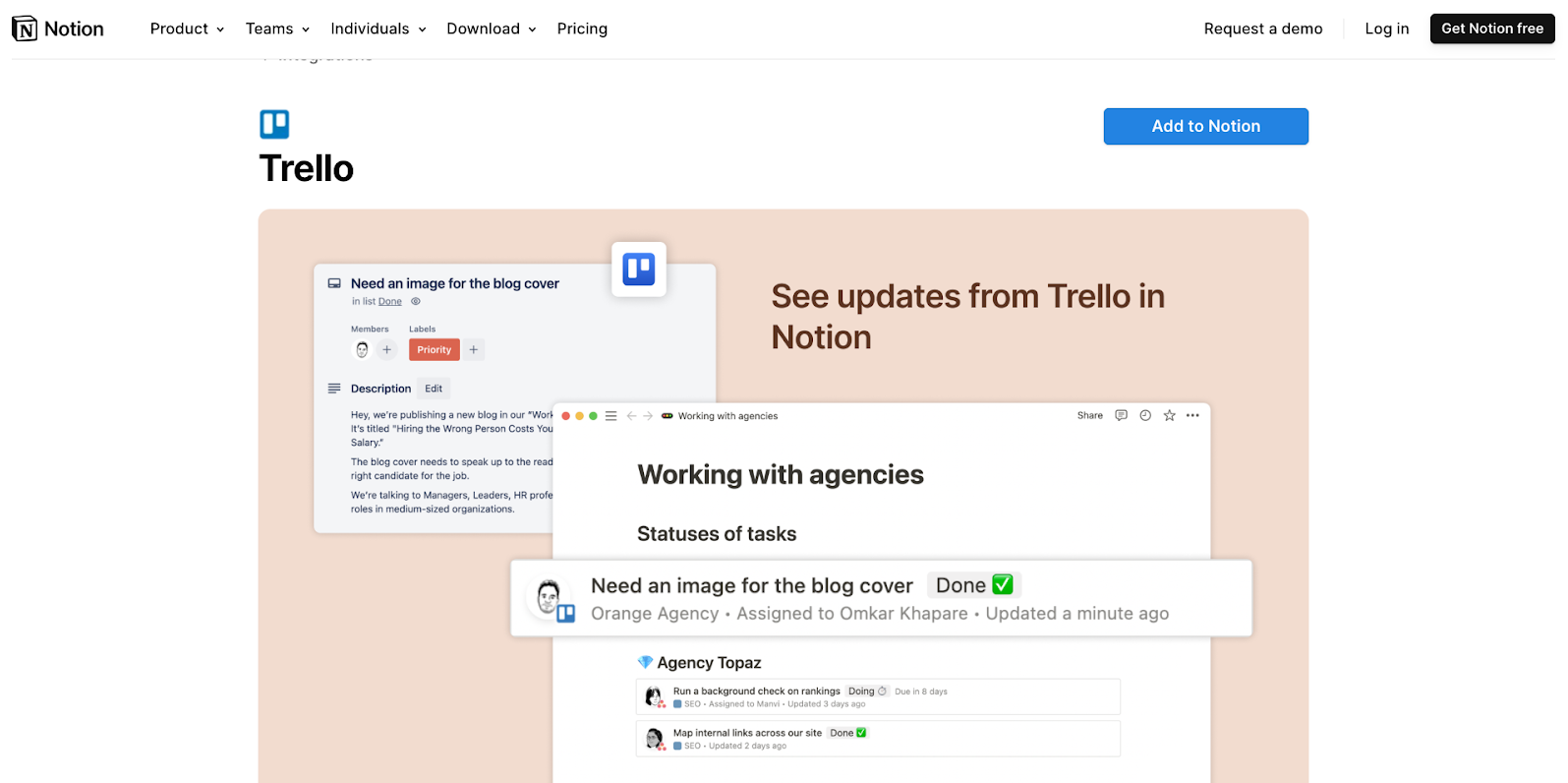
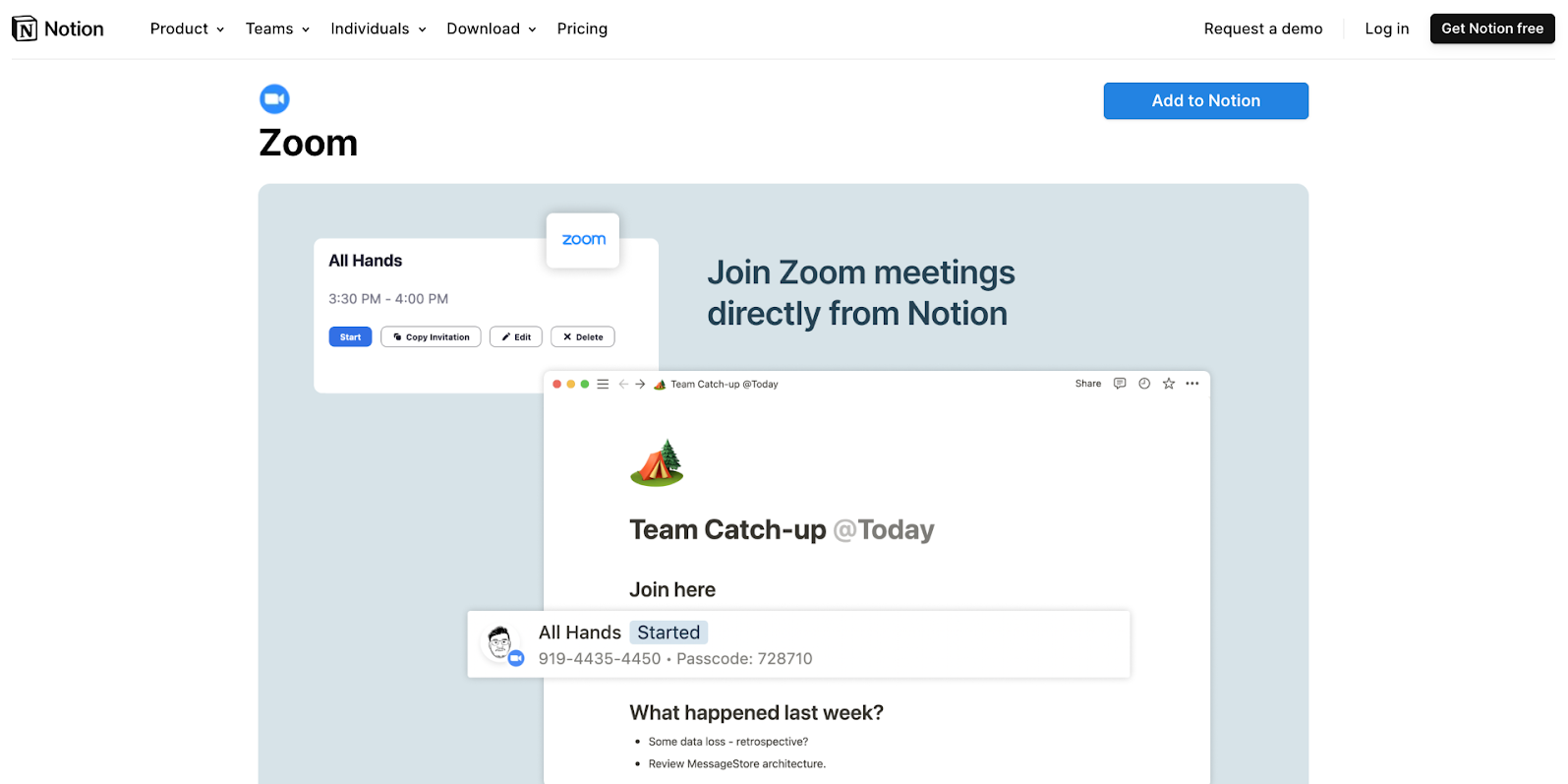
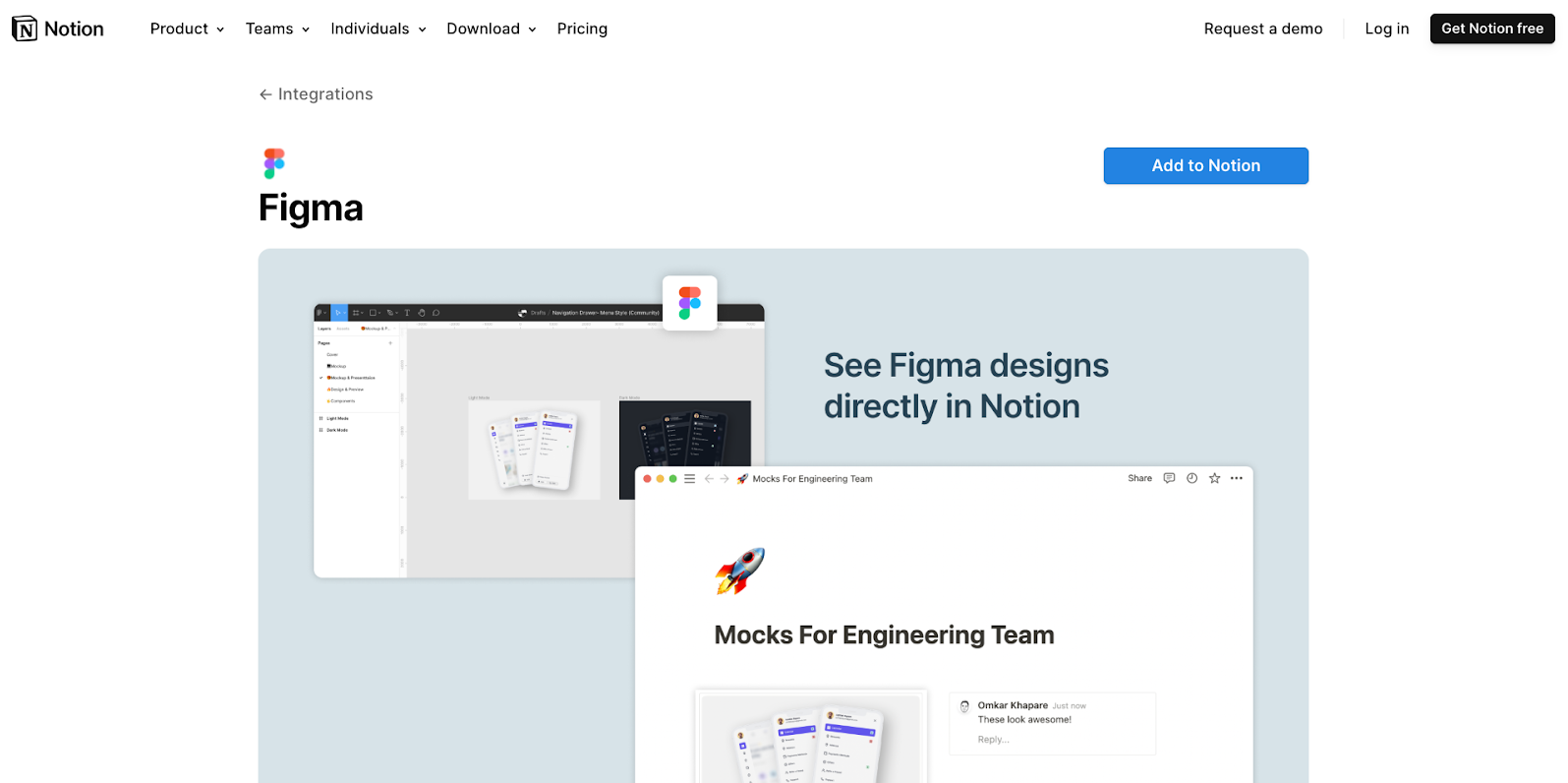




































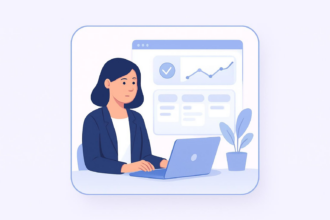

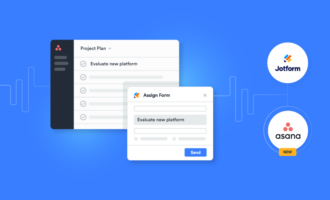

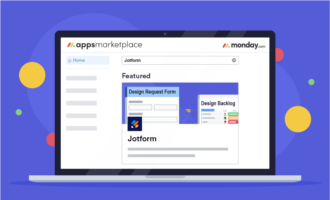



Send Comment: