The best AI chatbots for businesses
A few years ago, AI chatbots were a novelty. Only very tech-forward organizations were using them, primarily to answer basic customer questions and field concerns on their websites.
Today, an AI chatbot is a must. Businesses use them regularly to interact with customers, employees, partners, vendors, and other stakeholders. No longer limited to websites, they’re also being used internally and on social media and messaging platforms.
If you haven’t jumped on the AI chatbot bandwagon yet and are still looking for options to use in your business, you’ve come to the right place. We’ve brought together 20 of the best AI chatbots in this list so you can find one that meets your needs. But first, let’s take a look at how AI chatbots work and our shortlist criteria.
How do AI chatbots work?
There are many different AI chatbots available, and while they don’t all work in the same way, there are some similarities. Here’s how many chatbots function:
- User input: The process begins when a user starts a conversation with a chatbot by typing in a query. For example, a customer may ask, “What are your business’s operating hours?”
- Data processing: The chatbot uses natural language processing to understand the user’s message. Some chatbots also use machine learning to improve over time, based on the processing of data from previous interactions.
- Decision-making: Once the chatbot understands the query, it formulates a decision and provides a response to the user. The response can be based on a set of rules or AI learning models.
- User interaction: Following the chatbot’s response, the user may interact further with the chatbot, such as by asking it another question. The process would then start again.
How we selected the best AI chatbots
We don’t just let any chatbot onto this list. To select what we think are the best AI chatbots of 2025, we considered a number of different factors like
- Customer ratings and reviews: Ultimately, users determine a chatbot’s success. If they don’t find the technology useful or helpful, then it doesn’t matter how advanced it is. We prioritized customer reviews and ratings to select this list’s chatbots.
- AI model quality: The chatbot must perform well on a consistent basis. Can it answer questions accurately the first time? Does it respond quickly? Does it give consistent answers to similar questions? These are some of the things we looked for.
- Conversational experience: Chatbots are about conversations, after all. We asked ourselves: Is the chatbot easy to talk to? Do you have to rephrase the question multiple times? Are its responses natural and engaging?
- Extra features: Integrations, connection with the web, white labelling, and more make chatbots easier to use and increase your chances of success. For this list, we specifically searched for interesting and notable features.
With that said, let’s get down to business!
The best AI chatbots of 2025
1. Jotform AI Agents
Jotform AI Agents is an advanced, interactive virtual assistant created to improve your website’s user experience by engaging visitors and delivering instant responses to their inquiries.
Build Your Custom AI Agent in Minutes
- Developer: Jotform
- Best for: Users who want to enhance form-based processes
- Key features: AI agent personalization to streamline data collection, intuitive drag-and-drop user interface, ability to answer customer and employee queries, ready to use templates
- Pros: Ready-to-use AI agents are available in the Jotform AI Form Agents directory, such as the Hospice Care Coordinator Agent, Real Estate Consultant, and School Administrator Agent
- Cons: Free version offers limited number of chatbots
- Plans/pricing: Free version; plans start at $34 per month
- G2 rating: N/A
Jotform AI Agents is a tool that you can use to turn forms into conversational experiences, like a chatbot.
2. ChatGPT
ChatGPT is the original consumer-facing chatbot, using generative AI to help users research material, create content, gather information, and more.
- Developer: OpenAI
- Best for: Users who want AI support with tasks like writing articles and conducting research
- Key features: Simple, clean user interface; natural language comprehension; connects to the internet (paid subscribers only)
- Pros: Improves the productivity of everyday tasks including writing and research
- Cons: Since not all versions of the platform are connected to the internet, it sometimes uses outdated data
- Plans/pricing: Free version; plans start at $20 per month, and a custom enterprise-level option is available
- G2 rating: 4.7/5
3. Google Gemini
Google Gemini (formerly Bard) is a generative AI chatbot that’s ideal for learning, planning, and writing.
- Developer: Google
- Best for: Users of the Google product suite
- Key features: Familiar user interface, ability to cite its sources for research, connects to the internet
- Pros: Can generate images as well as text
- Cons: Generated content sometimes uses incorrect spelling
- Plans/pricing: Free version; paid plans available for developers and businesses
- G2 rating: 4.4/5
4. Microsoft Copilot
Microsoft Copilot is an AI companion chatbot that can create text, code, and images.
- Developer: Microsoft
- Best for: Users of the Microsoft product suite
- Key features: Text and voice responses, available on mobile apps and the web, connects to the internet
- Pros: Can be used within other Microsoft products
- Cons: Questions sometimes need to be asked in different ways to get a usable response
- Plans/pricing: Free version; paid plans available as a standalone or included within other Microsoft product plans
- G2 rating: 4.3/5
5. Claude
Claude is a generative AI chatbot for enhancing productivity, with a focus on privacy.
- Developer: Anthropic
- Best for: Users who value data privacy, security, and accuracy
- Key features: Ability to generate content for websites, graphics, documents, and code; team collaboration capabilities; more empathetic responses than other chatbots
- Pros: Fewer content hallucinations compared to some other chatbots
- Cons: Free version offers limited number of messages
- Plans/pricing: Free version; plans start at $20 per month, and a custom enterprise-level option is available
- G2 rating: 4.7/5
6. Jasper
Jasper is an AI chatbot that supports users with their marketing efforts and is trained in marketing best practices.
- Developer: Jasper
- Best for: Users who want to enhance their marketing activities with AI
- Key features: Marketing-focused editor, ability to learn your company’s brand voice, high-quality image-editing software
- Pros: Saves huge amounts of time, especially when it comes to generating content
- Cons: Some performance issues with text and image outputs
- Plans/pricing: Free trial; plans start at $39 per month, and a custom enterprise-level option is available
- G2 rating: 4.7/5
7. Meta AI
Meta AI is a chatbot that can help users with administrative tasks like writing email responses or doing light research, in addition to creating images.
- Developer: Meta
- Best for: Users who want to create and animate images for free
- Key features: Connects to WhatsApp, Instagram, and Facebook Messenger; ability to generate and animate images based on text prompts; open license for using with your own data
- Pros: Ability to make small animations for free
- Cons: Can sometimes hallucinate answers
- Plans/pricing: Free
- G2 rating: 4.3/5
8. Zapier Central
Zapier Central is an experimental AI assistant workspace where users can train chatbots and AI assistants to work with several applications.
- Developer: Zapier
- Best for: Users who want to train their own AI assistants and chatbots
- Key features: Connects to your organization’s live data, simple training process, automatic synchronization with business insights
- Pros: Can create your own AI assistant without any coding or technical knowledge
- Cons: Because it connects to your live data, it’s important to be aware of any privacy and security concerns
- Plans/pricing: Free version; multiple tiers and types of plans based on the products you want to use
- G2 rating: 4.5/5
9. Perplexity AI
Perplexity AI is an answer engine that you can use to find accurate, real-time information on your most pressing questions.
- Developer: Perplexity
- Best for: Users who conduct a lot of research
- Key features: Citation-based research, ability to provide answers in list form, connects to the internet
- Pros: Uses multiple sources and gives citations in responses
- Cons: Doesn’t use scholarly sources as part of its research
- Plans/pricing: Free version; paid Pro-level plan includes 300 searches per day
- G2 rating: 4.6/5
10. You.com
You.com’s chatbot works like a search engine and enables users to select an AI model to use to source the information.
- Developer: You.com
- Best for: Users who want to select the AI model for their search
- Key features: AI model selection, ability to create custom AI agents, incognito mode for private searching
- Pros: Understands multiple languages
- Cons: Doesn’t provide search results by relevance
- Plans/pricing: Free version; plans start at $20 per month, and a custom enterprise-level option is available
- G2 rating: 4.4/5
11. Chatsonic
Chatsonic is designed specifically for those who work in marketing and need support with writing and creating images.
- Developer: Writesonic
- Best for: Users who want support with writing content and making images for marketing purposes
- Key features: Instant article writing, ability to rephrase large amounts of content, voice dictation
- Pros: Helps increase productivity
- Cons: Can sometimes hallucinate answers
- Plans/pricing: Free version; plans start at $16 per month
- G2 rating: 4.0/5
12. Socratic
Socratic is designed specially for kids, helping them to learn more effectively by chatting with the AI.
- Developer: Google
- Best for: Users who want to increase their knowledge in school subjects
- Key features: Teacher-based design; written and visual explanations; science, math, language, and other school subject support
- Pros: Can understand information from scanned documents
- Cons: Doesn’t write content when prompted
- Plans/pricing: Free
- G2 rating: N/A
13. Poe
Poe is a chatbot that uses several AI models like ChatGPT, Claude, and more.
- Developer: Poe
- Best for: Users who want to try working with different AI models
- Key features: AI model selection, high-quality image generation from text prompts, ability to create your own chatbots and monetize them
- Pros: Can switch effortlessly between AI models
- Cons: Free version offers limited number of messages
- Plans/pricing: Free version; paid plan available for $19.99 per month
- G2 rating: 4.6/5
14. HuggingChat
HuggingChat is an AI chatbot that you can use as is or customize to meet your specific business needs.
- Developer: HuggingFace
- Best for: Users who want to customize their chatbot
- Key features: Selection of AI models; AI assistant community; image editor, creator, and description tools
- Pros: User community of AI assistants is a great resource
- Cons: Creating your own AI chatbot requires some advanced technical knowledge
- Plans/pricing: Free; HuggingFace has several plans and paid accounts for other services
- G2 rating: N/A
15. Ada
Ada is an AI-powered chatbot designed specifically for customer service and customer support.
- Developer: Ada
- Best for: Users who want to enhance their customer service with AI
- Key features: Training with existing customer support content; continuous learning with coaching; supports 50+ languages
- Pros: Detailed reporting tools to better understand how customers use Ada
- Cons: Some users report a steep learning curve
- Plans/pricing: Contact Ada for information on plans and pricing
- G2 rating: 4.6/5
16. Qodo
Qodo (formerly Codium) is a generative AI chatbot that helps users write, test, and review code.
- Developer: Codium AI
- Best for: Users who need support with writing, testing, and reviewing code
- Key features: Ability to align code with your organization’s best practices, code suggestions ranked by severity, bug and vulnerability detection
- Pros: Provides instructions on how to improve code
- Cons: Suggestions sometimes miss the mark
- Plans/pricing: Free version; paid plan available for $19 per month, and a custom enterprise-level option is available
- G2 rating: 4.8/5
17. Lyro AI
Lyro AI is a conversational AI chatbot that excels at customer service and support, saving teams a considerable amount of time.
- Developer: Tidio
- Best for: Users who want to increase the efficiency of their customer service teams
- Key features: Self-training bot that uses your company’s information to learn, ability to understand customer intent and context, deep analytics to monitor performance
- Pros: 24/7 support for customer service
- Cons: Free version offers limited number of messages
- Plans/pricing: Free version; plans start at $59 per month based on the number of conversations
- G2 rating: 4.7/5
18. DialogFlow
DialogFlow can be used to build your own conversational AI chatbots to enhance the customer experience.
- Developer: Google
- Best for: Users who want to customize chatbots to improve the customer experience
- Key features: Ability to create virtual agents and conversational AI chatbots without coding; support for 100+ languages; input options include text, images, and other visual elements
- Pros: Easy-to-use interface and simple training mechanic
- Cons: Customer support can be cumbersome
- Plans/pricing: Priced monthly based on the edition and the number of requests made
- G2 rating: 4.3/5
19. Paradox
Paradox is a conversational AI software that is designed for recruitment and hiring processes.
- Developer: Paradox
- Best for: Users who want to enhance their recruitment and hiring workflows with AI
- Key features: Resume screening to find the best candidates, Q&A for interested candidates, interview scheduler
- Pros: Saves time in the recruiting and hiring process
- Cons: Reporting and analytics can be confusing and unnecessarily complicated
- Plans/pricing: Contact Paradox for demo, plans, and pricing details
- G2 rating: 4.7/5
20. Merlin
Merlin is a productivity assistant with a Chrome extension that helps you get information faster.
- Developer: Foyer
- Best for: Users who want to be more productive when researching and writing
- Key features: AI models selection, 26 AI plug-ins, social media channel integration
- Pros: Understands multiple languages
- Cons: Clunky interface
- Plans/pricing: Free version; plans start at $19 per month
- G2 rating: 3.8/5
The best AI chatbots at a glance
Don’t want to scroll through all the options? Check out a summary of the key details below.
| Chatbot | Best for | G2 rating | Pricing |
|---|---|---|---|
| Jotform AI Agents | Users who want to enhance form-based processes. | 4.7/5 | Jotform has a free plan, as well as three paid plans starting at $34 per user per month. There’s also a custom enterprise-level plan. |
| ChatGPT | Users who want AI support with general tasks like writing articles and conducting research. | 4.7/5 | ChatGPT has a free plan, as well as three paid plans starting at $20 per month. There’s also a custom enterprise-level plan. |
| Google Gemini | Google product users. | 4.4/5 | Google Gemini has a free version, as well as paid plans for developers and businesses. |
| Microsoft Copilot | Microsoft product users. | 4.3/5 | Microsoft Copilot has a free plan, is included within other Microsoft product plans, and is also available in standalone paid plans. |
| Claude | Users who value data privacy, security, and accuracy. | 4.7/5 | Claude has a free plan, two paid plans starting at $20 per month, and a custom enterprise-level plan. |
| Jasper | Users who want to enhance their marketing activities with AI. | 4.7/5 | Jasper has a free trial, as well as two paid plans starting at $39 per month. There’s also a custom enterprise-level plan. |
| Meta AI | Users who want to create and animate images for free. | 4.3/5 | Meta AI is available for free. |
| Zapier Central | Users who want to train their own AI assistants and chatbots. | 4.5/5 | Zapier Central has a free plan, and Zapier has multiple tiers and types of plans based on the products you want to use. |
| Perplexity AI | Users who conduct a lot of research. | 4.6/5 | Perplexity AI is free to use and has a paid Pro-level plan which includes 300 searches each day. |
| You.com | Users who want to select the AI model for their search. | 4.4/5 | You.com has a free plan, as well as two paid plans starting at $20 per month. There’s also a custom enterprise-level plan. |
| Chatsonic | Users who want support with writing content and making images for marketing. | 4.0/5 | Chatsonic has a free plan, plus two paid plans starting at $16 per month. |
| Socratic | Users who want to increase their knowledge in school subjects. | N/A | Socratic is free to use. |
| Poe | Users who want to try working with different AI models on the same platform. | 4.6/5 | Poe is free to use and has a paid plan for $19.99 per month. |
| HuggingChat | Users who want the ability to customize their chatbot. | N/A | HuggingChat is free to use. HuggingFace has several plans and paid accounts for other services. |
| Ada | Users who want to enhance their customer service with AI. | 4.6/5 | Contact Ada for information on plans and pricing. |
| Qodo | Users who need support with writing, testing, and reviewing code. | 4.8/5 | Qodo has a free plan as well as a paid option for $19 per month. There’s also a custom enterprise-level plan. |
| Lyro AI | Users who want to increase the efficiency of customer service teams. | 4.7/5 | Lyro has a free plan as well as three paid plans starting at $59 per month. Plans are based on the number of conversations you want to have. |
| DialogFlow | Users who want to customize chatbots to improve the customer experience. | 4.3/5 | DialogFlow is priced monthly based on the edition and the number of requests made. |
| Paradox | Users who want to enhance their recruitment and hiring workflows with AI. | 4.7/5 | Contact Paradox for demo, plans, and pricing details. |
| Merlin | Users who want to be more productive when researching and writing. | 3.8/5 | Merlin has a free plan as well as two paid plans starting at $19 per month. |
Which AI chatbot will you choose?
Head spinning from all the options? Keep in mind that many of these chatbots have free trials or free versions, so you don’t need to invest your hard-earned cash right away — you can use the product for a while to see if it meets your needs.
And remember that many of the chatbots are built using the same or very similar technology. The key differences lie in how the user interacts with them and the additional features available.
Have fun exploring the different tools!
Photo by: Kaboompics


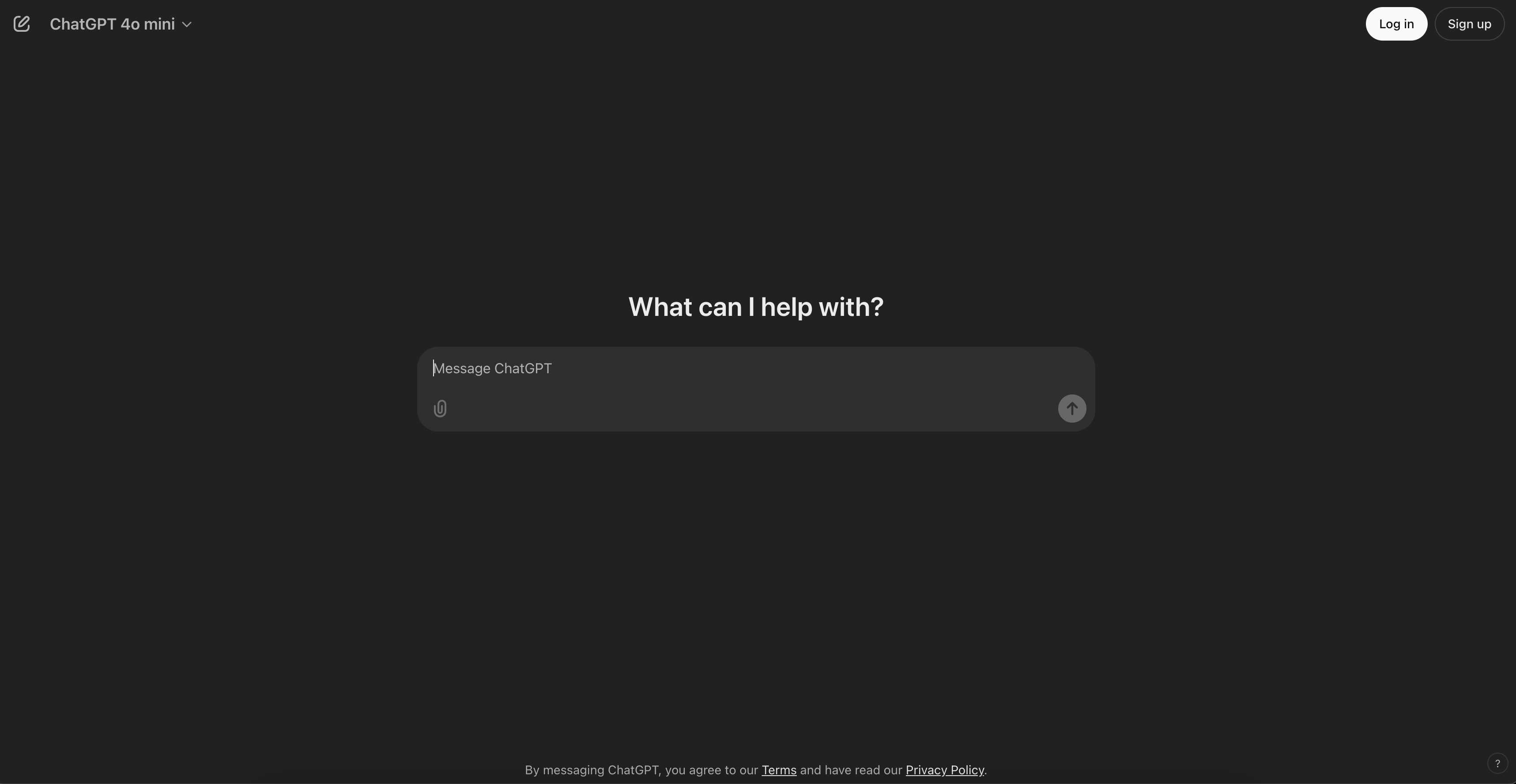
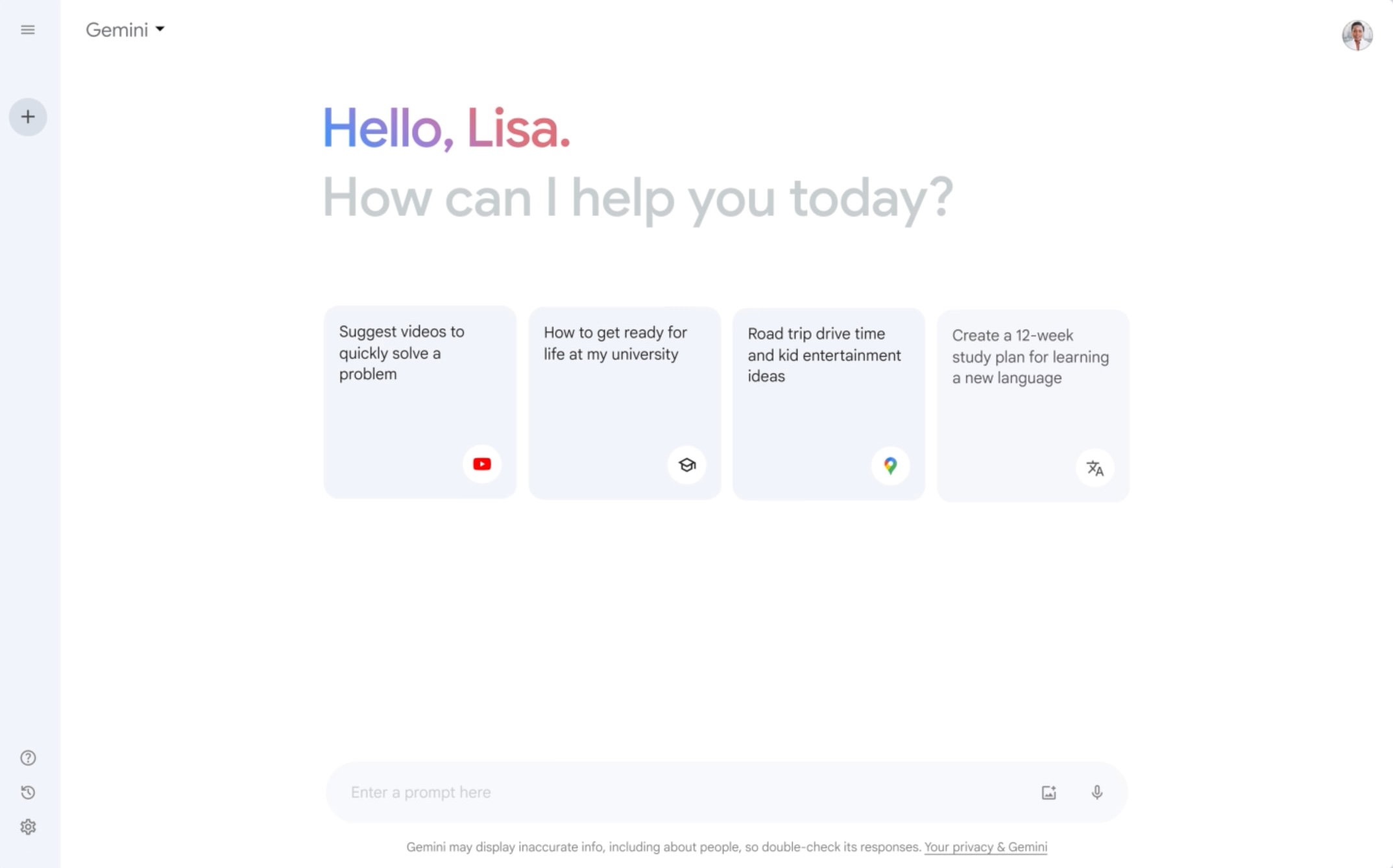
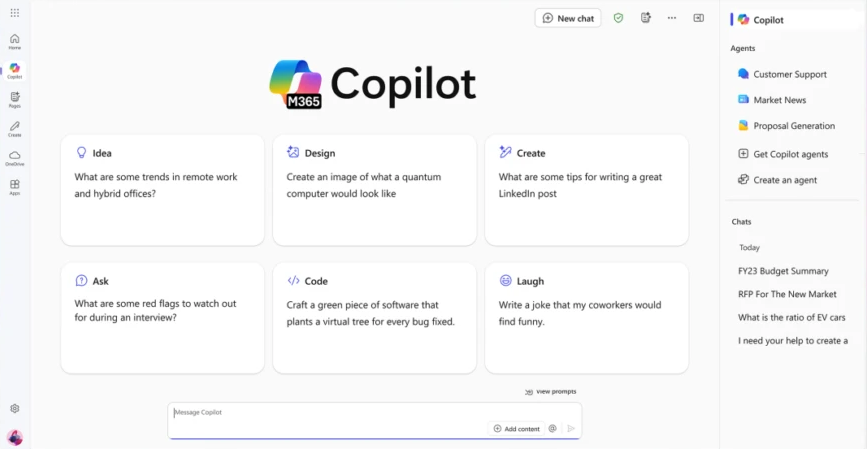
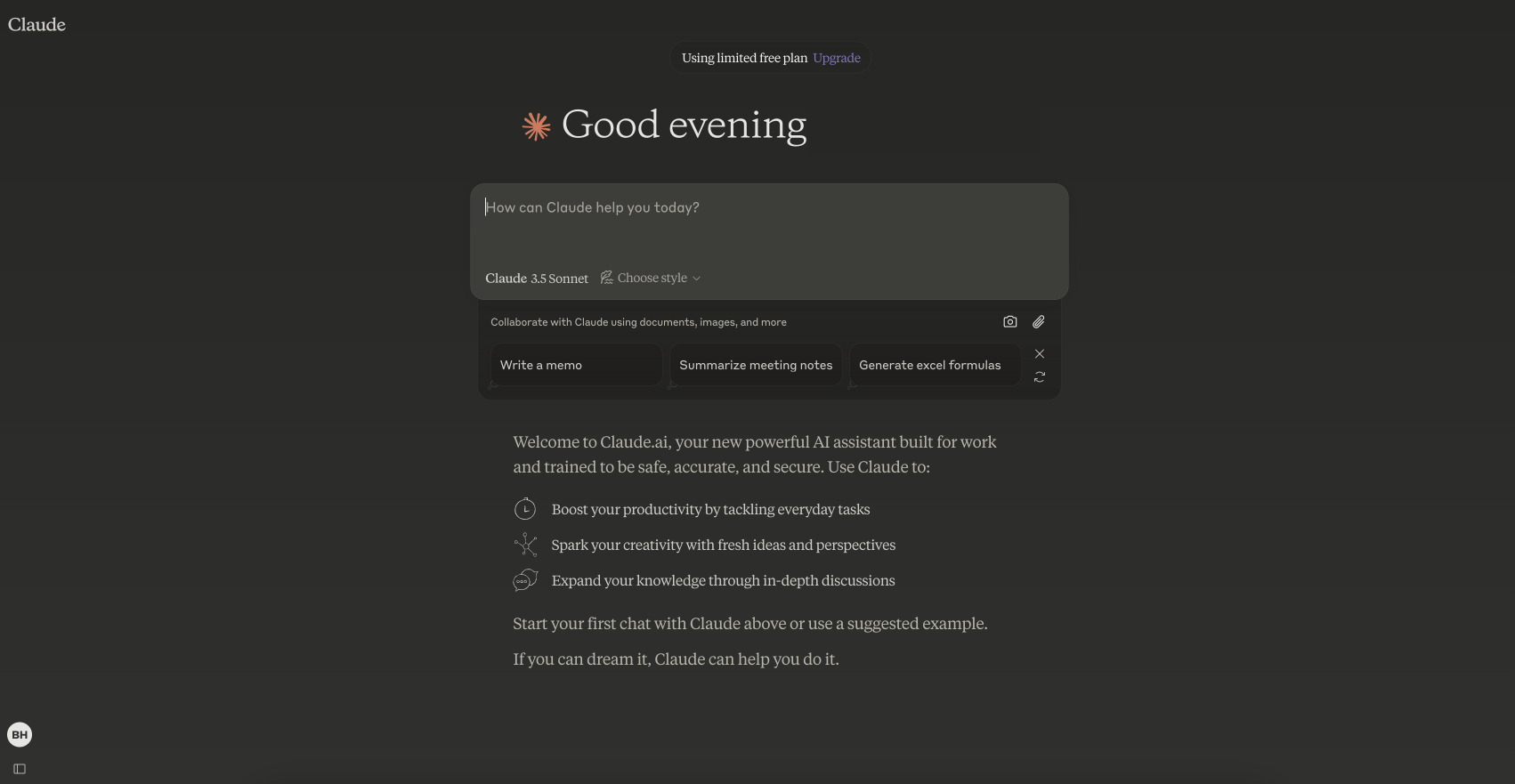
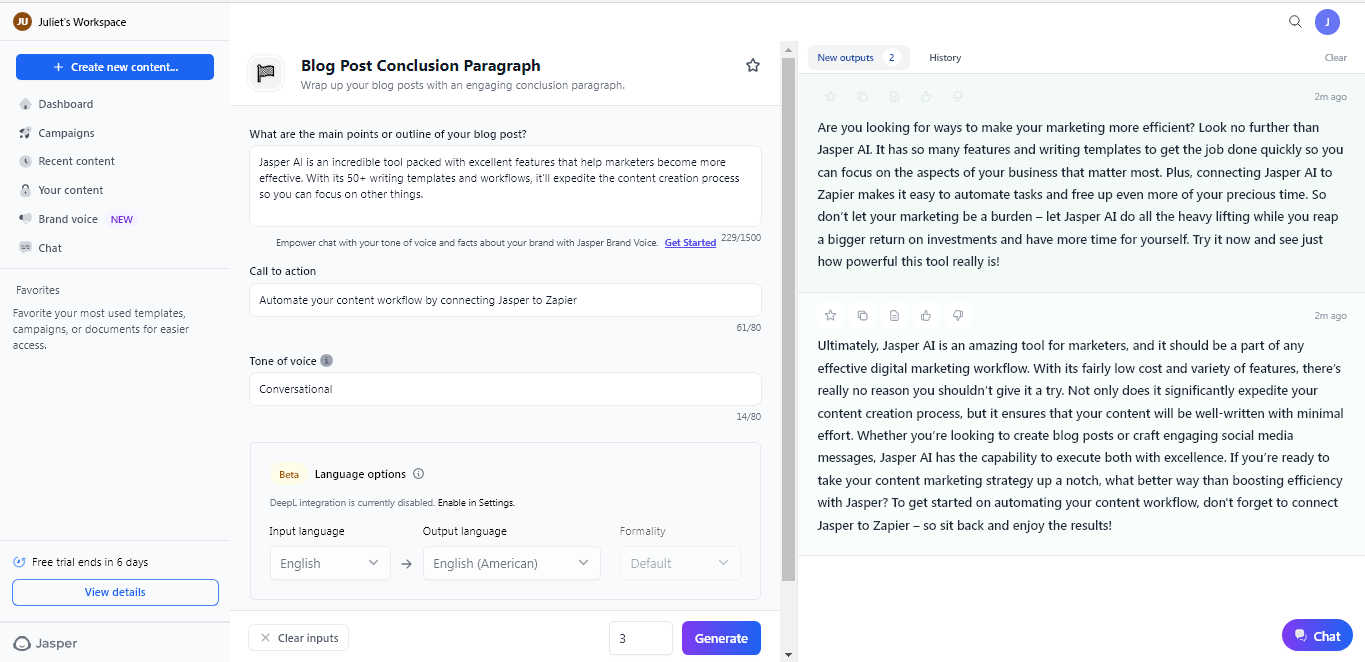
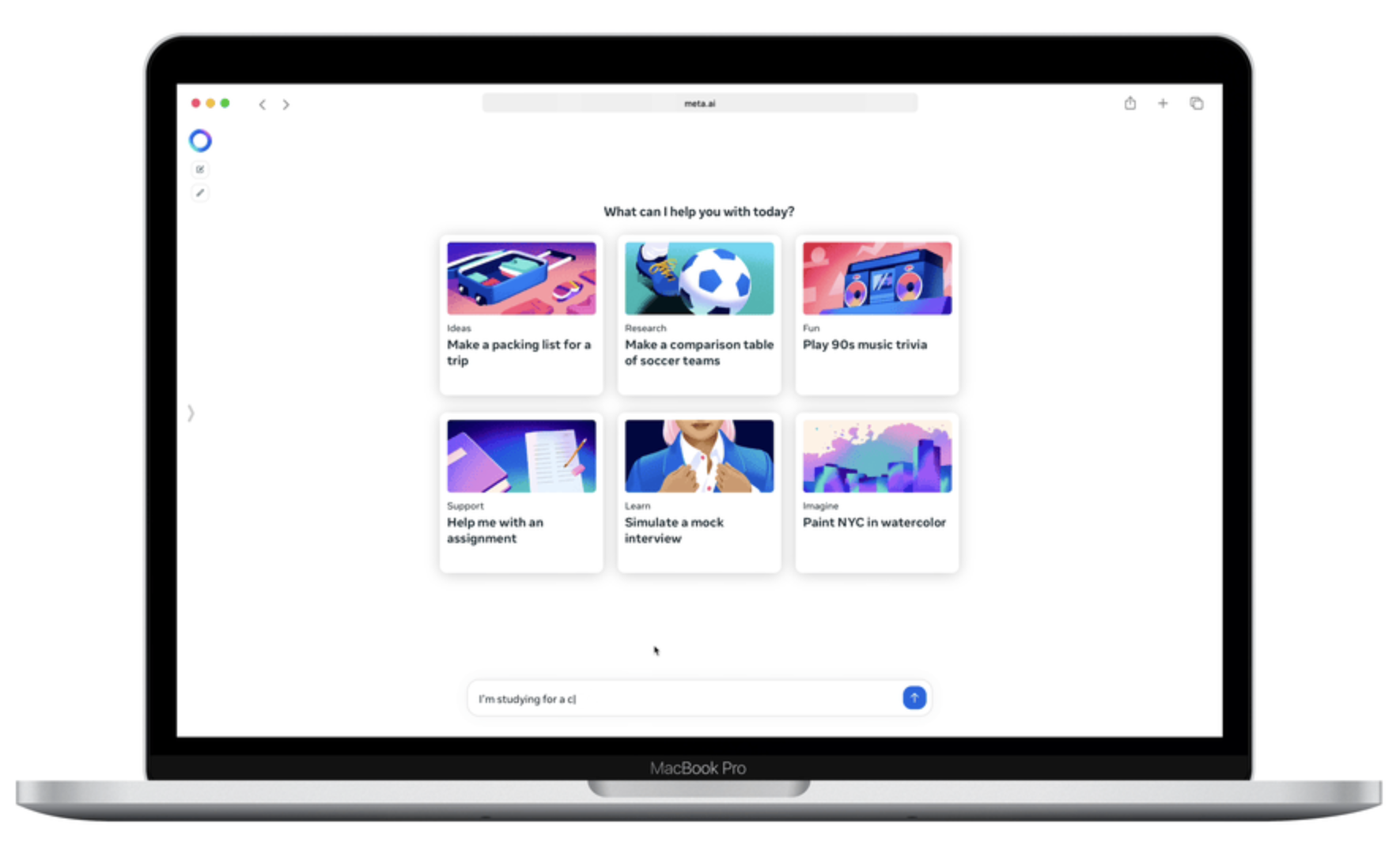
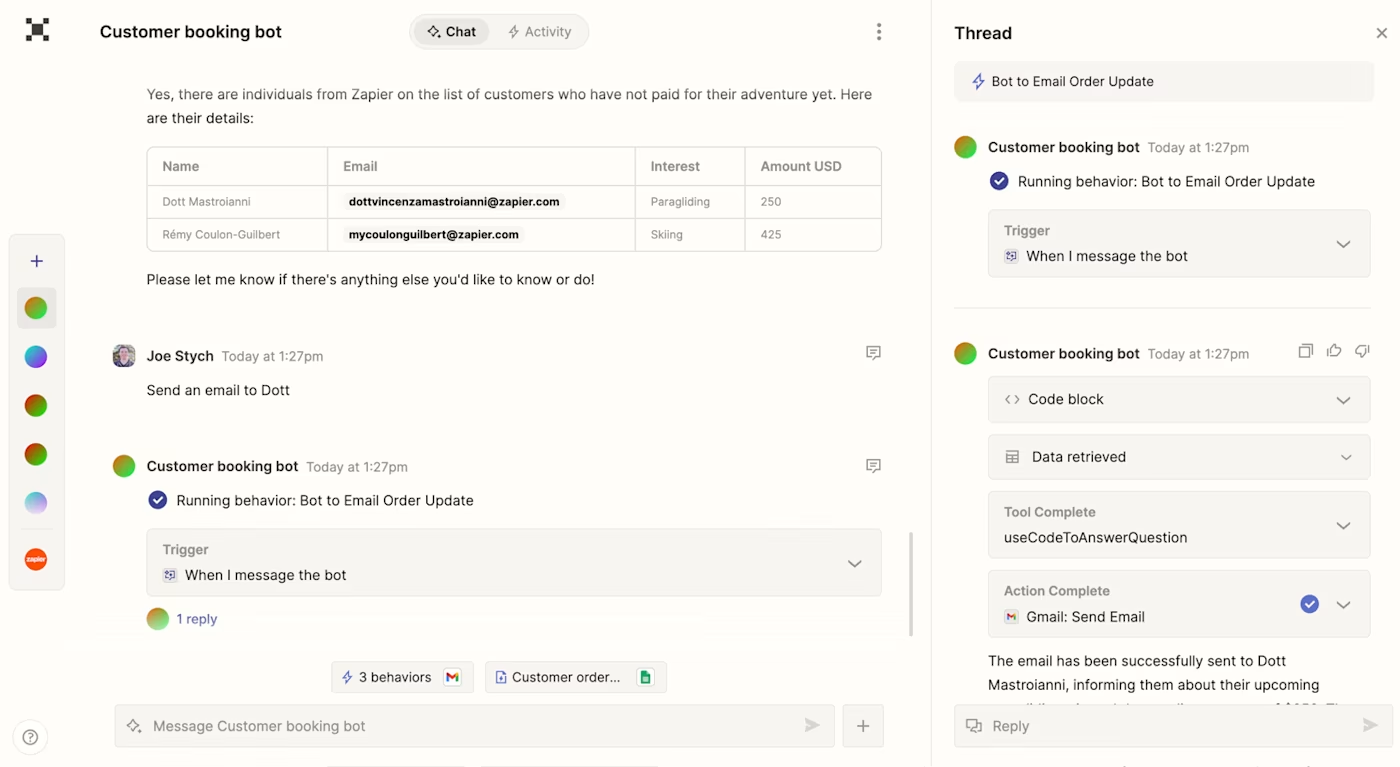
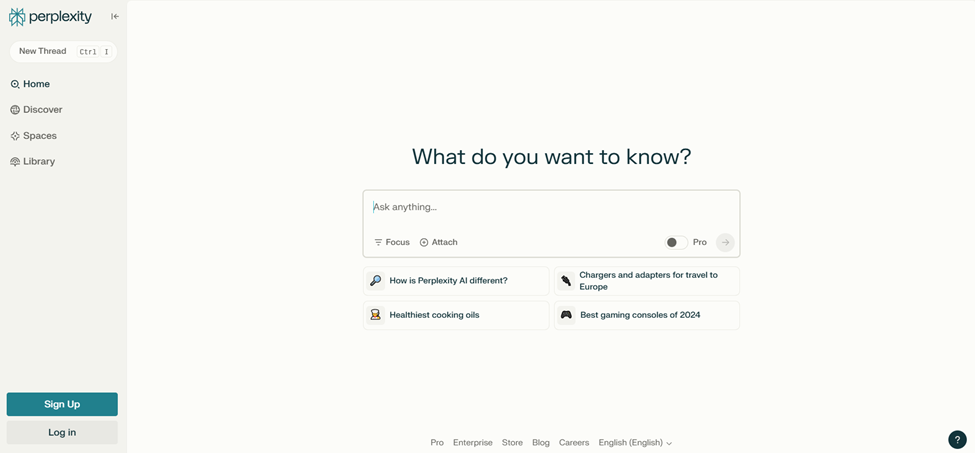
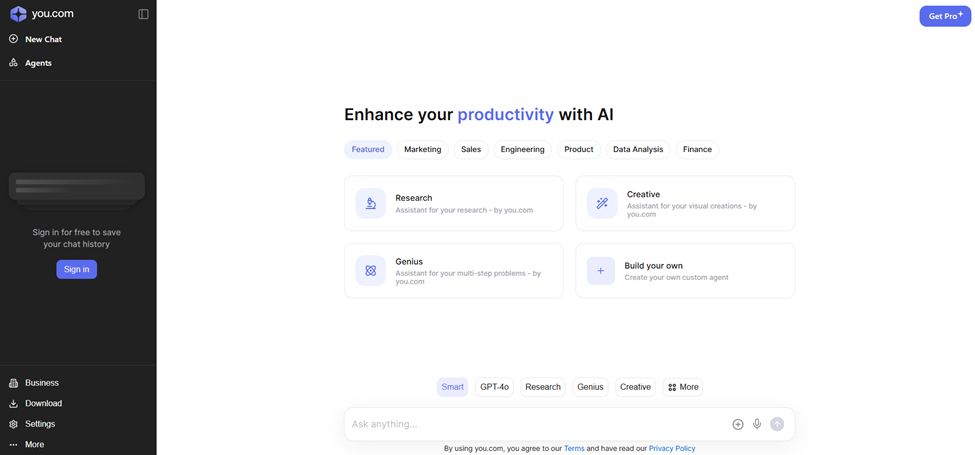
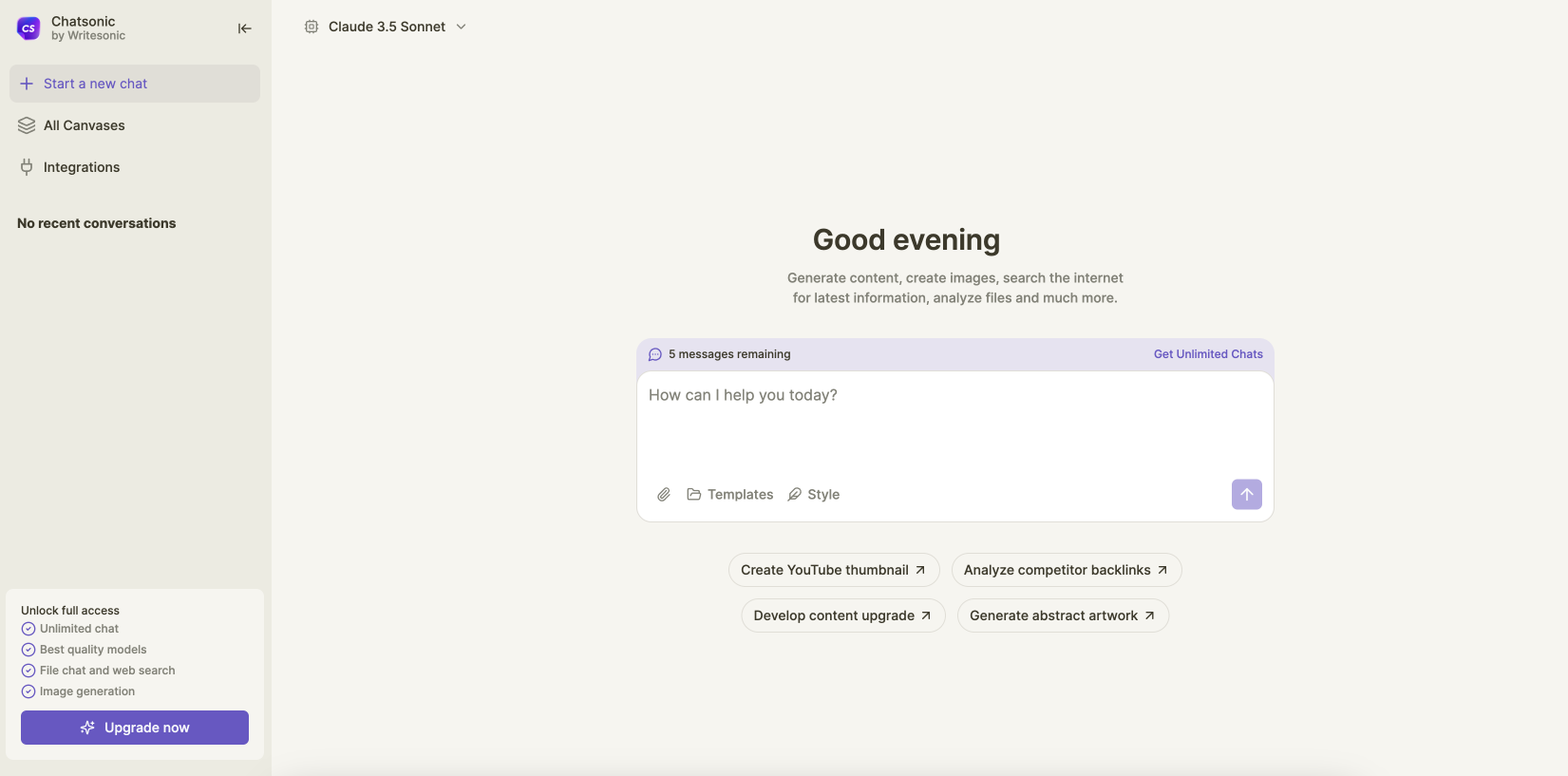
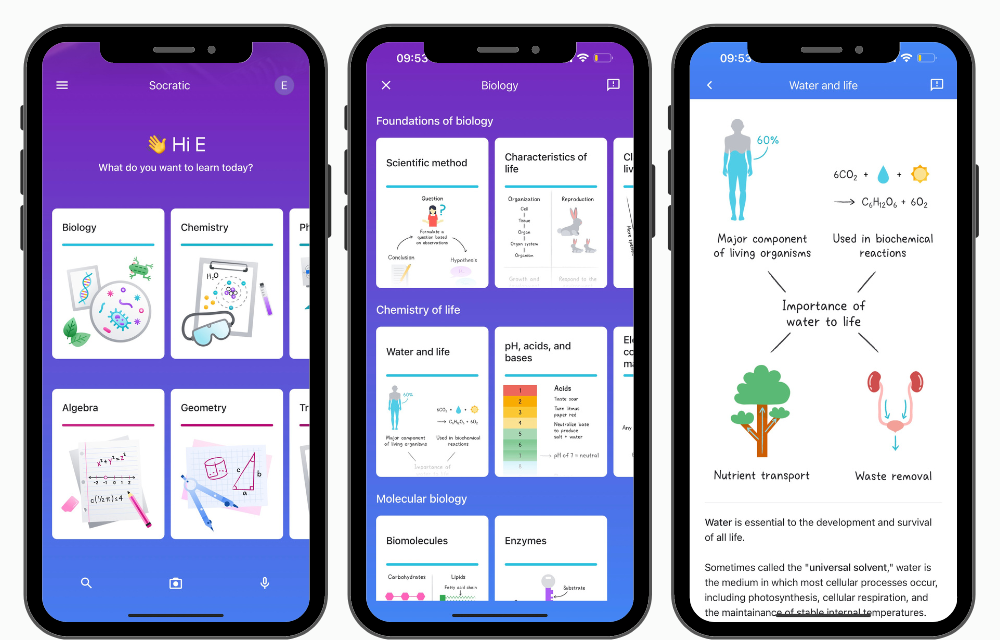
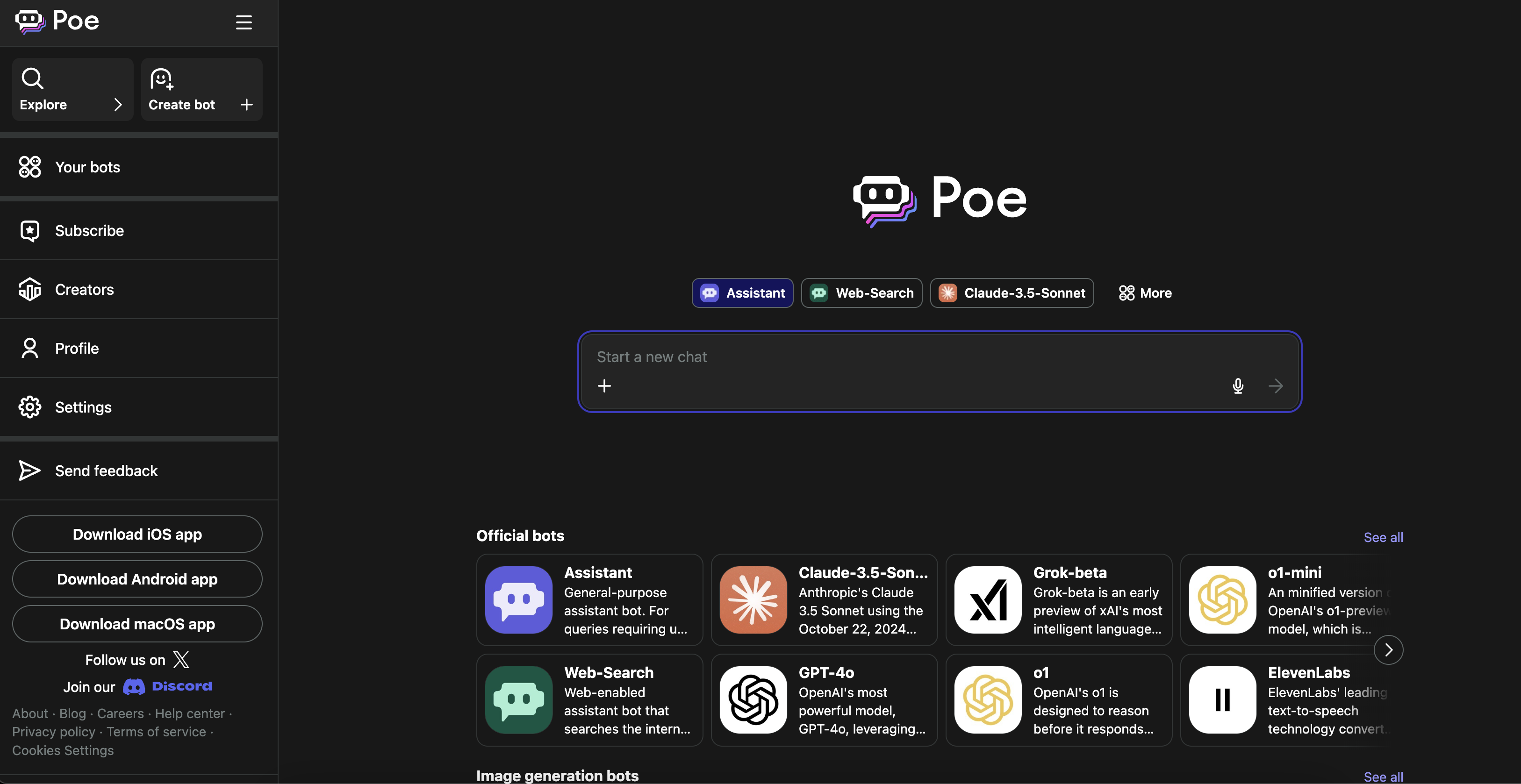
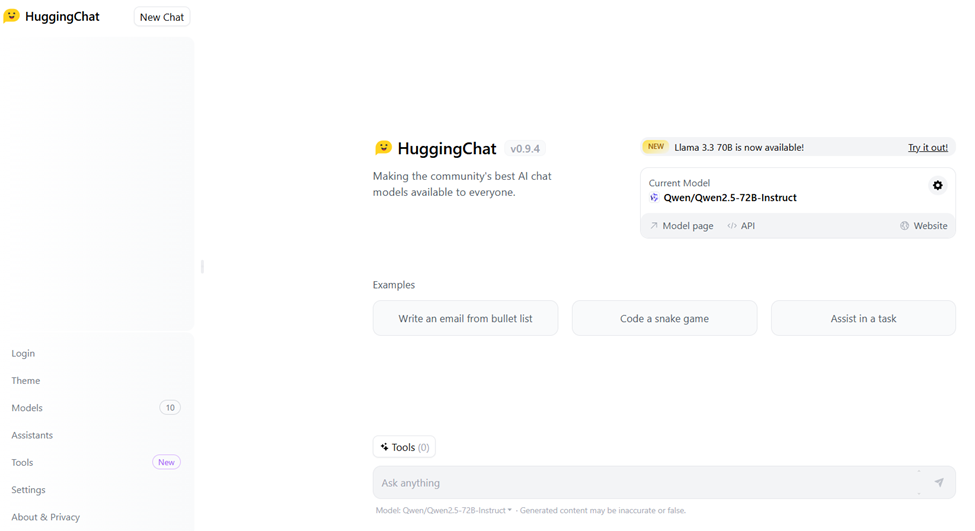
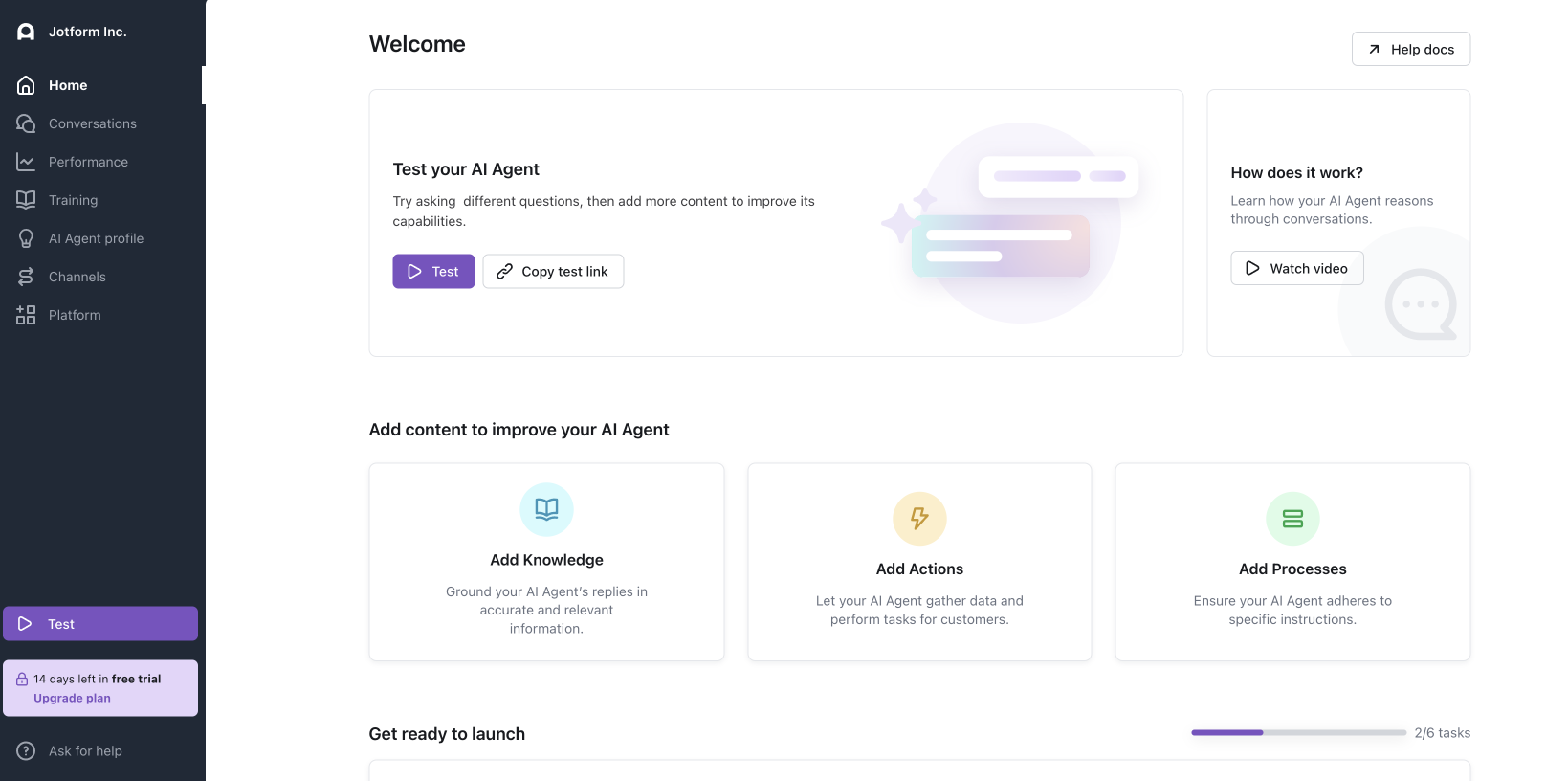
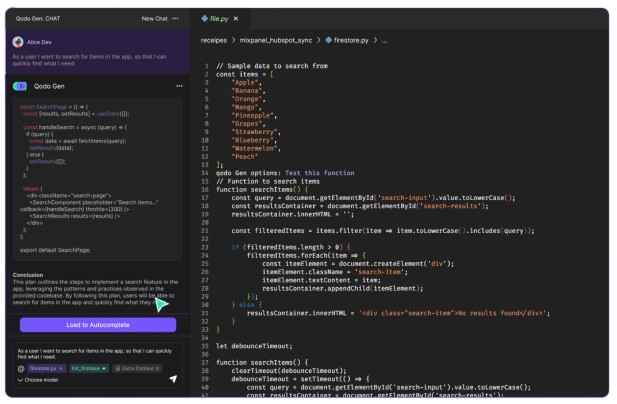
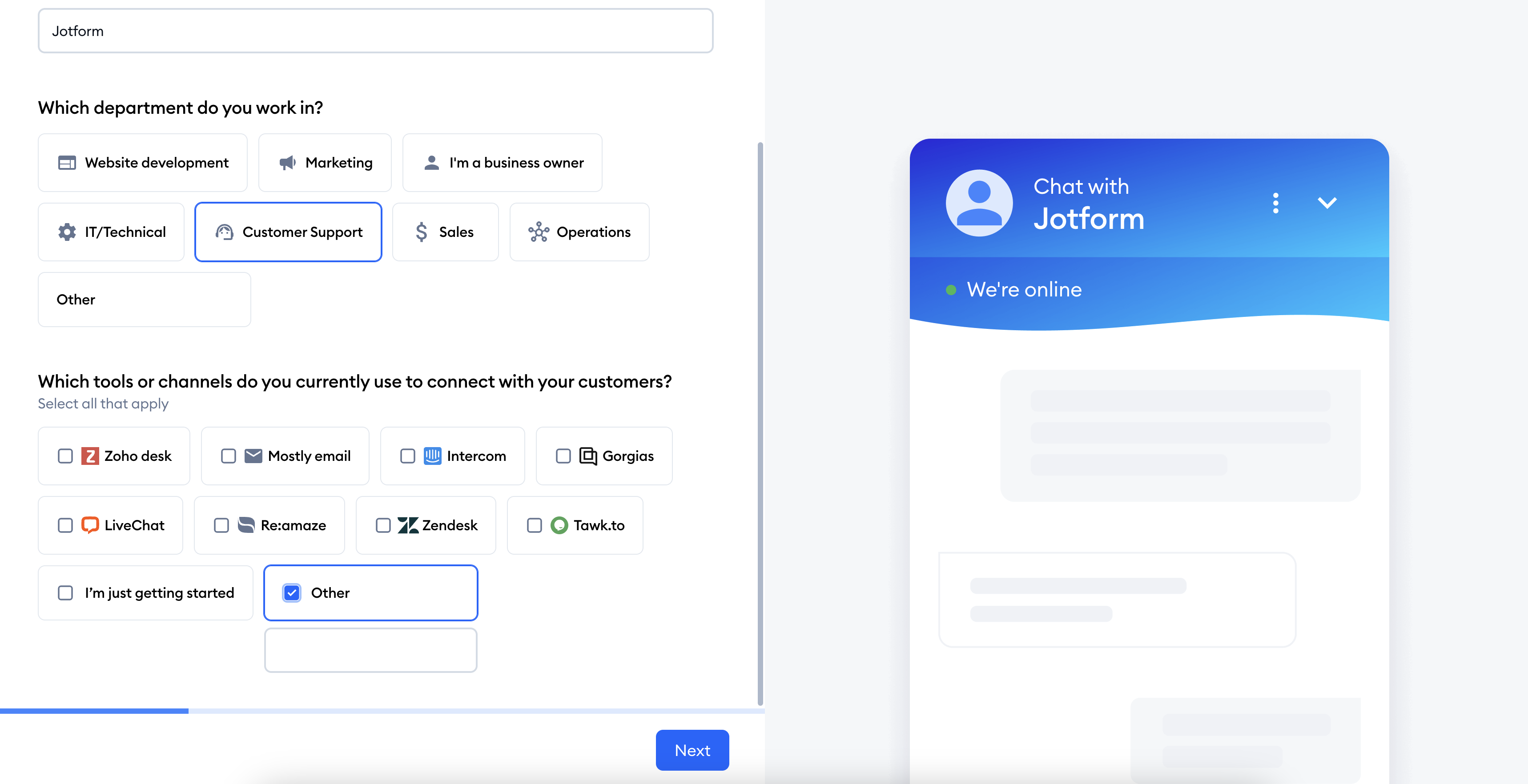
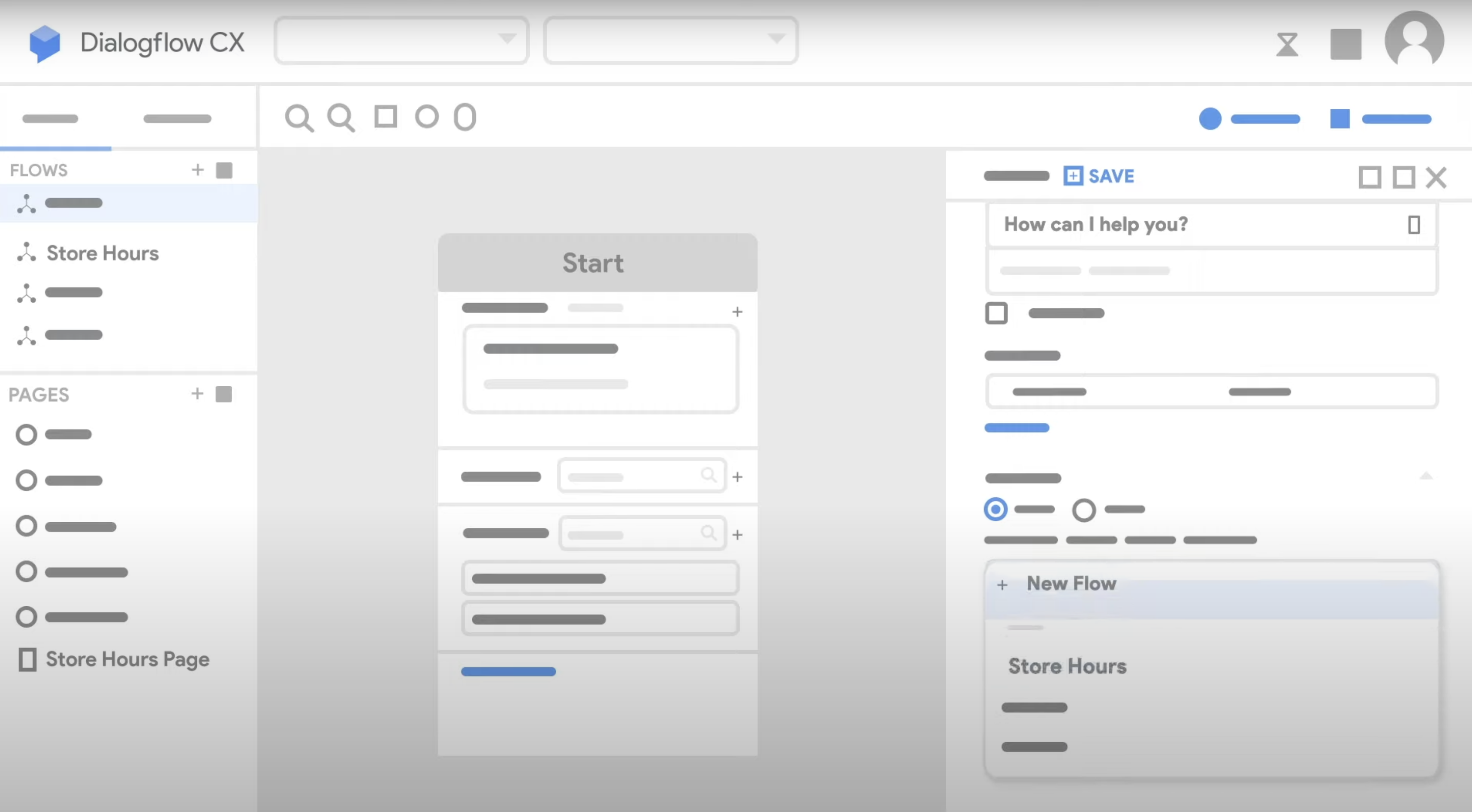

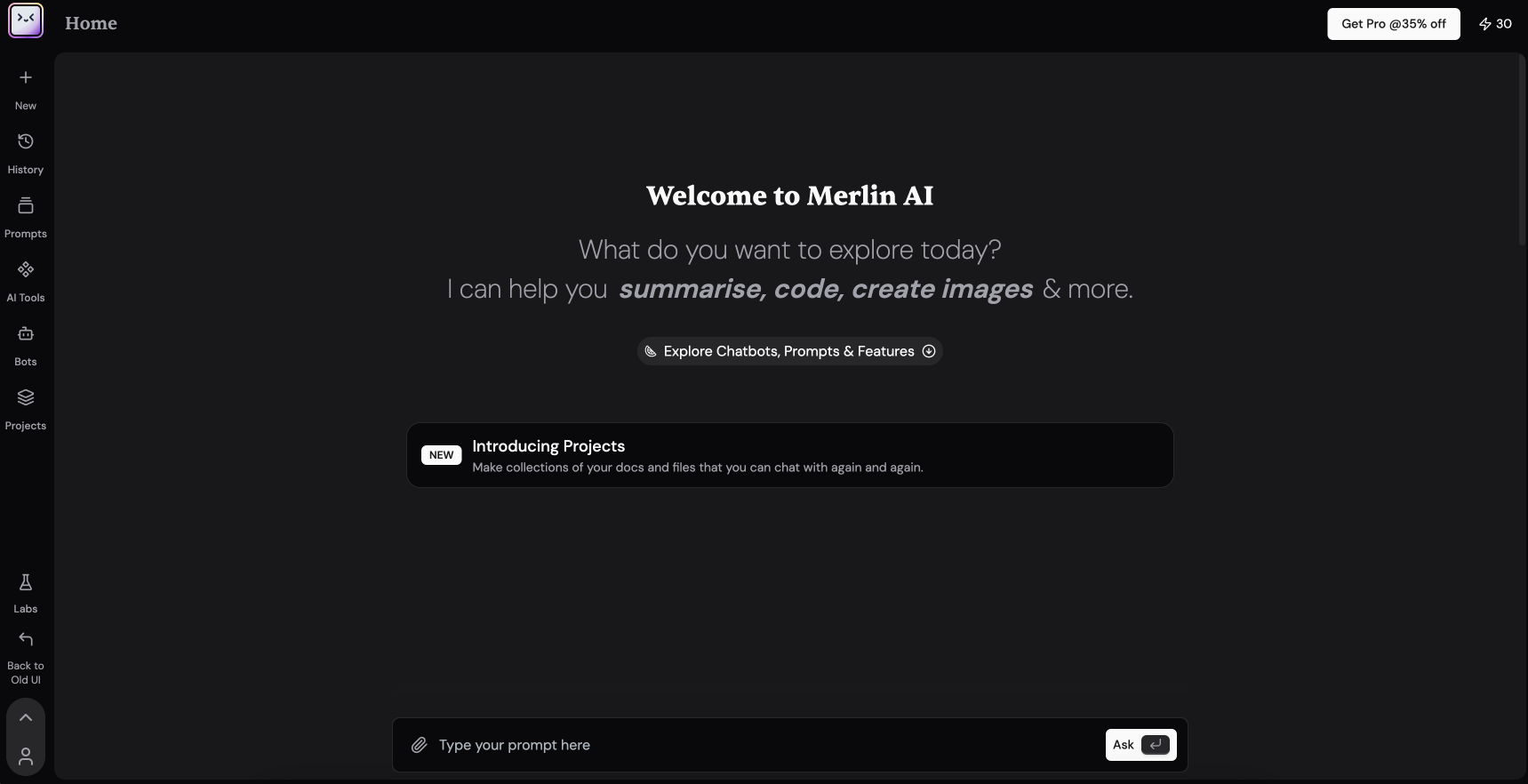


















Send Comment: