Best apps for to-do lists
To-do lists are a staple in every productive person’s routine. They help you keep track of the tasks you need to complete in a given time frame and help you complete both big and small goals. While the overall objective of to-do lists is always the same, people can use to-do lists differently, depending on their lifestyle and organizational preferences.
The benefits of having a to-do list
On average, people report having roughly 15 goals and projects underway at any given time. A to-do list helps remind you of what you must do and identify which tasks are the highest priority.
Another powerful benefit of the to-do list is that writing down what you need to do unburdens your mind from worrying about the list of items to tackle throughout the day. Keeping an up-to-date to-do list allows you to focus on the present moment and gives you the peace of mind that comes with knowing you have a plan for completing your future responsibilities.
What to consider when choosing a to-do list app
Everyone has different organizational styles and needs. It’s important to consider your priorities when deciding which app is best for you.
Some people prefer customizable options, while others favor apps that have built-in functions and easy-to-use interfaces. For some, the ability to share their lists with others might be a priority. The ability to divide your lists into categories might be another feature that’s important to you when choosing a to-do list app.
Other factors, like budget constraints and compatibility with other tech tools you use, are also important to keep in mind. Finally, consider what integrations are important to you. For example, if you use Google Calendar in your daily life, choosing an app that integrates seamlessly with Google Calendar might be an important consideration.
1. Todoist
Key features
Todoist offers customizable options and seamless integrations with other calendar apps. Its users find it easy to use, and it reliably syncs updates across all linked devices. With Todoist Pro, you can also invite guest users to collaborate on your lists.
Pros and cons
Pros
- It offers a user-friendly interface with customizable options.
- It reliably syncs across devices automatically.
Cons
- The free plan has limited features and customization options.
- The web app requires configuration of some settings and features.
Plans and pricing
Todoist offers a free plan that allows you to add five personal projects with integrations with email and calendars. Todoist Pro costs $4 per month and allows you to create 300 personal projects and unlimited, customizable reminders. Todoist Pro also comes with an AI assistant and 150 filter views to make keeping track of your tasks a breeze.
Todist also offers a Business plan for $6 per month. The plan gives access to 1,000 team members and a shared team workspace.
Platforms
Todoist is available for download on the App Store and Google Play.
Ratings
App Store: 4.8 out of 5 stars with over 106,000 ratings
Google Play: 4.4 out of 5 stars with over 265,000 ratings
2. Jotform
Key features
Jotform Apps is a no-code, drag-and-drop app builder that lets anyone build an app from scratch regardless of their technological know-how. It offers premade templates that you can use as a to-do list app. Simply create a to-do list or use an existing to-do list template and drop it into your app. As soon as you enter information into the to-do list form, entries will be stored in Jotform Tables automatically.
When you add this form to your app, you can download it to your mobile device and easily track your daily tasks. You can also create checklists before special events to track the steps that you need to complete.
Pros and cons
Pros
- It’s easy to customize every aspect of your app.
- It allows you to switch easily between list, spreadsheet, and calendar views.
Cons
- It’s not a dedicated task management solution.
Plans and pricing
Jotform offers four different plans, ranging from free to $99 per month. Jotform Apps is included with every plan, including the free Starter plan.
Platforms
Jotform is available for download on the App Store and Google Play or as a web app.
Ratings
App Store: 5 out of 5 stars with 31,000-plus ratings
Google Play: 4.8 out of 5 stars with 22,000-plus ratings
3. TickTick
Key features
TickTick is a user-friendly app that allows you to create customizable filters and smart lists. It makes prioritizing tasks easy and allows you to create sub-tasks.
TickTick offers its own calendar view and integrations with external calendars. Its habit function allows users to set daily habit goals, such as exercising, meditating, and journaling, and check them off throughout the day.
Pros and cons
Pros
- It has a clean, user-friendly design.
- It allows users to easily create filters and sort lists.
Cons
- The free plan doesn’t include timeline views or additional calendar views.
Plans and pricing
TickTick’s premium plan is $35.99 per year (which comes to $2.99 per month). However, TickTick also has a free version that includes many of the same features as the premium version.
Platforms
TickTick is available for download on the App Store and Google Play. It’s also available for Mac and Windows devices and as a browser extension.
Ratings
App Store: 4.9 out of 5 stars with 28,000 ratings
Google Play: 4.6 out of 5 stars with 130,000 ratings
4. Microsoft To Do
Key features
Microsoft To Do is a task management program that offers premade lists and allows you to create custom list categories. Flagging tasks as a priority is easy with Microsoft To Do, and its intelligent suggestions bumps tasks without specific due dates to the top of your list so they don’t fall through the cracks. It also learns from your activity history and suggests which tasks might be a priority based on your previous tasks.
Pros and cons
Pros
- It offers suggestions to help you stay on top of tasks.
- It’s free to use.
Cons
- It’s geared toward individual users rather than groups or teams.
- It’s not a project management solution.
Plans and pricing
Microsoft To Do is free to use, making it a great option for Microsoft users on a budget.
Platforms
Microsoft To Do is available for download on the App Store and Google Play.
Ratings
App Store: 4.6 out of 5 stars with 81,900 ratings
Google Play: 4.7 out of 5 stars with 350,000 ratings
5. OmniFocus
Key features
OmniFocus follows the Getting Things Done method of task management. If you’re not a follower of this methodology, the app’s setup might seem confusing at first. However, if you are used to this framework, the app will likely feel intuitive and easy to understand. Its customizability and flexibility make it great for anyone who takes to-do lists seriously.
Pros and cons
Pros
- It follows the Getting Things Done framework.
- It’s highly customizable.
Cons
- It doesn’t offer Windows or Android options.
- It doesn’t include collaboration features.
Plans and pricing
OmniFocus is available as a one-time purchase of $74.99 for the standard version or $149.99 for the Pro version. It also offers a subscription option for $9.99 per month or $99.99 per year. A subscription or one-time purchase gives you access to the web, iOS, and Mac versions of the app. There’s no free version available, although OmniFocus does offer a 14-day free trial.
Platforms
OmniFocus is available for download on the App Store.
Ratings
4.4 out of 5 stars with 80-plus ratings in the Apple App Store
6. Things 3
Key features
Things 3 offers a clean, sleek design and essential features like reminders, due dates, and tags to help you organize your tasks. To use Things 3 across multiple devices, you’ll have to buy each app separately. If you do that, it integrates seamlessly across devices and with other calendar apps as well.
Pros and cons
Pros
- The design is uncluttered and user-friendly.
- It’s available as a one-time purchase.
Cons
- It doesn’t include collaboration features or location-based reminders.
Plans and pricing
Things 3 offers a one-time purchase pricing model. The macOs version costs $49.99, the version for iPhone and Apple Watch costs $9.99, and Things 3 for iPad costs $19.99. For all three apps, Things 3 comes out to $79.97. It doesn’t offer a free version, but it does offer a 15-day free trial for the MacOS version.
Platforms
Things 3 is available for download in the App Store. It isn’t available for Windows or Android devices.
Ratings
4.8 out of 5 stars with 24,000-plus ratings in the Apple App Store.
7. Google Tasks
Key features
Google Tasks is a simple, free task management tool in the Google ecosystem of apps. Its simplicity and integration with other Google apps make it stand out. It offers recurring tasks and allows you to create subtasks, send reminders, and set due dates. However, it lacks advanced features that come with more specialized to-do list apps.
Pros and cons
Pros
- It’s a straightforward and simple tool.
- It integrates natively with other Google apps.
Cons
- It lacks more advanced features.
- It has limited collaboration capabilities.
Plans and pricing
Google Tasks is free for anyone with a Google account.
Platforms
Google Tasks is available for download in the App Store and Google Play.
Ratings on the App Store and Google Play
App Store: 4.8 out of 5 stars with 84,800-plus ratings
Google Play: 4.5 out of 5 stars with 404,000-plus ratings
8. Notion
Key features
Notion is a note-taking app commonly used in the software industry. It allows you to make to-do lists, take notes, manage projects, and collaborate with others in real time. It also offers integrations with a wide array of popular apps.
While it has a steep learning curve and price tag, it offers features beyond to-do lists.
Pros and cons
Pros
- It’s highly customizable.
- It offers strong collaboration capabilities.
Cons
- It may be overly complicated for some users.
- It’s somewhat expensive for a to-do list app.
Plans and pricing
Notion offers a free plan, and its Plus plan costs $10 per user per month. It also offers a Business plan for $18 per user per month that includes single sign-on capability and private team spaces.
Platforms
Notion is available for download in the App Store and Google Play.
Ratings
App Store: 4.7 out of 5 stars with 28,000-plus ratings
Google Play: 4.7 out of 5 stars with 140,000-plus ratings
If you are interested in exploring alternatives to Notion, you can check out our article that delves into various no-code app builder tools and their features.
9. Trello
Key features
Trello is a project management tool with a to-do list feature. It’s known for its user-friendly interface and its emphasis on team collaboration. The checklist tool allows you to break up big tasks into small ones and track progress as you go.
Pros and cons
Pros
- It emphasizes collaboration and intuitive design.
- It’s a flexible and customizable platform.
Cons
- It doesn’t offer calendar or timeline views with the free version.
Plans and pricing
Trello has four plan options ranging from free to $17.50 per user per month.
Platforms
Trello is available for download in the App Store and Google Play.
Ratings
App Store: 4.4 out of 5 stars with 5,800-plus ratings
Google Play: 4.3 out of 5 stars with 119,000-plus ratings
10. Apple Reminders
Key features
Recent upgrades have made Apple Reminders a compelling contender for Apple users looking for a straightforward task management system. It has all of the features you’d expect from a task management program, including tags, lists, smart lists, and reminders.
Pros and cons
Pros
- It provides essential task management features for free on Apple devices.
- It offers location-based reminders.
Cons
- It doesn’t offer customization options.
- It lacks advanced features.
Plans and pricing
Apple Reminders is free on Apple devices.
Platforms
Apple Reminders is available for download in the App Store.
Ratings
4.8 out of 5 stars with 349,000-plus ratings in the App Store
Photo by Michael Burrows

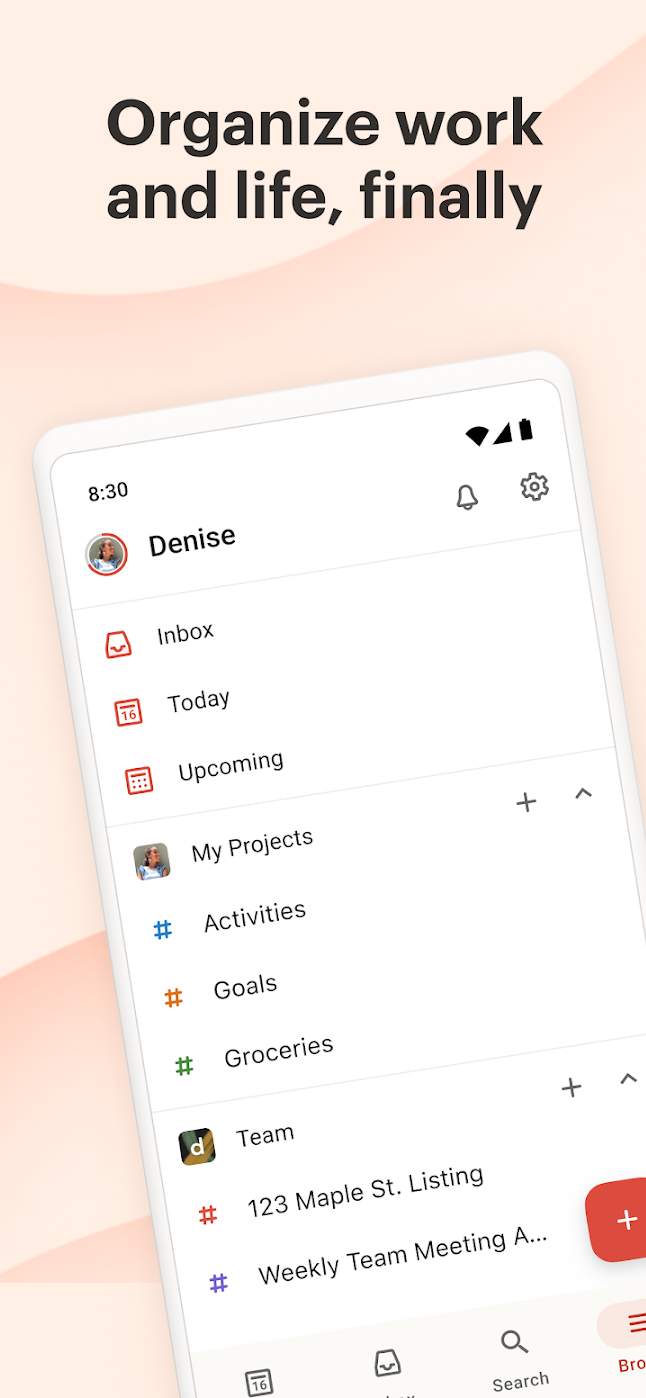
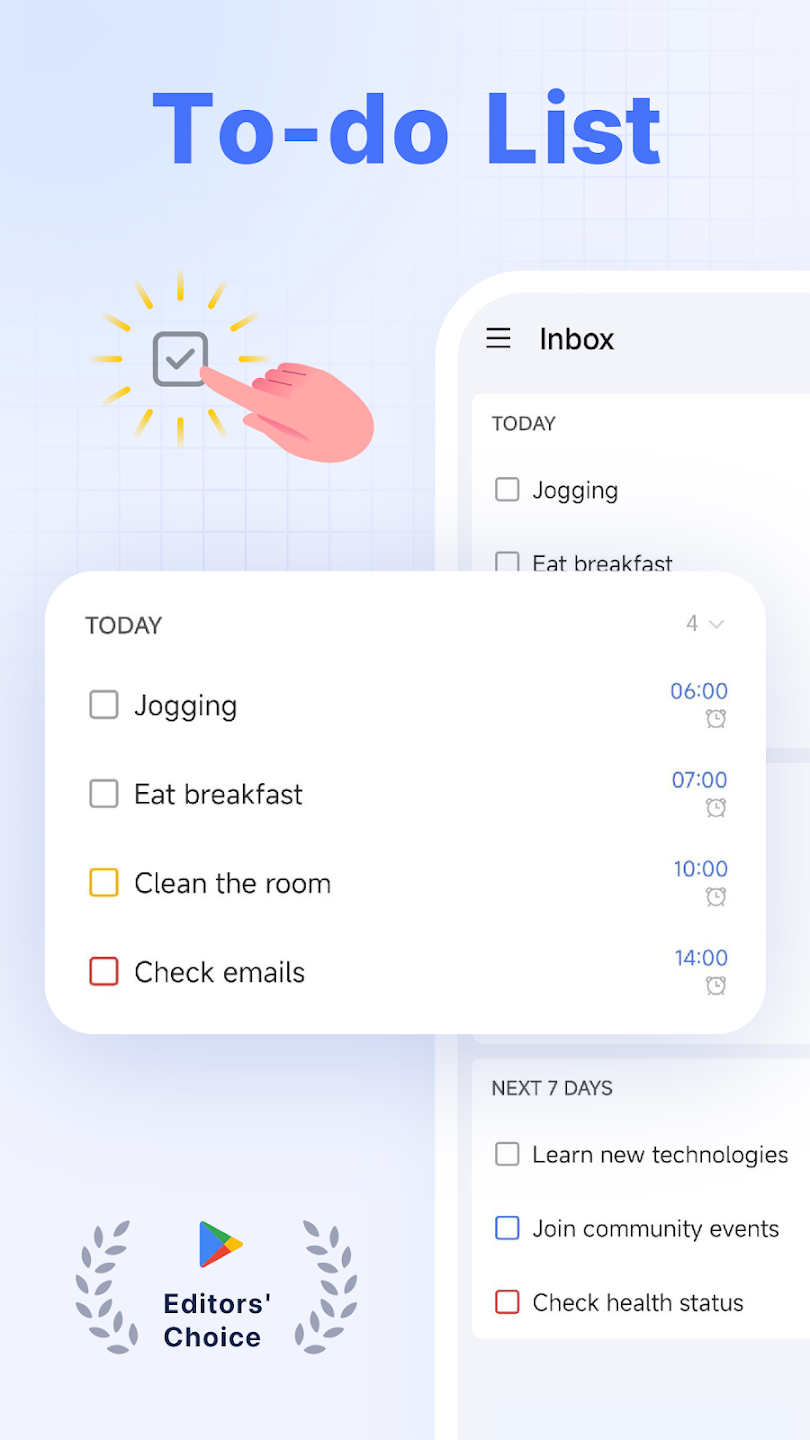
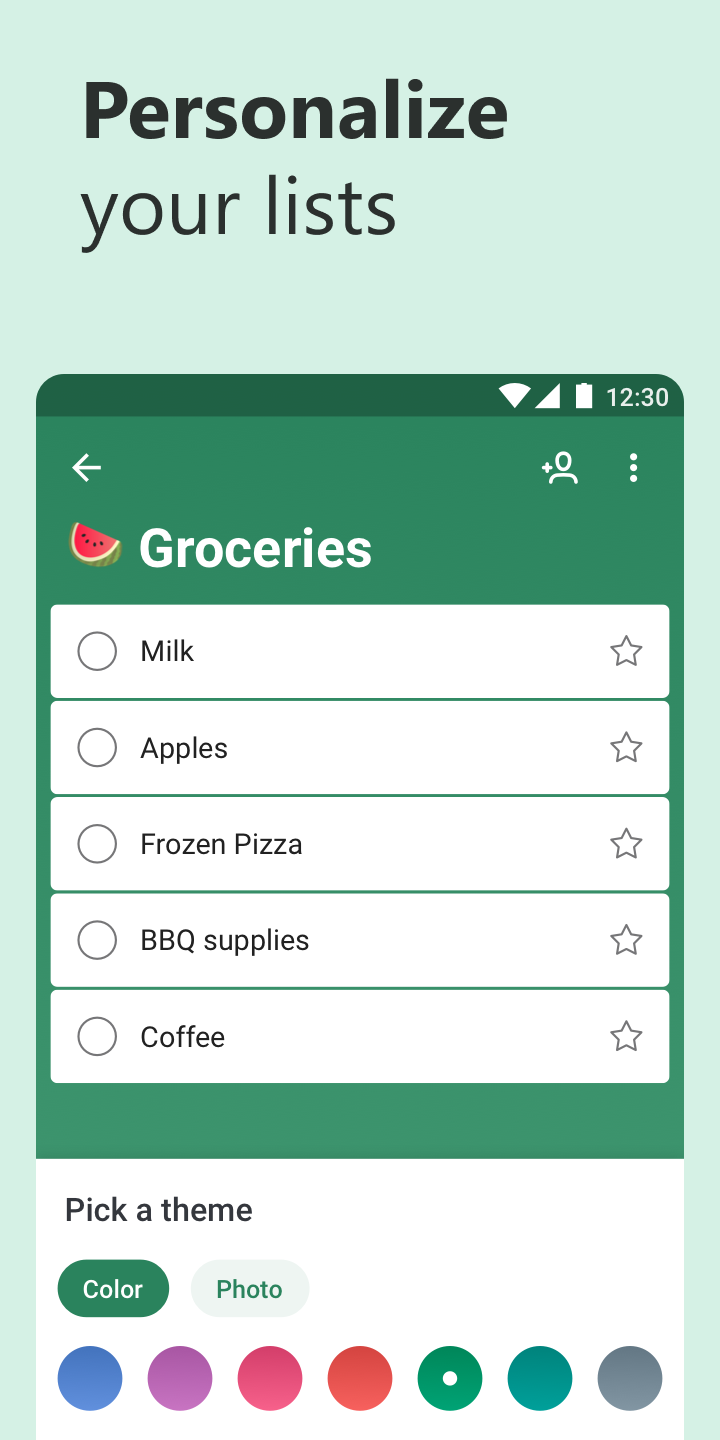
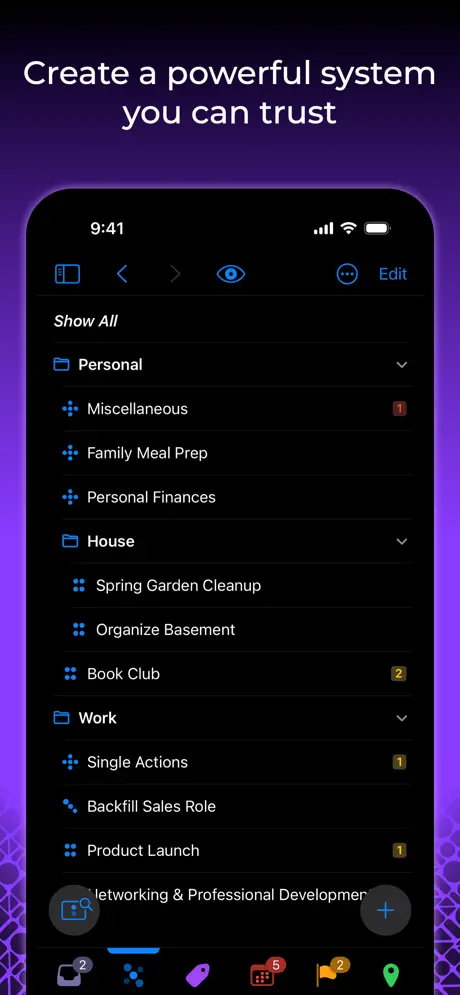
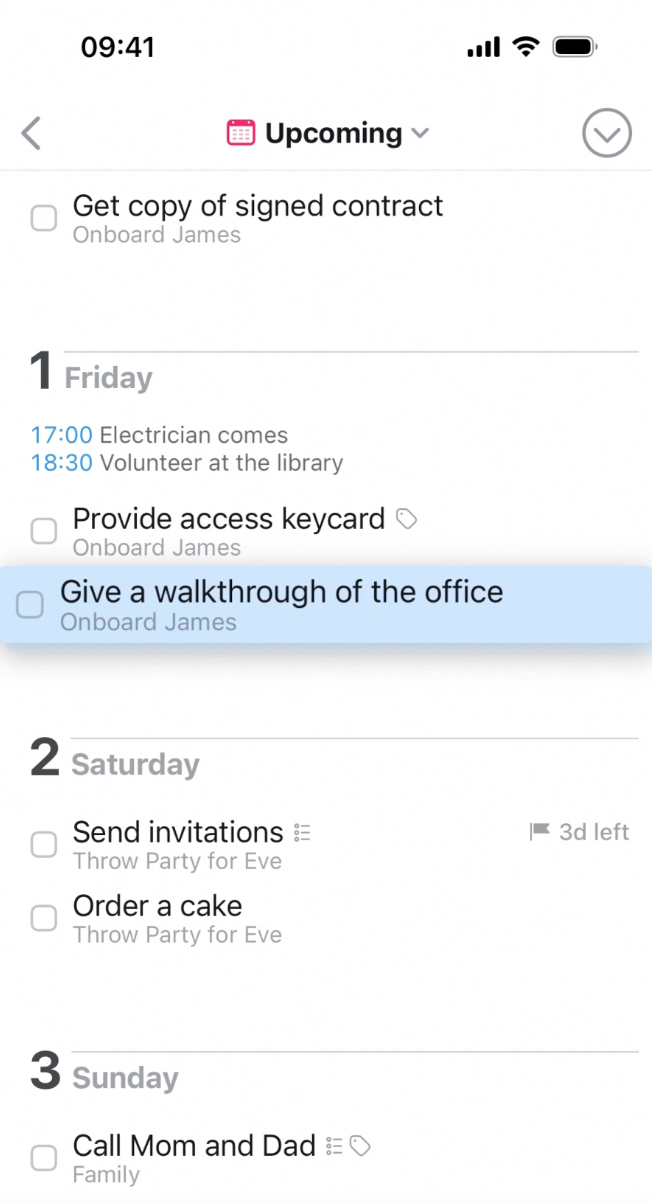
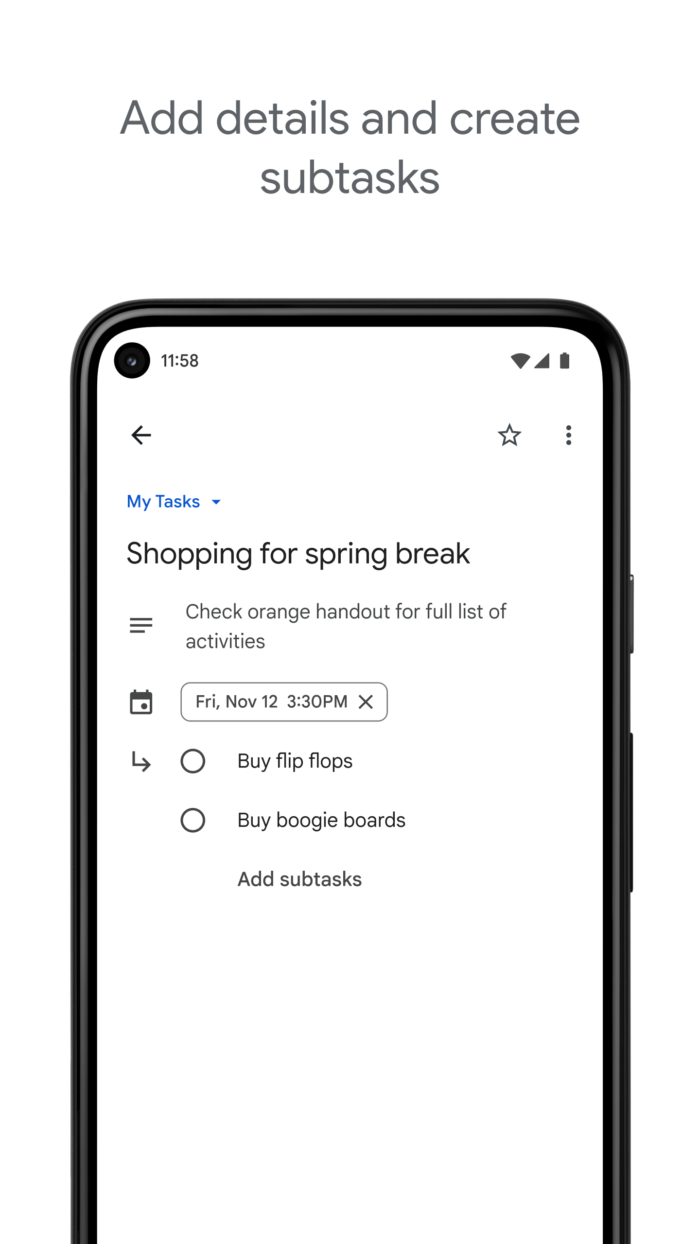
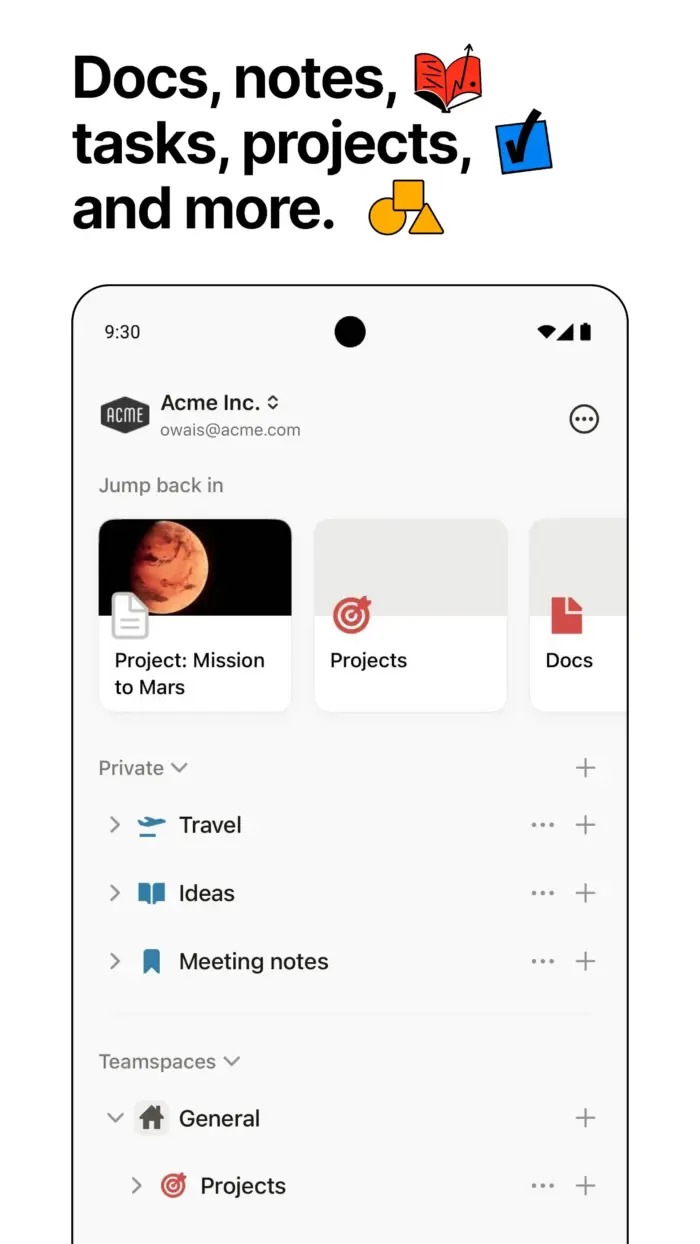

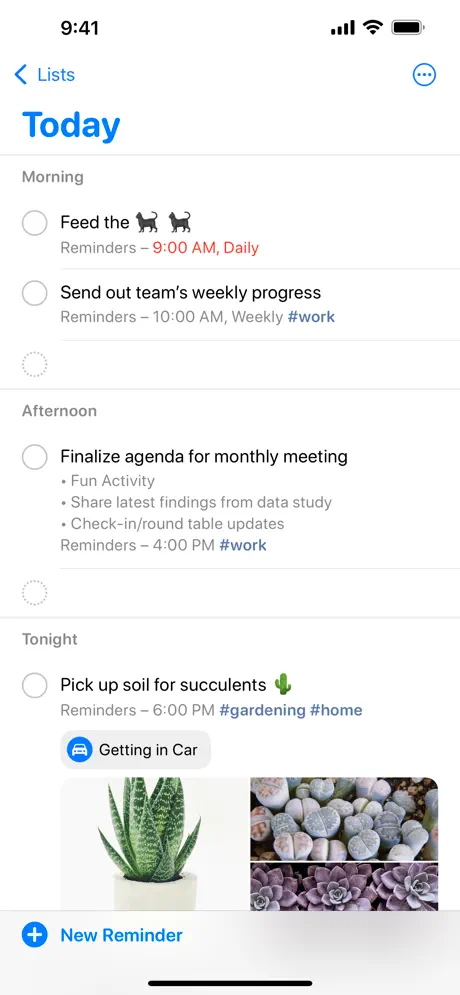







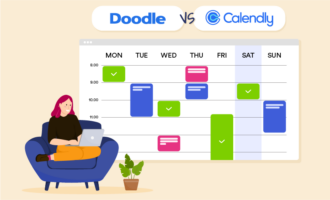

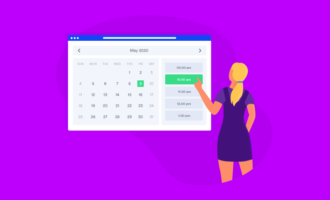












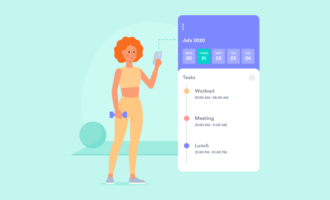




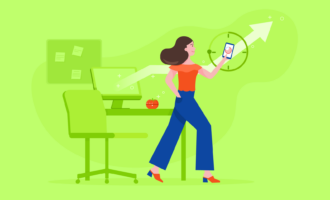


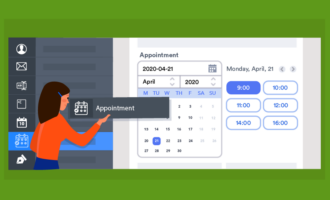








Send Comment: