4 steps to prepare your business for cryptocurrency payments
If you’re a savvy business owner, you may well have cryptocurrency on your radar, even if your business is already accepting payments through leading-edge systems like Apple Pay. This is because a growing number of consumers are not only investing in the digital currency but also looking to purchase products and services with it.
Recognizing that businesses stand to gain from adapting to this trend, Apple has released a new iPhone feature that conveniently facilitates new forms of payment like cryptocurrency. To learn what the feature is, how it works, and some steps your business can take to prepare for rising demand for cryptocurrency as a form of payment, keep reading.
Pro Tip
Receive Apple Pay and Google Pay payments on any device with Jotform. No extra transaction fees!
Tap to Pay on iPhone
Apple announced the new feature, Tap to Pay on iPhone, in February 2022. It enables U.S. businesses to accept, via their iPhones, Apple Pay, contactless credit and debit cards, and other digital wallets via a simple tap from a customer’s iPhone.
While the announcement doesn’t specifically mention cryptocurrency, it does say that Tap to Pay on iPhone can debit digital wallets — and there are numerous wallet options that connect to cryptocurrency.
“We use Apple Pay for my digital marketing agency’s business transactions, and I’ve been investing in cryptocurrency for quite some time, so it was a pleasant surprise to learn about a new Apple feature that enables small and midsize businesses — albeit indirectly — to accept this newer form of currency,” says Chris Muller, director of audience growth at DoughRoller.
Muller says that accepting cryptocurrency means more money in the door for businesses, noting that “merchants will be able to instantly exchange currencies for U.S. dollars.”
“When a customer pays with Bitcoin, the money is quickly transferred to your bank account,” Muller explains. “In addition, Apple provides advanced security features that customers have come to expect, such as multifactor authentication and secure tokenization. This is compelling for customers, and it’s great for business owners.”
Michael Ryan, a retired financial planner who’s now a financial coach, adds that this announcement is a “major move by the company and a big step forward for cryptocurrency adoption, as it will make it easier for businesses to accept payments in cryptocurrency. Ultimately, this could help legitimize cryptocurrency as a mainstream form of payment.”
According to Ryan, businesses that previously wanted to accept cryptocurrency had to set up their own digital infrastructure and hope that customers were equipped with compatible apps. “With this new feature, businesses will be able to simply integrate it into their existing payment processing systems, and customers will already have what’s needed on their end: an iPhone,” he explains.
Apple began releasing the Tap to Pay feature in May. If you’re interested in preparing your business to take advantage of Apple’s cryptocurrency capability, check out the steps below.
4 steps to prepare your business for cryptocurrency payments
1. Find a cryptocurrency payment processor
Much like any non-cash form of payment, cryptocurrency requires a payment processor to handle card or digital transactions. Payment processors such as PayPal Business, Coinbase Commerce, and BitPay all have crypto gateways, enabling them to connect to cryptocurrency.
2. Generate a cryptocurrency wallet address
“Once you’ve set up an account with a payment processor, you’ll need to generate a cryptocurrency wallet address for each of the currencies you want to accept,” says Ryan. “You can do this by using a service like Blockchain.com or MyEtherWallet.”
3. Provide the wallet address to customers
You can do this by displaying the wallet address on your website or by providing it to customers when they’re ready to make a payment. “When a customer makes a payment, they will send the cryptocurrency to your wallet address,” Ryan says.
You’ll then need to use your payment processor to convert the cryptocurrency into U.S. dollars for deposit in your bank account.
4. Use the Tap to Pay feature
Assuming you’ve set up everything described above, you’ll be ready to have customers simply tap your iPhone to send you a payment in the form of U.S. dollars or cryptocurrency.
Apple’s new Tap to Pay feature will help tame some of the complexities you’ll grapple with as your business moves toward accepting cryptocurrency for payment. Also keep an eye out for any future innovations the marketplace might spawn to help with the transition.






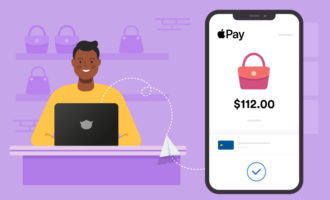
Send Comment:
1 Comments:
More than a year ago
Crypto Payment Gateway offer a secure, cost-effective, and efficient way to process payments. They come in several different types, each with its own advantages and disadvantages. When choosing a crypto payment gateway for your business, it is important to consider your needs and budget before making a decision.