If you’re amped about our Jotform Academy announcement and seeking even more opportunities to master Jotform fundamentals, check out our webinar series, Form Builder Basics.
In this series of short, live webinars, we guide you through the process of creating efficient, effective, and engaging forms. Whether you’re brand-new to Jotform or a seasoned user, you’ll take away knowledge that will transform your approach to form building and data collection. Looking for the easiest way to get started? Want to make your forms and follow-ups do more? Never been quite sure how conditional logic works? These sessions have you covered!
Past sessions
- Create your first form
The first session of the webinar series is about getting comfortable with Jotform. We discuss multiple topics, such as form fields, buttons, and themes. This session lays the foundation for a seamless form building experience. Gain insights into the drag-and-drop functionality, making form creation a breeze, even for beginners.
- Widgets, integrations, and payments
Do more with your forms, and make your forms do more for you. We look at how to add and edit fields that collect payments, engage your users, and integrate with your favorite platforms.
- Conditional logic
Streamline your forms by skipping, hiding, adding, or requiring fields based on responses your users have already given. This session gives a firm foundation on which logic elements to use and when to use them.
- Thank you pages and emails
Learn how to customize the thank you pages and emails your users see once they’ve submitted your form. In addition to language and visual customization, we explore how to use these assets to direct your users to valuable additional information.
If you’d like to request additional topics, send me a message through my contact form, linked below.




















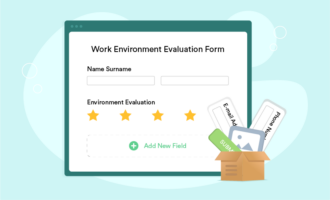






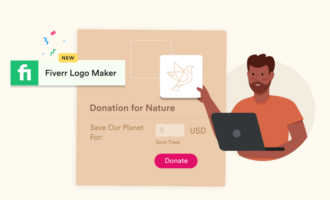






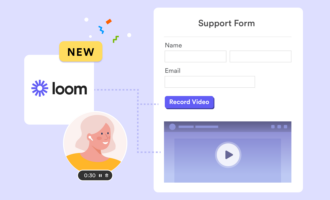











Send Comment:
1 Comments:
More than a year ago
i just wanted to text and zoom alot.