We’re happy to announce Encrypted Forms 2.0 for Jotform Enterprise, a new way to add extra security and privacy to forms.
A complete overhaul of our previous encrypted forms feature, Encrypted Forms 2.0 includes end-to-end encryption, a brand-new user interface, and a form-specific password system for encrypting and decrypting form submission data.
What is Encrypted Forms 2.0?
Though all Jotform Enterprise submission data is automatically stored on secure servers, Encrypted Forms 2.0 allows users to take privacy one step further by adding a second layer of end-to-end encryption to specific forms, essentially creating two levels of encryption. Here are some new features of Encrypted Forms 2.0:
Security
- Encrypted Forms 2.0 uses a new and improved encryption methodology for more secure form submission data.
- Encryption is now form specific, which is more user-friendly than the previous account-specific method.
- Encryption keys are now passwords, instead of the files used in the previous version.
User interface
- Encrypted Forms 2.0 comes with a new user interface to help you navigate the encryption and decryption process quickly and efficiently.
Performance
- With Encrypted Forms 2.0, you can use the same password to encrypt and decrypt data, improving the overall performance and simplicity of encrypting and decrypting forms.
Encrypted Forms 2.0 or HIPAA?
If your organization needs to meet standards that help with HIPAA compliance to secure PHI, we can provide a HIPAA server that includes database encryption beyond the standard disk encryption on local data residency center for Enterprise accounts. A HIPAA server with Jotform Enterprise allows you to maintain the visibility of user activity and manage sensitive organizational data with role-based access and secure user account logins.
Every form ships with built-in encryption and safeguards that are purely focused on data security and privacy, without requiring any action from users.
Setting up Encrypted Forms 2.0
Setting up Encrypted Forms 2.0 is easy. To start, select a form you would like to encrypt, then go to the Settings tab in the Form Builder.
To enable encryption for this form, toggle the Encrypt Form Data section to Yes. Once this is enabled, you’ll be prompted to verify your identity. You can do this by entering your Jotform account password or verifying your email through Google.
Once you’ve verified your identity, you’ll be prompted to set an encryption password. This password will serve as your key for encrypting and decrypting your form data. Your encryption password can’t be reset, so make sure to remember it!
After entering your encryption password, click Enable Encryption to turn on form encryption. You will then see a popup confirming that you have enabled encryption, and your form will display an Encrypted Form badge in the bottom right corner.
Accessing encrypted form data
With form-specific encryption and password encryption keys, accessing your encrypted form data has never been easier. Encrypted form submission data can be accessed via Jotform Inbox or by visiting your form’s submission table. Upon entering the inbox, you’ll be prompted to enter your encryption password.
Entering your encryption password will make your encrypted data viewable and editable. After entering your encryption password, submission data will remain viewable until you re-encrypt the entries by clicking the Encrypt Entries button at the top right of the page. Even while viewable, all of your submission data remains encrypted on the server.
Ultimate security
With Encrypted Forms 2.0’s end-to-end encryption functionality, it’s impossible for anyone other than the encryption password holder to access submission data. As a result, certain Jotform features aren’t available for use with Encrypted Forms 2.0.
Features that require the transfer of submission data, such as integrations, Jotform Approvals, autoresponder emails, and Jotform Sign automation features, are disabled on encrypted forms.
We hope Encrypted Forms 2.0 will make it easier for you to collect and access encrypted form data. If you would like to learn more about Encrypted Forms 2.0, check out our upcoming webinar, Introducing Encrypted Forms 2.0, on August 3, 2023.
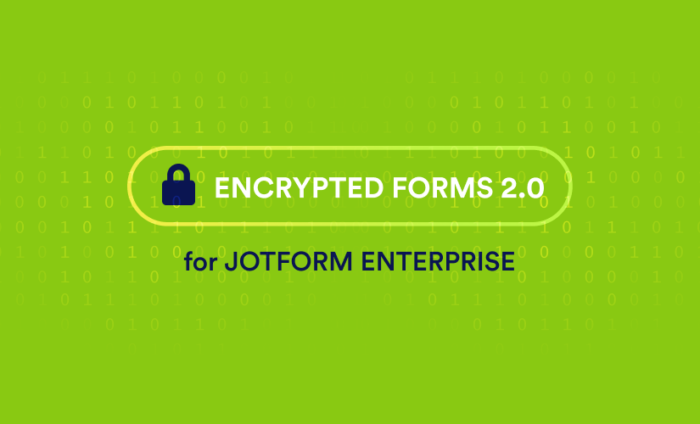
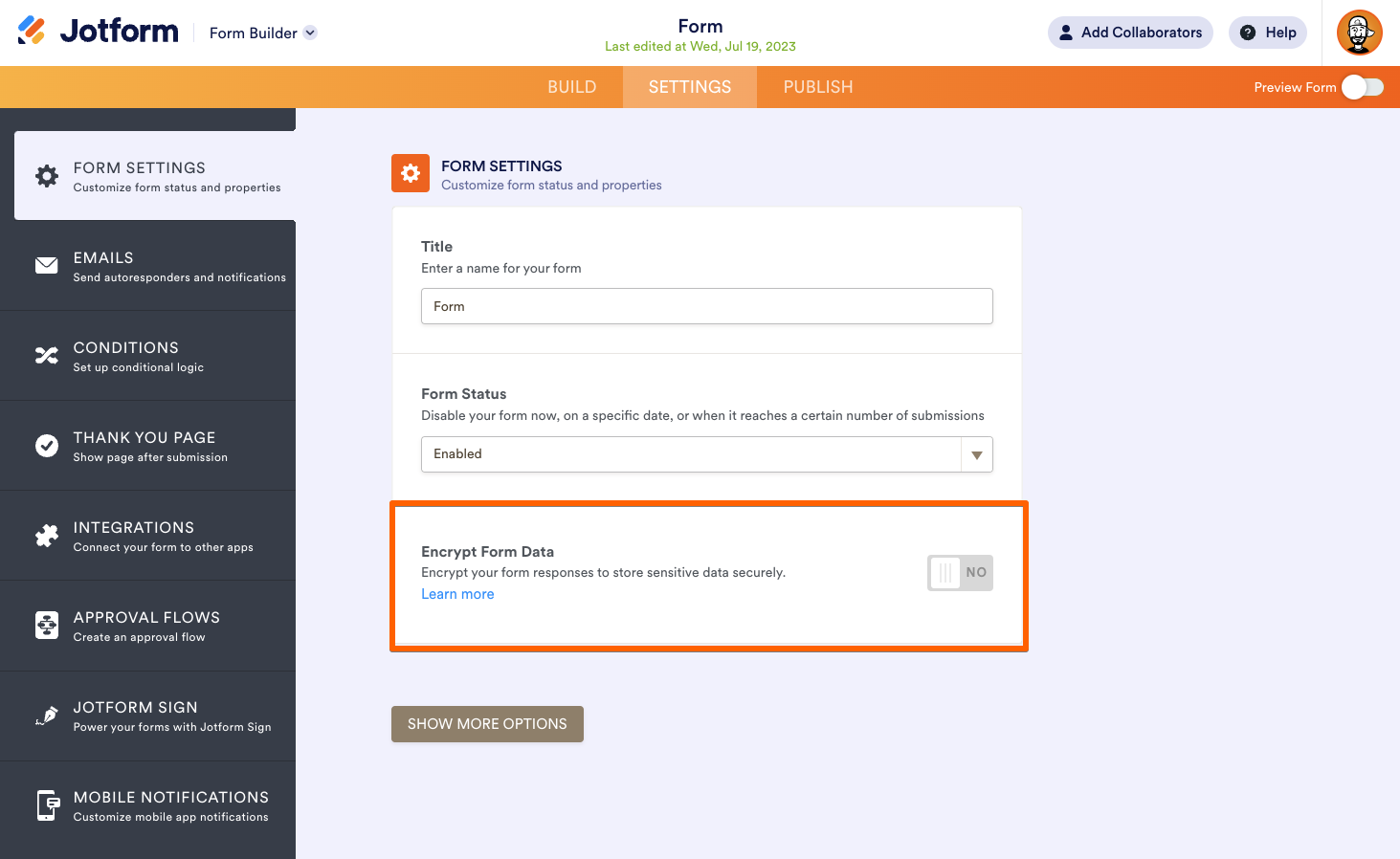
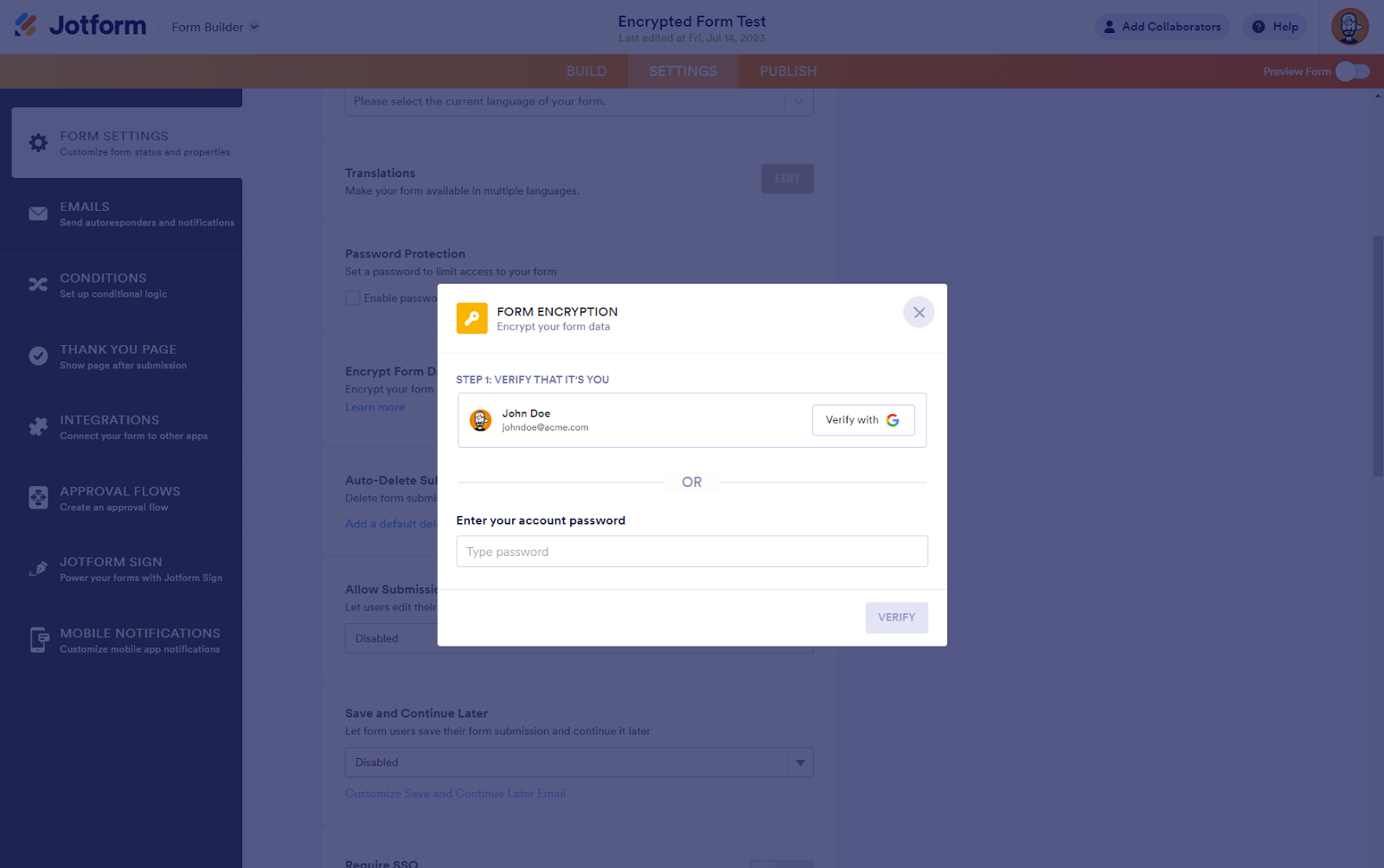
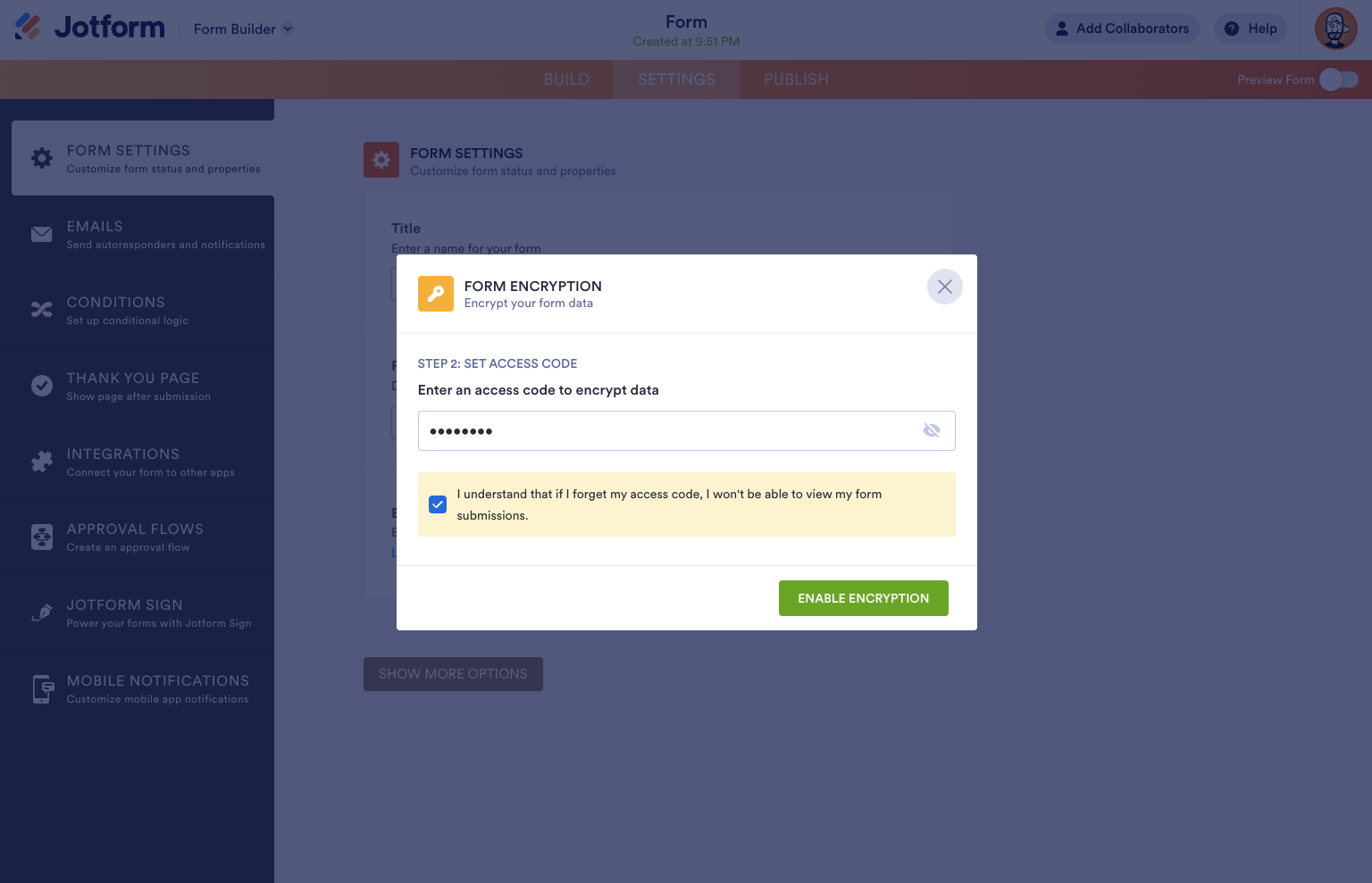
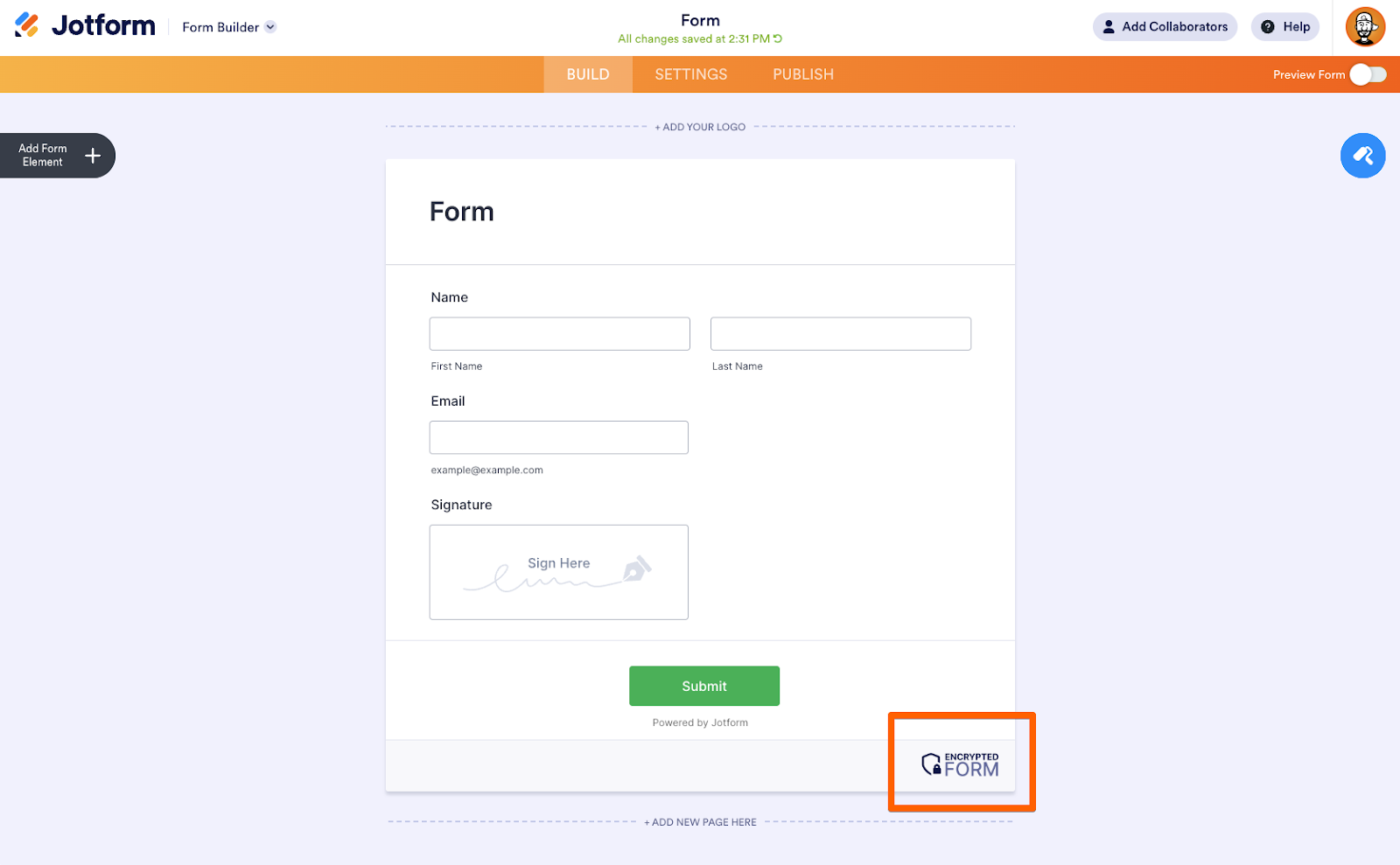
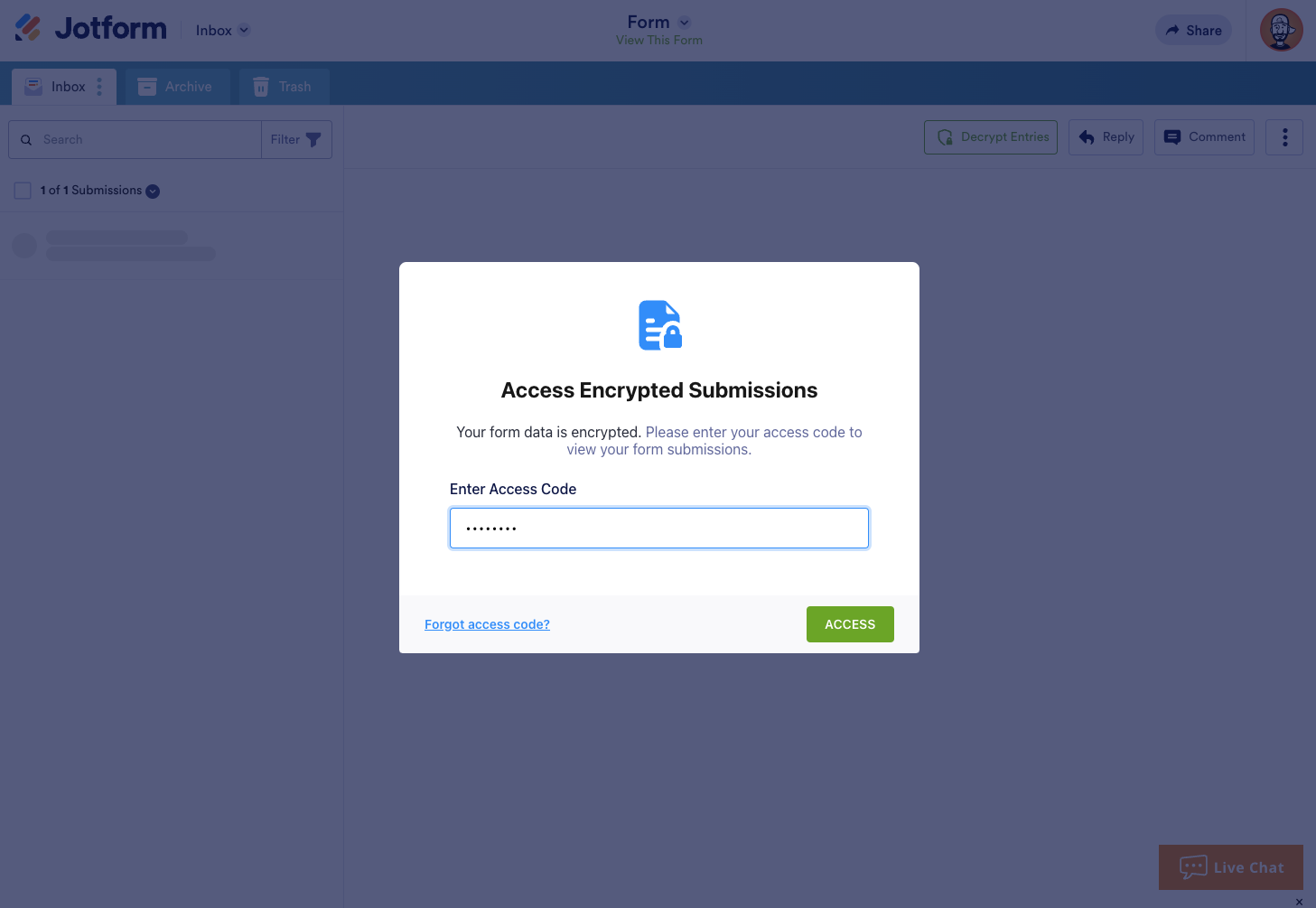
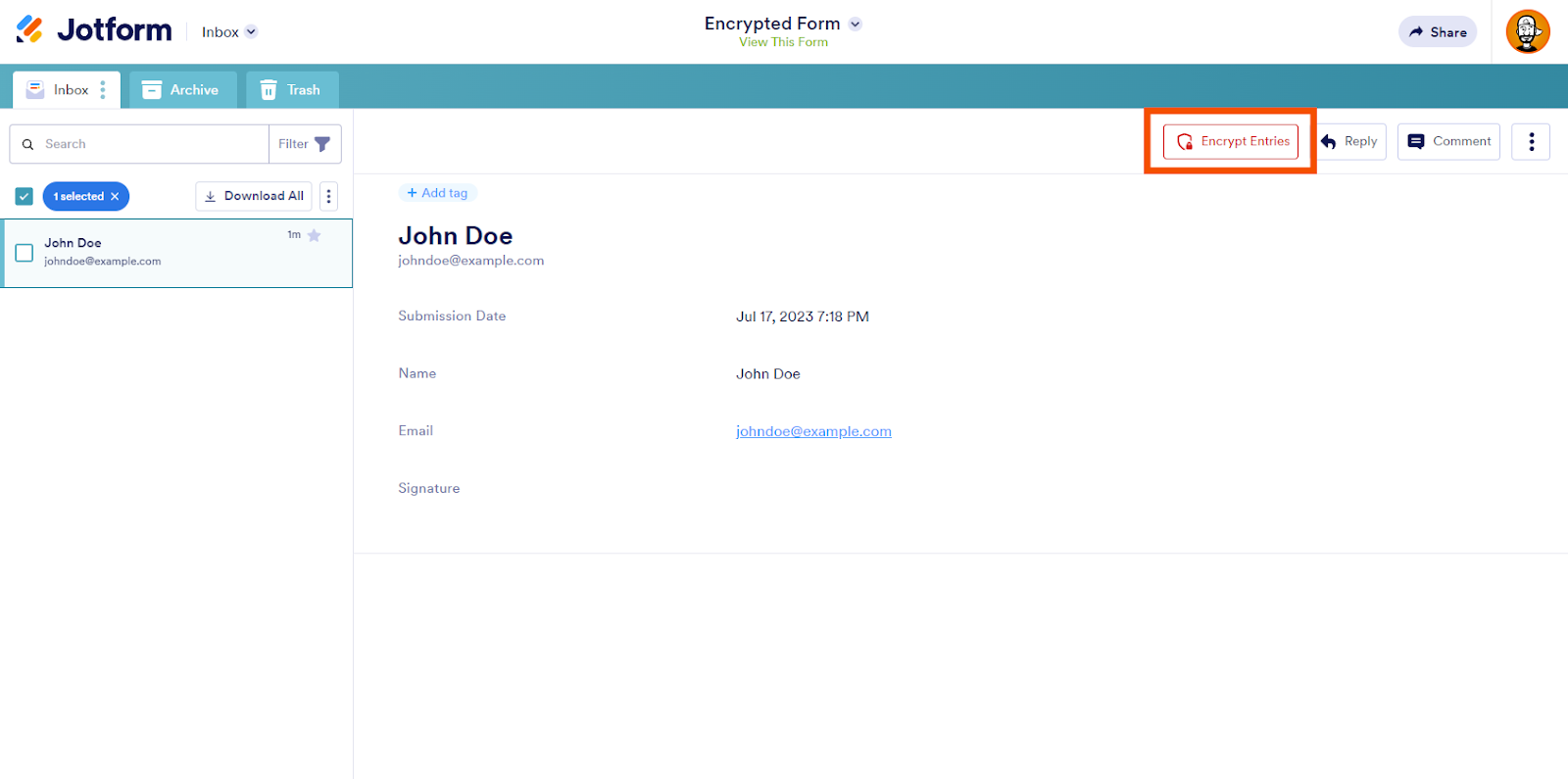






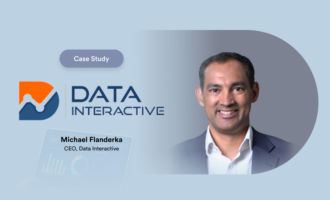



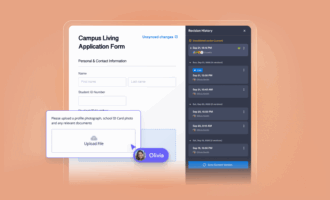














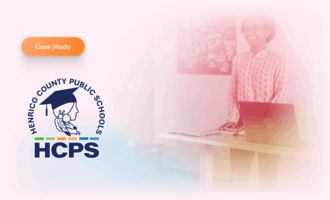




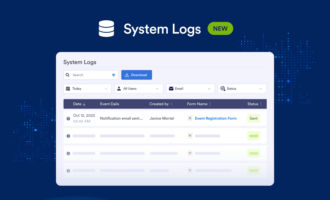











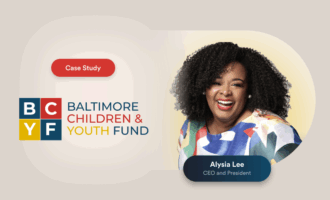


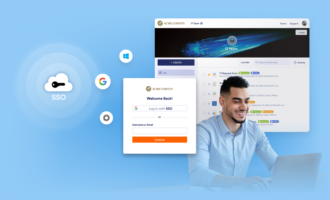








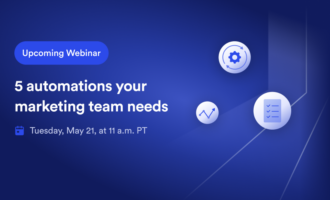


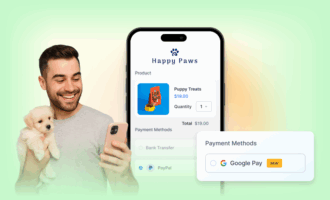


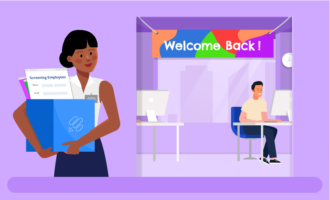
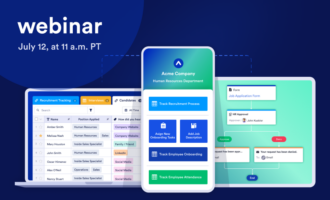



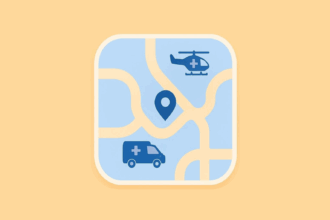












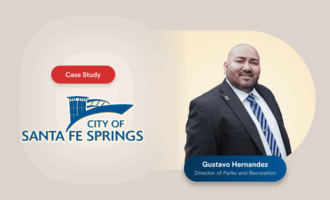

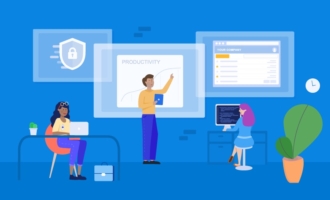




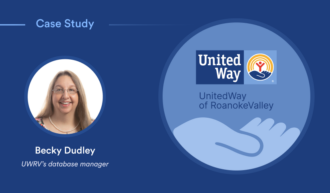









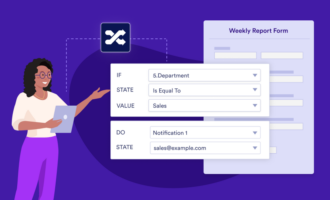
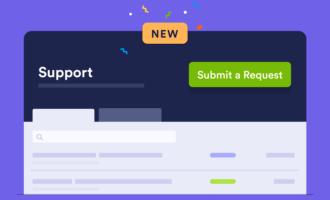





Send Comment:
1 Comment:
More than a year ago
I have filled in a form to join your company but I have not heard from you at the moment. Can you please let me know the next stage of my form? Thank you.