When it comes to work, the “p-word” (of course we mean productivity) is the gold standard.
With today’s distributed workforces and the need to help knowledge workers get work done faster, software and tools that improve productivity are everywhere.
If you look across the landscape of productivity solutions, you’ll find one that fits just about every industry, in every size, and that seemingly serves every niche or need.
Founded in 2017, ClickUp is a relative newcomer to a well established productivity software scene, but that doesn’t mean its offering is lacking.
On the contrary, ClickUp users love that instead of serving one particular niche, it’s a one-size-fits-all productivity solution that can be customized to suit their needs.
ClickUp is more than just a task and project management tool. It offers docs, reminders, goals, calendars, and even an inbox. ClickUp works for every type of team, so all teams can use the same app to plan, organize, and collaborate.
For some time Jotform users have been using form submissions to populate tasks in their ClickUp projects via integration software, but now we’re happy to offer a direct ClickUp integration.
What does Jotform’s new ClickUp integration allow you to do?
Our new integration makes it easy for you to work from wherever you want, on any device you want, with both the form and project management feature flexibility you need.
Here are a few other integration highlights:
- You can map fields from your form submissions directly to your ClickUp workspace, eliminating the potential for errors. Your new ClickUp project tasks, subtasks, and comments will be automatically created without the need for workarounds.
- The direct integration with ClickUp allows you to sync and specify the workspace, folder, and task ID in your project while adding attachments like PDFs and rich media.
- By using Jotform with ClickUp, you’ll combine the full-featured power of our forms with your project management, human resources, business operations, or remote work tasks in one easy-to-access workflow.
How do you integrate ClickUp with your forms?
Jotform’s free ClickUp integration turns form submissions into tasks under a list, subtasks under a task, or comments on tasks in your ClickUp workspace.
Start by creating your new form in the Jotform Form Builder. You can choose from one of our existing form templates, import a form, or build your own.
Here I’ve created a video request form whose fields I can map to my ClickUp workspace.
Once you’ve created your form, go to Settings, open the Integrations tab, and select the ClickUp integration.
You’ll be asked to authenticate your ClickUp account and select a workspace before completing the integration. You can authenticate using single sign-on or by entering an email and password to log into ClickUp.
With your account authenticated, go into the ClickUp integration and select whether to create a task, a subtask, or a comment from fields in your submitted forms.
Next, choose the space, folder, and list for your given project, and match the ClickUp task fields to your form fields.
After clicking Save, your new integration will appear under the ClickUp integration screen. You can easily edit, copy, or delete your integration (as well as add a new one).
In the Publish tab of the Form Builder, you can distribute your form by sharing the form link directly or embedding it in your website.
You’ll be able to gather responses quickly and automatically sync submissions to your ClickUp account.
Creating subtasks and comments in your integration
It’s just as easy for you to create a subtask or a task comment with your ClickUp integration. Follow the same directions as above but when choosing your action, select Create a Subtask or Create a Task Comment instead.
Your fields will auto-populate with your current workspace, space, folder, and list (unless you specify alternates). When you choose a task, you can select the fields that will automatically populate your ClickUp subtask.
Similarly, for the task comment, choose your task, and the comment field will appear.
With the form field dropdown you can
- Select a field. Whatever the form submitter fills in for that field will populate the comment in your ClickUp task.
- Manually enter a comment that you’d like to appear in your task whenever a form is submitted.
- Do a combination of both!
Manage tasks with Jotform Tables
Another cool way to improve productivity is to use Jotform Tables as a data and management tool for your form submissions.
Not only can you view data entries in an easy-to-understand spreadsheet or in alternate views — you can send your data to ClickUp with a simple click via our customizable, built-in action button.
This will come in handy when you enter a new task directly in your sheet, or if you need to edit details and resend that info to ClickUp.
Since your form submissions already have a table associated with them, simply access your table (top left of the screen next to Form Builder), and create a new column. Click the Buttons tab and Send Data to Other Apps, then click Next.
Name your column, select the relevant integration associated with your form (in this case, ClickUp), and click the Create Column button.
That’s it!
Your new button will be available for any new or updated entry, and you can send your data to ClickUp with just a click.
Conclusion
ClickUp is a no-code project management solution that can handle the needs of a variety of work functions with projects that fit your needs. For more flexibility, ClickUp’s API enables you to integrate ClickUp functionality with third-party tools, allowing different teams to use various apps together on projects.
Our direct integration takes your productivity to a higher level by enabling you to map the fields in your form submissions to your ClickUp workspace. Plus, it’s free to use!
To get your integration started on the right foot, here are a few great form template suggestions that will smooth the way for your project management in ClickUp:
Jotform will be holding a quick 15-minute snack break webinar on the new ClickUp integration Thursday, May 5, 2022, at 11 a.m. PDT. Register here.
Or, if you’re ready to go, set up your direct integration with ClickUp today!


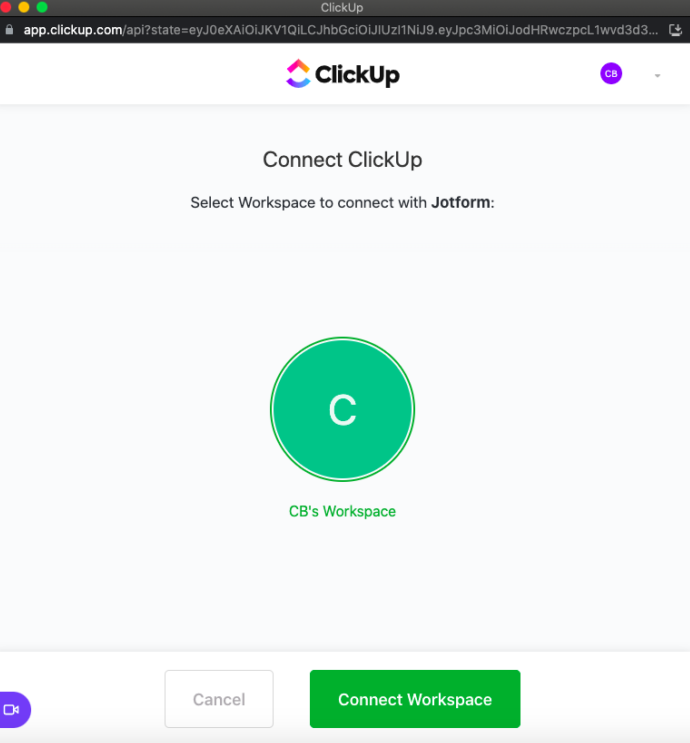
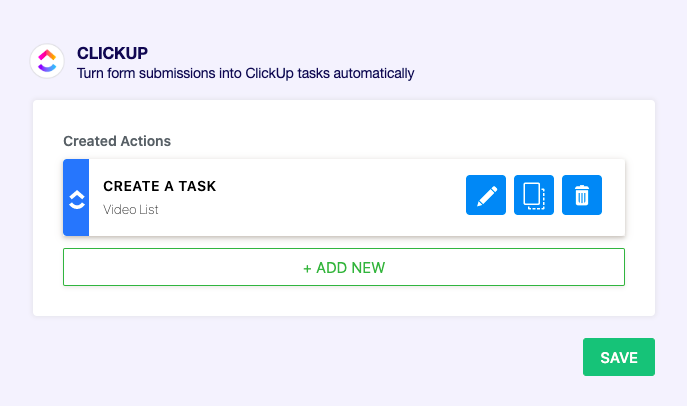
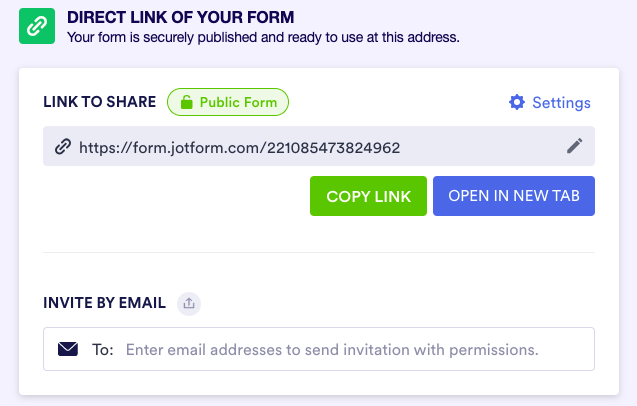
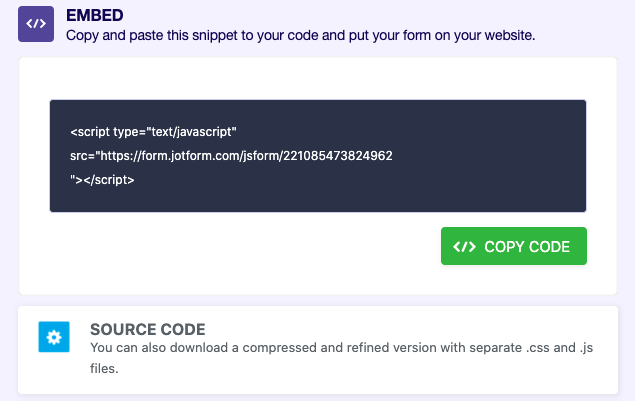


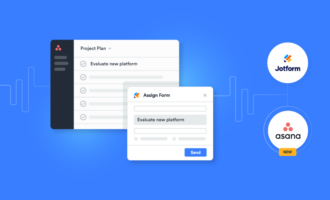













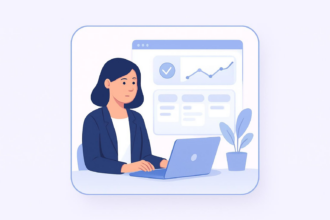

















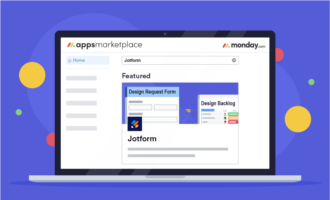








Send Comment: