If you’re sick and tired of manual data entry and management, our new Airtable integration is the perfect solution for you.
Teams can collect important information, such as name, email, notes, and uploads through Jotform, and automatically have it funneled it into different “bases” and “tables” within Airtable.
The best thing about this integration? It’s flexible.
Teams can send data into not just one, but multiple bases and tables, which is great for companies that want to organize departmental data across their organization. This means
- The same or different form submissions can be sent into tables under multiple bases
- It’s 100 percent up to the user to define which form field’s information will be sent to which table and base
Setting up this integration is a breeze. Check out our brief video below on how to get started.
Airtable in a nutshell
If you didn’t know already, Airtable is a flexible cloud-based collaboration platform that lets teams build their own software without code. Though it might look like a spreadsheet, Airtable has the power of a database, enabling teams to consolidate and track data across their organization.
Airtable’s sheet-like appearance is much more powerful than it appears. It allows users to define their data with “bases” and “tables.”
A “base” is the foundation of each project — it’s like a folder that holds all of your files and has a comprehensive overview of a project’s information. Each base has “tables,” which can resemble spreadsheet-like grids, calendars, or even kanban boards. As a grid, a table will display all of a project’s specifics laid out in cells, rows, and columns
Airtable also allows for full customization so users can take their data organization up a notch by color coding, linking records to one another, creating charts and maps, and much more.
Of course, your base is only as good as the data inside it, and organizations need a way to get their data into the app – without having employees do it by hand. That’s where Jotform comes into play.
When teams use our Airtable integration, their form submission information is automatically sent into Airtable’s bases and tables, saving time and streamlining their workflow.
Common Jotform + Airtable use cases
Use cases for this integration are vast, including businesses of all sizes, nonprofits, educational institutes, and more.
Organizations can create a base for each department and multiple tables for each base. For example, “HR” could be a base, and tables within HR could be employee information, time off, sick leave, and performance reviews.
This same organization might have another base called, “sales,” and the tables inside this base could be leads, contact information, customers, and deals in the pipeline.
Another example is for small business owners who focus on one vertical. Event planners, for instance, might need just one base called “event planning,” and they could have different tables for their tasks, including client information, registrations, and vendors.
As you can see, the integration is very flexible and able to meet different needs.
Integrating Airtable into your forms makes it easy to automate, streamline, organize, and manage data. Be sure to try it out and let us know your thoughts in the comments below!


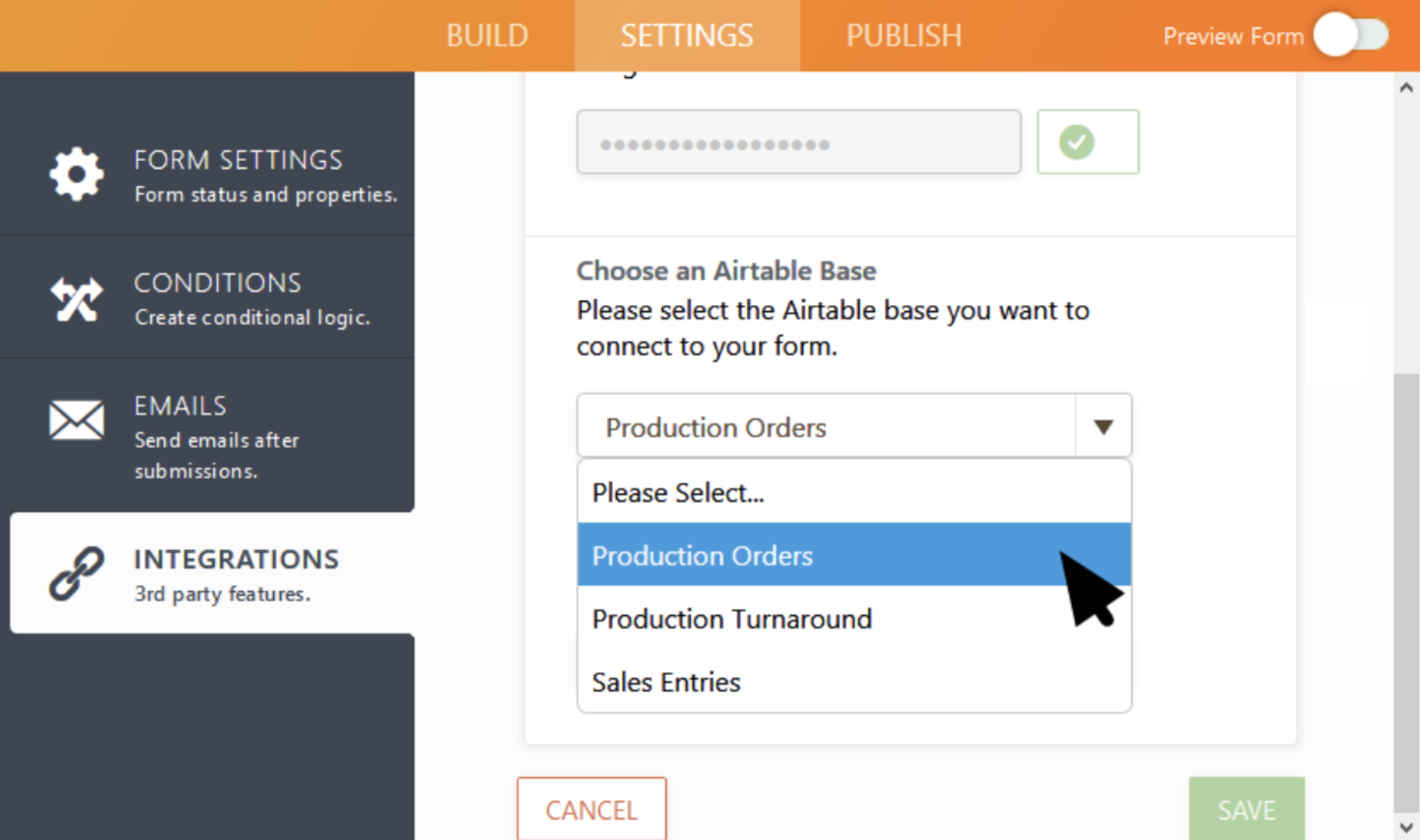
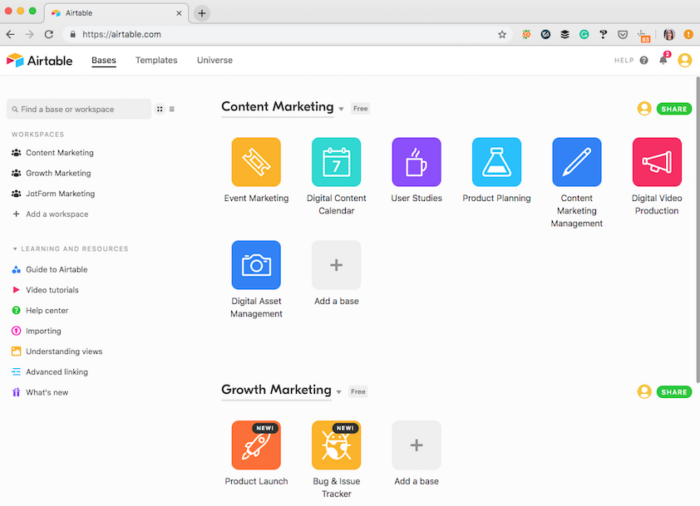

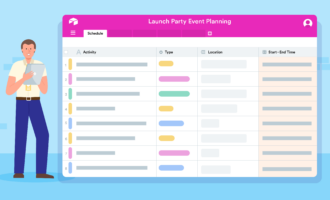


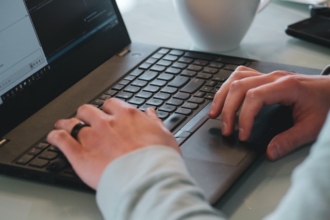








Send Comment:
10 Comments:
More than a year ago
Hi, for some reason the attachments added on the form are not appearing on Airtable in their respective fields. Note that that these attachments are appearing in Jotform's Inbox.
More than a year ago
Hi, i am jusing a Slider to get Feedback from people. I would like to store the feedback result in the Airtable to create later on automated statistics.
How can i transfer the slider results to Airtable?
More than a year ago
Seems convenient. However, on my form and in Airtable, I have First and Last name as separate fields. I can only transfer "Name", which puts the full name in the first name column and the full name in the last name column. Similar problem with "Address", which is separate columns in Airtable (and separate boxes in Jotform), but it concatenates it all into the address field. Any way to adjust that?
More than a year ago
This seems to work only for tables with no relationship to other tables. I can't fill in fields which are connections to another table's record. Would be nice if it worked the at least the same way as AirTable copy/paste or import a CSV worked - any field that is like this will be searched to match, or creating a new matching record if needed.
More than a year ago
Hi Annabel,
Pre-school (Montessori pedagogy):
Needs input of work done on a preset form listing all (hundreds) of activities in a day in a class of about 25 students
The data input needs to be analysed and student management reports auto extractable for planning ahead, identifying strengths and areas of concern
Any thoughts? At this time we do it via web-based programming handled by IT. We'd like for the teachers to be independent. so we thought an app?
Thanks!
More than a year ago
The cells are frozen and cant write or insert my details except were am told to send a comment
Mutelo
More than a year ago
is this hippa compliant?
More than a year ago
This is the best news! i've been using zapier for this, which has been ok, but i'm excited to explore this and see how we can streamline even further!
More than a year ago
It seems like this is mostly a 1 way integration where Jotforms can update Airtables, would it also work in reverse?
We have all our member groups in our airtables database. Each member group has a unique number.
We have a donation form in Jotforms where we ask them to provide their member number. We have a lot of people who give us the wrong member number.
Could airtables send our list of member group names and numbers to Jotform so we can create a picklist of member group names on our form? For example: You must choose a member group name or member group ID from the dropdown. When new member groups are added in Airtables the picklist is automatically updated in Jotforms.
Or could we validate that we have the number in our airtables database before we allow them to submit? I'm thinking it would use conditional logic to show the "existing member" form fields if we have them on file in airtables and to show "new member" form fields if we don't have them on file. In keeping with best practices for forms, we try to limit the number of fields if we already have their information on file.
More than a year ago
Hi Annabel,
Do you know if this integration supports updating existing records/rows in an Airtable table (for example, if I set-up a registration jotform and there is already a person with the same email address in the Airtable table I've linked it to, will jotform append a new record, causing a duplicate, or can it look for an existing record and update/overwrite?