Here’s the thing about nonprofits — even though their goal is to serve a certain constituency, they still have operational tasks to manage. People have assigned roles in nonprofits just as they would in a for-profit company, and given the areas where nonprofits often work, the margin for error is slim. So nonprofits need to stay organized and on track to meet their goals — which ensures the people or efforts they’re helping continue to get the support they need.
If you’re running a nonprofit, you’re going to need some backup. Enter Airtable. This spreadsheet-database hybrid can help your nonprofit in many ways, including keeping track of all your operations. Airtable even offers discounts to nonprofits and accredited educational organizations.
Here are five functions Airtable can assist with to help keep your nonprofit humming.
Leveling up data management
Nonprofits gather a lot of data. There are donations, employee records, donors, and outreach project plans, just to name a few. You need a place to put all of this information.
Airtable’s templates are the perfect place to start. You can go broader and take advantage of its project management tracker or get specific with templates specifically designed for nonprofit operations. You can track donors and their giving and put together a list of volunteers.
Organizing the different parts of your nonprofit is invaluable — instead of scavenging for individual files or records, with Airtable, you’ll have everything in one place.
Planning events
Nonprofits often have to get creative with their fundraising efforts. They might hold online fundraisers or stage social media promotions. But for a lot of nonprofits, events are a great way to raise a lot of money in a short period of time. Think about all the different galas and benefits there are — and the details that go into planning them.
Airtable’s event planning platform eliminates a lot of the headaches in this process. You can track budgets solely related to the event or who’s expected to attend and create forms for sign-in and registration. Airtable can even adjust to scale based on the size of your event, so you can bid a fond farewell to the days of dealing with disorganized event planning — and being overwhelmed as a result.
Personalizing what you see
One of the things nonprofits like the most about using Airtable is the ability to customize it. Once your data is in place and you’ve shaped Airtable’s functions around your day-to-day operations, you can arrange how you see this information with the kanban view feature.
Essentially, stacked cards represent your workflow — you can move them around to your liking and create different categories — like your projects’ priorities and their status. Plus, you can assign tasks to team members, maintain your data in a centralized place, and arrange it all in a way that makes sense to you.
Keeping everything together
If all goes well, there will come a point where a simple spreadsheet won’t be enough for your nonprofit. The more your organization grows, the more information you’re going to have. You can simplify things with Airtable’s nonprofits and grants database. There are tabs for donations, individual donors, organizational data, campaign data, workflow charting, and employee tasks.
You’ll have to go through some trial and error with this system to figure out what works best for you. But that’s why Airtable is so effective — it’s there to help you plan for any contingencies, and it has templates for almost anything your nonprofit might need.
Harnessing Airtable and Jotform
In addition to operating well on its own, Airtable offers tons of integrations. One of the most powerful is with JotForm. Jotform provides forms designed for nonprofit operations — from donation forms that make for easy transactions to forms for event planning. And together, Airtable and Jotform are a database super team.
It’s pretty simple: Select the Airtable integration in your Jotform workspace. From there, choose which forms you’d like to link to Airtable’s bases. You can also make more than one connection to different Airtable bases and their tables. From then on, the data from connected forms will be sent to Airtable, closing the loop and creating an ongoing connection.
An alternative to Airtable
Not only does Jotform provide an easy-to-use Form Builder with hundreds of form templates, but it also has an alternative to Airtable: Jotform Tables. Nonprofit organizations can benefit from using Jotform Tables in much the same way they do from Airtable. There are even table templates specifically designed for nonprofits.
If you’re already using Jotform, or you’re looking for a solution similar to Airtable that doesn’t require integrations, check out Jotform Tables.
Doing the business of helping others
In a perfect world, you wouldn’t have to do much on the operational side to keep your nonprofit going. You got into nonprofit work to assist others and make a difference, but to be effective, you still have to tend to things behind the scenes.
A plant won’t grow if you don’t water it, and your nonprofit won’t get too far off the ground if you’re not organized. Think of Airtable as the water for your nonprofit — there to streamline your processes and increase the amount of time you spend on the noble work of giving back.
Photo by RDNE Stock project


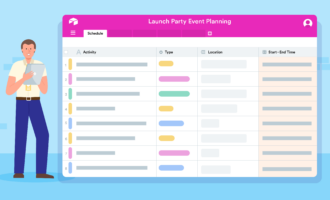


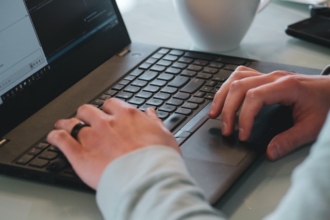








Send Comment: