Adobe Sign alternatives
Electronic signatures — or e-signatures — have revolutionized how individuals leave their stamp of approval on documents. Not only are e-signatures legally binding, but they help speed up transaction times; improve your team’s productivity; reduce spending on paper, ink, and postage; and minimize exposure to germs and viruses from passing around pens, paper, and clipboards.
In recent years, Adobe Sign has become a popular choice for individuals and businesses looking into e-signature options. However, there’s an array of comparable software that may be a better alternative for your company. In this post, we’re taking a closer look at eight of the top options.
What is Adobe Sign?
Adobe Sign functions similarly to an email account, allowing a user to upload a document, enter the signer’s email address, and wait for a signature. Instead of the multiday wait times associated with traditional signature requests, a request sent through Adobe Sign typically takes only minutes to complete. The software operates on any device and browser, allowing signers to click, tap, or swipe their signature without an additional download or signup.
Adobe Sign is currently available in two software versions: Sign Small Business, meant for a team of one to nine, and Sign Enterprise, which is geared toward larger teams that need direct integrations into software like Microsoft’s SharePoint, Dynamics 365, and Power Platform as well as Salesforce, Workday, and ServiceNow.
While there’s no free version of Adobe Sign, there is a seven-day free trial available for all new users. Prices begin at $12.99 per license, per month, billed annually. If Adobe Sign doesn’t seem like the best fit for you, check out these eight alternatives.
1. Jotform Sign
Whether you need to collect legally binding signatures for consent forms, waivers, business contracts, nondisclosure agreements (NDAs), or employee onboarding forms, you can use Jotform Sign to drag and drop signature fields into any PDF document. Jotform Sign comes with any Jotform plan, so you don’t have to pay extra for e-sign capabilities. Paid plans start at $34 per month when billed annually. Nonprofits, educators, and school administrators can get a 50 percent discount.
Send my document for signature
File type is not allowed.
Maximum file size limit exceeded. (5MB)
Something went wrong.
2. Dropbox Sign (formerly known as HelloSign)
Founded nearly a decade ago (Dropbox acquired it in 2019), Dropbox Sign is a cloud-based e-signature solution. The program can fit seamlessly into your existing workflow, boasting integrations with Gmail, Google Drive, Salesforce, and more.
In addition to customization and branding features, Dropbox Sign also offers templates and helpful APIs to build e-signatures into your app or website — as well as two-factor authentication, SSL encryption, and secure server infrastructure, keeping your documents away from prying eyes.
Dropbox Sign has a limited free version, which grants users three signature requests through one sender per month. HelloSign pricing starts at $15 per month. Some of the brands that use Dropbox Sign include Instacart, Amenify, and Vote.org.
For a more detailed comparison of the two platforms, consider reading our article on Dropbox Sign versus Acrobat Sign.
3. PandaDoc
PandaDoc is an all-in-one document automation software that helps simplify even the most complex contracts and proposals.
Though many love PandaDoc for its e-signature abilities, this platform does much more than simply collect signatures. Users can create sales documents — such as contracts, proposals, and interactive quotes.
The platform uses a convenient drag-and-drop feature that makes creating professional-looking sales documents a breeze. Plus, customizable templates allow you to adjust documents so that they remain on brand. Once a document is ready to go, a user can automate signing flows and enable reminders for late signers.
PandaDoc integrates easily with HubSpot, Salesforce, Pipedrive, Zoho, and Copper to streamline workflows. This ease of accessibility may explain why companies such as Hilton, Drift, Bonusly, and TomTom all use PandaDoc.
PandaDoc’s free version boasts unlimited legally binding e-signatures, document uploads, and users. Their paid plans begin at $19 per month, per user, and include document analytics and rich media templates.
For a more in-depth rundown comparing these two solutions, be sure to check out our article: PandaDoc vs Adobe Sign.
4. Docusign
Founded back in 2004, Docusign is one of the best-known alternatives to Adobe Sign. Like Adobe Sign, it can complete transactions quickly, smoothly, and in a variety of languages. In fact, Docusign allows users to sign documents in nearly 50 languages and to send documents in 14. The platform also offers more than 350 integrations and leading application programming interfaces (APIs), which allow businesses to integrate Docusign with their existing systems.
No internet? With Docusign, that’s no problem — it’s also available as an on-the-go mobile app for iOS, Android, and Windows, so no internet is necessary.
The Docusign e-signature tool technically falls under the umbrella of the “Docusign Agreement Cloud,” a range of applications meant for preparing, signing, and managing agreements. However, if you’re interested only in e-signature software, you can purchase a monthly plan strictly for the Docusign service. Prices start at $10 per month for the Personal plan.
Currently, giant corporations — such as Yamaha, LinkedIn, and American Airlines — trust Docusign with their e-signature needs.
5. signNow
If accessibility is your main concern, signNow is the best option. It offers a convenient mobile app that allows users to scan and instantly sign a document as well as export and import handwritten signatures and initials.
The app auto-exports signed documents to the cloud storage platform of your choice, such as OneDrive, Google, and DocuShare. If you need help along the way, signNow features 24-7 live support, webinars, and detailed documentation to walk you through any roadblock.
Much like Docusign, signNow’s electronic signature feature falls under the umbrella of the “airSlate Business Cloud,” a collection of products meant to automate your company’s workflows. However, unlike Docusign, purchasing signNow means you’ll be receiving the entire airSlate toolbelt. In this regard, signNow may be better suited for businesses also looking for payment accessibility and contract management and negotiation.
Pricing begins at $8 per user, per month, and includes unlimited templates and signature requests. A free, seven-day trial is available for new users. Many big brands use signNow, including CBS Sports, the New England Patriots, GoFundMe, and Xerox.
6. SignRequest
Of all the options on this list, SignRequest is likely the simplest and least cumbersome. While the platform doesn’t offer as many bells and whistles as Adobe Sign or Docusign, it’s ideal for users who solely wish to send and sign documents. Plus, the lack of extras makes SignRequest easy to use and increases overall satisfaction with its functionality.
For those who are strictly looking for electronic signatures, the company’s free plan is likely the best fit. However, for users who would like a bit of customization, SignRequest does offer templates and custom branding with its paid plans.
Unlike the other alternatives listed, all of the paid plans, which start at $9 per month, per user, offer something to feel good about — for every license paid, the company plants a tree. So not only are you saving paper by switching to e-signature software, but you’re also adding to a growing source of greenery across the globe.
7. RightSignature
RightSignature, with ShareFile makes transitioning your physical paperwork into digital contracts as easy as uploading, clicking, and sending.
First, upload the documents and contracts you already use into the RightSignature platform. Then, drag and drop the form fields you need your signers to fill out — from signatures to data fields and text boxes.
If you’re new to the world of electronic signatures, RightSignature offers live online training as well as webinars and detailed documentation to help you adjust. Plus, step-by-step guided signing provides a live progress bar to reduce errors and omissions as you prepare your documents for approval.
RightSignature integrates with dozens of software products, including Basecamp, Dropbox, Freshbooks, Google Drive, OneDrive, and Stripe.
You can try RightSignature for free for up to two weeks or five executed documents, whichever comes first. Since RightSignature is integrated with ShareFile, ShareFile’s paid plans start at $16 per month for the Advanced plan. Premium and Virtual Data Room plans offer more advanced capabilities at $25 and $67.50, respectively.
8. Zoho Sign
In addition to giving you the ability to request e-signatures, Zoho Sign allows you to configure a unique workflow when sending a document to multiple recipients. With Zoho Sign, you can control the order recipients receive and sign your documents, ensuring one party won’t receive the document until the previous party has signed. And with smart tracking, you can trace every step of the document signing process and receive automated alerts once you’ve prepared a document.
Zoho Sign is ideal for those with a keen eye for security, as the platform features military-grade encryption and ensures the highest level of data security to keep your documents safe. It’s also a good fit for a variety of industries, including banking and finance, education, legal, and real estate. Plus, the platform integrates with G Suite, Office 365, Microsoft Teams, Zoho CRM and HRMS, and Zapier for optimal accessibility.
You can use Zoho Sign for free, though you can have only one user and five documents per month. Pricing starts at $10 per user, per month for a Standard plan.
You can scour the internet and find countless electronic signature software solutions. These are eight of the top alternatives that can save you time and streamline your documentation processes.
AS ALWAYS, CONSULT AN ATTORNEY BEFORE RELYING ON ANY FORM CONTRACT OR CONTRACT TEMPLATE. THE CONTENT ABOVE IS FOR INFORMATIONAL PURPOSES ONLY.


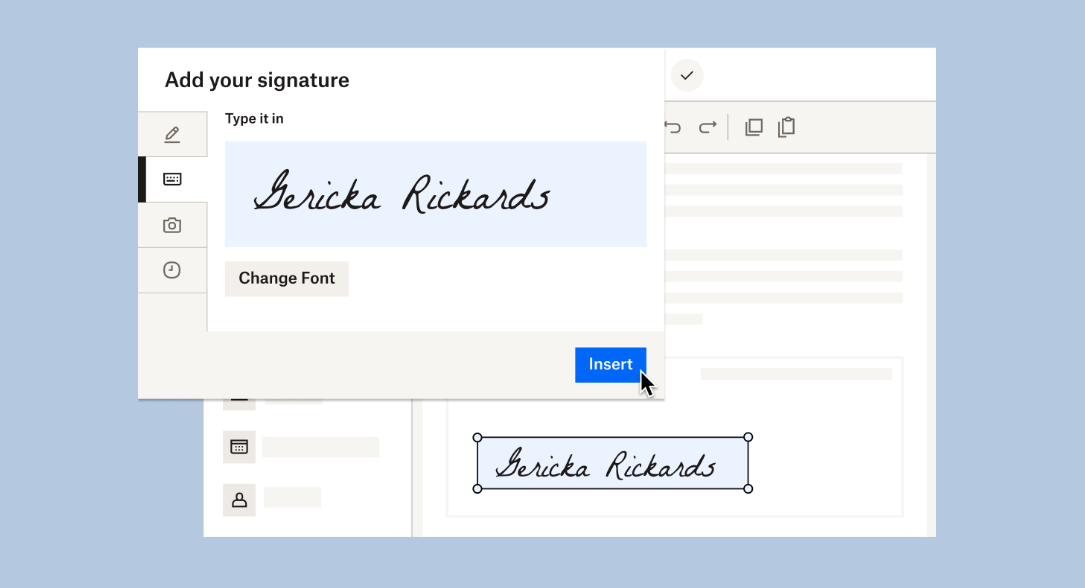
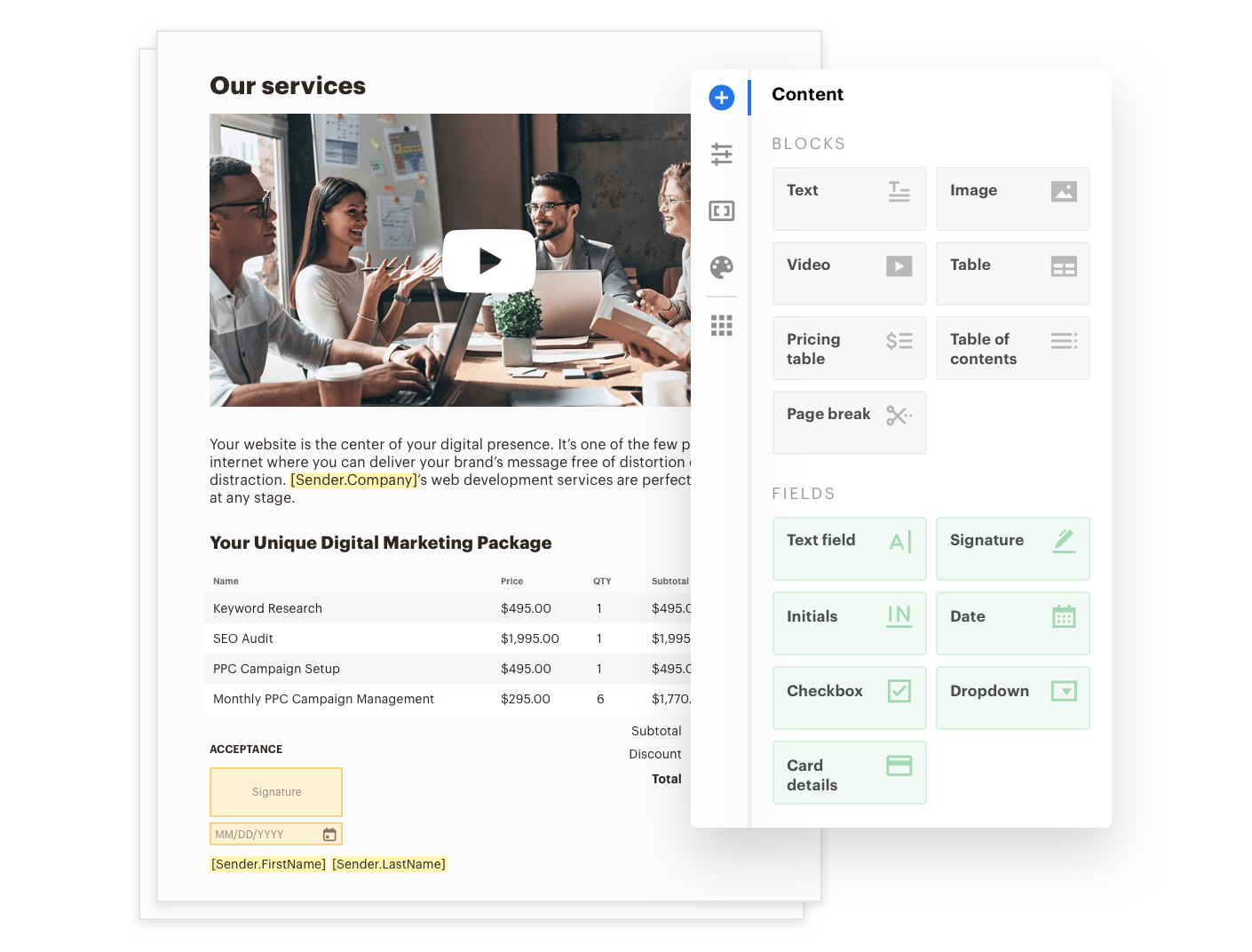
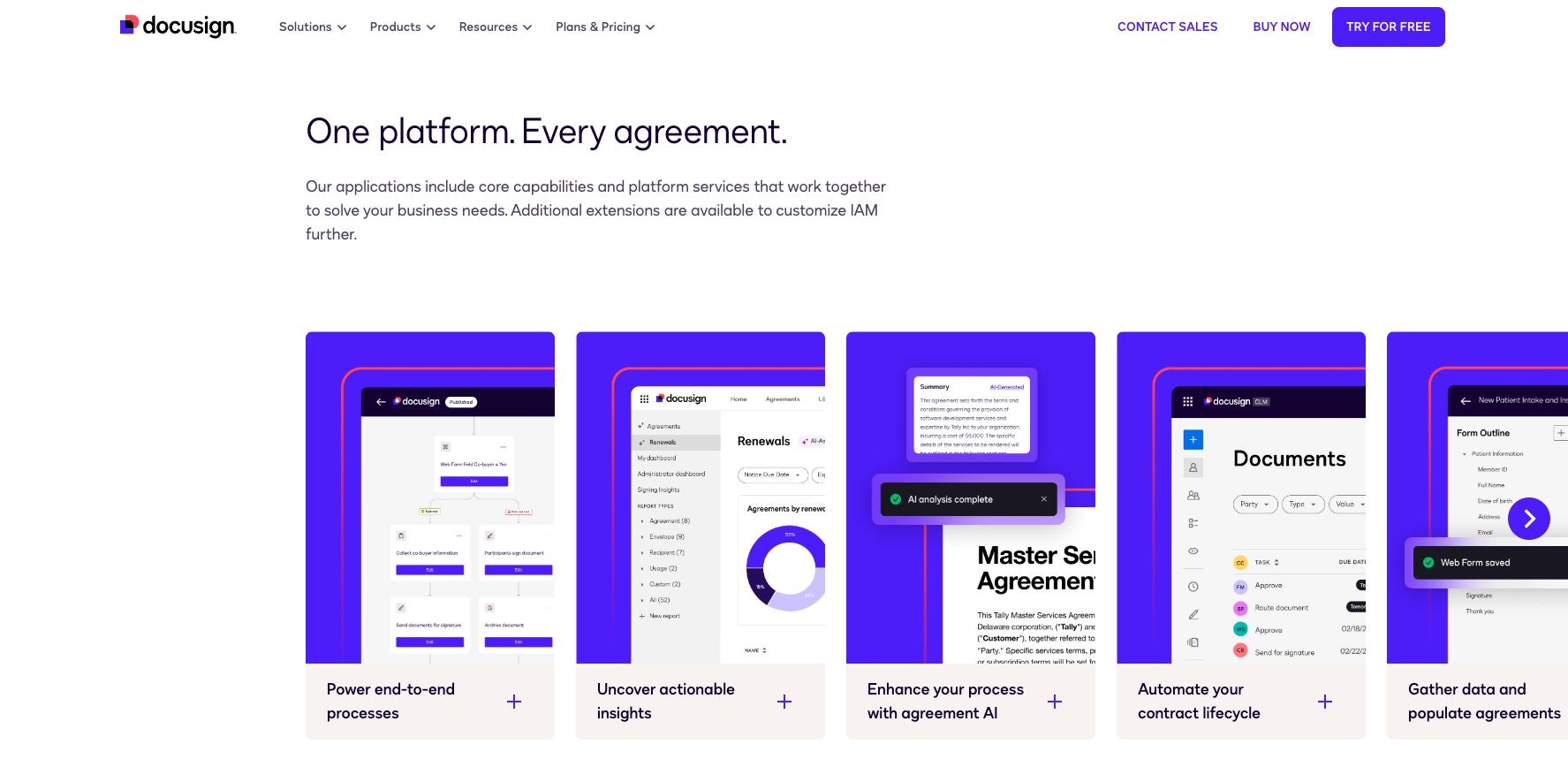
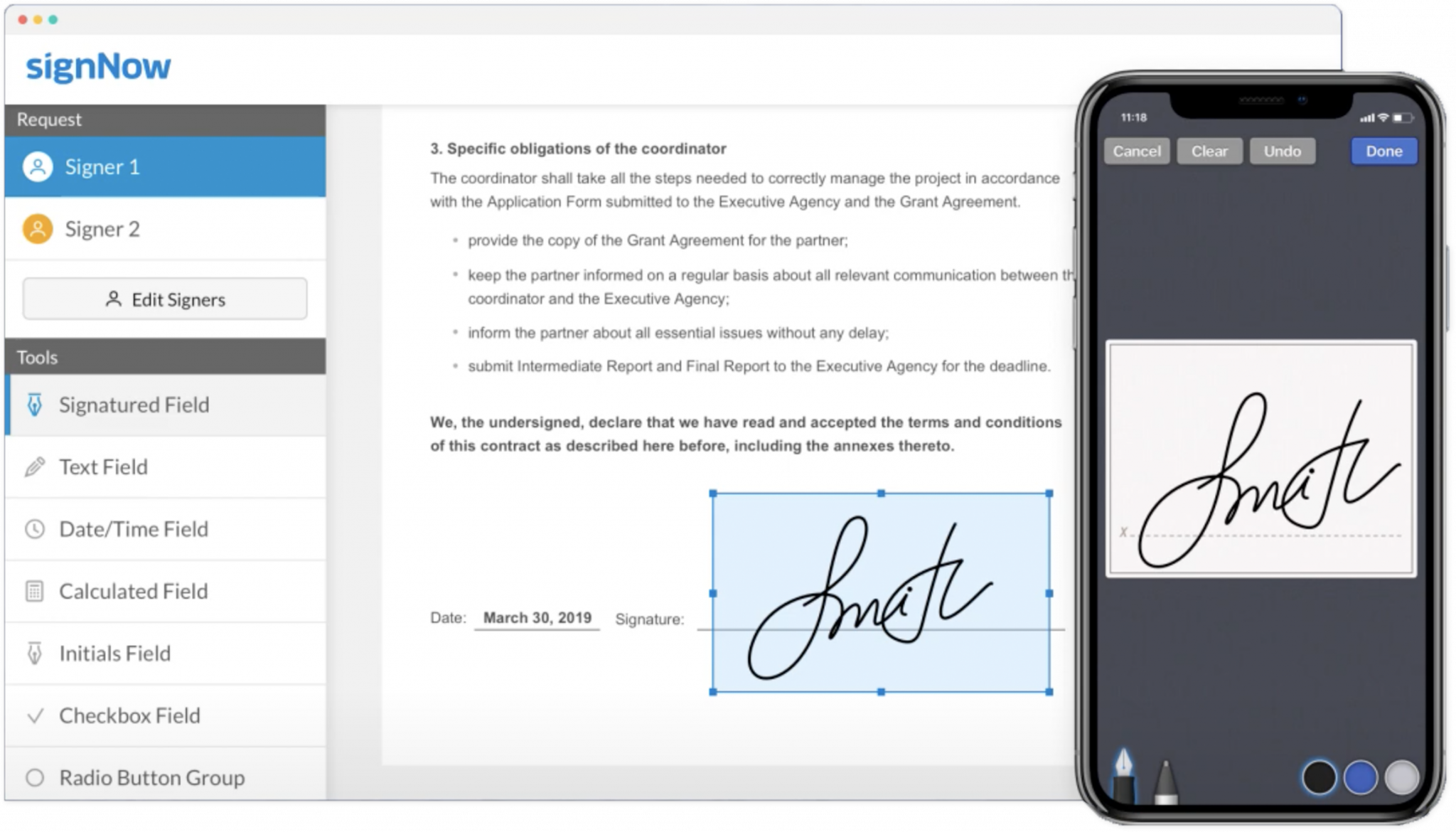
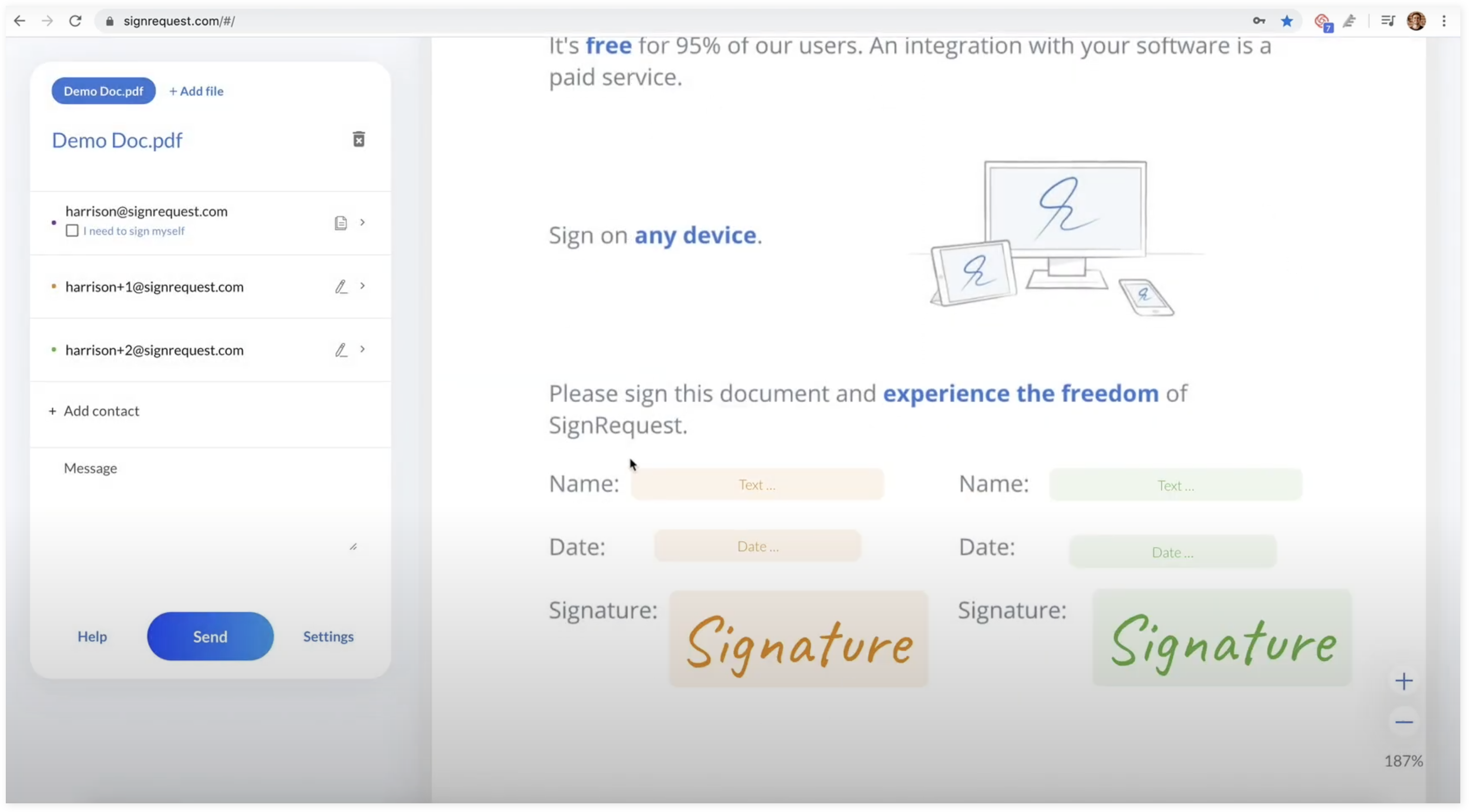
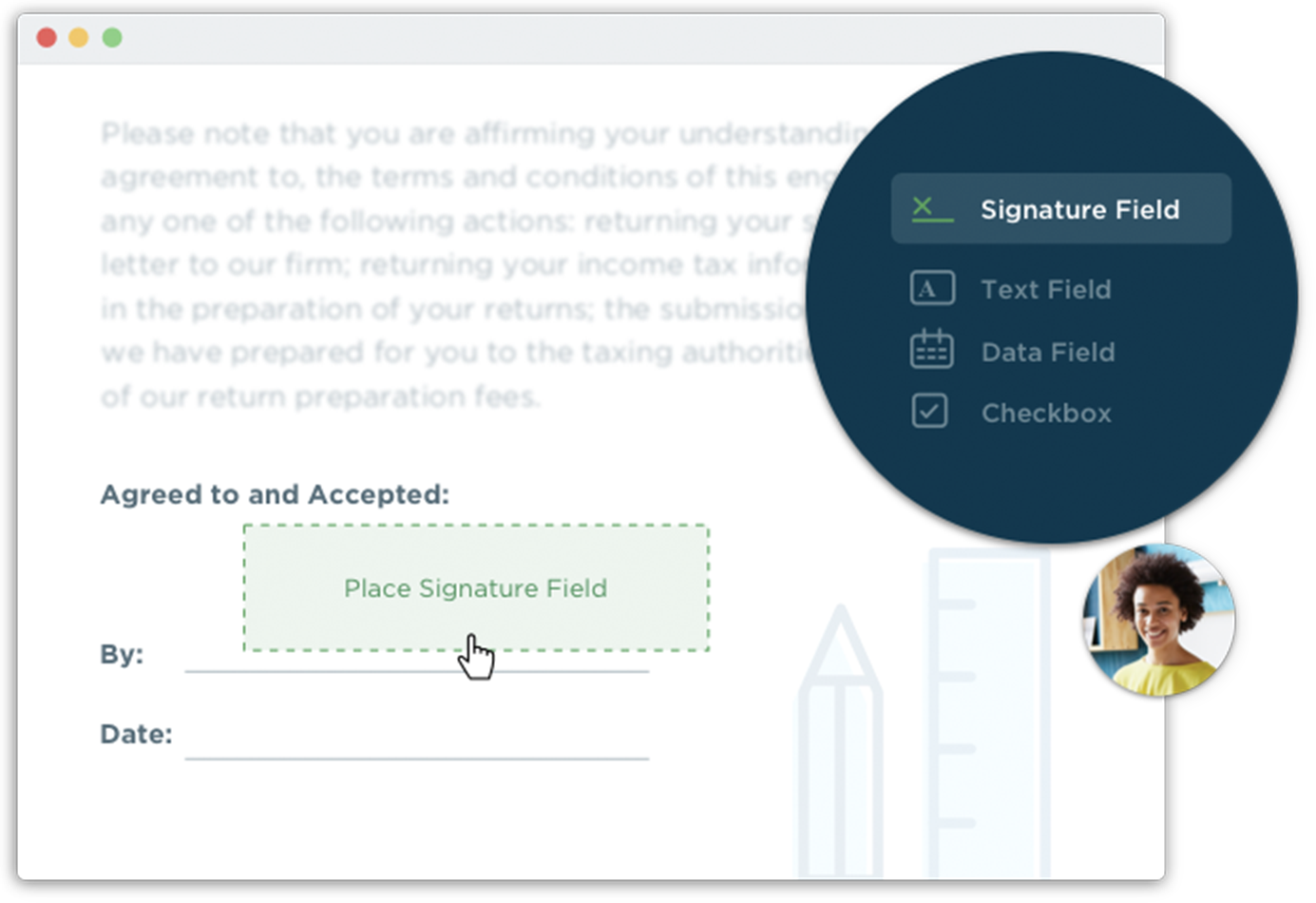
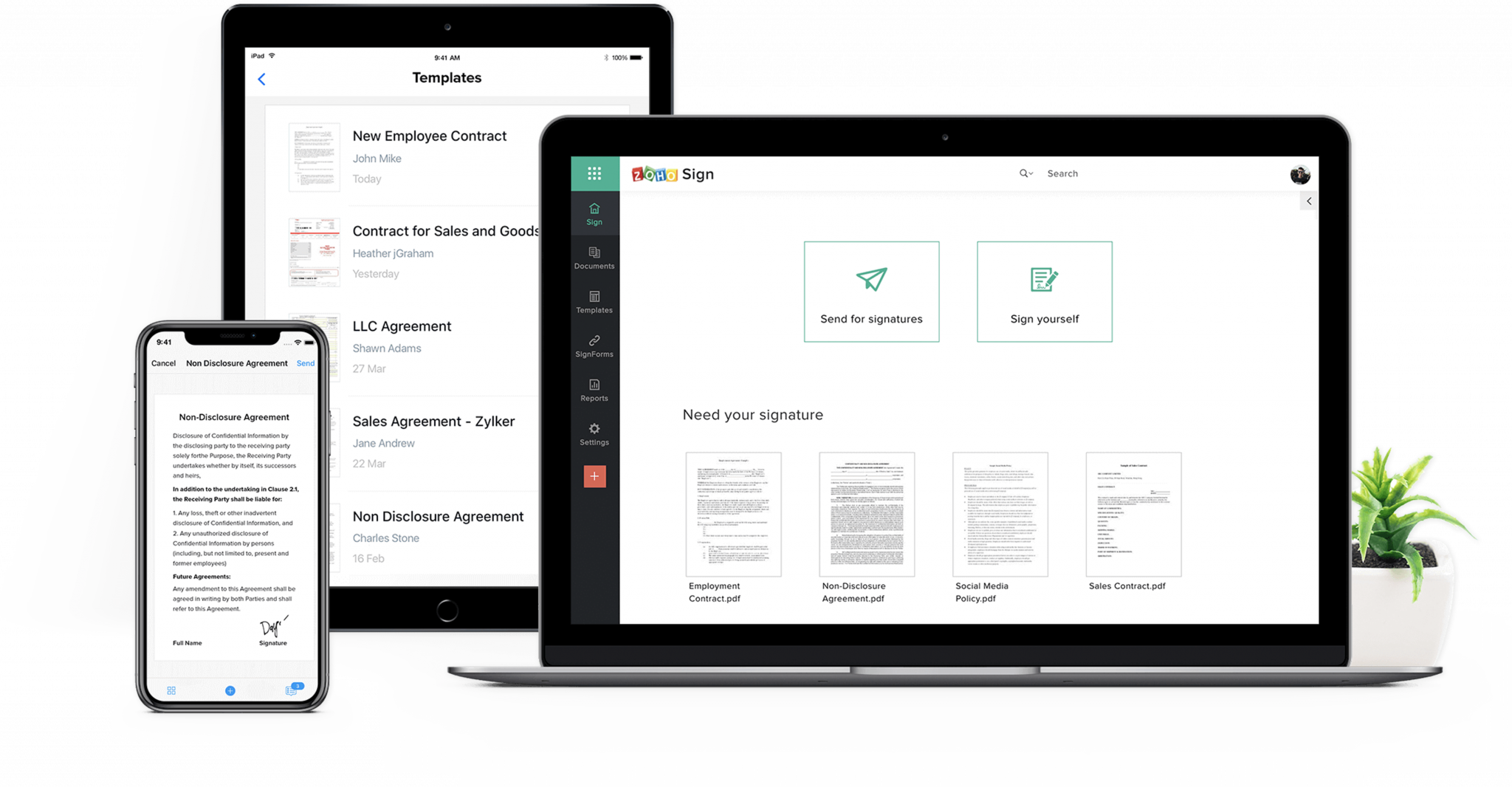

















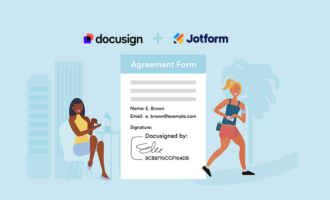




















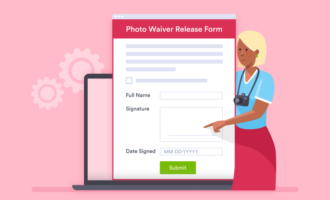










Send Comment: