One of the best ways to ensure the success of your WordPress e-commerce site is to offer an easy-to-use and secure payment processor. Stripe is a highly popular payment processor, and it makes accepting payments easy.
If you want to use Stripe on your WordPress site, you can easily add it using Jotform’s Stripe integration. Here’s how that works and what Stripe offers.
How Stripe works with WordPress
Stripe acts as a payment gateway for your WordPress online store. With Stripe, you can process secure payments, and then that money transfers into your bank account.
Stripe adds functionality and security to your WordPress store. When you integrate this gateway to your store, you can accept different payment methods — such as debit card and credit card payments — securely. Your customers can check out using the Stripe payment gateway, and Stripe communicates with your site, confirming that the transaction has been processed or alerting you if the transaction failed.
The major benefit of Stripe is that the transactions are secure. Like any payment gateway, Stripe requires your site to have an HTTPS URL using a SSL (secure socket layer) certificate to offer increased security. As a trusted payment processor, Stripe also gives customers peace of mind and boosts their confidence in your store during the checkout process.
In exchange for this convenience and security, Stripe does charge transaction fees, which are 2.9 percent of each transaction plus a fixed fee. Stripe’s fees are similar to PayPal’s, though Stripe has a lower chargeback fee of $15 compared to PayPal’s $20 fee.
Pro Tip
Collect Stripe payments on any device with Jotform — while paying no extra transaction fees!
How to add Stripe to WordPress
One of the easiest ways to add Stripe to your WordPress website is to integrate a Stripe into an order form on your checkout page. You can do this easily using Jotform.
First, you’ll need to create a payment form that uses Jotform’s Stripe integration. You can start with one of Jotform’s many form templates to save time and then customize it to your needs. Alternatively, you can custom build a form from scratch, dragging and dropping the form fields into place.
Once you’ve built your form, you’ll need to add and enable Stripe. In the form elements list under Payments in the Jotform Form Builder, select Stripe and then click the Stripe login link. You’ll need to create a Stripe account (or sign in to an existing one), and then you can connect that account to Jotform.
After you’ve added Stripe to your form, you can use that form to collect payments online. To add the form to your WordPress site, you can easily embed it by using the Jotform WordPress plug-in.
To embed the plug-in, start from your WordPress dashboard, log in to your WordPress admin panel, and then search for the Jotform plug-in in your plug-ins page.
Install the Jotform Online Forms plug-in and activate it.
Once the plug-in is activated, you’ll see a Jotform icon in your formatting toolbar. When you click that icon, it will open a form picker, and you can choose the appropriate form that you’ve already created in Jotform.
The form you choose will then be embedded in the page, and your customers will have access to secure and easy checkout through Stripe.
How to offer the best payment options to your customers
It’s essential to offer your customers a quality, easy-to-use, and trusted payment processing option. Apple Pay, PayPal, and Stripe are just a few of the payment options you can choose from. While you’ll always want to consider financial aspects like processing fees, it’s also important to consider how well the payment processor works for your site and your audience.
A trusted processor can encourage customers to trust your business — and ultimately your site. Using the right payment processor can help streamline the checkout process, collecting only the information that’s absolutely necessary and reducing cart abandonment.
When choosing a payment processor, look for ease of use and make sure that it accepts the types of payment methods that your audience primarily uses. You’ll also want to verify that it’s easy to access the processor’s technical support, and you should find out how quickly funds are deposited into your account.
With a quality payment processor like Stripe, customers can easily check out with credit or debit cards. The ease of the experience can also increase the chance of a customer returning again.
Adding Stripe to your WordPress site is easy, thanks to Jotform and its Stripe integration. Taking just a few minutes to set up this payment processor can pay off with an improved customer experience and more successful payments.

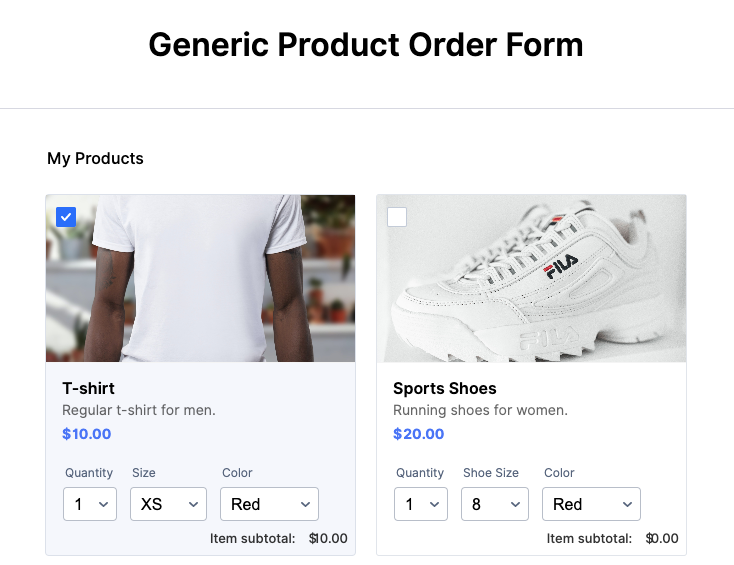













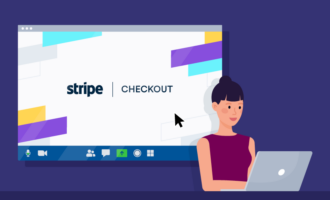

Send Comment: