According to a survey of online U.S. shoppers by the Baymard Institute, 30 percent abandoned their carts because the checkout process was too long, didn’t offer the right payment method, or declined their credit card. Now think of that in the context of the millennial and Gen Z buyer. This huge, digital-savvy demographic is accustomed to the ease of clicking on Apple Pay, Venmo, or another payment provider to check out.
There are other reasons for shopping cart abandonment (shipping costs, mandatory account creation, etc.). But if you want to bridge that 30 percent gap, it’s critical that you provide the payment methods and streamlined checkout process your customers want.
Today we’re happy to make another payment method available to your business: the quick and convenient peer-to-peer payment service Cash App (owned by Block, Inc., together with commerce solution provider Square). Our new payment gateway, Cash App Pay, lets you accept Cash App as a payment method in person or online when customers or patrons scan a simple QR code from their smartphones.
Why add Cash App Pay as a payment method?
There are several great reasons to accept Cash App Pay as your latest payment method, but the biggest is that Cash App has 45 million monthly active users. Cash App is also the no. 1 downloaded finance app both on iOS and Android.
Also, speak to any Cash App user and chances are they’d prefer to use Cash App to pay for everything everywhere because it’s so fast, easy, and simple.
Here are some other reasons your business should offer this payment option:
- By marketing your business to an audience that’s comfortable using Cash App as a payment method, you’ll likely acquire new Gen Z and millennial customers.
- Offering a non-credit card based payment method like Cash App is essential to ensure purchase opportunities are available to digital-first consumers.
- A shortened checkout process = higher conversion rates. Your customer simply pays via their $Cashtag on mobile or a QR code online and in person.
- Using Jotform and Cash App together empowers you to consolidate your transaction data easily via Jotform Tables, and manage your reconciliation of Cash App Pay in your existing Square system.
- The integration is free; you’ll only pay the standard processing fees associated with your Square account for transactions.
There’s a great deal of disposable income stored within payment apps, and offering a peer-to-peer payment method makes it even easier for those consumers to spend money with your business.
Does my industry use Cash App as a payment method?
Regardless of what kind of business or organization you run, if you process payments on your forms, chances are you have customers who would like to use Cash App for their transactions.
We summarized the majority of Cash App payment requests we’ve received from a cross section of Jotform users like you. Here’s a quick rundown of popular use cases for Cash App online, on mobile, and in store.
| Business type | Cash App transaction reason |
|---|---|
| Food & beverage | Restaurants, food trucks, catering |
| Online stores & marketplaces | T-shirts & apparel, jewelry, gift baskets |
| Freelance services | Graphic design, photography, writers |
| Beauty & wellness | Hairdressers/hair product sales, massage |
| Nonprofit | Charitable giving and donations |
| Coaching | Lessons & master classes, life coaching |
How to integrate Cash App Pay with your forms
Cash App works by providing users with a unique identifier called a $Cashtag. This handle automatically generates a shareable URL for making private and secure payments.
This is the underlying tech that makes the process seamless once you add Cash App Pay as a payment method to your form.
To start, you can create a new form from an existing form template, or build your own from scratch with the drag-and-drop Form Builder.
If you have an existing form and you’d like to add Cash App Pay as another payment method, you can simply update your existing payment settings.
Let’s do a walkthrough.
From the Payments panel in the Form Elements menu, there are two ways to add Cash App Pay as a payment method, either directly or through Square.
Since I’ve already built a product list into my form, I can also click on the Add Payment Integration button on the form element.
Integrate directly with Cash App
With the direct integration, once you click on Cash App, you’ll see the integration settings open in the right panel.
Click on the Connect via Square button to authenticate your account and set up the Cash App Pay integration. Once your account is confirmed, you’ll see the green “Connected” link and you’ll be good to go!
As usual, you’ll receive emails for the orders placed in your store. In addition, the associated order details (form fields and transaction IDs) will be conveniently stored in your Jotform Tables account for easy team collaboration and order and inventory management.
The customer experience
When the customer views your form (embedded in your site or on your app), they’ll pay by QR code for a fast and easy experience.
For example, when a customer selects the Cash App payment option on the form, the Cash App Pay button will appear. They can either scan the QR code with their phone’s camera or click a link to use Cash App directly (which will open either the site on their computer or the app on their phone).
Once the QR has been scanned, the $Cashtag will be authorized and the Submit Form button will appear.
If your customer is completing their transaction on their smartphone, the process is slightly different.
Once the user clicks the Cash App Pay button, Cash App opens on their smartphone, recognizes the $Cashtag, and quickly verifies the payment.
Integrate Cash App through Square
When you accept Cash App payments through Square, the user will have the flexibility to pay via Cash App Pay, Apple Pay, Google Pay, or credit card in one gateway.
First, select Square from the Payments panel, then click the Connect button to authenticate your account.
Once your account has been authenticated, select the Cash App option in the Payment Methods list. You’ll then see Cash App appear on your form.
If you have another payment gateway in an existing form but would like to support Cash App Pay, you have two options. You can either switch to the Cash App direct gateway, or you can use the Square gateway.
Conclusion
Not only is Cash App the no. 1 downloaded finance app, Cash App uses a variety of safety features to process millions of payments a year, thereby ensuring the protection of your customers.
Jotform is pleased to offer Cash App Pay as a payment option. By making the payment method available for your business, you’ll open up your organization to a wider range of potential new customers.
Here are a few important things to know when accepting Cash App payments with Jotform:
- U.S. only. Cash App Pay is currently only available in the United States.
- Pricing. Our integration with Cash App is free. Merchants (or nonprofits) that accept Cash App Pay as a payment method, will pay the standard processing fees associated with their Square accounts for transactions. The current standard rates are 2.9 percent + $.30 (for card-not-present transactions) or 2.6 percent + $.10 (for card-present transactions).
- Refunds. Cash App Pay transactions originating from a customer’s stored balance will be refunded to their Cash App account balance. Cash App Pay transactions originating from a linked debit card or bank account will be refunded to the original card or bank account.
- Recurring payments. Businesses that have recurring or subscription payments may not be the best fit for Cash App Pay. While users of Cash App can set up recurring transfers on their end in the app, merchants cannot as yet initiate a recurring payment schedule within the integration.
If you’re wondering how to get started, here are a few helpful payment-based templates. As a reminder, you can use the drag-and-drop form builder or store builder to customize your form or app template even further!
Payment form templates
Jotform Store Builder templates
If you’d like to learn how to make the most of your Cash App integration with Jotform, our webinar manager Morgan Ziontz will hold a discussion on Thursday, July 14, 2022 at 11 a.m. PDT. Register here.
Or you can get started with your Cash App Pay integration today!
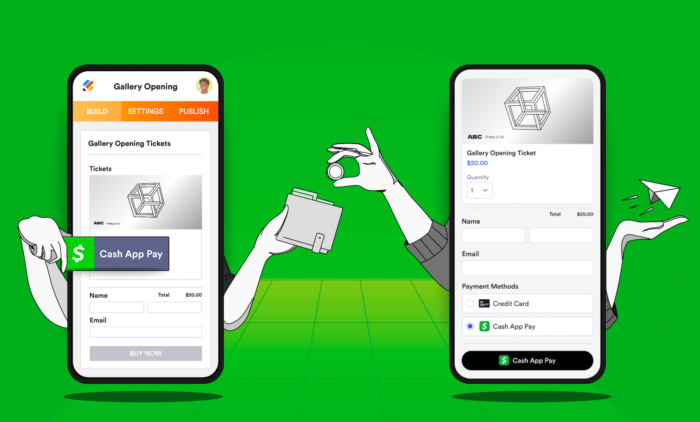
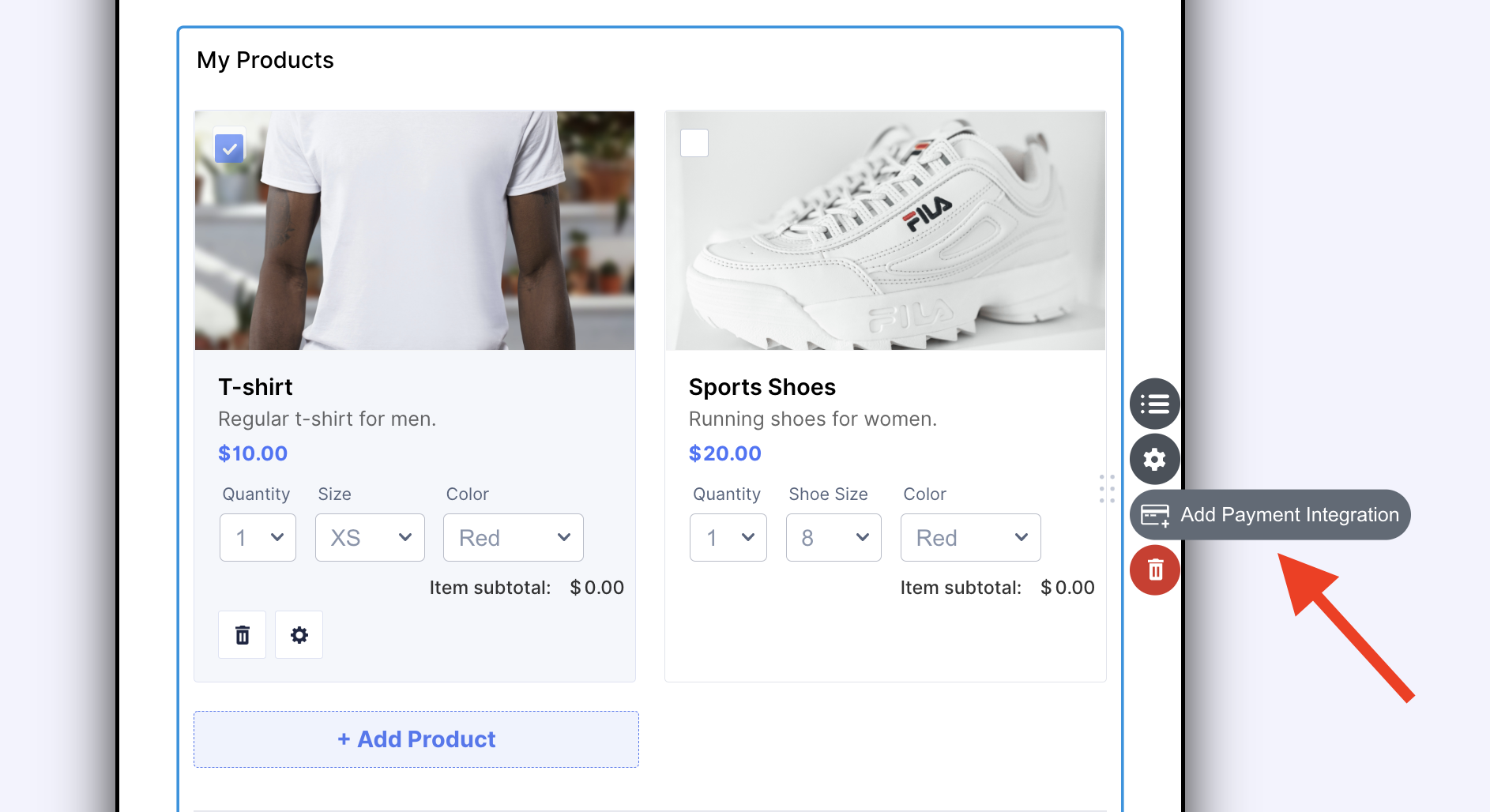
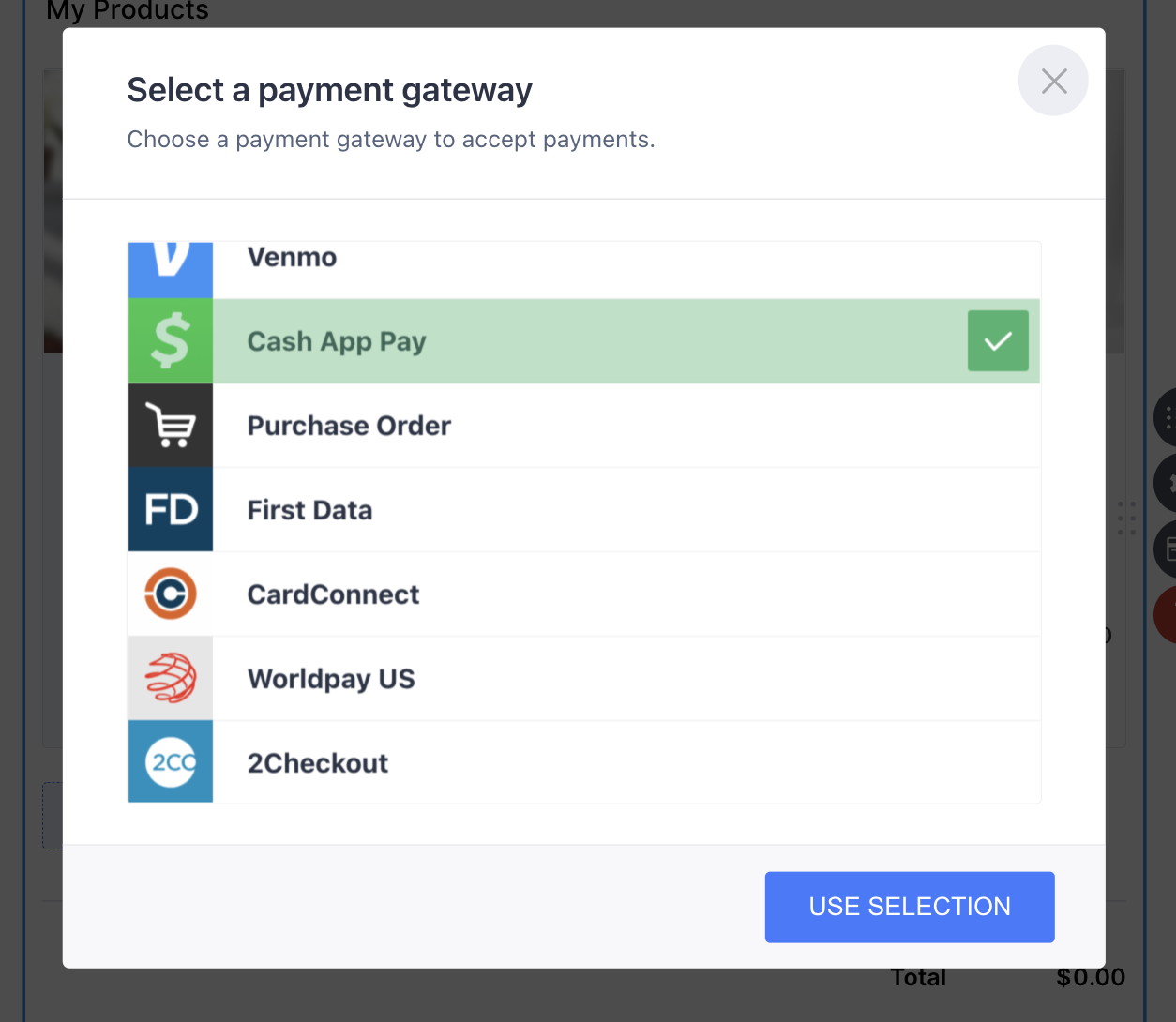
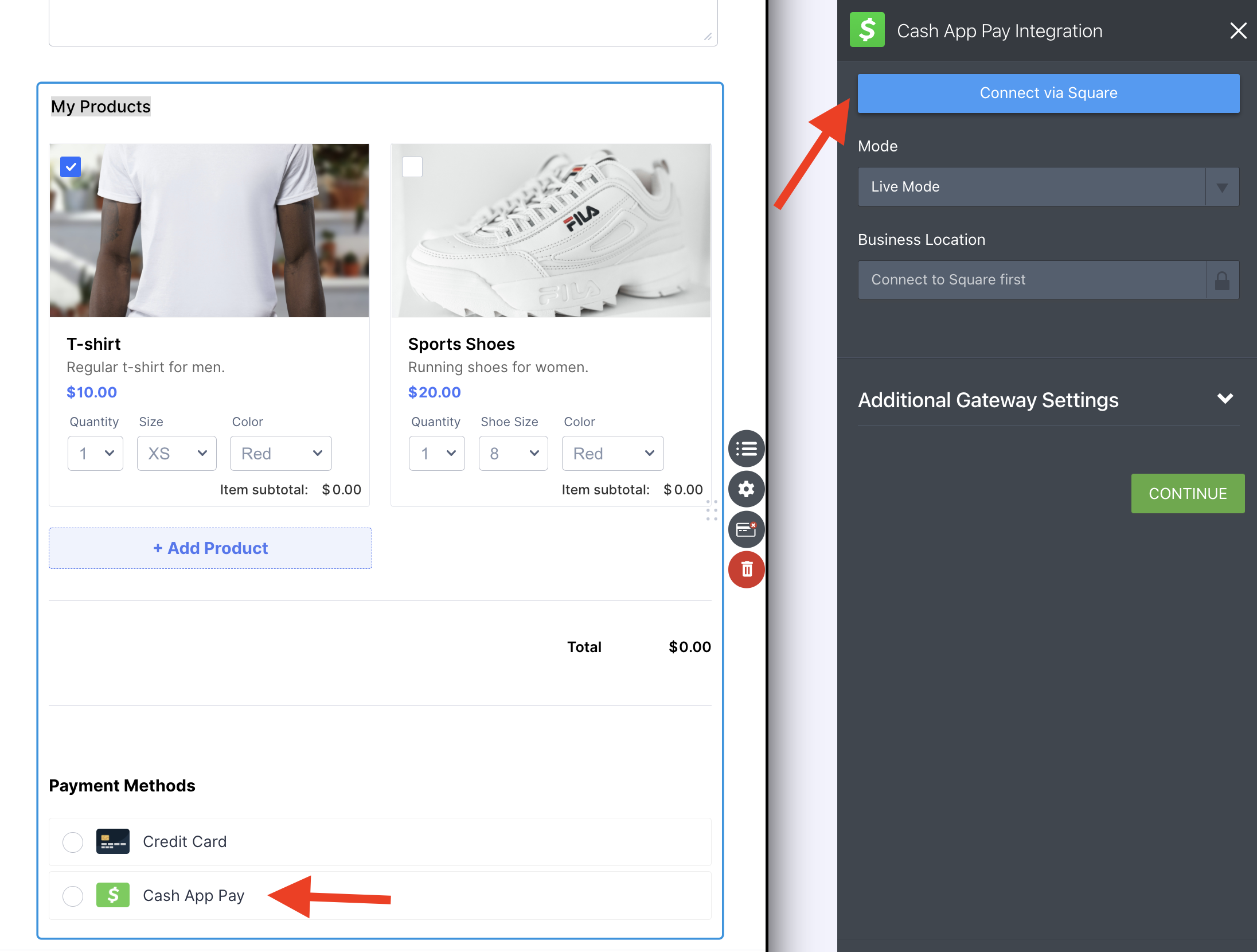
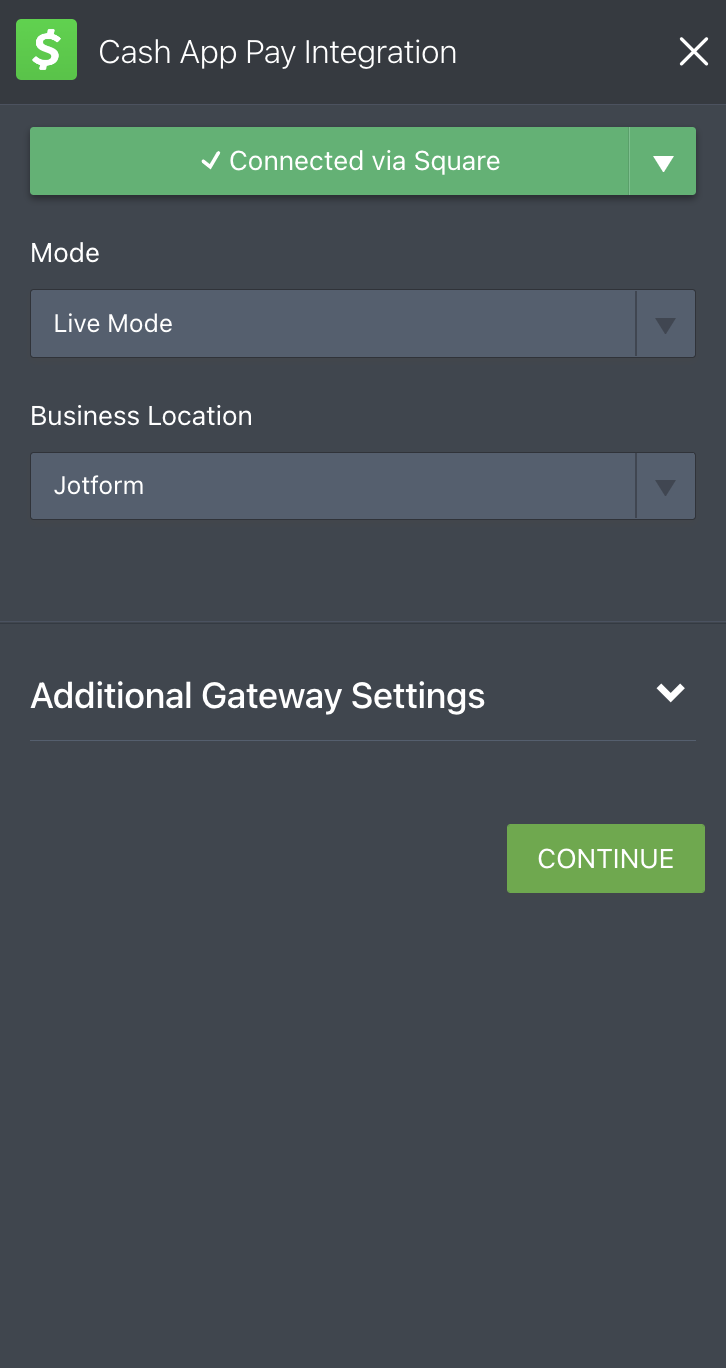
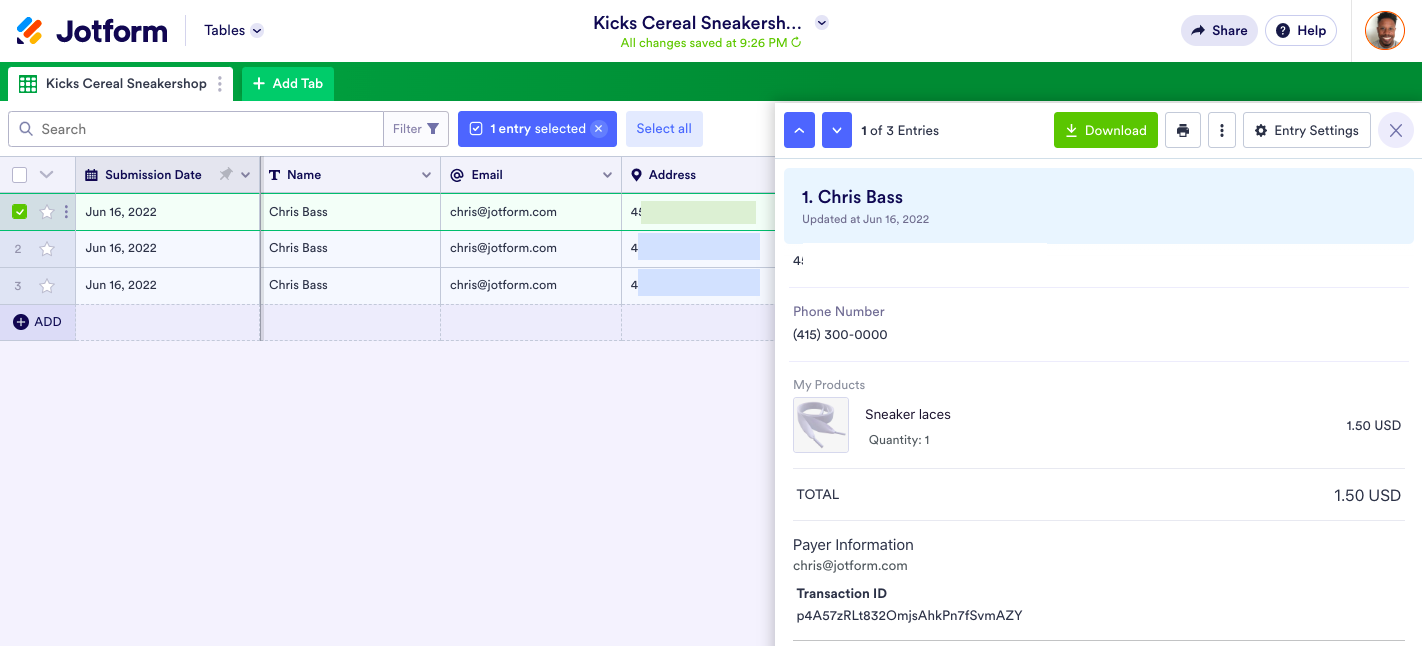
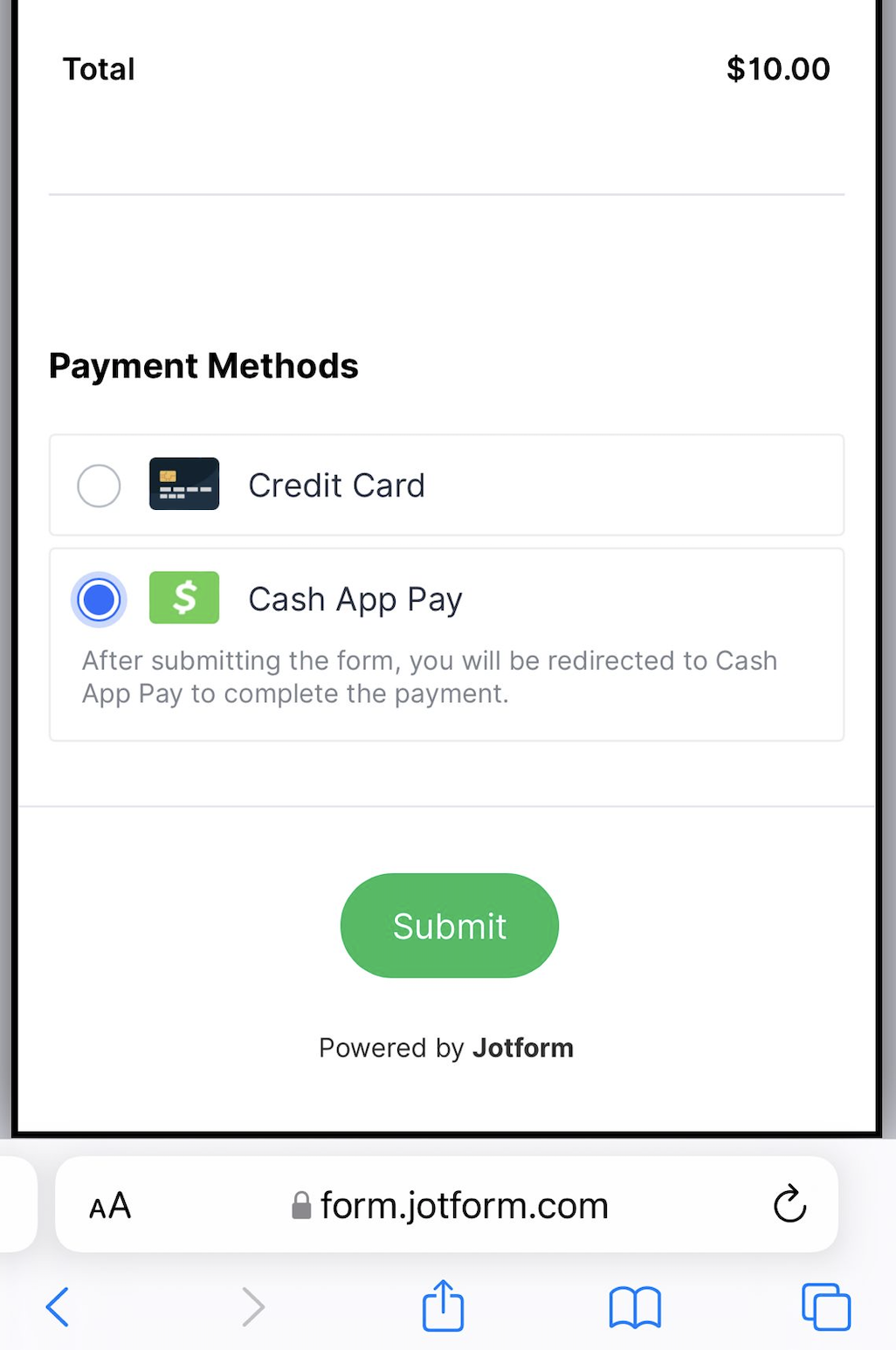
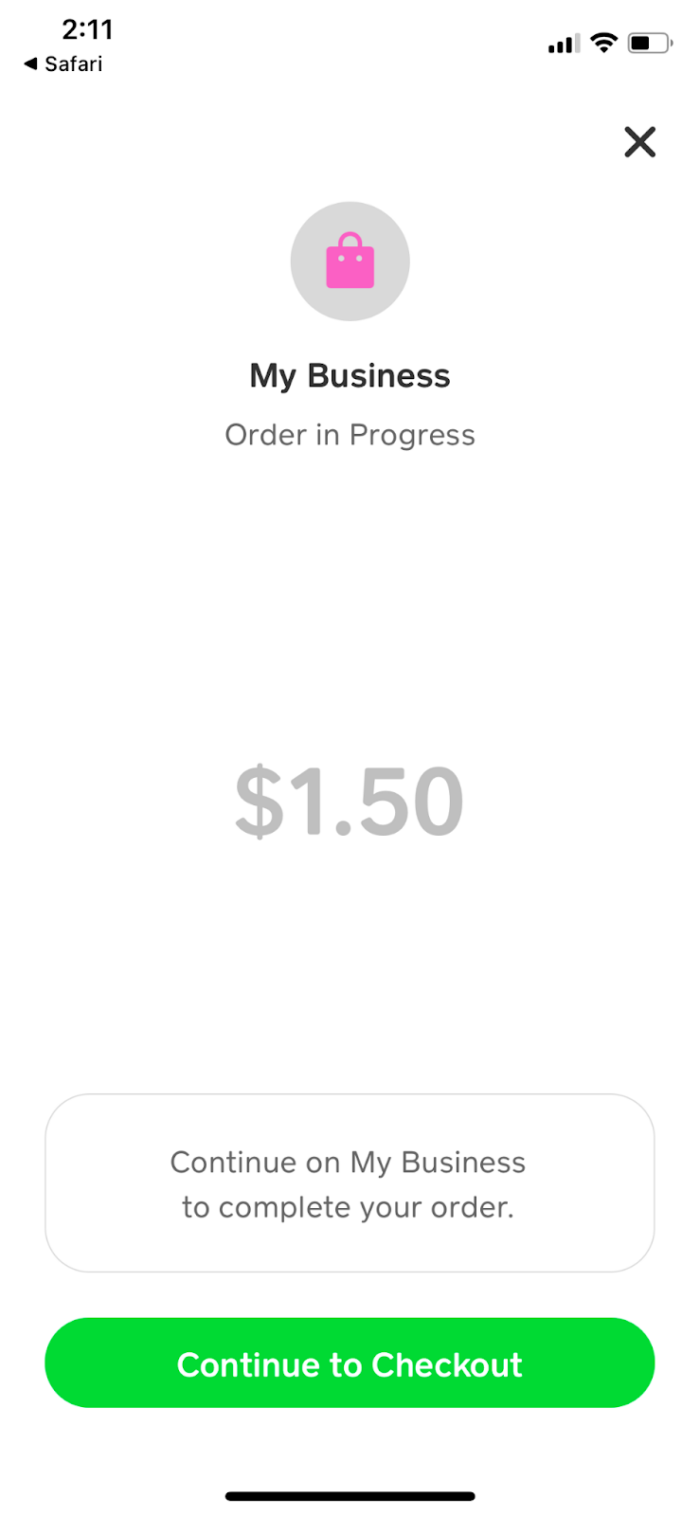
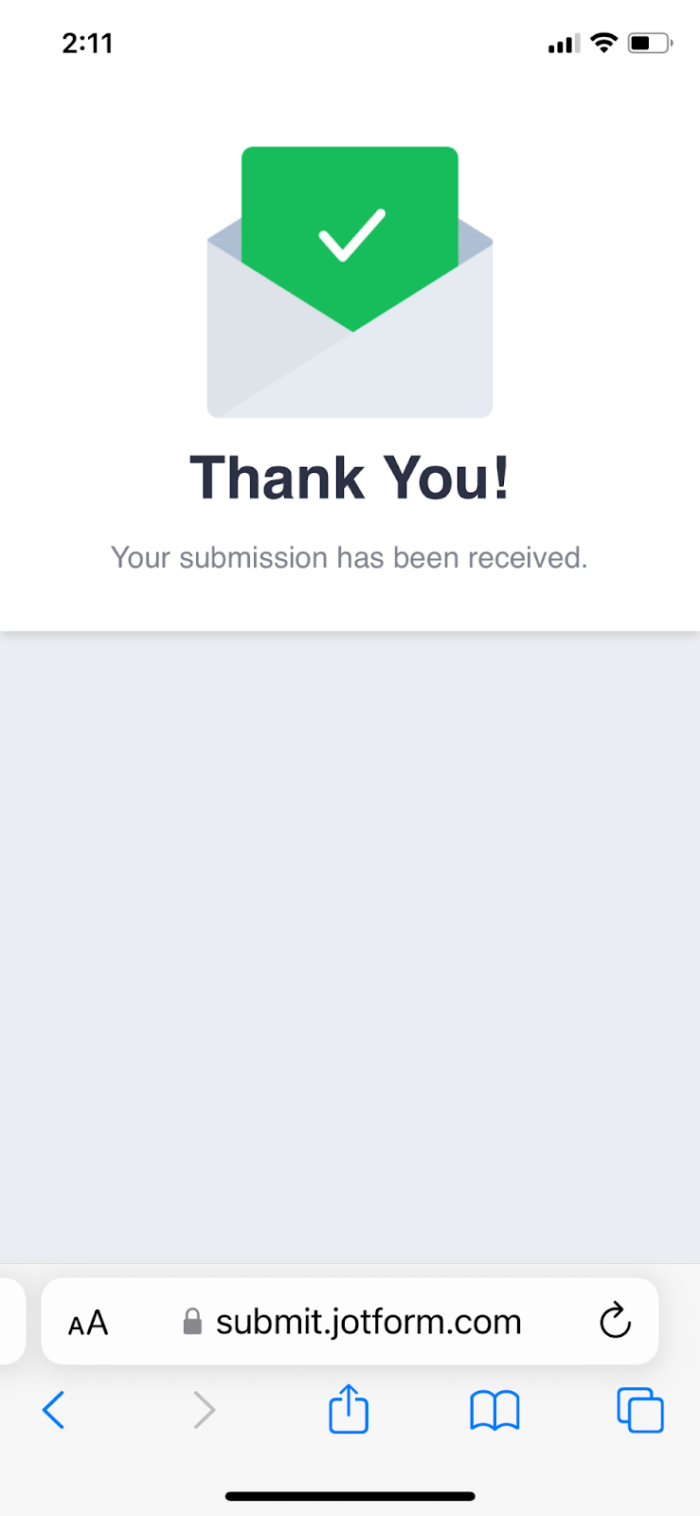
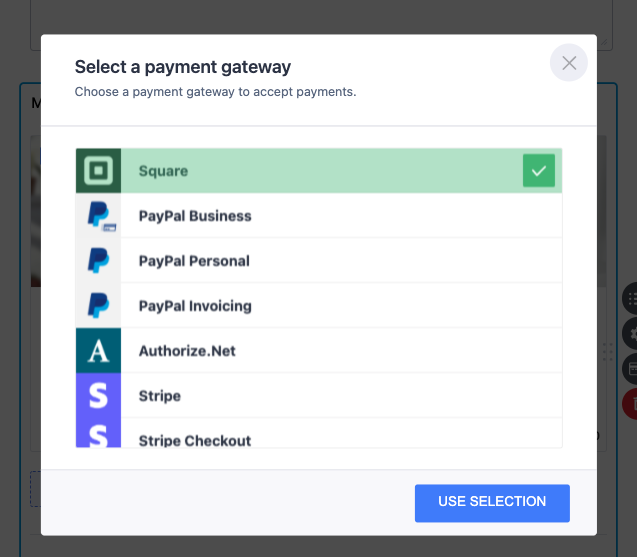
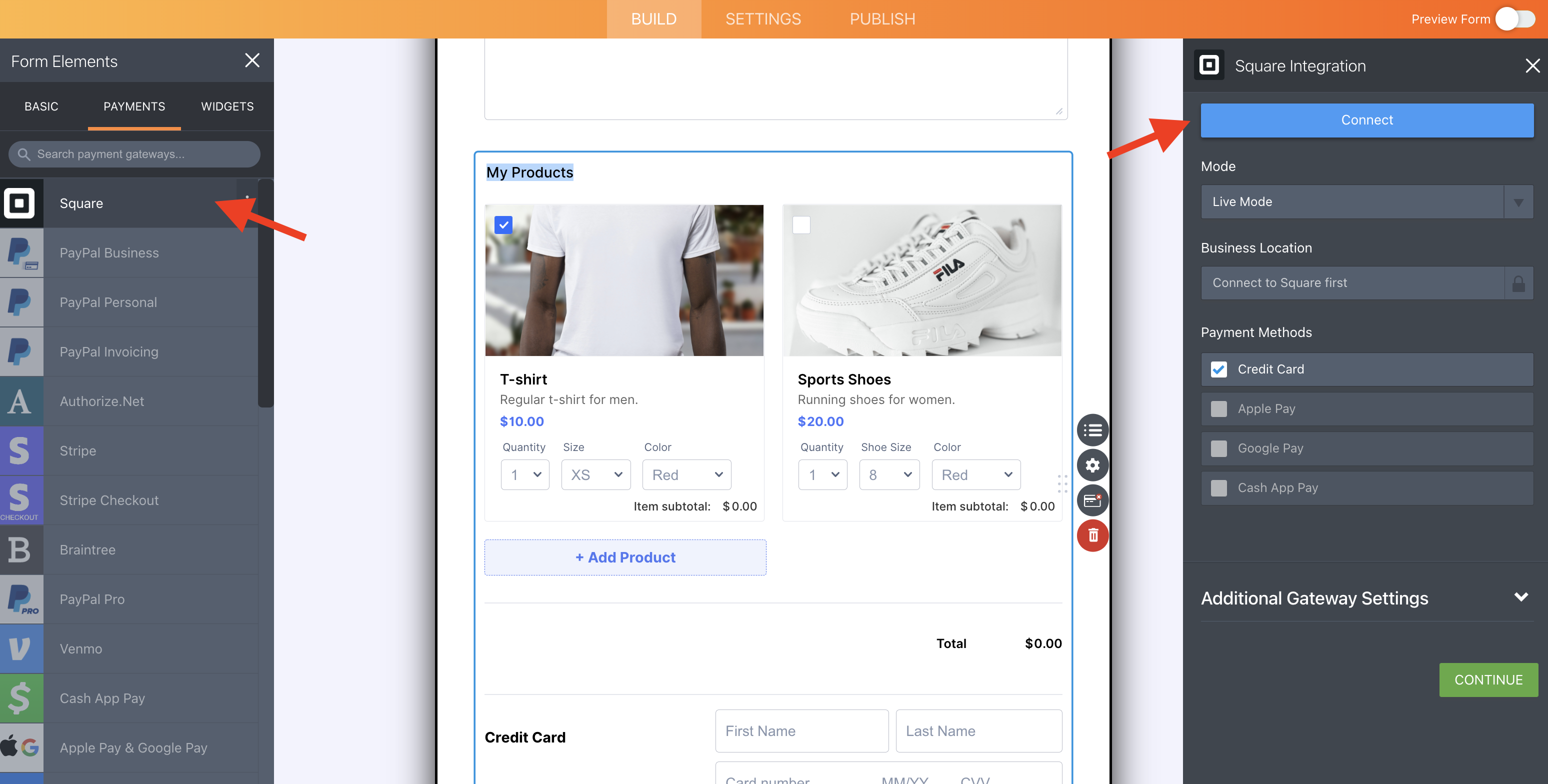
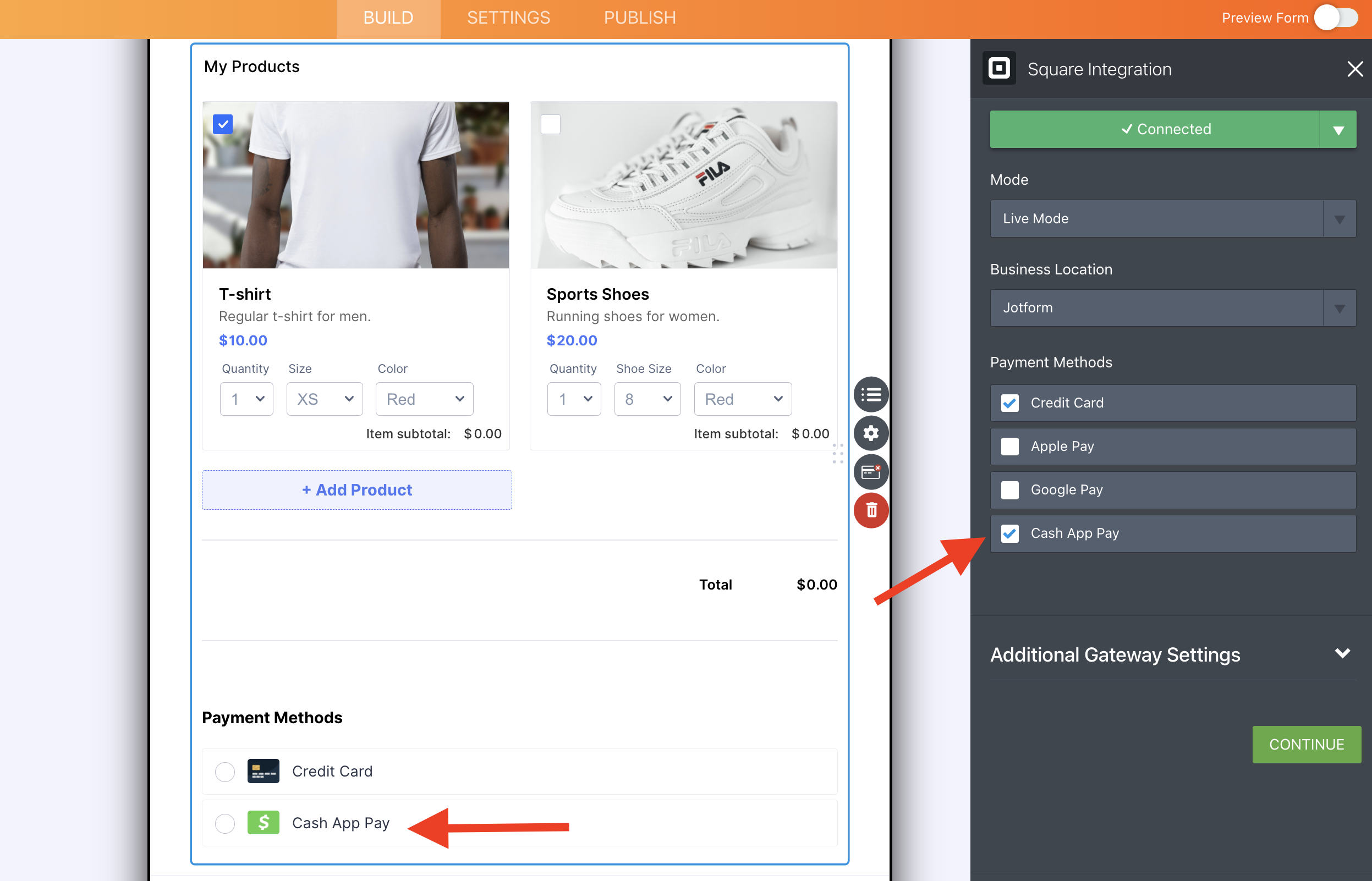
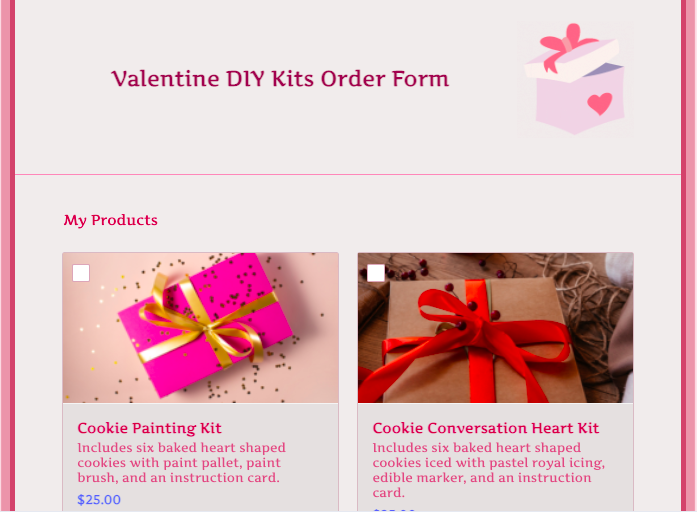
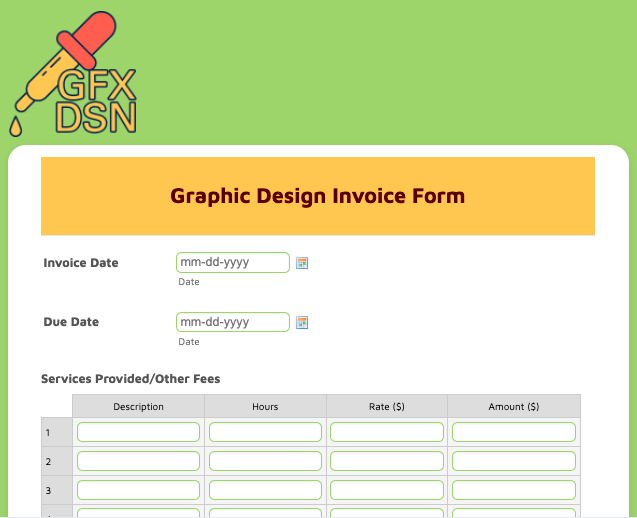
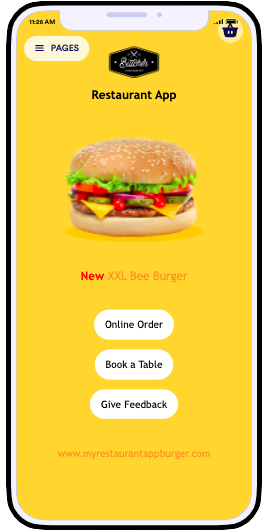
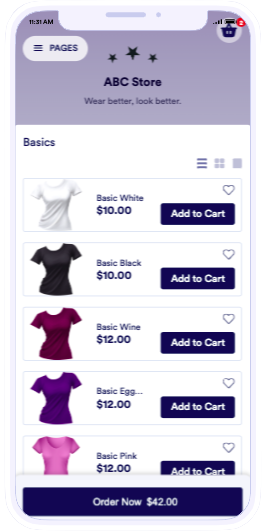



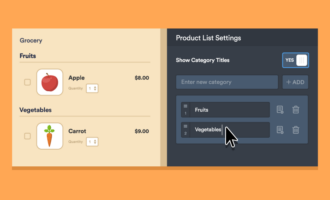

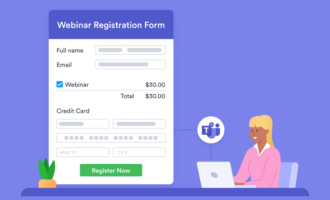

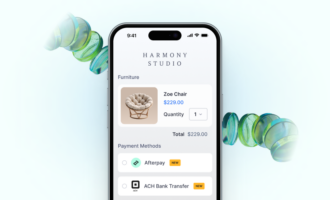














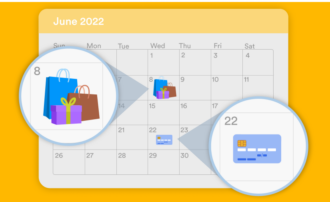


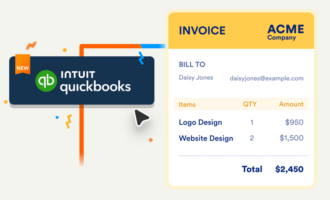



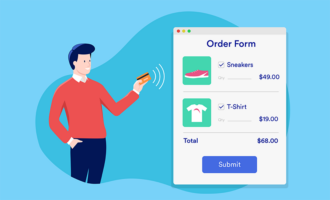
























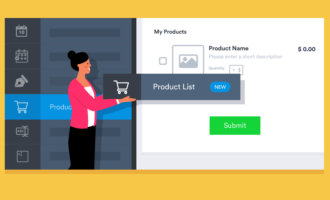





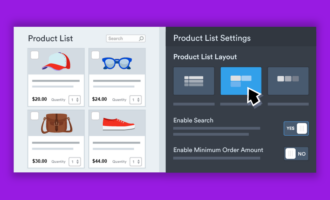

Send Comment:
1 Comments:
More than a year ago
How do you change the email receipt's title from "My Business" to your business name?