We have some great news! Asana, the app that helps teams work together, has joined forces with Jotform, becoming our newest integration.
Why we chose to work with Asana
Integrating with Asana sparked our interest after noticing a problem our users had: how do you take all this easily and automatically collected data and turn it into actionable and trackable tasks. Our solution was to team up with a project management app that takes the information submitted via forms and organizes that information as a task within collaborative projects – complete with automatically assigned responsibility, a due date, and rich context around the task. The form information is now trackable and actionable, making follow up easy!
Who benefits from this integration
Whether you’re a design team sorting through work requests, a support team looking to organize customer requests and bug fixes, or you work in HR and need a solution to track job applicant progress, our Asana integration is perfect for getting more done.
Popular Asana features
- Assign a task to yourself or a teammate
- Set deadlines and dependencies on tasks so that everyone knows when their task is due and when they can get started
- Comment on tasks to ensure conversations about captured alongside the work being done
- Utilize custom fields to track and sort tasks by priority, channel, team-create any field you need.
Want to learn more? Check out detailed descriptions of Asana’s product features
How to integrate your form with Asana
It’s easy to get started with our Asana integration! Simply log in to your Jotform account and select an existing form or create a new one.
Step 1: From the form builder, click on ‘Settings’ at the top of the page.
Step 2: Select ‘Integrations’ in the left side panel.
Step 3: Type ‘Asana’ into the search bar to locate the app.
Step 4: Almost done! To finish the integration, simply configure your account. All form fields are customizable so you can choose the information that you’d like to populate in Asana as actionable work items.
That’s it! For a more detailed look at the integration, visit our Asana help guide. How will your team be using the Asana integration? Let us know in the comments below!
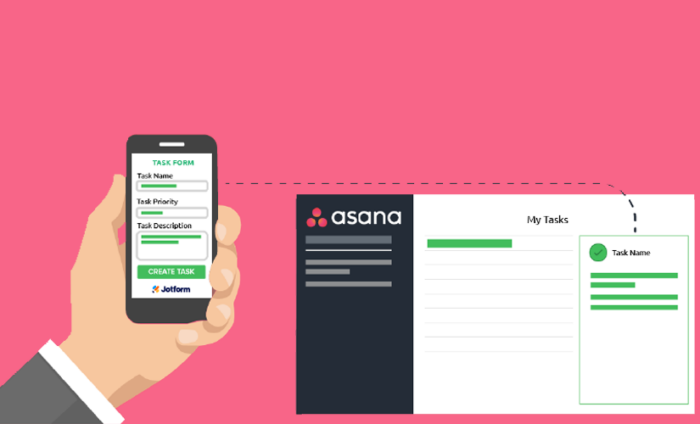
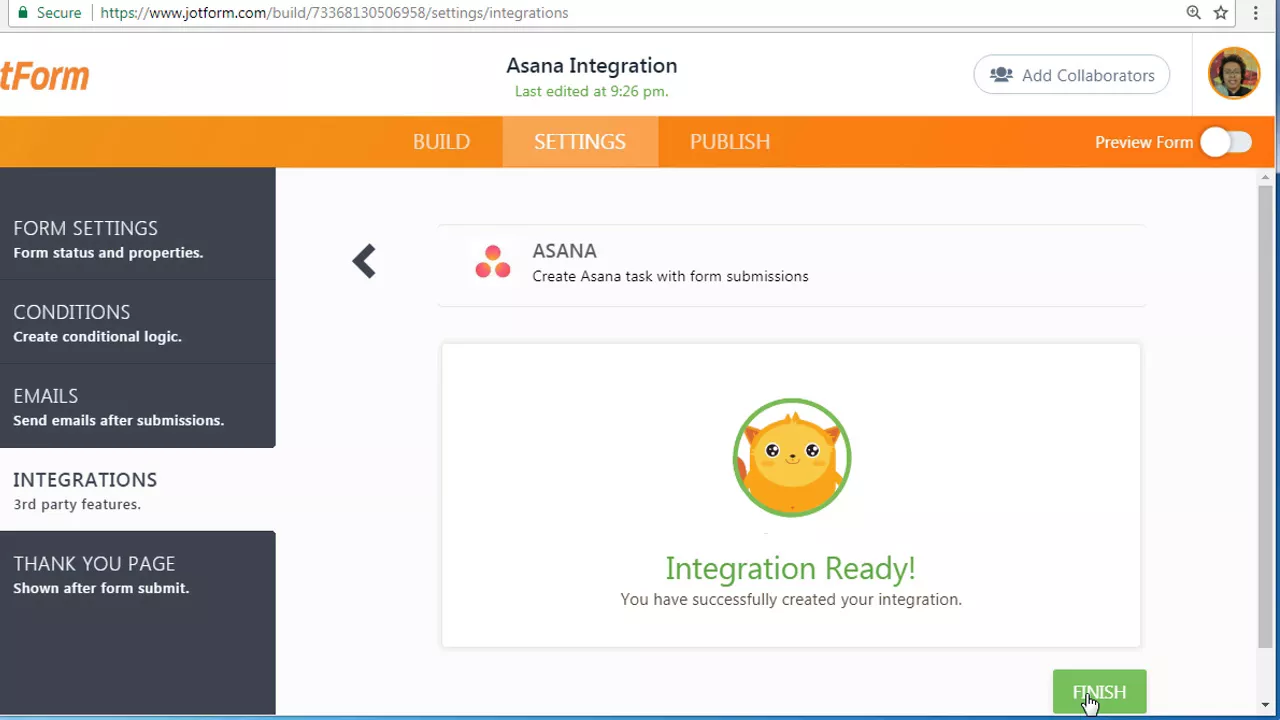
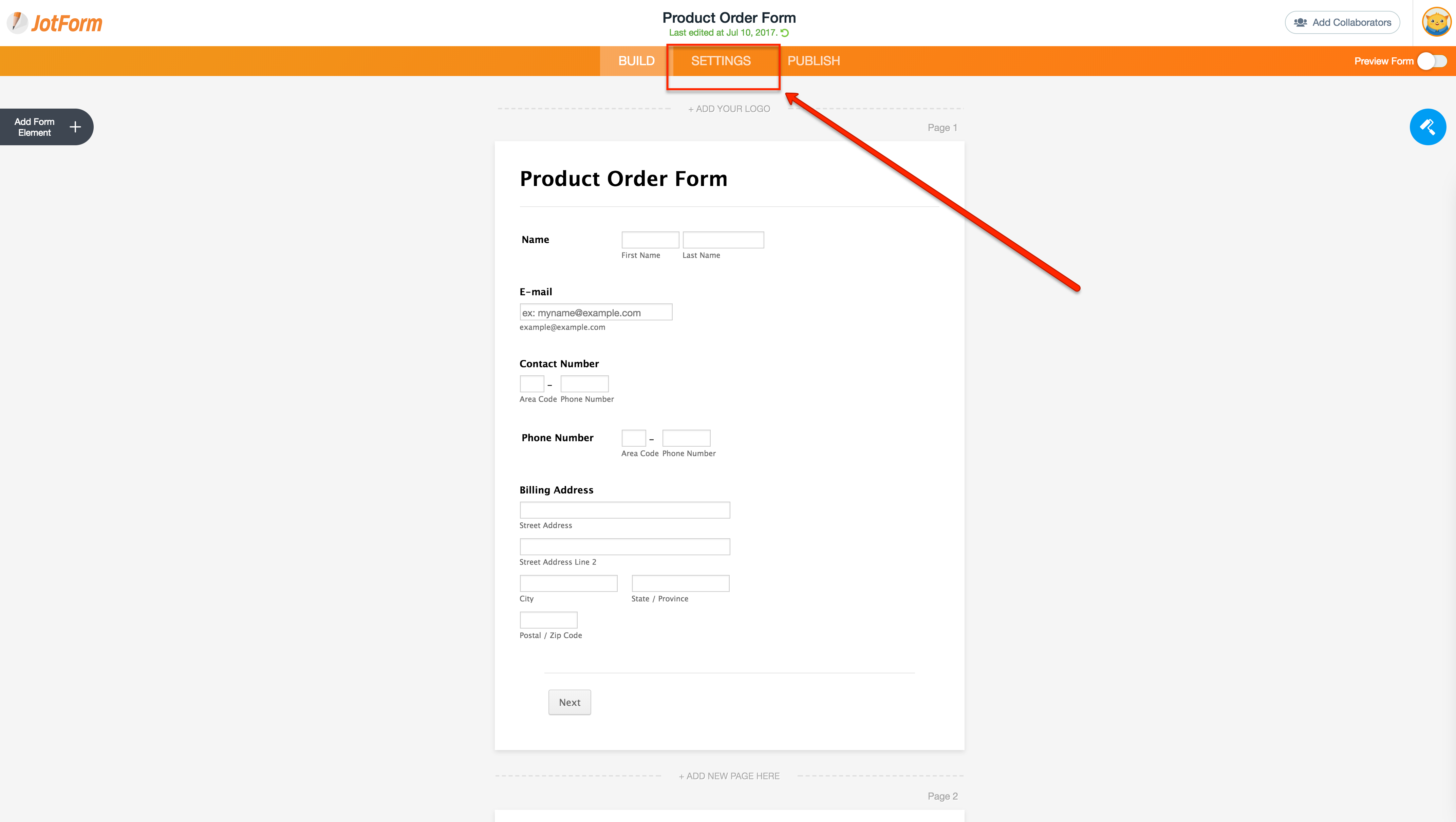
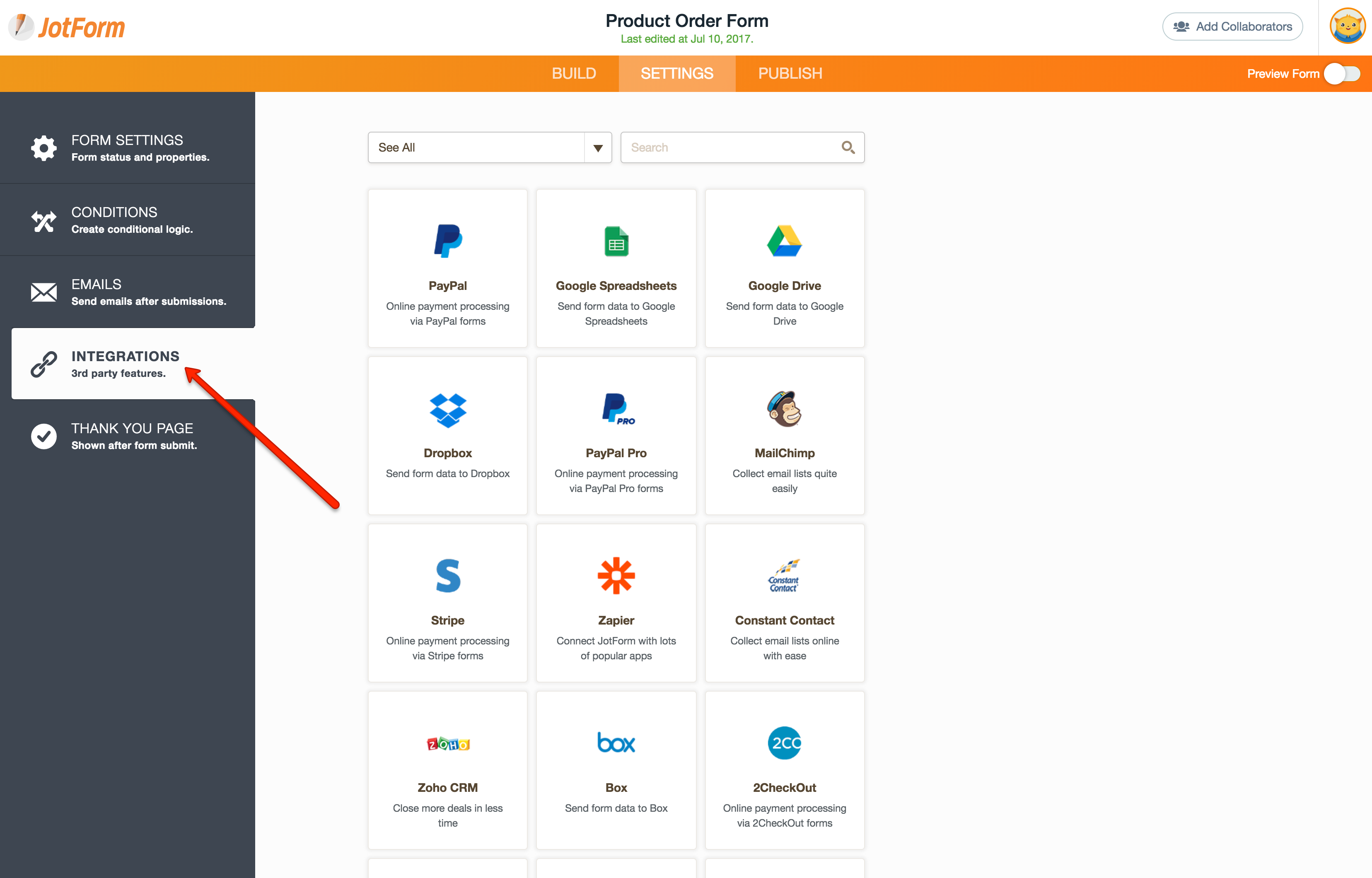
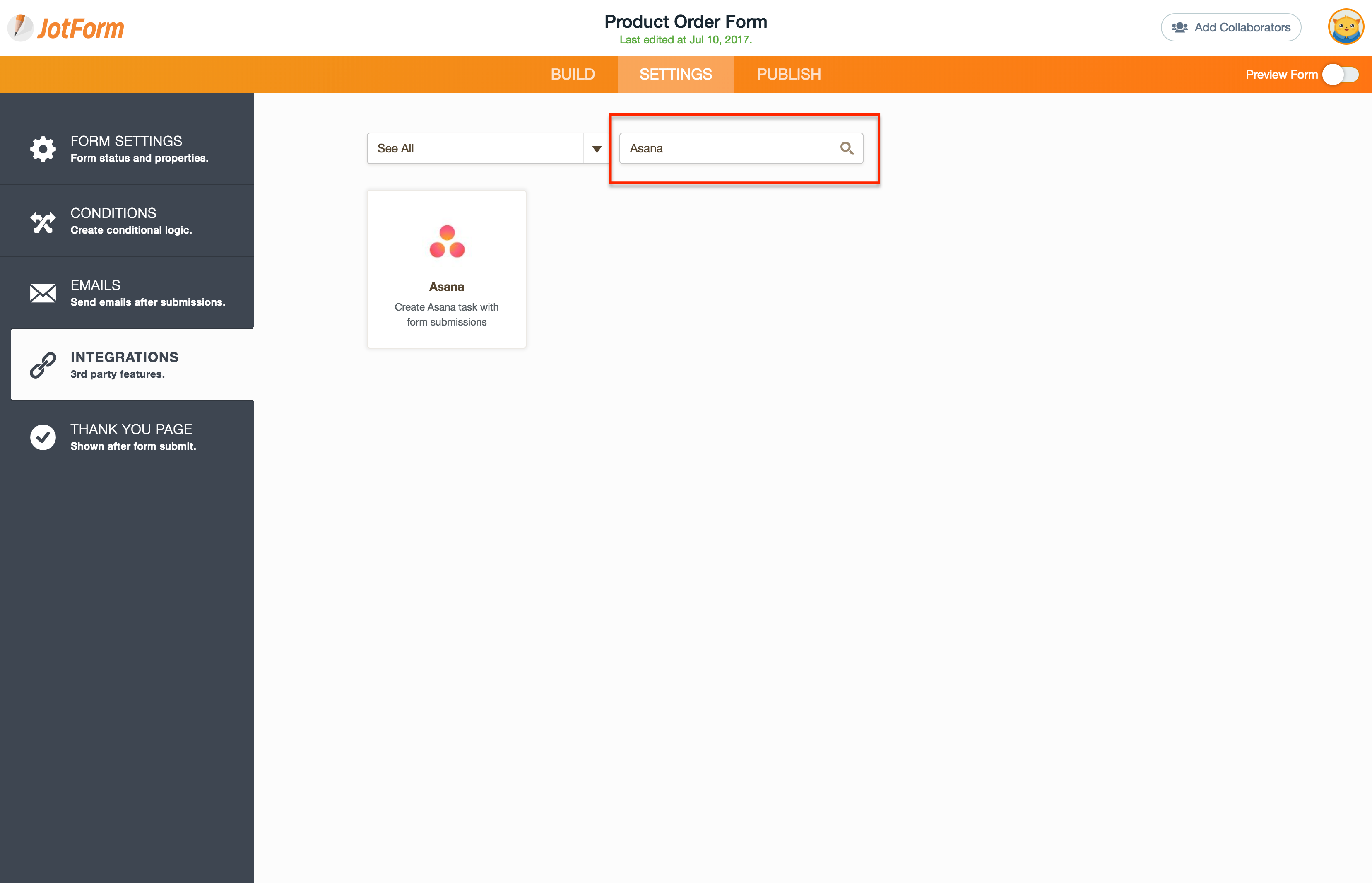

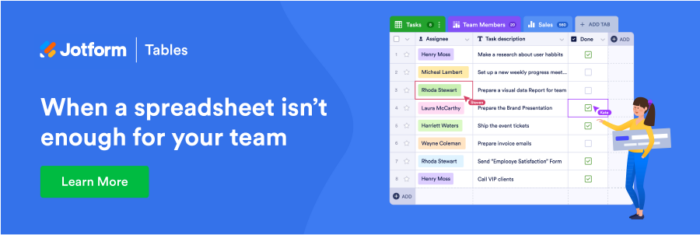





















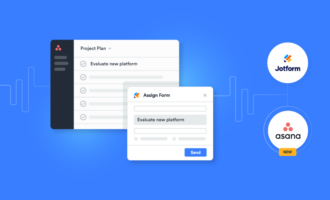






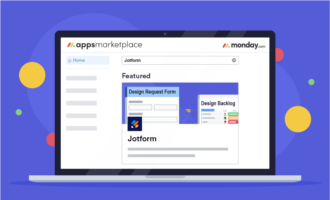

Send Comment:
8 Comments:
More than a year ago
Can you tell me how to get an uploaded file into an Asana task?
There doesn't seem to be a mapping for that.
More than a year ago
Very disappointed that the integration only maps one field from Jotform to the Asana task description field. Was really hoping to streamline the way our company submits bugs and issues.
More than a year ago
Wow thanks! This is wonderful. I use Asana and love it. Love Jotform too and this makes life much easier.
More than a year ago
great!
More than a year ago
Very fantastic and grateful
More than a year ago
I am so very excited to see this!
More than a year ago
excellent but please do the integration with payu , you will be winning a lot of user of latin america if you do it.
More than a year ago
Welcome everybody