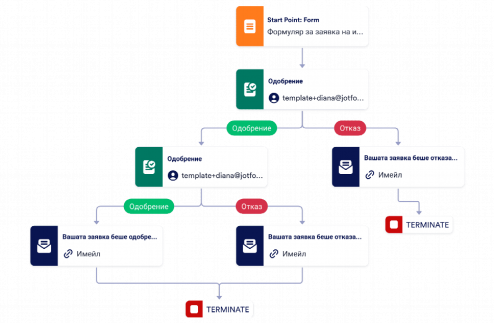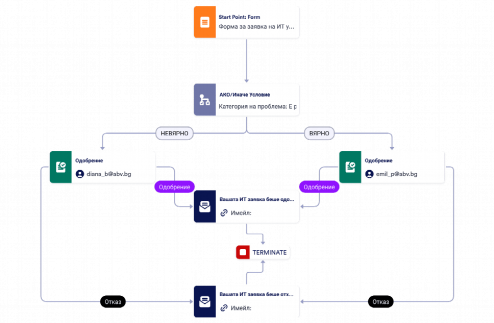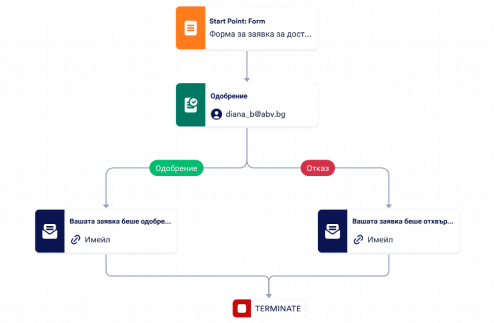Workflow Templates for IT
About ИТ Workflow Templates
Process requests for your IT department with ease using Jotform’s free Workflow Templates for IT! When you receive a new help desk ticket, access request, equipment purchase request, or other IT-related inquiry, your automated workflow will send it to the right person in your company automatically. That person will then choose to approve, deny, or forward the request to someone else on any device — and once the workflow reaches its end, the person who filled out your form will receive an autoresponder email informing them of the outcome. It's also possible to add integrations, payment forms and task assignments within the workflows. Our Workflow Templates for IT are fully customizable, so you can use our intuitive drag-and-drop builder to add more approvers, set up conditional branching and notifications, add time limits, personalize emails, add integrations and more to make your workflow perfectly match your needs!
Често задавани въпроси
1) What are IT workflow templates?
IT workflow templates are pre-designed automation tools that streamline IT-related tasks and processes, such as ticket management, system upgrades, change requests, and incident reporting. These templates help IT teams improve efficiency by reducing manual steps and automating repetitive tasks.
2) How can IT workflow templates improve IT department efficiency?
IT workflow templates simplify routine tasks like handling support tickets, software updates, or troubleshooting by automating processes. This reduces manual intervention, minimizes human error, and frees up IT personnel to focus on more strategic activities.
3). What types of IT tasks can be automated with workflow templates?
Workflow templates for IT can automate a wide variety of tasks, including incident management, change request approvals, system health monitoring, access provisioning, password reset requests, and asset management. These templates reduce the manual workload for IT teams.
4) How do IT workflow templates integrate with existing IT tools?
IT workflow templates can integrate seamlessly with popular tools like Slack, Microsoft Teams, Google Drive, and more. These integrations allow workflows to automatically trigger actions in these systems, making IT operations more efficient and coordinated.
5) Are the IT workflow templates customizable?
Yes, all IT workflow templates are fully customizable to suit specific business needs. Users can modify triggers, conditions, approvals, notifications, and tasks to align with their internal IT processes and protocols.
6) Can IT workflow templates be used for incident management?
Absolutely. IT workflow templates are ideal for automating incident management processes. They can track, prioritize, and route IT issues to the right team members while ensuring timely resolution and notifications for stakeholders.
7) How do IT workflow templates help with change management?
IT workflow templates help streamline the change management process by automating approval flows, risk assessments, and change request notifications. These templates ensure that all necessary steps are followed, reducing the risk of unapproved or improperly implemented changes.
8) What benefits do IT workflow templates offer for IT helpdesk operations?
For IT helpdesks, workflow templates can automate ticketing systems, categorize issues, assign tasks to relevant team members, and send status updates to users. This increases resolution speed and ensures that no support requests are overlooked.
9) Can IT workflow templates support software development workflows?
Yes, IT workflow templates can support software development by automating tasks such as bug tracking, version control updates, code review approvals, and deployment notifications. These templates enhance collaboration between developers and IT teams.
10) How secure are the IT workflow templates for managing sensitive data?
IT workflow templates follow strict security protocols, including role-based access controls, data encryption, and compliance with industry standards such as GDPR and HIPAA (when applicable). These measures ensure that sensitive IT data is handled securely throughout the workflow process.