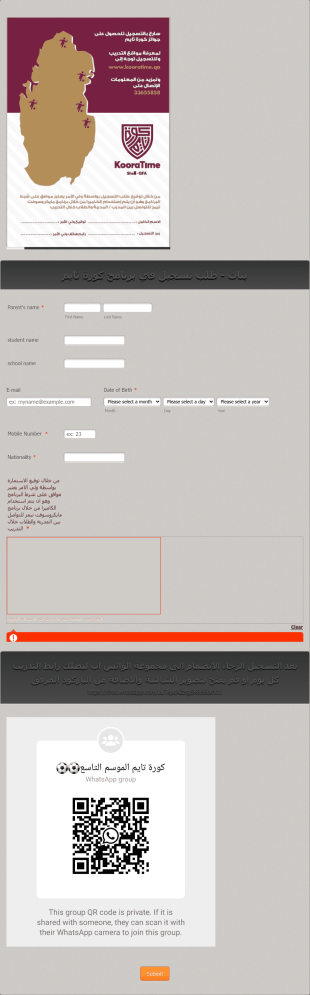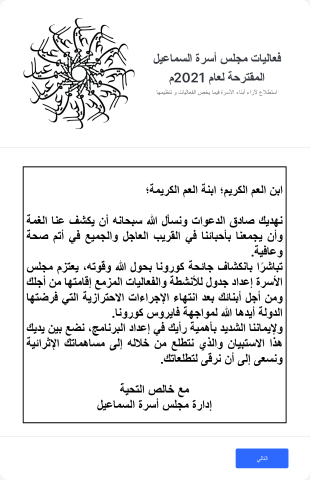نماذج التطوع
حول نماذج التطوع
سواء كنت تنظم حدثًا أو تبحث عن متطوعين لمشروع مجتمعي، فإن نماذج المتطوعين عبر الإنترنت ستساعدك بشكل كبير. تم تصميم قوالب نماذج المتطوعين لجعل حياتك أسهل بواسطة نماذج تسجيل المتطوعين أو نماذج التبرع أو نماذج الرعاية، حتى تتمكن من التركيز على تحسين مجتمعك. أنشئ نموذجًا جديدًا أو احص باختيار أحد نماذج المتطوعين لدينا. تتمتع جميع قوالب المتطوعين في Jotform بإمكانية الوصول إلى مجموعة متنوعة من التطبيقات والأدوات والسمات للمساعدة في جعل نموذجك أكثر جاذبية. جرب أحد قوالب نماذج المتطوعين المجانية عبر الإنترنت اليوم!
الأسئلة الشائعة
Volunteer Forms FAQs
1) What are volunteer forms?
Organizations use volunteer forms to recruit, manage, and engage volunteers. These forms capture important information about potential volunteers that helps match them with suitable roles and activities. Whether you’re organizing a community event, running a nonprofit, or coordinating a charity drive, volunteer application forms can help you easily gather volunteer details and availability.
Organizations can use forms to ensure that they have all the necessary information to effectively manage their volunteer workforce and create a positive volunteer experience.
2) Types of volunteer forms
There are many types of volunteer forms designed to help organizations manage their volunteer programs effectively and efficiently:
- Volunteer application forms are used during the initial recruitment process to gather basic information about potential volunteers, such as their contact info, skills, availability, and areas of interest.
- Volunteer agreement forms outline the terms and conditions of the volunteer’s involvement with the organization. This includes expectations regarding behavior, time commitment, and responsibilities.
- Volunteer sign-up sheets allow volunteers to register for specific events, shifts, or tasks. This helps organizations allocate volunteers where they are needed most and keep track of who is participating in each activity.
- Volunteer time sheets track the hours worked by volunteers. This can be necessary for grant applications, funding reports, and internal tracking purposes.
- Volunteer waiver forms can help protect an organization from liability for activities that involve physical labor or potential physical risk by ensuring volunteers acknowledge and accept the risks involved in their participation.
- Volunteer training forms document that a volunteer possesses the needed skills to perform duties that require specialized training.
- Volunteer feedback forms are useful after an event or activity to gather input about the volunteers’ experience. This helps organizers identify what went well, examine what could be improved, and collect suggestions for future events.
- Volunteer exit forms document a volunteer’s departure from an organization and gather feedback on their overall experience.
3) Key elements of volunteer forms
A volunteer form should encourage engagement with your organization and capture the specific information your organization needs.
Many volunteer forms begin with a brief description of your organization’s mission and details about the event you are hosting. This can help show potential volunteers how their work will make an impact. Include your logo or images from previous events to give your form a professional look and make it more visually appealing.
Include a section to gather relevant details about volunteers, like their name, contact information, availability, and interests. Add fields for volunteers to list their skills and previous experience so you can place them in roles where they will be most effective.
Depending on the type of volunteer work you are organizing, you may want to request additional details, such as references who can vouch for their experience or abilities.
Finally, don’t forget to include any releases, acknowledgments, or liability waivers to inform volunteers of potential risks and help protect your organization.
4) What kind of information could be collected with volunteer forms?
Volunteer forms can collect a wide range of information to help organizers better understand and manage volunteers. This can include personal and demographic information, like the volunteer’s name, age, gender, and contact details, as well as their skills and qualifications. What previous volunteer or work experience do they have? Do they speak any other languages? Do they have a driver’s license or any other relevant certifications?
Use volunteer application forms to screen new applicants by asking why they are interested in volunteering and how much time they plan to commit. Request their schedule and availability, and easily identify their preferred roles and activities by providing a checklist of upcoming volunteer events and available positions.
Forms are also useful for collecting RSVPs to specific events, trainings, and orientations, as well as recording attendance and the hours each volunteer worked. You can even gather payment details for donations, and capture e-signatures on consent forms and liability waivers.
After your event, use forms to collect feedback so you can continue to improve future volunteer experiences.
5) Creating volunteer forms with Jotform
Using Jotform to create and manage volunteer application forms and other types of volunteer forms can not only save time but also ensure you have all the information you need to run a successful volunteer program.
Creating volunteer forms with Jotform is a simple and intuitive process. You can create your forms from scratch or choose from Jotform’s extensive library of free, fully customizable templates to help you get started.
Use the drag-and-drop Form Builder to customize your form in seconds! Add, remove, or modify fields to collect the specific information you need, update the look to match your organization’s branding, upload your logo, and add integrations to sync your form data with other apps and services, such as Google Sheets, Dropbox, and email marketing tools.
Once your form is ready, you can easily share it with potential volunteers by embedding it on your website, sharing it via email, or posting it on social media.