-
moh897تم السؤال بتاريخ ٩ ديسمبر ٢٠٢٤ في ١٢:١٤ م
اريد عند إنشاء حقل نصي أن لا يقبل المدخلات فيه إلا من ضمن أرقام أو كلمات مخزنة في التحقق من صحة الادخال أو من ضمن المدخلة في جدول سواء داخل jotform أو قوقل شيت
مثلا المدخلات المسموحة بها في الحقل123
3333
445
66677
8787
وووالخ
لا اريد القوائم المنسدلة
-
Gaud Jotform Supportتم الرد بتاريخ ٩ ديسمبر ٢٠٢٤ في ٥:٠١ م
Hi moh897,
Thanks for reaching out to Jotform Support. Our Arabic Support agents are busy helping other Jotform users right now, so I'll try to help you in English using Google Translate, but you can reply in whichever language you feel comfortable using. Or, if you'd rather have support in Arabic, let us know and we can have them do that. But, it might take a while until they're available again. Now, coming back to your question. You can use the spreadsheet to form widget., this will allow you to achieve the results you are looking for. Let me show you how to use the spreadsheet to form widget on your form:
1. Create a spreadsheet with your data structured like you see below. Make sure that the column names in the spreadsheet match the field names on the form, and include a unique column, like an ID, so the data can be distinguished.

2. In Form Builder, click on the Add Form Element menu on the left side of the page.
3. Click on the Widgets tab, search for the Spreadsheet to Form widget and add it to your form.
4. In the menu on the right side of the page, upload your data file. (You can simply drag & drop your excel file to the Upload File area.)
5. Then, click on the Downward Arrow icon in the Access Code Column option and select the unique column.
6. You can also customize texts used in the widget. After you complete everything, click on the Update Widget button at the bottom right of the menu.
Give it a try and let us know if you need any help.
-
moh897تم الرد بتاريخ ١٠ ديسمبر ٢٠٢٤ في ٢:٢٥ ص
I want to link with Google Sheet instead of Excel
-
Mahmoud Jotform Supportتم الرد بتاريخ ١٠ ديسمبر ٢٠٢٤ في ٣:٣٠ ص
Hi moh897,
Unfortunately, it is not possible to use the Google Sheets file. However, you can easily save the Google Sheet as an Excel file and add the created Excel to the Spreadsheet to Form Widget as mentioned by my colleague above. Let me show you how to save the Google Sheets as an Excel file:
1. In Google Sheets, click on File at the top left corner of the page
2. Click on Download from the menu
3. Select the output as Microsoft Excel (.xlsx)
Let us know if you have any other questions.
-
moh897تم الرد بتاريخ ١٠ ديسمبر ٢٠٢٤ في ٣:٤٨ ص
The problem is that the data is constantly updated. This means that I have to upload an Excel file every time, which is unprofessional.
Is it possible to link to a table inside Jotform instead of Google Sheet or Excel?
-
Mahmoud Jotform Supportتم الرد بتاريخ ١٠ ديسمبر ٢٠٢٤ في ٤:٢٦ ص
Hi moh897,
I understand that you want to use an updated sheet with the Spreadsheet to Form widget. Unfortunately, this is not possible. The widget can only get the data from an Excel sheet file and you need to update the widget again if you updated the data on the Excel file.
Reach out again if you need any more help
-
moh897تم الرد بتاريخ ١١ ديسمبر ٢٠٢٤ في ١٠:٤١ ص
Can I link and read data from within jotform itself?
-
Gaud Jotform Supportتم الرد بتاريخ ١١ ديسمبر ٢٠٢٤ في ١١:١٣ ص
Hi moh897,
You can convert your existing CSV or XLSX filed into Jotform Table. But, you can import live Google sheets and read the data within Jotform.
 Here is a guide on how to import data into Jotform you can go though.
Here is a guide on how to import data into Jotform you can go though. Let us know if you need any other help.


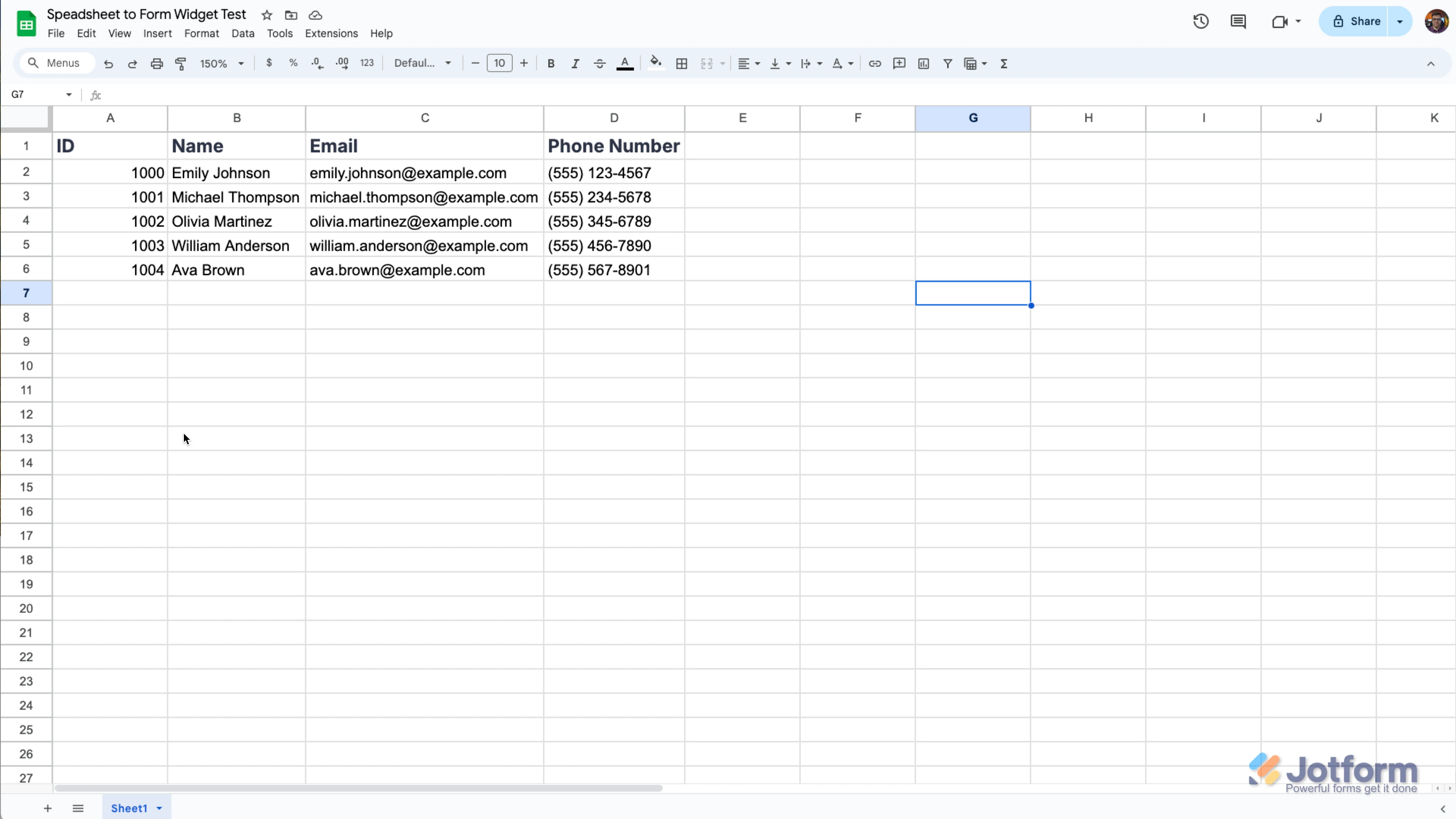

 Here is a
Here is a