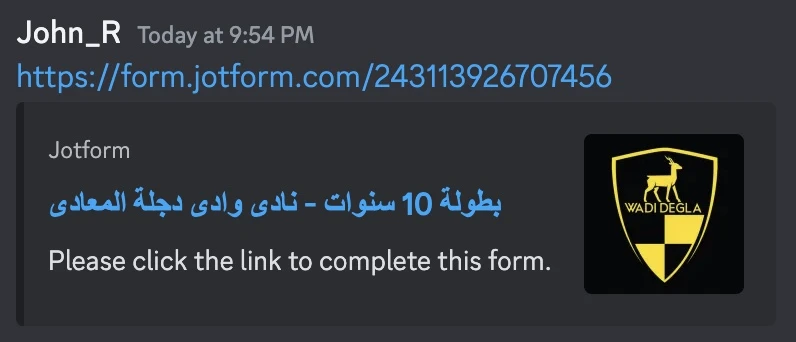-
mahertns21تم السؤال بتاريخ ٧ نوفمبر ٢٠٢٤ في ٦:٥١ ص
صورة النموذج لاتظر فى اللينك المرسل للمستخدم

-
John Jotform Supportتم الرد بتاريخ ٧ نوفمبر ٢٠٢٤ في ٩:١٣ ص
Hi Tarek,
Thanks for reaching out to Jotform Support. Unfortunately, our Arabic Support agents are busy helping other Jotform users at the moment. I'll try to help you in English using Google Translate, but you can reply in whichever language you feel comfortable using. Or, if you'd rather have support in Arabic, let us know and we can have them .do that. But, keep in mind that you'd have to wait until they're available again
Now, going back to your question, I have cloned your form and I can see that you have already incorporated your logo on the form. You should be able to see your logo upon sharing your link. Check out the screenshot below after sharing your form:

You can try removing it, and putting the logo back, and see if this would resolve the issue. Let me show you how:
- In Form Builder, click on your Logo at the top of the screen1.
- From the menu that opens on the right, click on Remove Logo.
- Upload your logo again.
Additionally, I have Cleared your Form Cache on my end to refresh your forms and as a precaution. Can you give it a try and let us know how it goes? If the same thing happens again, we'll investigate more to see if we can figure out what's going on.
Once we hear back from you, we'll be able to move forward with a solution.