-
qhs0platformتم السؤال بتاريخ ٨ أكتوبر ٢٠٢٤ في ١٢:٠٠ ص
لماذا حذفت منصتي وعملي عليها
اين اختفت ؟

-
Waqas_Aتم الرد بتاريخ ٨ أكتوبر ٢٠٢٤ في ١٢:٤٦ ص
Hi qhs0platform,
Thanks for reaching out to Jotform Support. Unfortunately, our Arabic Support agents are busy helping other Jotform users at the moment. I'll try to help you in English using Google Translate, but you can reply in whichever language you feel comfortable using. Or, if you'd rather have support in Arabic, let us know and we can have them do that. But, keep in mind that you'd have to wait until they're available again.
Now, let me help you with your question. I'm unable to find any form on your account. If you can share the link to your form, I can check it out and help you with a solution.
After we hear back from you, we’ll have a better idea of what’s going on and how to help.
-
qhs0platformتم الرد بتاريخ ٨ أكتوبر ٢٠٢٤ في ١:٢٧ ص
https://form.jotform.com/212822146779058
https://form.jotform.com/222501343647450
ويوجد رابطين اضافيين
ولكن لا اجد الرابطين الاخرين
-
Waqas_Aتم الرد بتاريخ ٨ أكتوبر ٢٠٢٤ في ١:٤٨ ص
Hi qhs0platform,
I checked your forms and it appears that it is assocaited with another Jotform account having this email address: h**h**c**u**l@gmail.com. If you can recognise this email address you can logged into your account.
You can reset your account password if you're unable to access it. Resetting your Jotform account password is easy to do. Let me walk you through it:
1. Go to the Jotform Main Page and click on Login.

2. On the login screen, click on Forgot Password.

3. Enter your email address and then click on Send Reset Instructions.

4. You'll get an email with instructions about how to reset your password. In the email, click on Reset Password.

5. Enter your new password, enter it again to verify it, and then click on Create a New Password.

There you go. Your new password is now set, and you can use it to log into your Jotform account.
Reach out again if you need any other help.
-
qhs0platformتم الرد بتاريخ ٨ أكتوبر ٢٠٢٤ في ٢:٠٩ ص
لا .. أنا أستطيع أن أدخل على حسابي ولكن اليوم دخلت واختفى كل عملي
لماذا حدث ذلك؟
-
Waqas_Aتم الرد بتاريخ ٨ أكتوبر ٢٠٢٤ في ٢:٤٣ ص
Hi qhs0platform,
.I checked your account and it appears that there are four forms on your accountI've gone ahead and cleared your form caches as an additional aid. Can you try it again and see how it goes? If you run into the same issue again, let us know, and we'll do some more testing to see what's going on.
Give it a try and reach out again if you have any other questions.
-
qhs0platformتم الرد بتاريخ ٨ أكتوبر ٢٠٢٤ في ٢:٤٨ ص
لا انها نماذج جديدة قمت بانشائها
 النماذج القديمة حذفت بالكامل
النماذج القديمة حذفت بالكامل -
Mahmoud Jotform Supportتم الرد بتاريخ ٨ أكتوبر ٢٠٢٤ في ٣:٢٢ ص
مرحبا منصة القلعة التعليمية،
لقد تفقدت النماذج التي تشير اليها وهي الآن لا تنتمي الي حسابك بعد الآن. هذه النماذج كانت مملوكة من جانب حساب آخر "hightech4uall" والذي قام بنقل النماذج من حسابه الي حسابك الحالي "qhs0platform" قبل خمسة أشهر. لقد قام بطلب ارجاع النماذج لحسابة مرة أخرى حيث انه المالك الأول لها وتم انشائها من خلال حسابة. يمكنك التواصل معه وطلب ارجاع النماذج الي حسابك مرة أخرى اذا كنت ترغب في ذلك.
في حالة هناك اي استفسار آخر، لا تتردد في التواصل معنا.



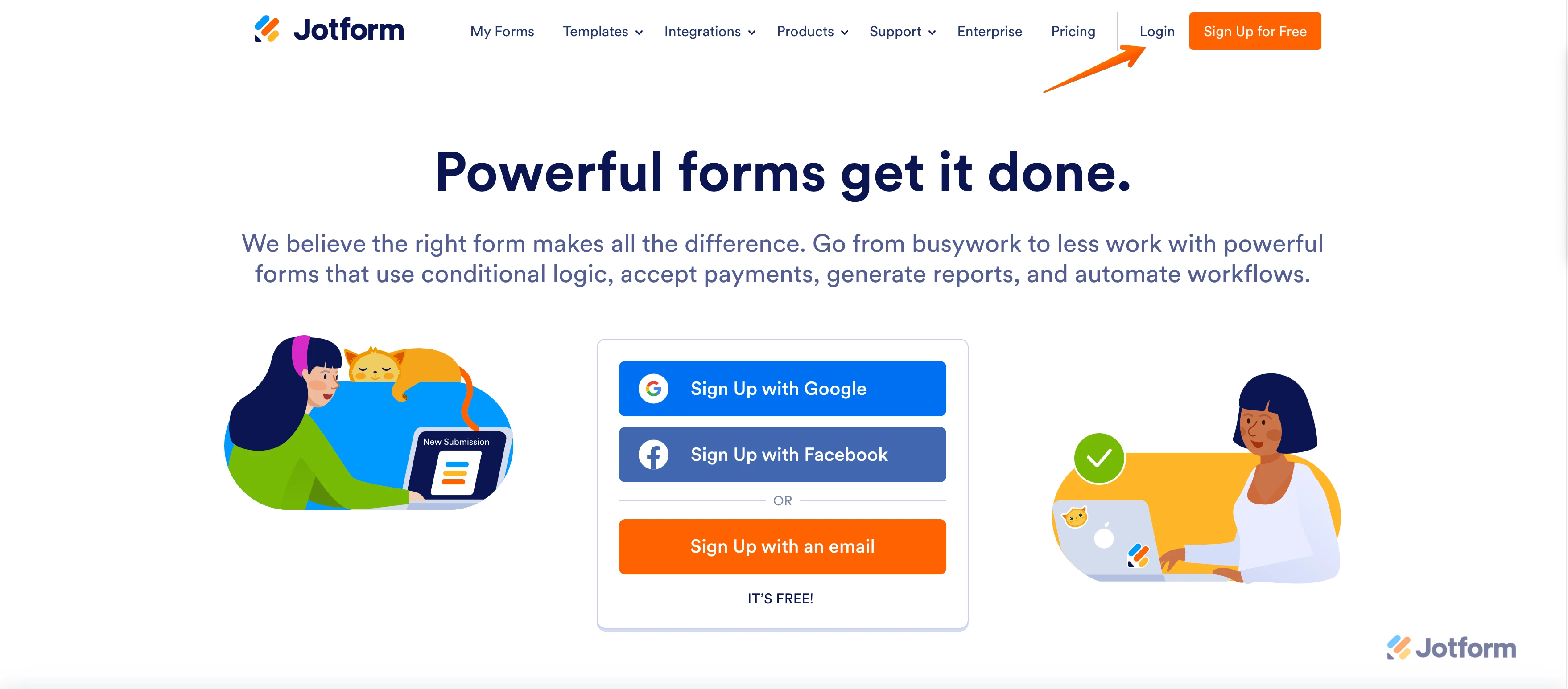
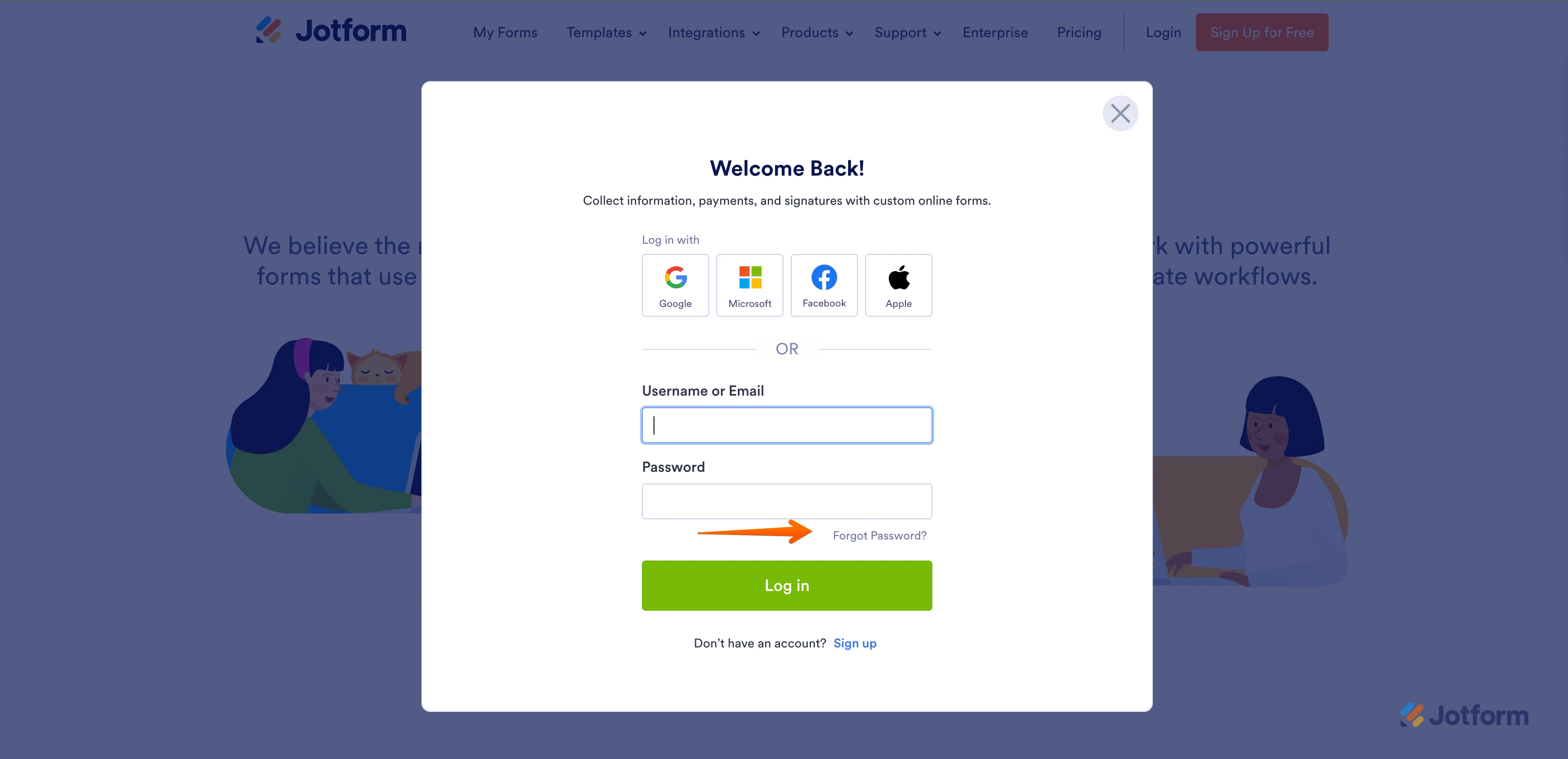
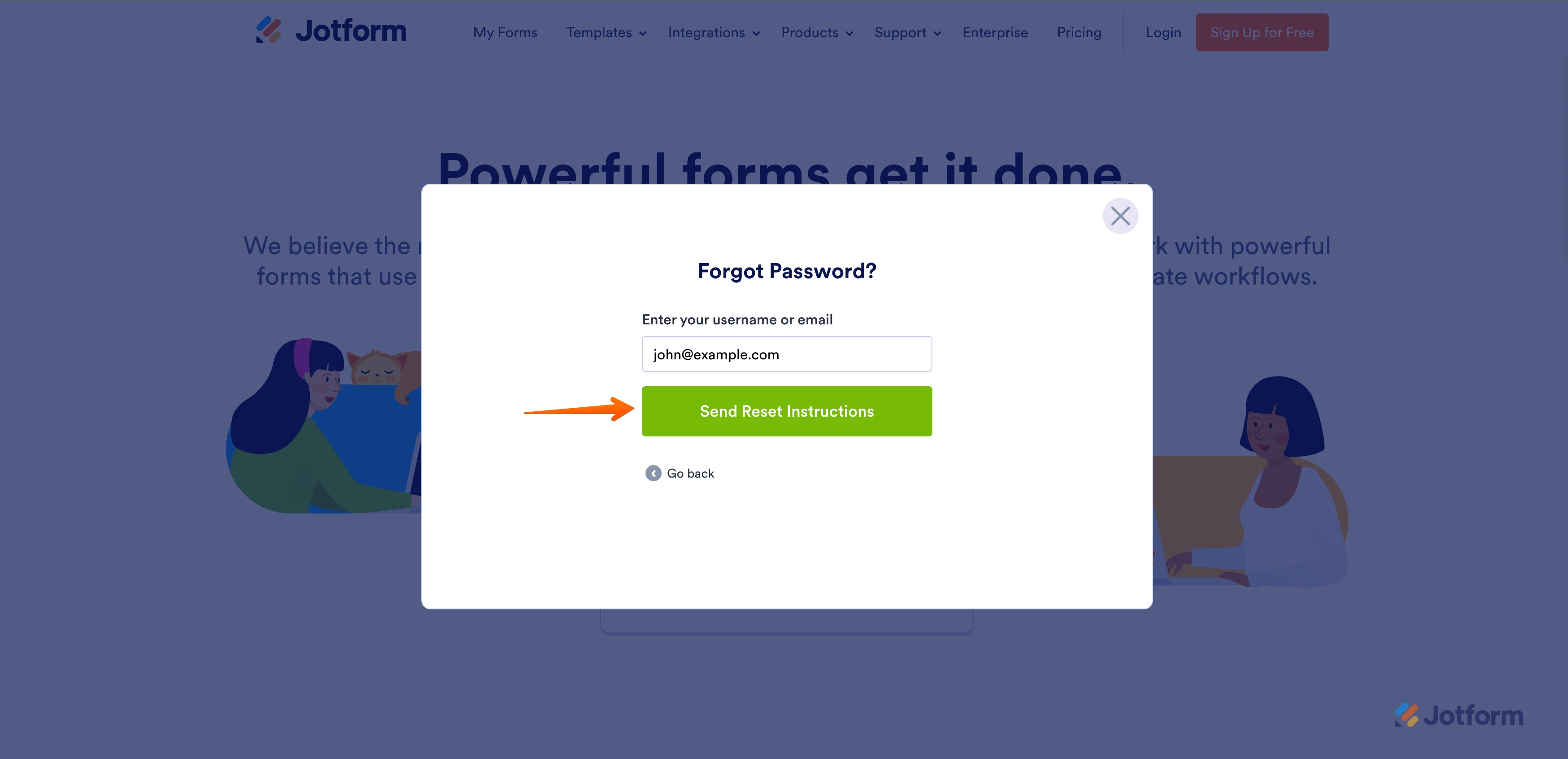

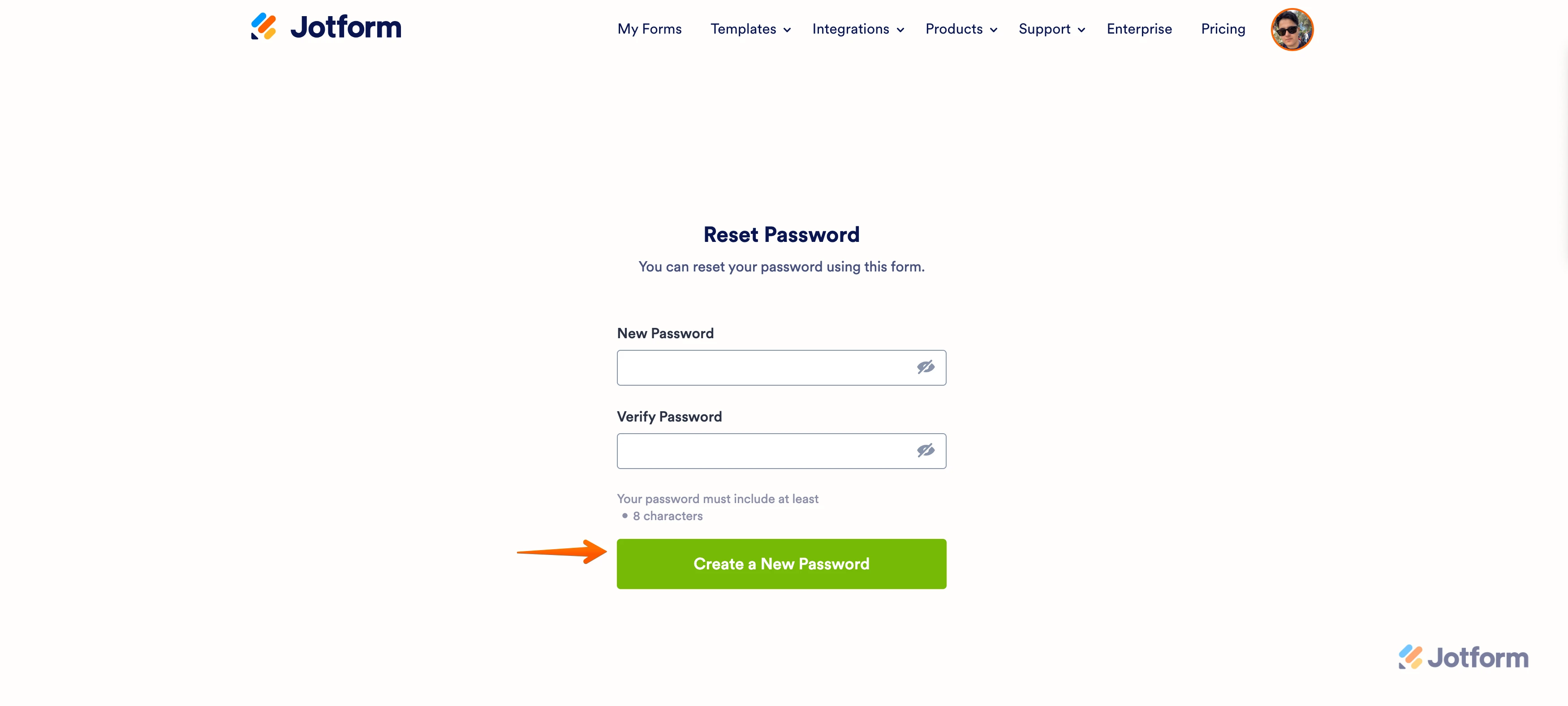
 النماذج القديمة حذفت بالكامل
النماذج القديمة حذفت بالكامل