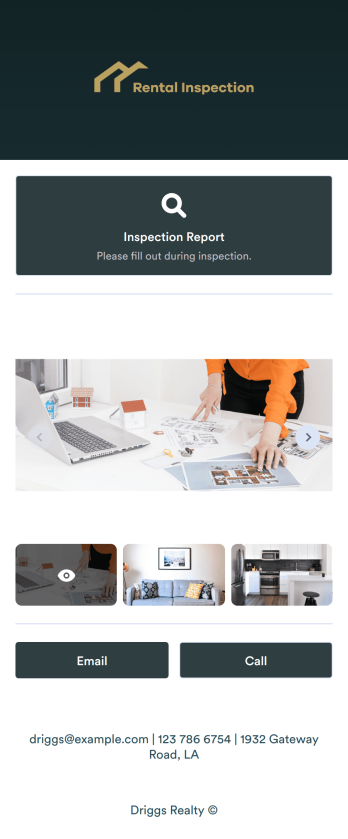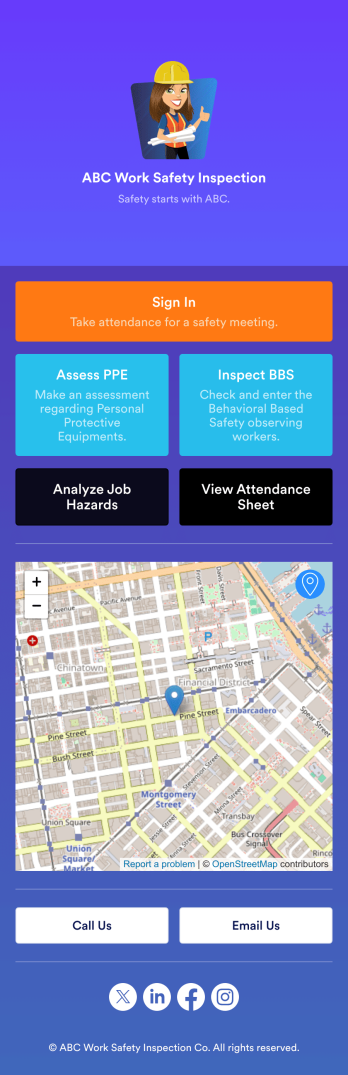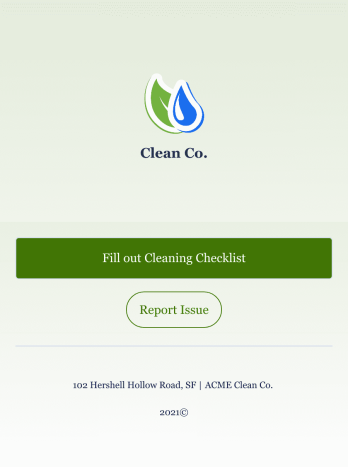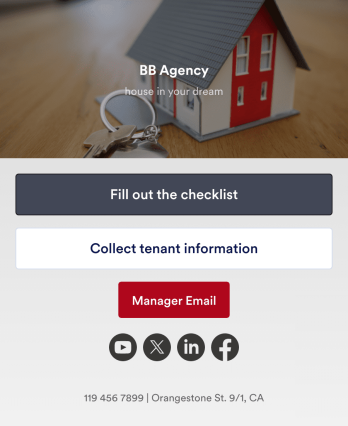Home Inspection Checklist App
Home Inspection Checklist Software
Perform home inspections on the go in a free app. Download onto any smartphone, tablet, or computer. Works for iOS and Android. Customize the design without coding.

See app in action
Use your camera to scan the QR code and preview the app on your device.
A home inspection checklist app is used by home inspectors to perform inspections from their mobile device. Whether you run a home inspection company or are inspecting your own home, use this free Home Inspection Checklist App to complete inspections on the go! You can record information like dimensions, property condition, the date of the inspection, and sign off your inspection report with an e-signature.
Customize this app template in minutes with our drag-and-drop app builder. Add forms, spreadsheets, links, images, and more with no coding required — or customize visual elements like font type, app icon, and splash screen. Then download the app onto your mobile device or share it with members of your team to download onto theirs. Ditch messy paper forms and complete your inspections with a Home Inspection Checklist App from Jotform.
Property Inspection App
A property inspection app makes it easy for property inspectors and contractors to record and submit reports from any device. Build your own Property Inspection App without any coding using our free, fully-customizable template. This ready-to-use app comes with an online Rental Inspection Report Form that can be easily filled out from your smartphone or tablet. Submitted inspection reports and repair requests will be stored in your secure Jotform account, ready to view, download, and share.Customize your Property Inspection App without any coding. Simply drag and drop to add other report forms, embed links to other websites, upload branding elements, and change app settings such as name and icon. When it’s ready to use, you can download it onto your favorite device for easy access and share it with others via app link. Make it easier to identify, record, and solve issues in a rental property or building with an easy-to-use and fully-customizable Property Inspection App in hand.
Go to Category:Inspection AppsWork Zone Safety App
A work zone safety app is used by occupational health and safety (OHS) inspectors to keep track of work zone safety inspections. With Jotform’s free Work Zone Safety App, you can track attendance, analyze job hazards, assess PPE, and perform other important tasks straight from your mobile device — no messy paperwork required. Submissions are securely stored in your Safety Meeting Sign In Sheet and easy to access on any computer, tablet, or smartphone.If you’d like to customize this app template by adding new forms, uploading your logo, choosing new fonts and colors, or changing the splash screen, do it fast with our drag-and-drop builder. Your custom app can then be shared with employees and downloaded directly onto their devices for easy access whenever they need it. Speed up the way your company conducts safety checks with a free Work Zone Safety App.
Go to Category:Inspection AppsVehicle Inspection Checklist App
A vehicle inspection checklist app is used by businesses to keep track of vehicle inspection reports for company vehicles. With this free Vehicle Inspection Checklist App, employees can fill out a pre-trip inspection checklist documenting the fuel level and overall condition of a vehicle. Employees can also add notes and attach any relevant pictures using an image upload form. There is a separate contact form employees can use to report issues. Inspection reports are synced automatically to your account, and can be sorted, filtered, and exported from any device.Customize this free app template using Jotform’s drag-and-drop interface. With just a few clicks, you can add or swap out form elements, choose fonts and colors, upload your logo, and more — no coding required. When you’re done, embed a link in an email or on your company website to have employees download your app on any smartphone, tablet, or computer. Create and store vehicle inspection reports in one convenient place with this Vehicle Inspection Checklist App.
Go to Category:Checklist AppsCleaning Inspection Checklist App
A cleaning inspection checklist app is used by cleaning companies to keep track of what has and hasn’t been cleaned in a home or building. If you own or manage a cleaning company, employees can fill out a Cleaning Inspection Checklist form straight from their smartphone on Jotform’s free Cleaning Inspection Checklist App. All responses are stored in your Jotform account, ready to view on any device.Need to make changes to this app template? Add your logo, update the checklist form, and customize other design elements in seconds with our drag-and-drop builder — no coding necessary. You can then share the app by copying and pasting the app link, so members of your team can save it onto their devices instantly. Ditch paper checklists and manage your cleaning process more efficiently with a free Cleaning Inspection Checklist App.
Go to Category:Checklist AppsMove In Checklist App
A move-in checklist app is used by landlords and property managers to document the condition of an apartment prior to move-in and after a tenant moves out. This app template contains two forms: a Move In - Move Out Inspection Form, and a Property and Tenant Information Form for recording a new tenant’s contact information and uploading any relevant documentation. There is also a place to include a property manager’s phone number and email address, and to add links to your company’s website and social media.Need to make some changes to this app template? No coding required — just use Jotform’s drag and drop app builder to add or change form elements and text fields, edit checklist items, choose fonts and color schemes, upload your company’s branding, and more. Your app can be accessed and downloaded onto any device such a smartphone or tablet, so filling out this checklist on the go is quick and easy. Keep all your apartment condition checklists and tenant information in one convenient place with this Move In Checklist App from Jotform.
Go to Category:Checklist AppsQuality Inspection App
A quality inspection app is used by inspectors to record the overall condition of construction site projects. With this free Quality Inspection App, safety inspectors can fill out a report detailing worker health and safety, material handling, and any activities observed. They can also take photos of problem areas directly from the app, and sign reports using a digital signature form upon completion of the inspection. Once submitted, reports are stored securely in your online account, which you can then view on any device.Want to add your company’s branding to this Quality Inspection App? With our drag-and-drop interface, you can add forms and text, choose fonts and colors, upload images, and more — all with no coding. After you’re done, safety inspectors can access and download your app on any smartphone, tablet, or desktop with a shareable link. Make inspecting construction sites quick and easy with this Quality Inspection App.
Go to Category:Inspection Apps