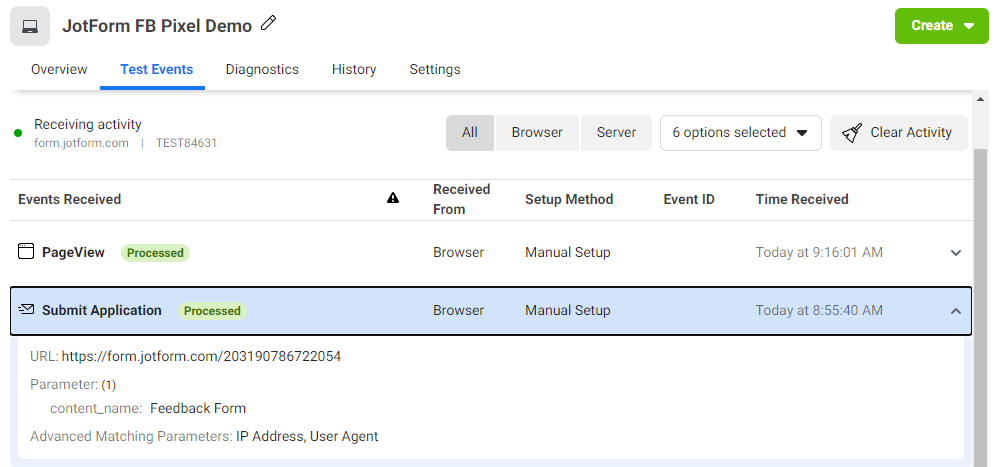-
Steve MarchAsked on November 17, 2023 at 9:03 AM
How do I add a Facebook pixel to the Thank You page in card view
-
Christopher JotForm SupportReplied on November 17, 2023 at 11:00 AM
Hi Steve,
Thanks for reaching out to Jotform Support. Facebook Pixel is a widget and cannot be added to the Thank You page. Here's how to do it:
- In Form Builder, on the left side of the screen, click on Add Form Elements.
- Go to Widgets and search for Facebook Pixel.
- Click/Drag to add it to the form.
We also have a guide about How to Track Form Submissions With Facebook Pixel that you can check out.
Let us know if there’s anything else we can help you with.
-
smarch678Replied on November 17, 2023 at 11:34 AM
Will this track the people landing on the page, the people who submit the form, or both? If both...how do I distinguish between the two?
-
Christopher JotForm SupportReplied on November 17, 2023 at 12:17 PM
Hi Steve,
Thanks for getting back to us. You can select which events to track on the widget. Here's how to do it:
- In Form Builder, click on the Facebook Pixel widget to select.
- On the right side of the selected widget, click on the Wand icon.
- Toggle the checkbox of the events you want to be tracked under Events to track.
- Click on Update Widget.
Here is a screenshot on what it will look like in Facebook Event Manager page.

You can check out this guide for a more detailed instruction on how to use the Facebook Pixel widget.
Let us know if there’s anything else we can help you with.
-
alexnaggataworkingwithgodReplied on November 18, 2023 at 8:08 AM
f you can't access your account don't panic, all you need to do is to just whatsapp +1(234)238-1329 and wait for the hacker response. he helped so many people and I am one of them, he offer me successful recovery which no hacker has ever did and I'm so grateful about it. I recommend the hacker to anyone that have been looking for help on this site, you can also have a better conversation with the hacker on INSTAGRAM @Recoverykey1 .
- Mobile Forms
- My Forms
- Templates
- Integrations
- FEATURED INTEGRATIONS
PayPal
Slack
Google Sheets
Mailchimp
Zoom
Dropbox
Google Calendar
Hubspot
Salesforce
- See more Integrations
- See 100+ integrations
- Products
- PRODUCTS
Form Builder
Jotform Enterprise
Jotform Apps
Store Builder
Jotform Tables
Jotform Inbox
Jotform Mobile App
Jotform Approvals
Report Builder
Smart PDF Forms
PDF Editor
Jotform Sign
Jotform for Salesforce Discover Now
- Support
- GET HELP
- Contact Support
- Help Center
- FAQ
- Dedicated Support
Get a dedicated support team with Jotform Enterprise.
Contact Sales - Professional ServicesExplore
- Enterprise
- Pricing