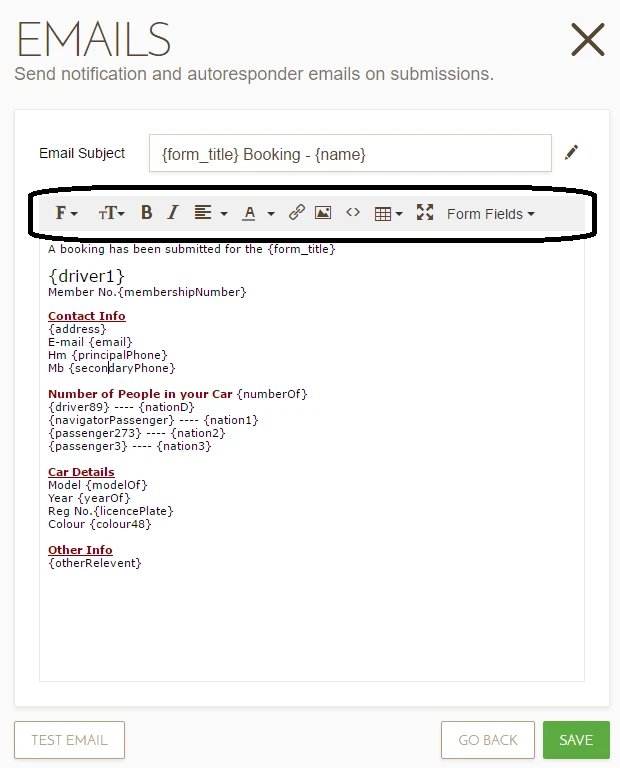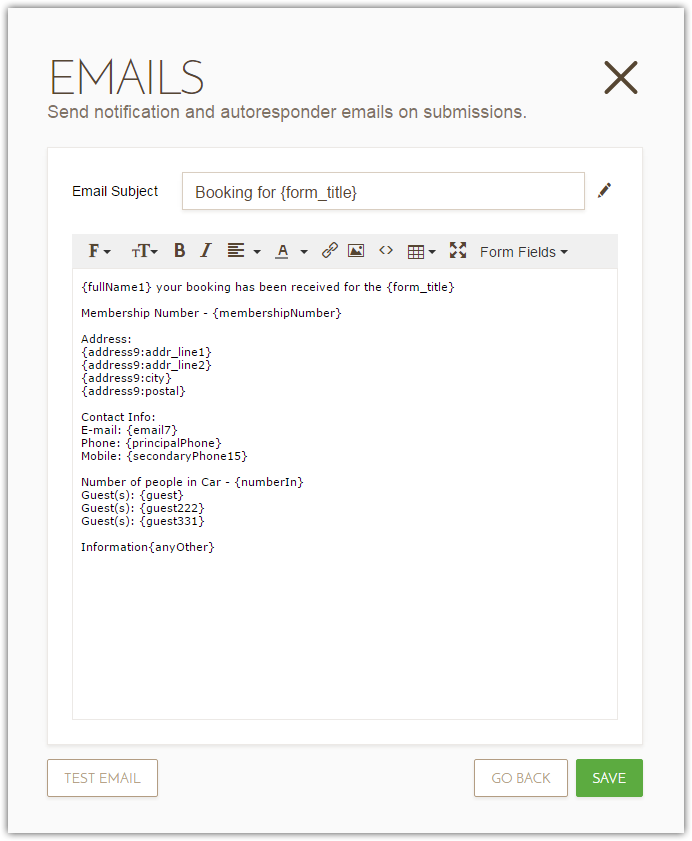-
mgcaledonian13Asked on March 24, 2016 at 11:50 AM
-
David JotForm SupportReplied on March 24, 2016 at 11:54 AM
I checked a few of your forms and the toolbar was indeed present when editing email notifications:

Is this still not showing on your end?
-
mgcaledonian13Replied on March 24, 2016 at 5:59 PM
David
It might have helped if I had given you the form URL of https://form.jotform.com/60534516741958
and the Responder name "Mar L Responder". The Notification is Ok - "Mar L Notification"
Apologises
Willy Scott
-
MikeReplied on March 24, 2016 at 7:52 PM
I have internally re-saved the Autoresponder email template in HTML format to fix the issue.

Please re-check it now.
-
mgcaledonian13Replied on March 24, 2016 at 8:18 PM
Mike
That is really weird, it was still the same.
I have solved the problem by starting another Responder and copied the info into it.Changed the colours etc to what I wanted.
Clearly that responder did not like the new UI or the UI did not like the responder.Thanks for help all the same, should have thought of the solution earlier as described above.
Willy Scott
-
Welvin Support Team LeadReplied on March 25, 2016 at 1:35 AM
You're welcome. But the changes should suppose not to affect the existing autoresponder settings. Anyways, let us know if you will experience the same issue again. We'd be happy to take a look.
-
mgcaledonian13Replied on March 25, 2016 at 6:03 AM
Thanks
I will let you know if it happens again, probably a one off.
Willy Scott
No Reply needed