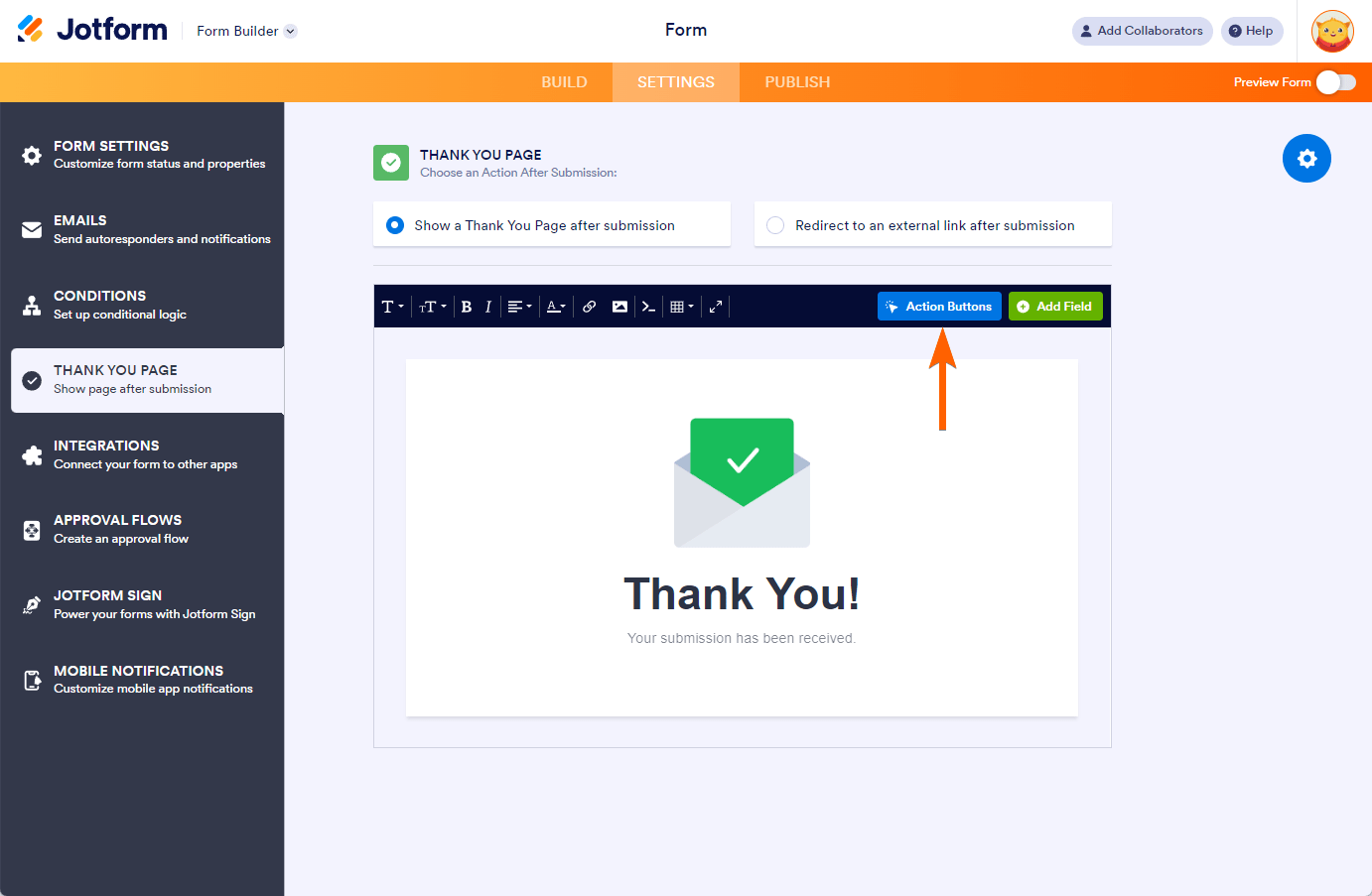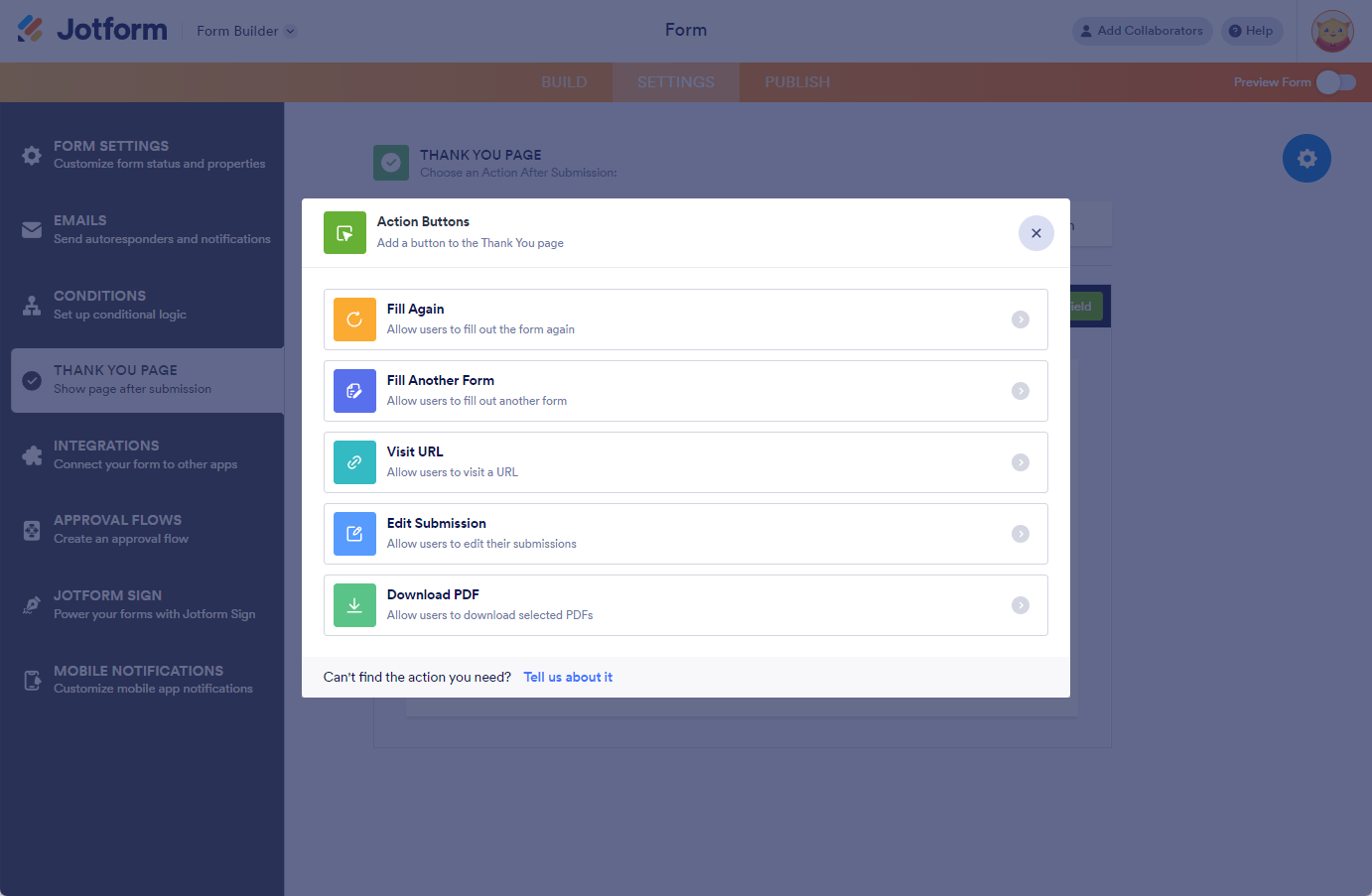-
coastvetAsked on September 5, 2023 at 4:16 AM
Why is the Edit Submission button available on some Thankyou Page Action button lists and not others? is there some setting on the form builder that makes this come and go as an option?
Thankyou
-
Carrissa JotForm SupportReplied on September 5, 2023 at 7:41 AM
Hi Fiona,
Thanks for reaching out to Jotform Support. As default, the Edit submission button is will not show in the Thank you page. You can add the button by navigating to the following:
- Click the Settings at the top part.
- Go to the Thank You Page tab.
- Click the Action Button.
- Click Edit Submission



Feel free to reach out again if you have any questions or if we can help you in any other way.
-
coastvetReplied on September 5, 2023 at 4:34 PM
Hi Carissa
That doesnt answer my question unfortunately. When I click on the action buttons some forms have the edit submission option on the list and some dont. How do I add it to a form if it is not on the list?
-
Sheena JotForm SupportReplied on September 6, 2023 at 1:52 AM
Hello Fiona,
Thanks for getting back to us. I looked into your form, and I can see that the Jotform Sign is enabled. The submission cannot be edited if this feature is enabled. Let me show you how to disable it:
- In Form Builder, click on Settings in the orange navigation bar at the top of the page.
- In the menu on the left side of the page, click on Jotform Sign.
- Toggle off the button for Enable Jotform Sign Automation
Now, the Edit Submission button will show in your Action Button list on Thank You Page.
Give it a try, and let us know if you need any additional help.