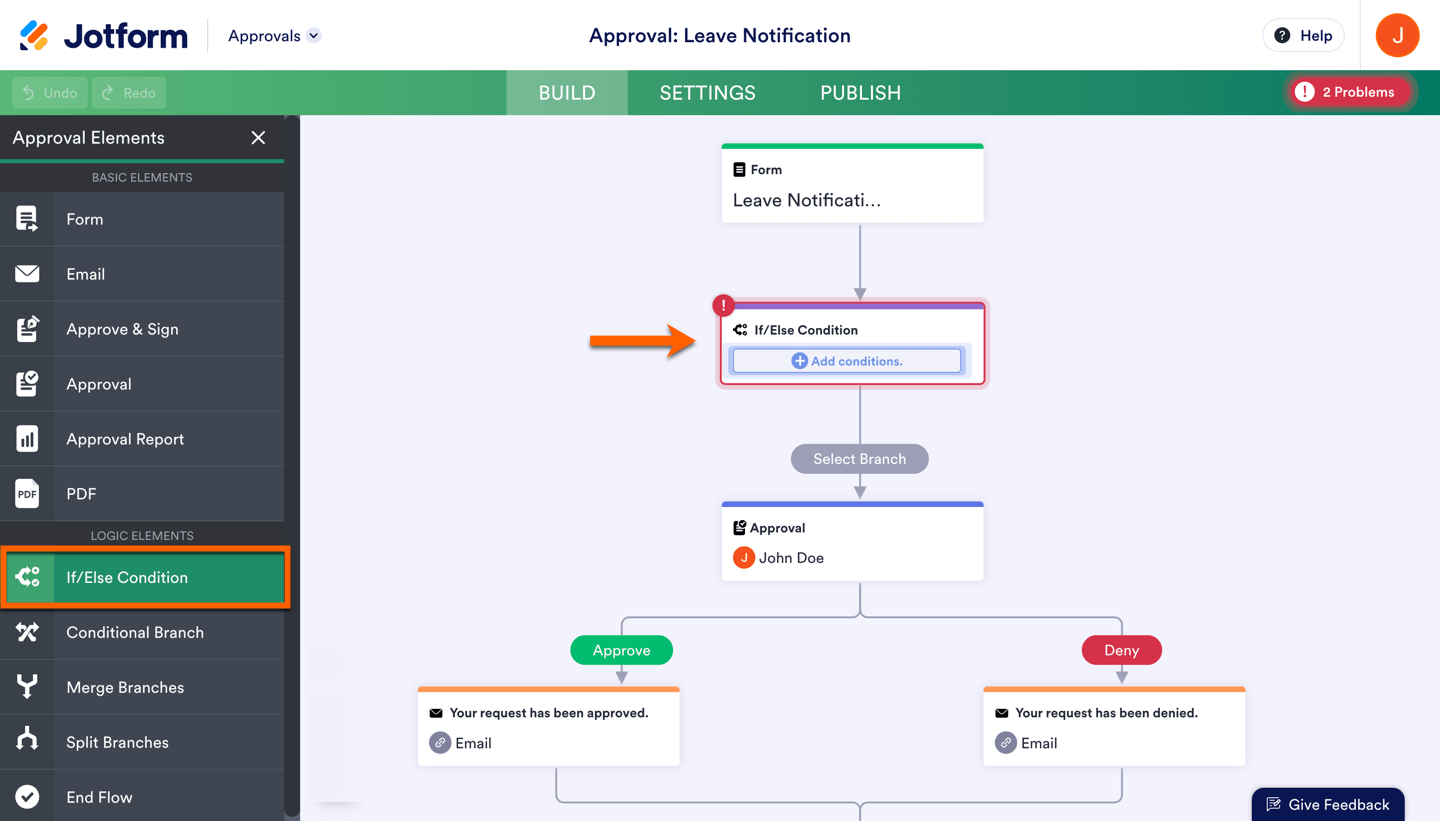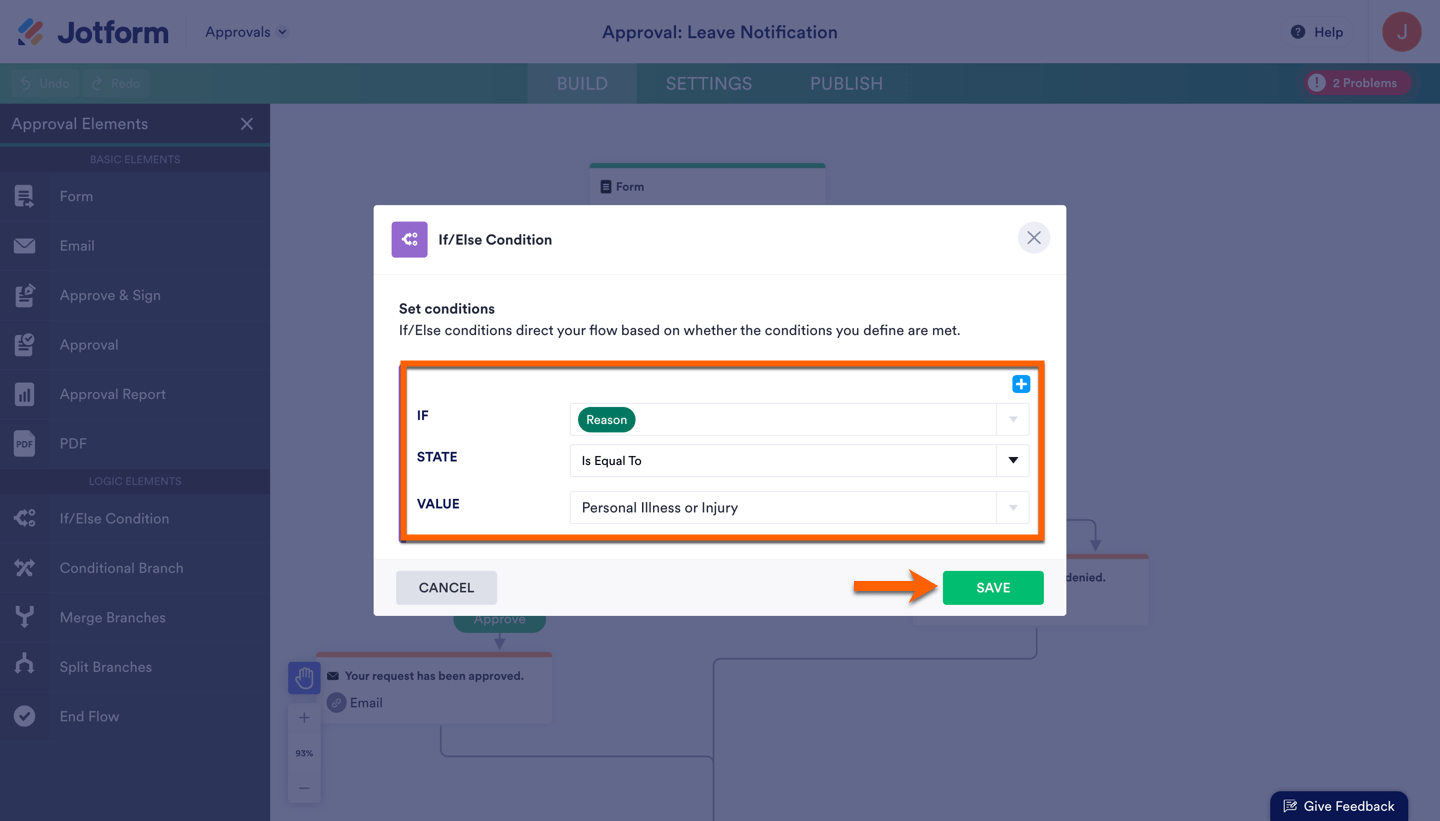-
Zack StewartAsked on August 17, 2023 at 4:30 PM
Hi,
We are evaluating Jotform for our company and need assistance/walkthrough on the Automation feature. Is there anyone available that could call me or screen share a call walkthrough?
We need to verify how to send 2-3 different approval workflow's to different people depending on the input to the form.
Please call me at 952-412-0920
Thank you,
Zack
-
Amin_NReplied on August 17, 2023 at 10:12 PM
Hi Zack,
Thanks for reaching out to Jotform Support. Please note that we provide phone support only for our Enterprise users. As for your concern, it's possible to have conditions in your approval workflow based on the input or selection in a specific form field as follows:
- From the Elements menu, drag and drop the If-Else Condition to your workflow canvas.

- Click on the Gear icon next to the element to set up your conditions.

- In the opened window, set up condition for your needs. Once you’ve configured the conditions, don’t forget to click the Save button to save your changes.

Full guide: How-to-set-up-an-if-else-condition-element-with-jotform-approvals
Let us know if there’s anything else we can help you with.
- From the Elements menu, drag and drop the If-Else Condition to your workflow canvas.
- Mobile Forms
- My Forms
- Templates
- Integrations
- FEATURED INTEGRATIONS
PayPal
Slack
Google Sheets
Mailchimp
Zoom
Dropbox
Google Calendar
Hubspot
Salesforce
- See more Integrations
- See 100+ integrations
- Products
- PRODUCTS
Form Builder
Jotform Enterprise
Jotform Apps
Store Builder
Jotform Tables
Jotform Inbox
Jotform Mobile App
Jotform Approvals
Report Builder
Smart PDF Forms
PDF Editor
Jotform Sign
Jotform for Salesforce Discover Now
- Support
- GET HELP
- Contact Support
- Help Center
- FAQ
- Dedicated Support
Get a dedicated support team with Jotform Enterprise.
Contact Sales - Professional ServicesExplore
- Enterprise
- Pricing