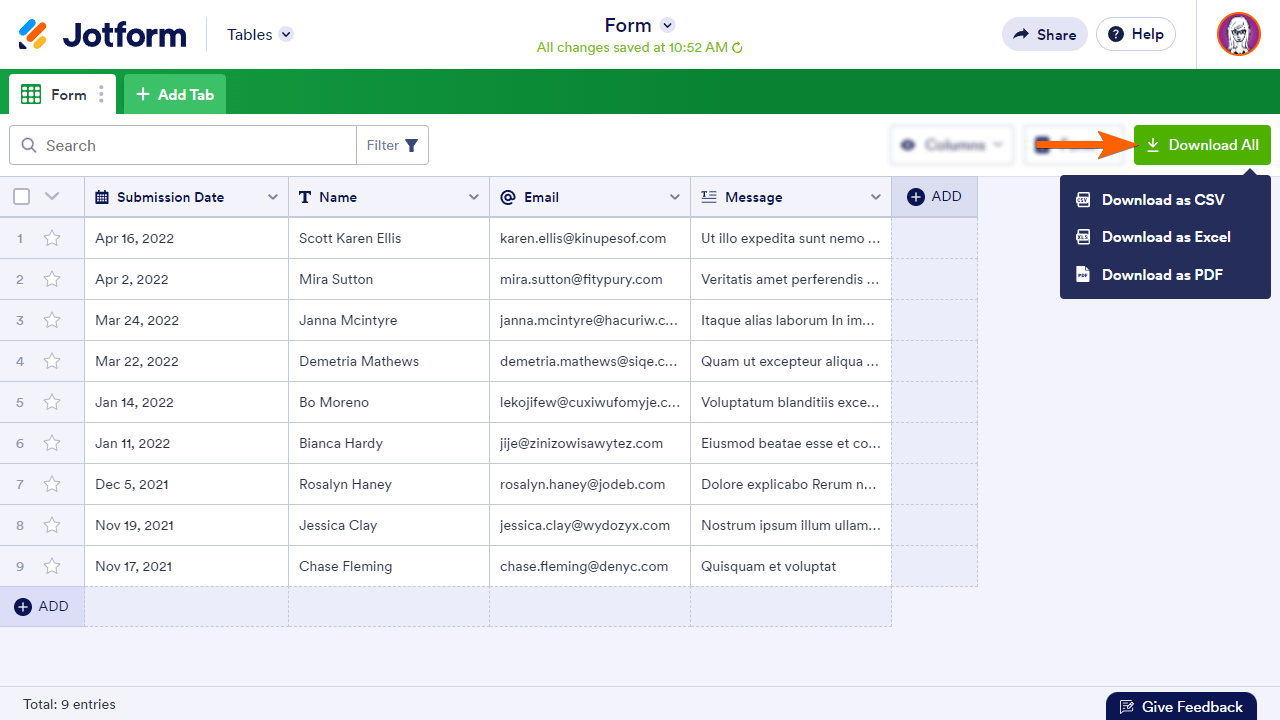-
Aletta516Asked on March 29, 2023 at 8:55 PM
-
Kim JotForm SupportReplied on March 29, 2023 at 8:59 PM
Hi Heather,
Thanks for patiently waiting. You can download your submission data as CSV or Excel by following this guide. Let me show you how to do that:
1. Go to My Forms and select the form.
2. Click on Submissions at the top. 3. In Tables, click on Download All in the upper-right corner.
3. In Tables, click on Download All in the upper-right corner.
4. Choose your desired file format from the menu to begin the download process.
Reach out again if you have any other questions.
- Mobile Forms
- My Forms
- Templates
- Integrations
- FEATURED INTEGRATIONS
PayPal
Slack
Google Sheets
Mailchimp
Zoom
Dropbox
Google Calendar
Hubspot
Salesforce
- See more Integrations
- See 100+ integrations
- Products
- PRODUCTS
Form Builder
Jotform Enterprise
Jotform Apps
Store Builder
Jotform Tables
Jotform Inbox
Jotform Mobile App
Jotform Approvals
Report Builder
Smart PDF Forms
PDF Editor
Jotform Sign
Jotform for Salesforce Discover Now
- Support
- GET HELP
- Contact Support
- Help Center
- FAQ
- Dedicated Support
Get a dedicated support team with Jotform Enterprise.
Contact Sales - Professional ServicesExplore
- Enterprise
- Pricing




























































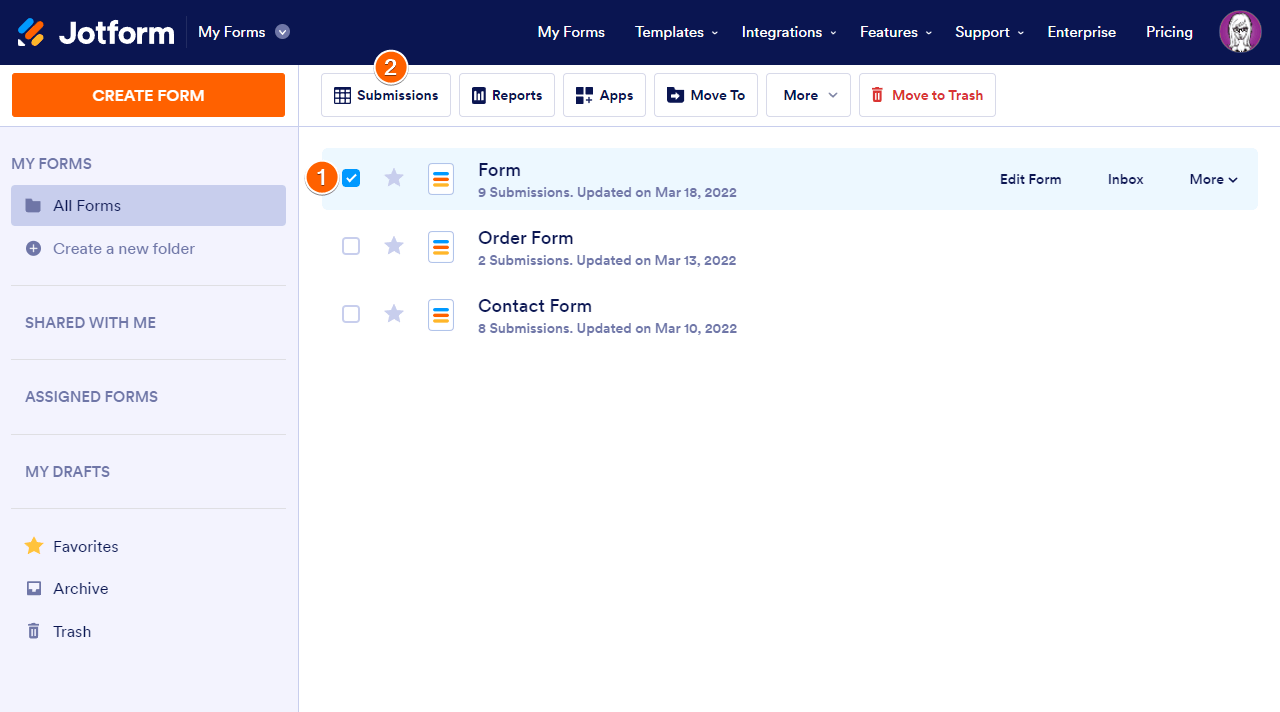 3. In Tables, click on Download All in the upper-right corner.
3. In Tables, click on Download All in the upper-right corner.