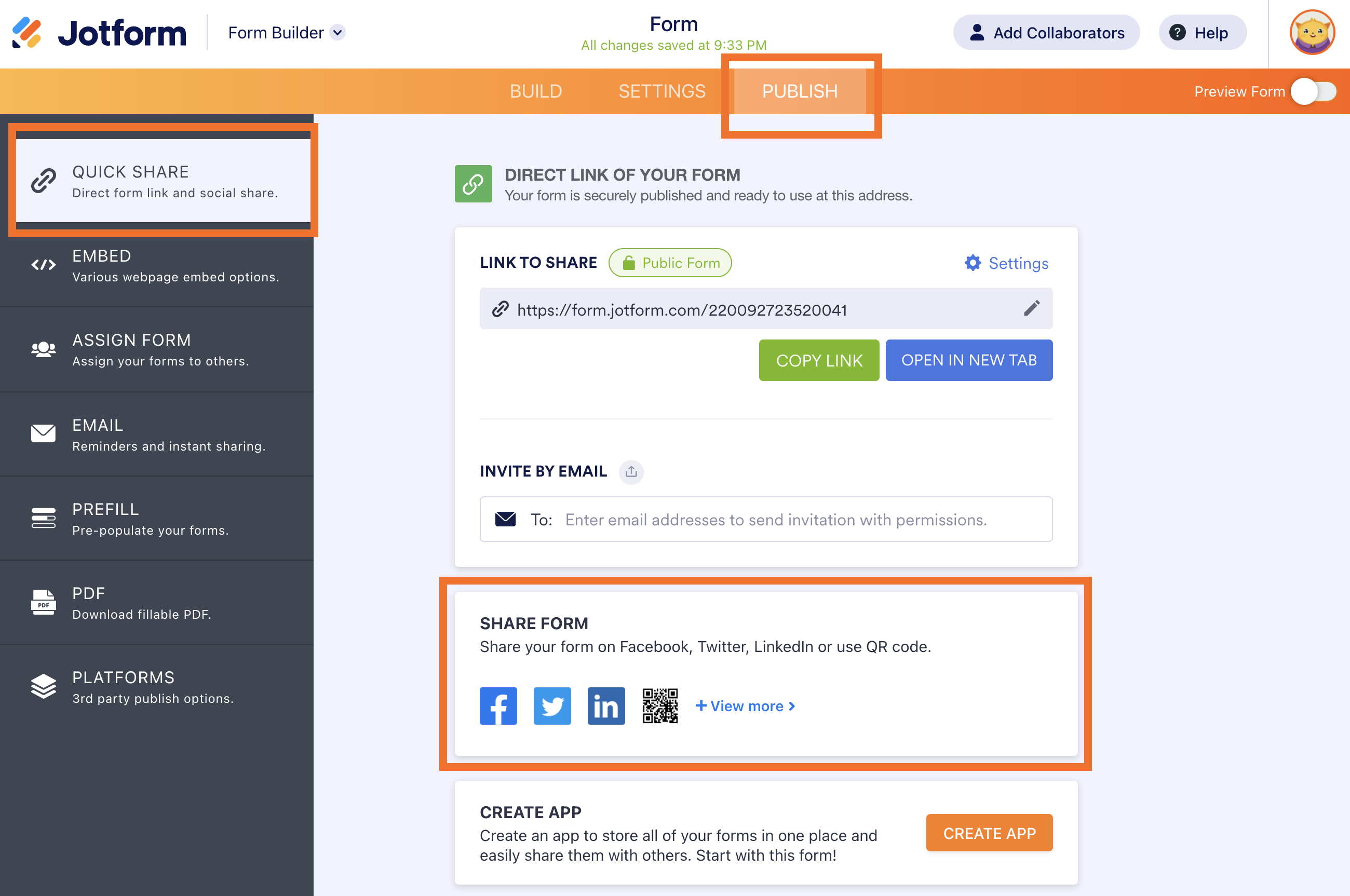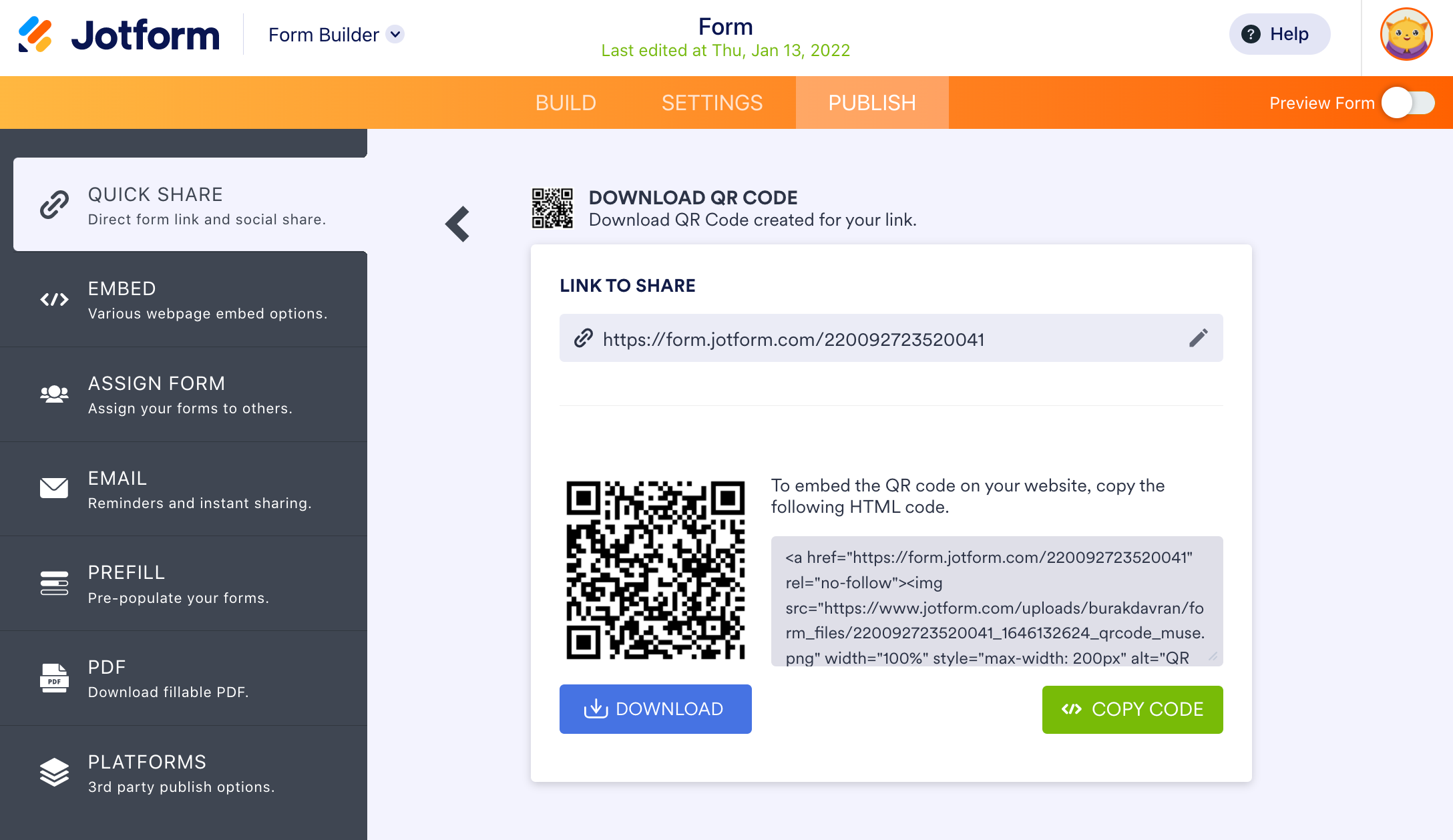-
Alexis_LashAsked on March 29, 2023 at 4:32 PM
Do you have a QR code mode where we can post that on our wall at the studio for people to take a photo of to bring up the form?
-
Kim JotForm SupportReplied on March 29, 2023 at 9:19 PM
Hi Alexis,
Thanks for reaching out to Jotform support. You can generate a QR code to access your form. Let me show you how to set it up.
To set this up, head to the “Publish” tab at the top of the form you’re editing, then find the “Quick Share” option on the right panel. Then you need to click “Share Options”.
At the bottom of the list, you’ll see an option to Download QR Code.

Want to see how your form will look as a QR code? Whip out your phone and test it out here:

Give it a try and let us know how it goes.
- Mobile Forms
- My Forms
- Templates
- Integrations
- Products
- PRODUCTS
Form Builder
Jotform Enterprise
Jotform Apps
Store Builder
Jotform Tables
Jotform Inbox
Jotform Mobile App
Jotform Approvals
Report Builder
Smart PDF Forms
PDF Editor
Jotform Sign
Jotform for Salesforce Discover Now
- Support
- GET HELP
- Contact Support
- Help Center
- FAQ
- Dedicated Support
Get a dedicated support team with Jotform Enterprise.
Contact Sales - Professional ServicesExplore
- Enterprise
- Pricing