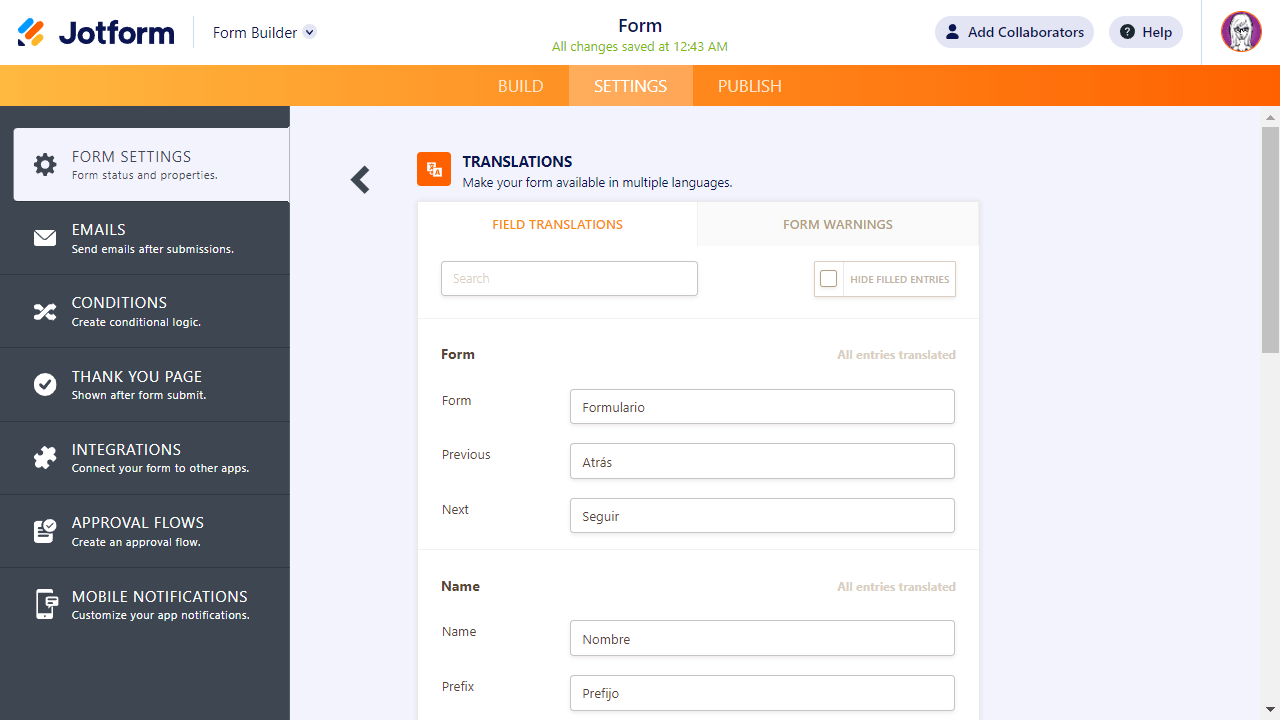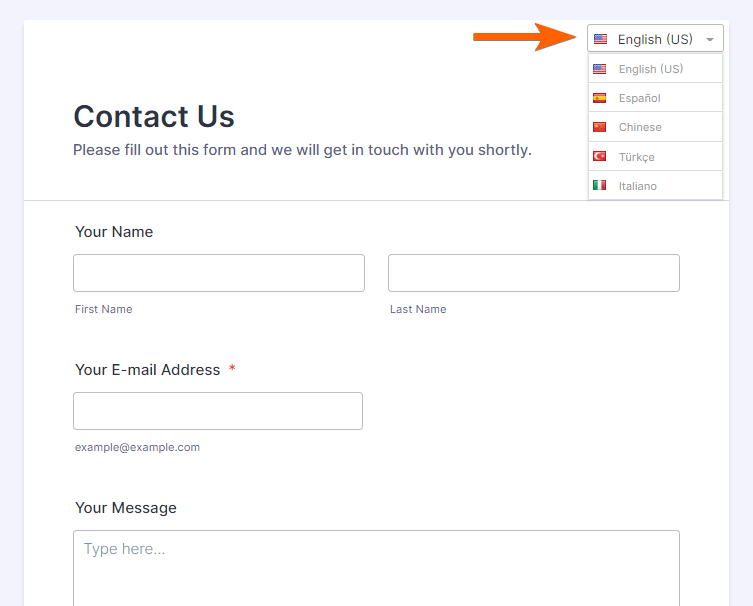-
goldmuncampAsked on June 23, 2022 at 8:44 PM
HI I am wanting to allow my customers to translate the form in different langauges I can do it with google translate on my computer but I would like to usa a widge on the form on the page
Page URL: https://form.jotform.com/211796692340057 -
Danilo JotForm SupportReplied on June 23, 2022 at 10:12 PM
Hi Godmuncamp,
Thanks for reaching out Jotform Support. Yes you can give them an option to change it to their prepared languages to fill out the form. You can visit this "Page" for more option.
Here's the step on how to do it.
1. Go to the Settings tab in the Form Builder.
2. Click the Show More Options button.
3. Scroll down to the Form Language section.
4. Select the default language of your form.
5. Right below the Form Language section, click the Edit button next to Translations.
6. Click the Add form language button next.
7. Select the language you want to translate the form to.8 .Finally, click the Add Form Language button.The translation window for the selected language should open up.

You can now start adding your translations. All changes you perform are automatically saved.
Go to the Form Warnings tab to localize the form warnings if needed. And to avoid confusion, you can also hide filled entries so you can focus your work on untranslated fields only.
Available languages will appear in the top right corner of the form.

Give it a try and reach out again if you have any other questions