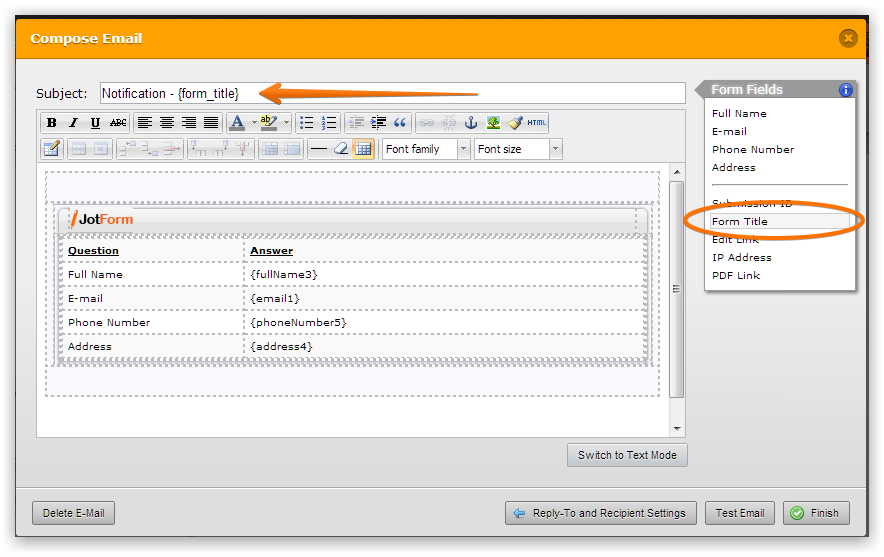-
turbolegsAsked on August 1, 2014 at 1:01 AM
-
jonathanReplied on August 1, 2014 at 6:10 AM
Hi,
You can change the subject of the email notification by editing it in the Compose Email screen.
Follow this user guide -How-to-place-form-title-in-the-Subject-Line-of-form-notification

The user guide shows how to by using the form title as the subject of the email. But you can actually put any other fields or simply your own text in the Subject box -- and that will appear as the subject line of the email.
Hope this help. Inform us if you need further assistance.
Thanks!