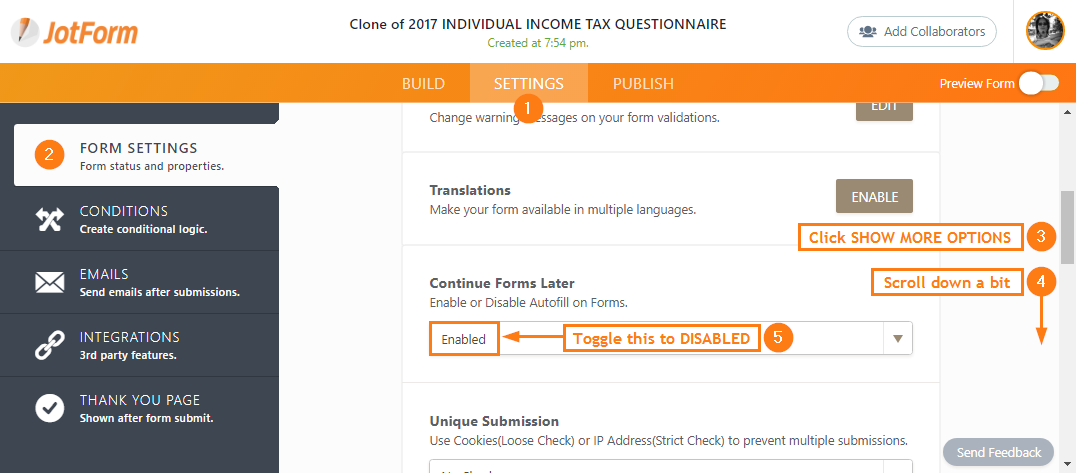-
jgarber33Asked on January 26, 2022 at 2:08 PM
I set up a couple of apps and when I click on the form it is auto filling my name & email. I thought it was just for me, but Sarah Lindeman is experiencing the same thing. Sometimes she logs in to JotForm as me. Is that why?
-
CJ_GReplied on January 26, 2022 at 4:15 PM
Hi,
Thank you for reaching out.There's nothing to worry about. You're actually the only that can see the autofill info because it's cached on your browser alone. Your clients will never see these. To test this idea, here's what your form looked like from my perspective:
To prevent this from happening, just disable Autofill by navigating to SETTINGS at the top > FORM SETTINGS on the left > SHOW MORE OPTIONS > then set CONTINUE FORMS LATER to DISABLED.

Related guide: How-to-Enable-Auto-Fill-on-Forms -
Amin_NReplied on January 26, 2022 at 4:20 PM
Hi Janine,
This only happens if your respondent is using the browser where they're logged in to their Jotform account when submitting your form. Other than this, the name and email fields should be empty by default.
Should you have any further inquiries, we will be more than happy to help.