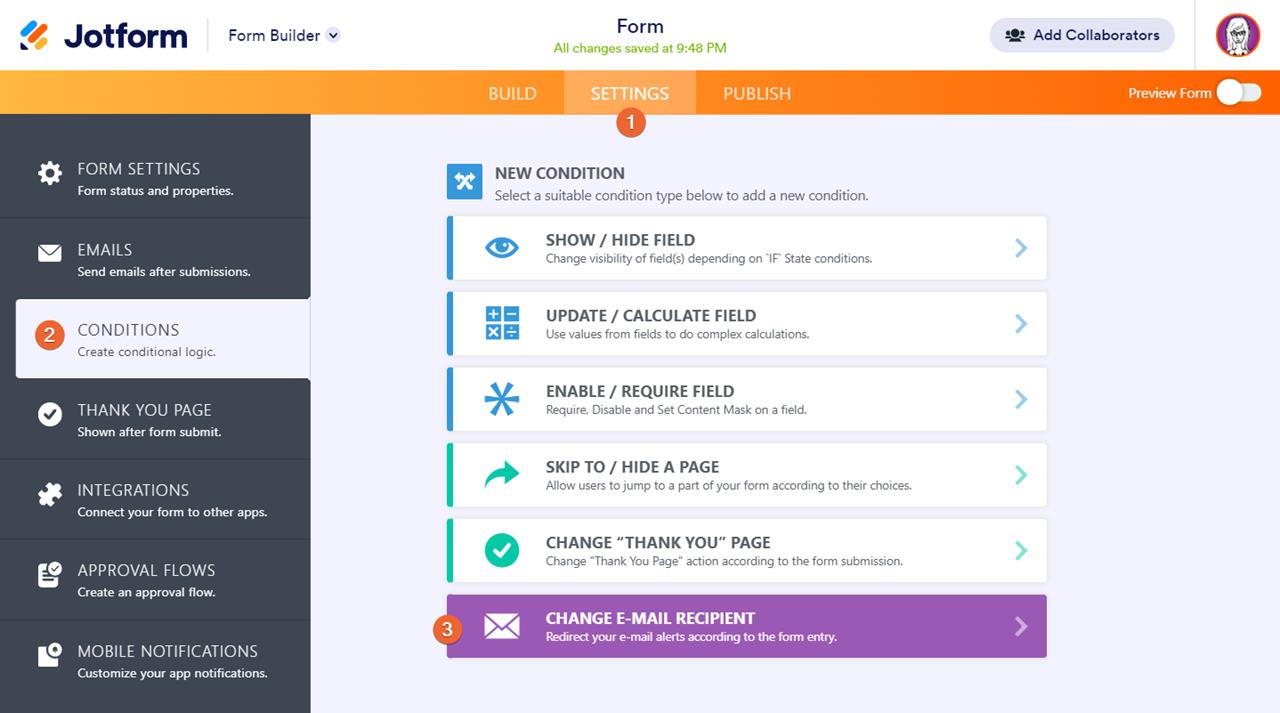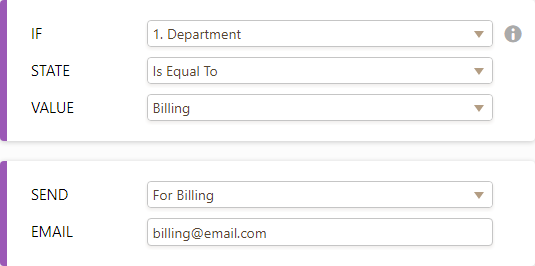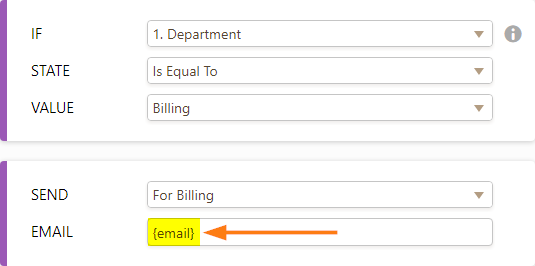-
Selwyn IsakowAsked on January 22, 2022 at 9:51 PM
how do i send different emails to the people who fill out the form. For example, if someone RSVPs YES, they get an email with the zoom link?
-
Angelo_RReplied on January 22, 2022 at 9:55 PM
Hello there,
Thanks for contacting Jotform Support!
This is possible if we setup the conditions on your email notification or autoresponder.
You may check the screenshots below for reference:
- Select Change E-mail Recipient to create an email condition.

- Choose a field that will trigger the IF condition and its matching value. Then, pick the notifier you want to be sent and define the recipient email address.

You can also enter the email field variable from your form as one of the recipient emails.

On the following example, it shows that I have set up email conditions on the 3 notifiers. Noticed the green crossed arrows after the notifier title? These icons indicate that the email alert is connected to a Condition.
You may also visit this page for the complete guide: https://www.jotform.com/help/167-how-to-send-email-based-on-users-answer/
I hope this helps!
Cheers,
- Mobile Forms
- My Forms
- Templates
- Integrations
- FEATURED INTEGRATIONS
PayPal
Slack
Google Sheets
Mailchimp
Zoom
Dropbox
Google Calendar
Hubspot
Salesforce
- See more Integrations
- See 100+ integrations
- Products
- PRODUCTS
Form Builder
Jotform Enterprise
Jotform Apps
Store Builder
Jotform Tables
Jotform Inbox
Jotform Mobile App
Jotform Approvals
Report Builder
Smart PDF Forms
PDF Editor
Jotform Sign
Jotform for Salesforce Discover Now
- Support
- GET HELP
- Contact Support
- Help Center
- FAQ
- Dedicated Support
Get a dedicated support team with Jotform Enterprise.
Contact Sales - Professional ServicesExplore
- Enterprise
- Pricing