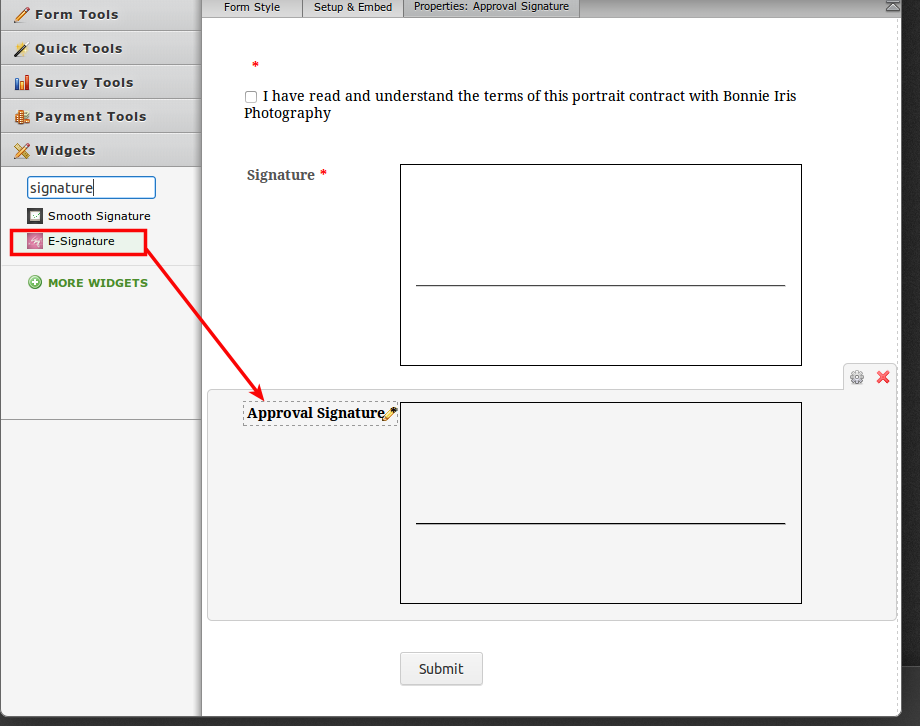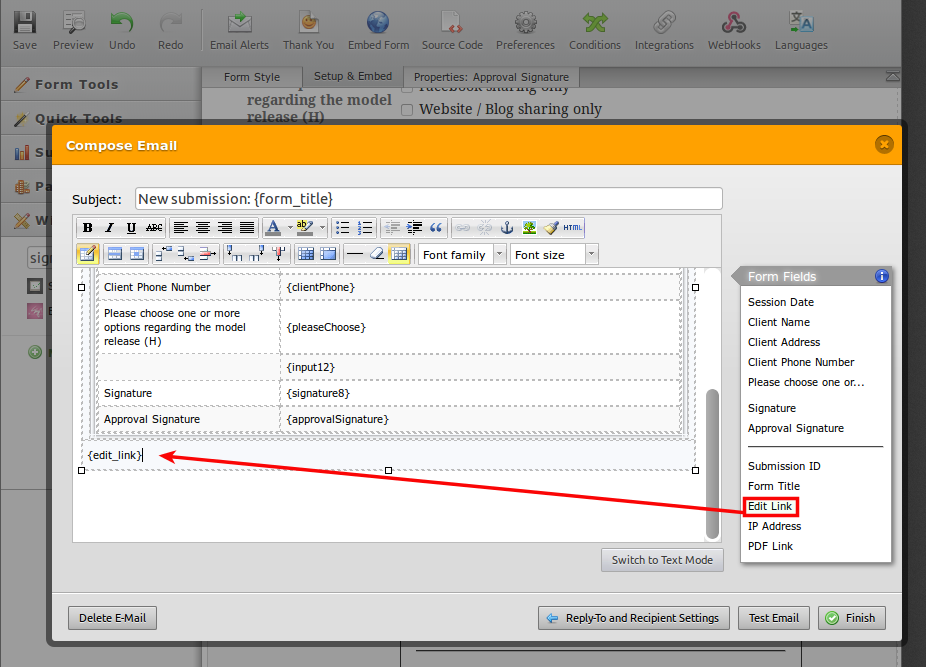-
amberj2010Asked on April 10, 2014 at 10:12 AM
I need to make a photography contract and assume I would need to sign the contract as well as my clients. I'm not sure how or when this step comes in. I get how they can sign their e-sig, but after it is submitted may I sign or is it a locked document, or what?
-
TitusNReplied on April 10, 2014 at 12:09 PM
Hello,
No, its not a locked document.
Here's what you can possibly do:
1. Add a second Signature field:

2. When the client signs and submits the form, you will get a notification email.
On the email settings, you can add an edit link as shown below:

That edit link will allow you to re-open the form, and sign below your clients signature, and submit it one last time.
Would this be something you can consider?
Let us know.
-
amberj2010Replied on April 10, 2014 at 12:14 PM
Thank you, I will try that! Wait, I previously tried to email that way and was not succesful, so I am using the embed - choose platform- email- send invitation way of sending the email. Is it possible to set up the edit option this way because I am not seeing it.