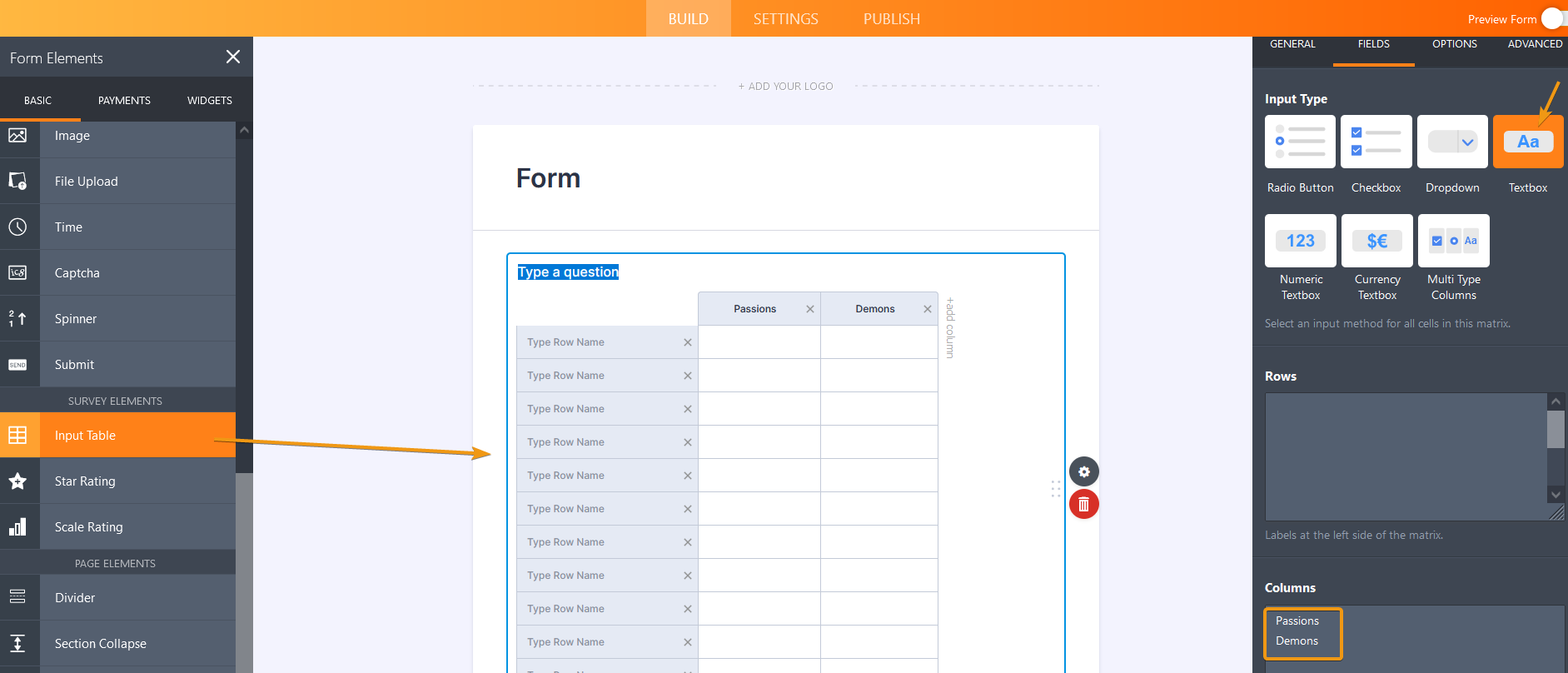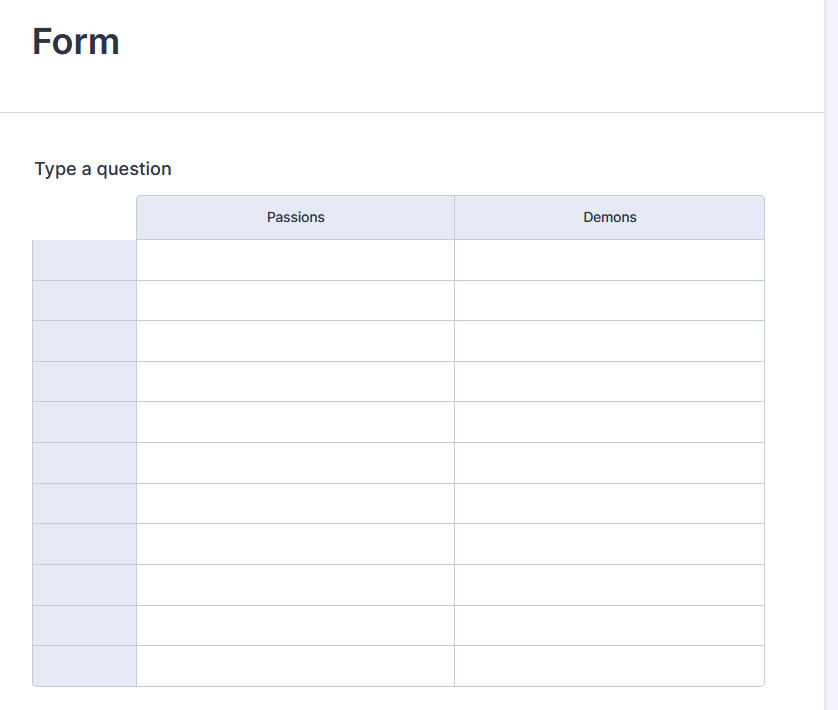-
Rob_GoldmanAsked on November 16, 2021 at 5:34 PM

-
Richie JotForm SupportReplied on November 17, 2021 at 4:01 AM
You may try using the input table in your web form.
You can add columns only and blank spaces for your rows.

Sample output:

You can then download it as a PDF form and convert into fillable PDF.
However, I would suggest using the PDF document instead ,if you don't have a fillable PDF as an outline.
Guide:https://www.jotform.com/help/384-how-to-customize-pdf-submissions-report/
Let us know how it goes.