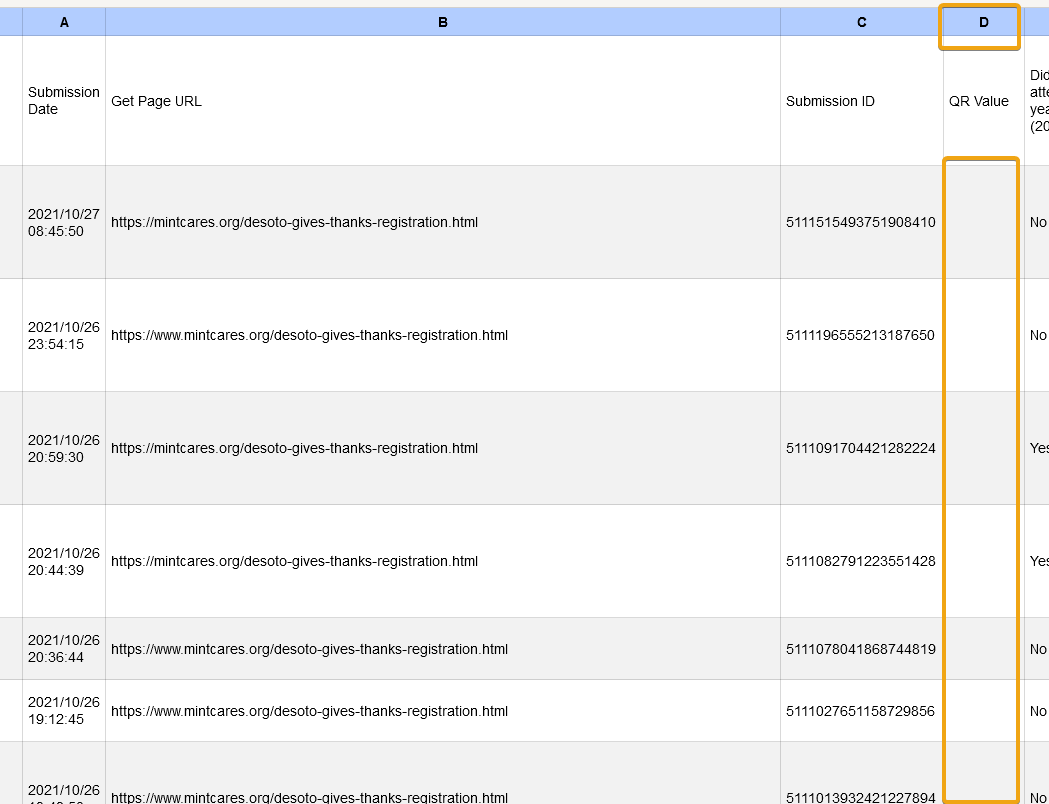-
TCMFwebmasterAsked on October 26, 2021 at 9:30 PM
I followed the instructions on this link
https://www.jotform.com/answers/2952863-event-ticket-with-check-in-system
It shows us how to add the spreadsheet to form in order to verify registered people for an event. when I press the auto complete fields on the QR Code Reader Form nothing pulls up and an error says Unkown Access Code. Can you help? I've attached the link and spreadsheet below...also should it be a CSV file or XLSX file or does it matter.

-
Tommaso_FReplied on October 27, 2021 at 5:13 AM
Hello there,
the "Unknown Access Code" message is usually received when you enter a code that the widget couldn't find in the spreadsheet that you uploaded.Please refer to this guide How-to-Use-the-Spreadsheet-to-Form-Widget.
-
TCMFwebmasterReplied on October 27, 2021 at 8:53 AM
Ok, so i downloaded the most recent spreadsheet, and now i'm getting the error on the screenshot. Please help.
-
Richie JotForm SupportReplied on October 27, 2021 at 9:43 AM
Please note that your access code column must match with the input.

Kindly check the guide:https://www.jotform.com/help/442-How-to-Use-the-Spreadsheet-to-Form-Widget
Can you please share a link to the uploaded spreadsheet file for us to view it?
Looking forward for your response.
-
TCMFwebmasterReplied on October 27, 2021 at 11:45 AM
-
Richie JotForm SupportReplied on October 27, 2021 at 1:28 PM
Please note that your access code column is D however, the spreadsheet you have doesn't have any value in it.

You must edit your spreadsheet file or change your access code column to A if you want to use the submission ID.

Can you please explain further how you would like your form to work and how you would like to use the spreadsheet to form widget?
Looking forward for your response.
-
TCMFwebmasterReplied on October 27, 2021 at 8:44 PM
Ok so as it stands now, I have a unique qr code generating for each submission for our annual thanksgiving turkey basket giveaway. We want to be able to pull up the following information when they arrive on November 20th. We need the following information to pull up when our check in attendants scan the qr code they get in their email: Name, email, organization affiliation and number of people in the family...if we cant pull up all these fields, at least name and number of people in the family...I am having a hard time figuring this out so please help if possible...we already have 265 submissions and expect alot more so trying to make sure we are good before that day
-
Yau_CReplied on October 28, 2021 at 1:27 AM
Hi,
should it be a CSV file or XLSX file or does it matter?
Spreadsheet to form widget supports XLS, XLSX, or CSV.
Please provide the url of both your order-form and verification form for us to check.
Looking forward to your reply.
-
TCMFwebmasterReplied on October 28, 2021 at 3:00 AM
Ok so as it stands now, I have a unique qr code generating for each submission for our annual thanksgiving turkey basket giveaway. We want to be able to pull up the following information when they arrive on November 20th. We need the following information to pull up when our check in attendants scan the qr code they get in their email: Name, email, organization affiliation and number of people in the family...if we cant pull up all these fields, at least name and number of people in the family...I am having a hard time figuring this out so please help if possible...we already have 265 submissions and expect alot more so trying to make sure we are good before that day….heard are the links for the forms
https://mintcares.org/desoto-gives-thanks-registration
https://form.jotform.com/TCMFwebmaster/2021-desoto-gives-thanks-qr-code-re
-
Tommaso_FReplied on October 28, 2021 at 4:29 AM
Hello there,
Please know that this link https://mintcares.org/desoto-gives-thanks-registration doesn't work.As far as we understood, you want to read that code using your other form. However, it seems the QR code is a form redirection without any value
The issue is with how you created the QR code. It doesn't have any value. The QR value is blank in your form https://www.jotform.com/tables/212865900372153
With submissions coming in, the only way to salvage for now is using the email address field to populate the data (Spreadsheet to form widget). -
TCMFwebmasterReplied on October 28, 2021 at 11:13 AM
-
Hanne JotForm SupportReplied on October 28, 2021 at 11:47 AM
@TCMFwebmaster
Thank you.
However, as my colleague mentioned above, the QR codes have not generated a value. If you look in the link they provided to your submissions table, that column does not contain any information.
As they suggest, asking participants to use their email instead may be the best way forward. Then you will have to change the column to the one containing the email, rather than the empty QR values for the Spreadsheet to Form widget to pull the information.
I apologize for the inconvenince.
-
TCMFwebmasterReplied on October 29, 2021 at 2:08 AM
I understand, I didn't add the QR Value in until after we started getting submissions so i know that is probably the issue....we have an event in December to give free toys to children in the Dallas, Texas area, so i need to make sure that form does exactly what i want, so i will test it before it goes live. Thanks for all your help.
- Mobile Forms
- My Forms
- Templates
- Integrations
- Products
- PRODUCTS
Form Builder
Jotform Enterprise
Jotform Apps
Store Builder
Jotform Tables
Jotform Inbox
Jotform Mobile App
Jotform Approvals
Report Builder
Smart PDF Forms
PDF Editor
Jotform Sign
Jotform for Salesforce Discover Now
- Support
- GET HELP
- Contact Support
- Help Center
- FAQ
- Dedicated Support
Get a dedicated support team with Jotform Enterprise.
Contact Sales - Professional ServicesExplore
- Enterprise
- Pricing