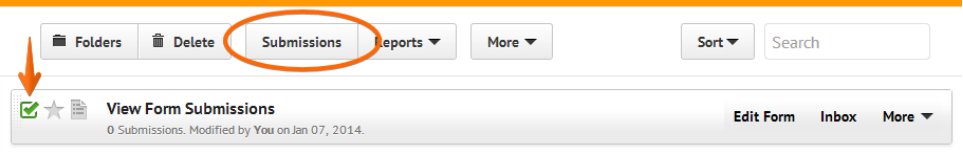-
saltoftheearthfoodAsked on August 14, 2021 at 4:27 AM
Good day,
I trust you are well.
Firstly we would just like to say that Jotform has been an amazing tool in our business start-up and we would like to take out a subscription.
With this being said, we wanted to find out if it would be possible to receive the responses in an excel spreadsheet with the below format? We are currently transferring the responses manually which (as you may imagine) leaves us open to errors. I have tried integrating with Google sheets however it does not capture it an end user friendly manner for our business. I hope I have given you enough information to find a possible solution. Please do contact us if you require more information on how we may be able to rectify this.
Thank you
Brett

-
Sam_GReplied on August 14, 2021 at 8:48 AM
Hello Saltoftheearthfood,
You may download the submissions in Excel file through the submission page:
1. Go to the MY FORMS page and select the form with the submissions you want to view.
2. Click the SUBMISSIONS button to go to the form's Submissions Page.

3. On the Sheets view page, click on the Download All button on the upper right corner, then click on the "Download as Excel" option:

If you mean you would like to pre-populate a form using a spreadsheet, it would be possible using the Spreadsheet to Form widget. This widget allows you to upload your spreadsheet to your form and use the values you have on the spreadsheet to pre-populate your form.
By using a unique code that is present on every row of your spreadsheet, you can access that specific row that matches the unique code.
The values are automatically populated on your form fields, as long as the spreadsheet column headings match your form field labels.
Here's a guide on how-to-use-the-spreadsheet-to-form-widget.
Let us know if you need further assistance.
- Mobile Forms
- My Forms
- Templates
- Integrations
- Products
- PRODUCTS
Form Builder
Jotform Enterprise
Jotform Apps
Store Builder
Jotform Tables
Jotform Inbox
Jotform Mobile App
Jotform Approvals
Report Builder
Smart PDF Forms
PDF Editor
Jotform Sign
Jotform for Salesforce Discover Now
- Support
- GET HELP
- Contact Support
- Help Center
- FAQ
- Dedicated Support
Get a dedicated support team with Jotform Enterprise.
Contact Sales - Professional ServicesExplore
- Enterprise
- Pricing