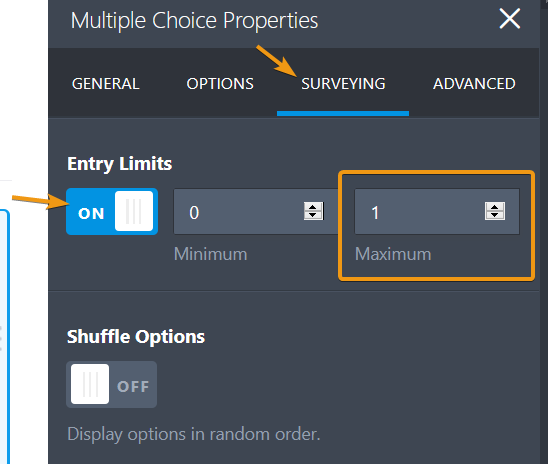-
FHCITAdministratorAsked on March 19, 2021 at 12:00 PM
Hi, I have a form with a single option element. Everything works perfectly.
But I would like to have a check inserted in the PDF form rather than a circle when a single option is filled.
How can I achieve this?
Thank you.
-
VincentJayReplied on March 19, 2021 at 4:59 PM
Hello,
You can try using this widget: https://www.jotform.com/widgets/square-checkbox
Please check it and let us know if that would work for you. Thank you!
-
FHCITAdministratorReplied on March 21, 2021 at 6:07 AM
Hi, the square check box allow multiple checks but I need to modify it if I only need one answer.
Can I modify this to single option only?
Thank you.
-
Richie JotForm SupportReplied on March 21, 2021 at 9:01 AM
Unfortunately, widgets will not work on the Fillable PDF.
The only way to have a check mark would be to use the checkbox field.
If you want your form respondents to select only 1 single entry, you can use the entry limits.

Please check it out and let us know how it goes.
-
FHCITAdministratorReplied on March 25, 2021 at 11:37 AM
Hi, I tried your suggestion but it's only reminding the user the limit but it still marking the options.
If I have a Yes and a No then both options can still be checked by the user rather than letting the user to have 1 only.
I have set it to maximum 1 and tried it but still Yes and No accepts check mark.
Any advise on this please?
Thank you.
-
Richie JotForm SupportReplied on March 25, 2021 at 1:01 PM
Unfortunately, the only way to let only 1 option selected is with the single choice field in which the check mark is not possible in the fillable PDF.
Hope this information helps.
If you have further questions, let us know.
-
FHCITAdministratorReplied on March 25, 2021 at 1:34 PM
Hi, Thanks for that. Maybe this can be considered by the developers to look at. I'm sure there's users and form developers would like to have the same approach and idea. A check rather than having a circle in the fillable PDF would look a lot better in the filed forms.
If there's any other approach or way to do this, I am open for any suggestion.
Thank you very much.
-
VincentJayReplied on March 25, 2021 at 3:31 PM
I tried creating a custom CSS code to transform the circle to Checkmark but I was not able to do it. Let me create a feature request to have an option to change the Circle to Checkmark.
I hope this helps. We will contact you again once we receive any updates from the backend team. Thank you!
-
FHCITAdministratorReplied on March 25, 2021 at 3:49 PM
Hi, Thank you. Looking forward to it.