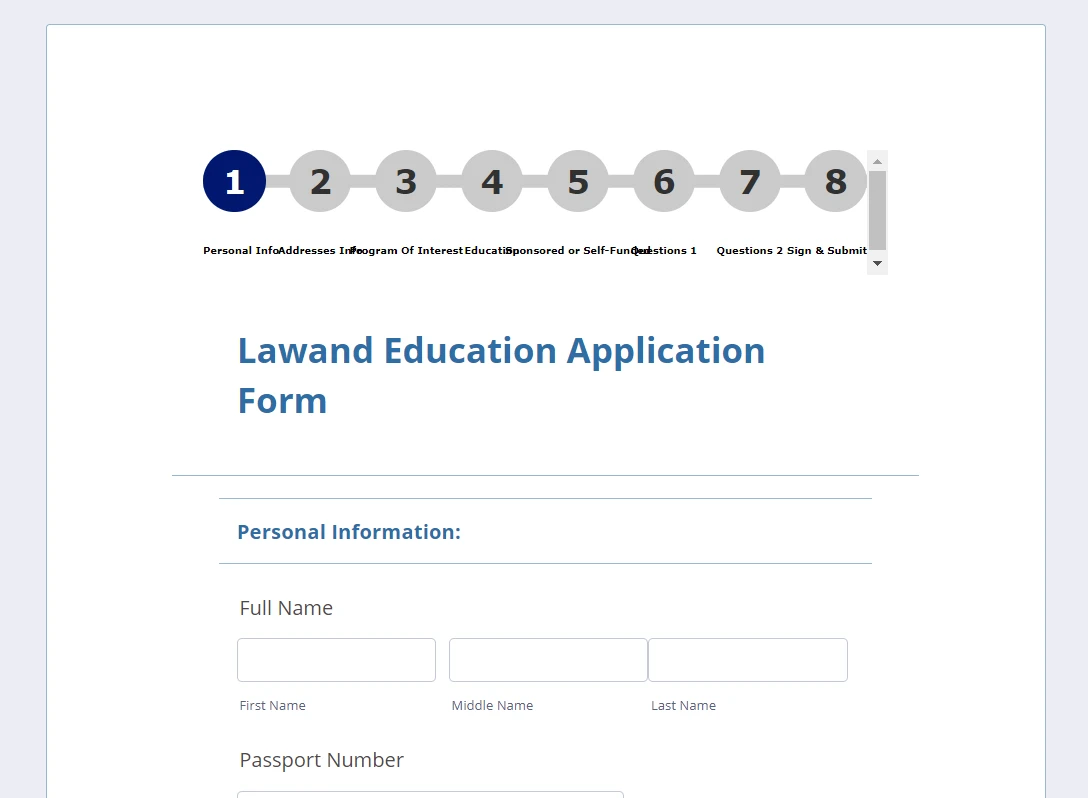-
Ted_adminAsked on December 7, 2020 at 9:51 PM
-
Laura JotForm SupportReplied on December 7, 2020 at 9:53 PM
Hi,
I have split your question into a new thread.
If you mean that you want to create more space between the form and the outer line of the form you can inject custom CSS for padding. Please copy the following code to the form's Custom CSS field..form-all {
padding-top: 100px;
padding-left: 100px;
padding-right: 100px;
padding-bottom: 100px;
}Change the amount in pixels depending on how much padding you want:

You can also customize the size/appearance of the breadcrumbs with CSS.
Please find more details of how to use Custom CSS in our guide on How to Inject Custom CSS Codes.
Let us know if you have further questions.