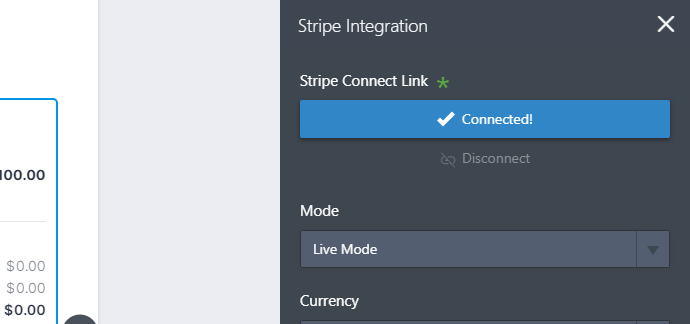-
bapsnzitAsked on December 5, 2020 at 4:42 PM
i have linked my stripe account to jotform, however it still gives a API error. i am aware that there is no way to add API with jotform - how do i link this and make it active? i need this to be resolved quickly. Regards
form - https://form.jotform.com/203379081425051
Stripe Payment ErrorNo API key provided. (HINT: set your API key using "Stripe::setApiKey()". You can generate API keys from the Stripe web interface. See https://stripe.com/api for details, or email support@stripe.com if you have any questions.

-
Welvin Support Team LeadReplied on December 5, 2020 at 11:38 PM
You need to click the Connect with Stripe button within the Stripe integration settings.
Guide here: https://www.jotform.com/help/190-how-to-integrate-stripe-with-your-form.
When it is connected, the button should display as Connected - see screenshot:

That means the key is already in place, and the form is ready to accept payments.
Your form is currently integrated with PayPal Checkout. It's connected and should work.
Please contact us again if we can help in any way.