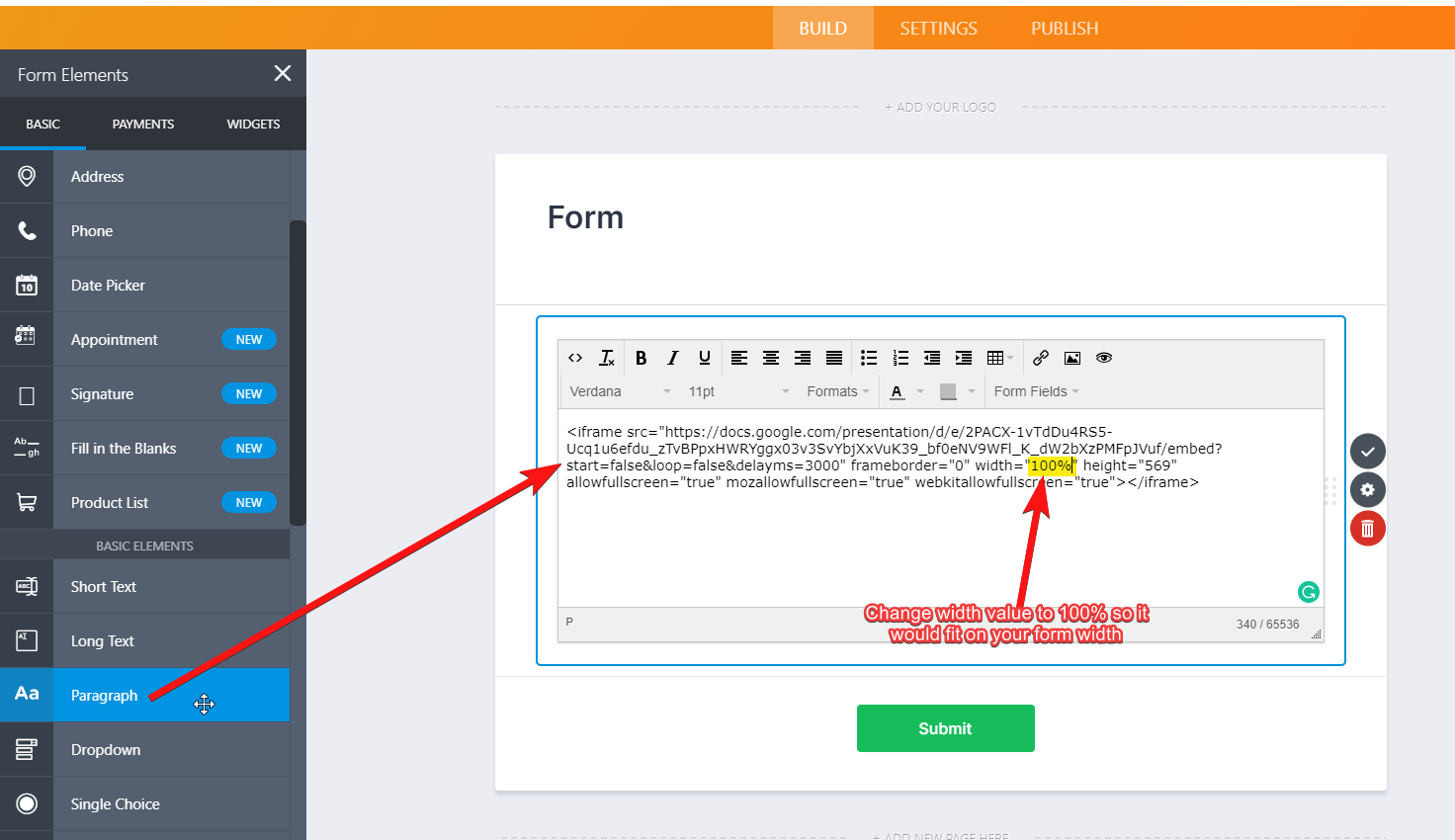-
ScaleAeroAsked on July 20, 2020 at 5:26 PM
How to integrate MS Powerpoint into a Jotform
Ed -
Elton Support Team LeadReplied on July 20, 2020 at 10:05 PM
If you're referring to your PowerPoint local file (ppsx), you have to upload it to the cloud first so you can embed it into your form. You can use any of these services to upload your PowerPoint so it can be embedded.
Method 1. Google Drive (convert your PowerPoint to Google Slides)
Here's a video tutorial
www.youtube.com/watch?v=cBvxnYsiykY
After conversion, open your Google Slide and Publish it to get the embed code. Here's a visual guide:
Then place the embed code to your form using the Paragraph tool. Make sure to change the width in the code to 100% to automatically fit your slides into your form width.

Here's an example: https://form.jotform.com/202017898086058
Method 2. One Drive
Just like with Google Drive, get the embed code and place it to your form using the Paragraph tool. Here's a step by step instruction by Microsoft https://support.microsoft.com/en-us/office/embed-a-presentation-in-a-web-page-or-blog-19668a1d-2299-4af3-91e1-ae57af723a60
-
EdReplied on July 21, 2020 at 5:14 AM
Thanks Cris!!!!!
- Mobile Forms
- My Forms
- Templates
- Integrations
- FEATURED INTEGRATIONS
PayPal
Slack
Google Sheets
Mailchimp
Zoom
Dropbox
Google Calendar
Hubspot
Salesforce
- See more Integrations
- See 100+ integrations
- Products
- PRODUCTS
Form Builder
Jotform Enterprise
Jotform Apps
Store Builder
Jotform Tables
Jotform Inbox
Jotform Mobile App
Jotform Approvals
Report Builder
Smart PDF Forms
PDF Editor
Jotform Sign
Jotform for Salesforce Discover Now
- Support
- GET HELP
- Contact Support
- Help Center
- FAQ
- Dedicated Support
Get a dedicated support team with Jotform Enterprise.
Contact Sales - Professional ServicesExplore
- Enterprise
- Pricing