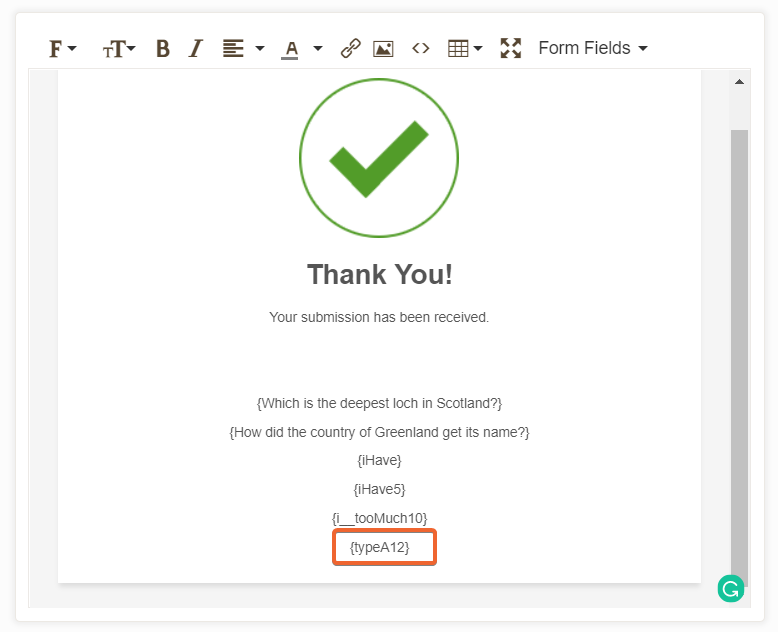-
Billybob52Asked on July 2, 2020 at 8:46 AM
Hi guys,
i have tried to follow all your advice but I still cannot activate the calculation to add up the correct test score and link it to the thank you page.
Can you help?
Thanks
Page URL: https://form.jotform.com/201765635753360 -
Bojan Support Team LeadReplied on July 2, 2020 at 11:10 AM
Greetings and thank you for your message.
I have checked your fields, and calculation values are set correctly there.
The problem is in the calculation field. First, you need to open the widget settings:

Once you do, make sure all calculations are done on numbers, and not on text. You can update this by clicking brownish A-Z icons so they change to gray 0-9:

Since you have added calculation values to the fields, there is no need to add the number 20 here, so you can remove all of those:

Finally, to display the results on the thank you page, you need to add {typeA12}:

Once the form is submitted, this will be replaced with an actual value:

Let us know if you need any further assistance.
- Mobile Forms
- My Forms
- Templates
- Integrations
- Products
- PRODUCTS
Form Builder
Jotform Enterprise
Jotform Apps
Store Builder
Jotform Tables
Jotform Inbox
Jotform Mobile App
Jotform Approvals
Report Builder
Smart PDF Forms
PDF Editor
Jotform Sign
Jotform for Salesforce Discover Now
- Support
- GET HELP
- Contact Support
- Help Center
- FAQ
- Dedicated Support
Get a dedicated support team with Jotform Enterprise.
Contact Sales - Professional ServicesExplore
- Enterprise
- Pricing