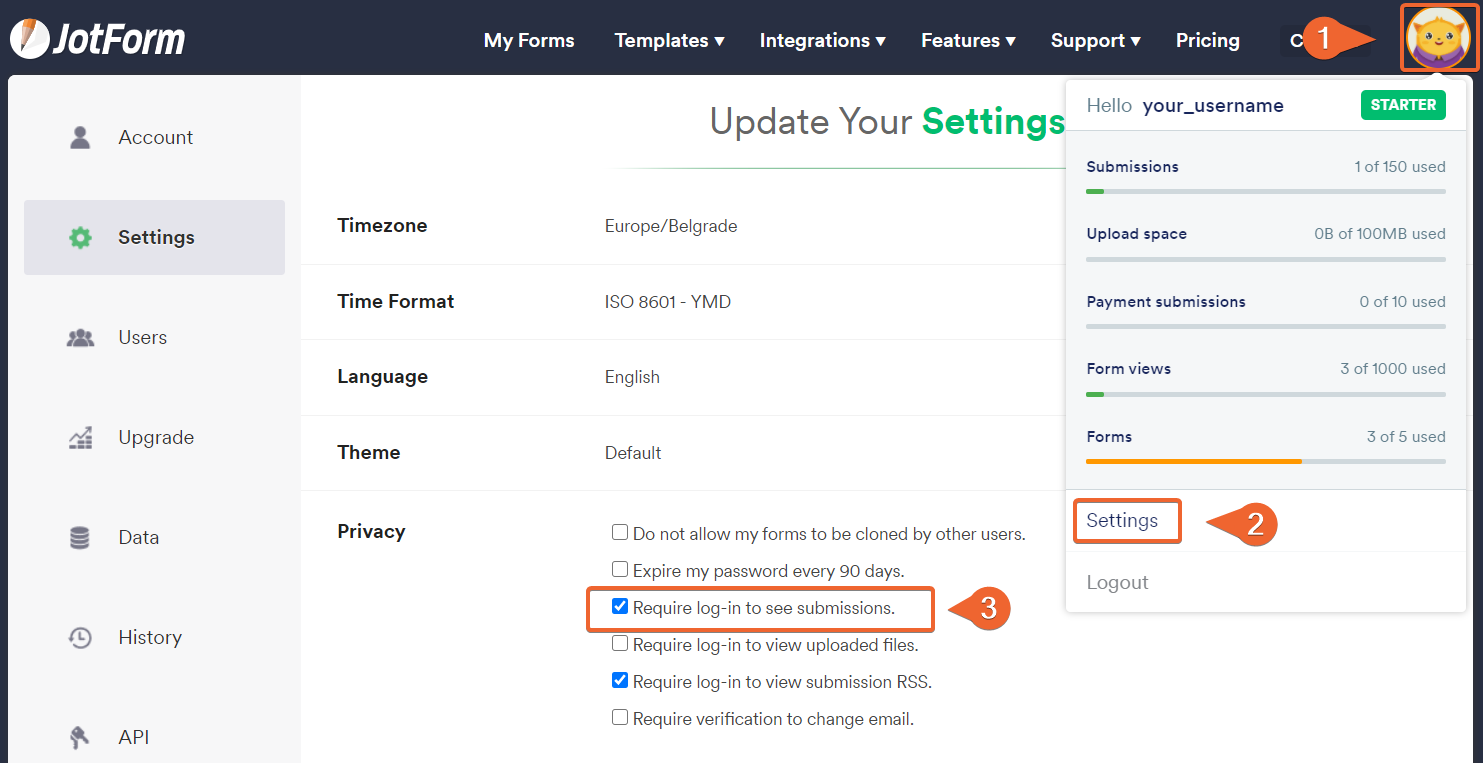-
tanjawesAsked on June 19, 2020 at 6:42 AM
Hi I run a beauty salon and we like to send our clients online consultation forms before treatment and the customer should also have the opportunity to fill out the consultation form kiosk style in the salon .
My therapists need to be able to access the signed forms from their iPads . We have multiple users (therapists ) who require access to the forms at the same time.
Is this possible.
-
Bojan Support Team LeadReplied on June 19, 2020 at 7:20 AM
Greetings and thank you for your message.
You are able to create an HTML or Grid listing report and share it with your users. To see how to create them, and differences between them, please use the following links:
- https://www.jotform.com/help/105-How-to-Create-a-Grid-Listing-Report
- https://www.jotform.com/help/209-How-to-Create-an-HTML-Table-Listing-ReportPlease note that you need to be logged in to see submissions by default. You can disable this from the account settings:

Let us know if you need any additional assistance.
-
tanjawesReplied on June 19, 2020 at 8:28 AMHi I’m not sure if I understand
We are a beauty salon . How it needs to work is like this :
Reception team sends a registration form to a client they send it back and it sits in a folder that is accessible via an iPad (my staff doesnt have a desk) at any time .
Option 2
Client comes in the Salon they fill out the registration form and they send it back kiosk style and my therapist have access to it via their divice
Is multiple access like this possible using jot ?
Tanja Westendorff
Founder/ CEO
T. 07936188964
E. tanjawes@mac.com
www.sugaring.london
Please share your love of sugaring with the rest of the world, sign in to your Google account and leave us a Google review here: https://goo.gl/HdLWTn - Thank you.
... -
tanjawesReplied on June 19, 2020 at 8:28 AMWhat I mean is this :
https://www.youtube.com/watch?v=5HmUha_g_fU
However my question is can we have 1 jot account and log in to it via jot form online from multiple devices so we (my therapists , reception and management )( can view all the registration form that have been submitted ?
Thanks
Tanja Westendorff
Founder/ CEO
T. 07936188964
E. tanjawes@mac.com
www.sugaring.london
Please share your love of sugaring with the rest of the world, sign in to your Google account and leave us a Google review here: https://goo.gl/HdLWTn - Thank you.
... -
Ashwin JotForm SupportReplied on June 19, 2020 at 9:24 AM
Yes it is possible to achieve your requirement. Once you start using online web form, you do not have to look for submissions inside any folder.
You can install JotForm Mobile app in your staff's iPad device. For outside clients, you can share form URL with them. When they submit form, the data will be instantly visible in JotForm mobile app. For all walk in clients, they can fill forms in Kiosk mode using JotForm mobile app. You may like to take a look at the following guides which should help you: https://www.jotform.com/help/362-How-to-Download-and-Start-Using-JotForm-Mobile-Forms
Yes you can use the same account credentials to login to your JotForm using browser and JotForm mobile app.
Hope this helps.
Do get back to us if you have any questions.
-
tanjawesReplied on June 19, 2020 at 10:28 AMThank you
Is it possible to send JotForm document from a link with our details and not “JotForm” as this can be confusing for our clients ?
https://form.jotform.com/201537105680348
Tanja Westendorff
Founder/ CEO
T. 07936188964
E. tanjawes@mac.com
www.sugaring.london
Please share your love of sugaring with the rest of the world, sign in to your Google account and leave us a Google review here: https://goo.gl/HdLWTn - Thank you.
... -
Bert_AReplied on June 19, 2020 at 11:07 AM
Hi,
If you're referring to the form URL, yes, you can customize it.You can check the following guide for instructions: https://www.jotform.com/help/261-How-to-Create-a-Custom-URL-of-a-Form
Let me know if that helps, and I'd be happy to provide further assistance. -
tanjawesReplied on June 19, 2020 at 11:28 AMThats great and very clear.
Can you also amend the https://www.jotform.com/ ?
Tanja Westendorff
Founder/ CEO
T. 07936188964
E. tanjawes@mac.com
www.sugaring.london
Please share your love of sugaring with the rest of the world, sign in to your Google account and leave us a Google review here: https://goo.gl/HdLWTn - Thank you.
... -
Basil JotForm SupportReplied on June 19, 2020 at 11:50 AM
Hi,
It is possible to embed the form on your page and then share the page URL instead, this guide will help you get the embed code: https://www.jotform.com/help/148-Getting-the-Form-iFrame-Code
It is also possible to use our custom domain feature, but it requires you to have an enterprise account.
https://www.jotform.com/help/144-How-to-Use-Custom-Domains-with-JotForm-Enterprise
https://www.jotform.com/enterprise/
Please let us know if you require any further assistance.
-
tanjawesReplied on June 19, 2020 at 1:28 PMDear team, can I search document by name in the Jotforms to go app ?
Tanja Westendorff
Founder/ CEO
T. 07936188964
E. tanjawes@mac.com
www.sugaring.london
Please share your love of sugaring with the rest of the world, sign in to your Google account and leave us a Google review here: https://goo.gl/HdLWTn - Thank you.
... -
Patrick_RReplied on June 19, 2020 at 2:13 PM
Hello Tanja! I believe that you're referring to searching your available forms in the JotForm mobile app. if so, then yes you can do it. There is a search icon on top-left corner of the JotForm mobile app which you can use to search your forms (screenshot provided below for reference).

I hope this helps. if you're referring to something else or for further queries, feel free to get back to us.
-
tanjawesReplied on June 19, 2020 at 3:28 PMThank you- will I be able to search by name or telephone number that is mentioned in a form ?/
Tanja Westendorff
Founder/ CEO
T. 07936188964
E. tanjawes@mac.com
www.sugaring.london
Please share your love of sugaring with the rest of the world, sign in to your Google account and leave us a Google review here: https://goo.gl/HdLWTn - Thank you.
... -
Niko_NReplied on June 19, 2020 at 4:59 PM
Greetings Tanja,
"will I be able to search by name or telephone number that is mentioned in a form?"
If you want to search in received submissions, yes, that's possible.
To clarify, you have two options in your app:
My Forms > Search: this option can only search form name.
View Submissions > Search: this option can search for data from that viewed form.
Please check and let us know if you have any further questions.
Thank you!
-
tanjawesReplied on June 19, 2020 at 5:28 PMThank you -
Is it possible to add a "disclaimer and a Privacy policy" to the forms which, isn’t printed dark and instead light, just in case clients want to read the full disclaimer ?
See the attached of another company .
Tanja Westendorff
Founder/ CEO
T. 07936188964
E. tanjawes@mac.com
www.sugaring.london
Please share your love of sugaring with the rest of the world, sign in to your Google account and leave us a Google review here: https://goo.gl/HdLWTn - Thank you.
... -
Basil JotForm SupportReplied on June 19, 2020 at 6:37 PM
Hi,
You can add a terms and conditions widget and link the widget to your own terms and conditions.
https://www.jotform.com/widgets/terms-and-condition
If you were trying to post screenshots please follow the guide below to add them:
https://www.jotform.com/help/438-How-to-Post-Screenshots-to-Our-Support-Forum
Please let us know if you require any further assistance.
- Mobile Forms
- My Forms
- Templates
- Integrations
- Products
- PRODUCTS
Form Builder
Jotform Enterprise
Jotform Apps
Store Builder
Jotform Tables
Jotform Inbox
Jotform Mobile App
Jotform Approvals
Report Builder
Smart PDF Forms
PDF Editor
Jotform Sign
Jotform for Salesforce Discover Now
- Support
- GET HELP
- Contact Support
- Help Center
- FAQ
- Dedicated Support
Get a dedicated support team with Jotform Enterprise.
Contact Sales - Professional ServicesExplore
- Enterprise
- Pricing