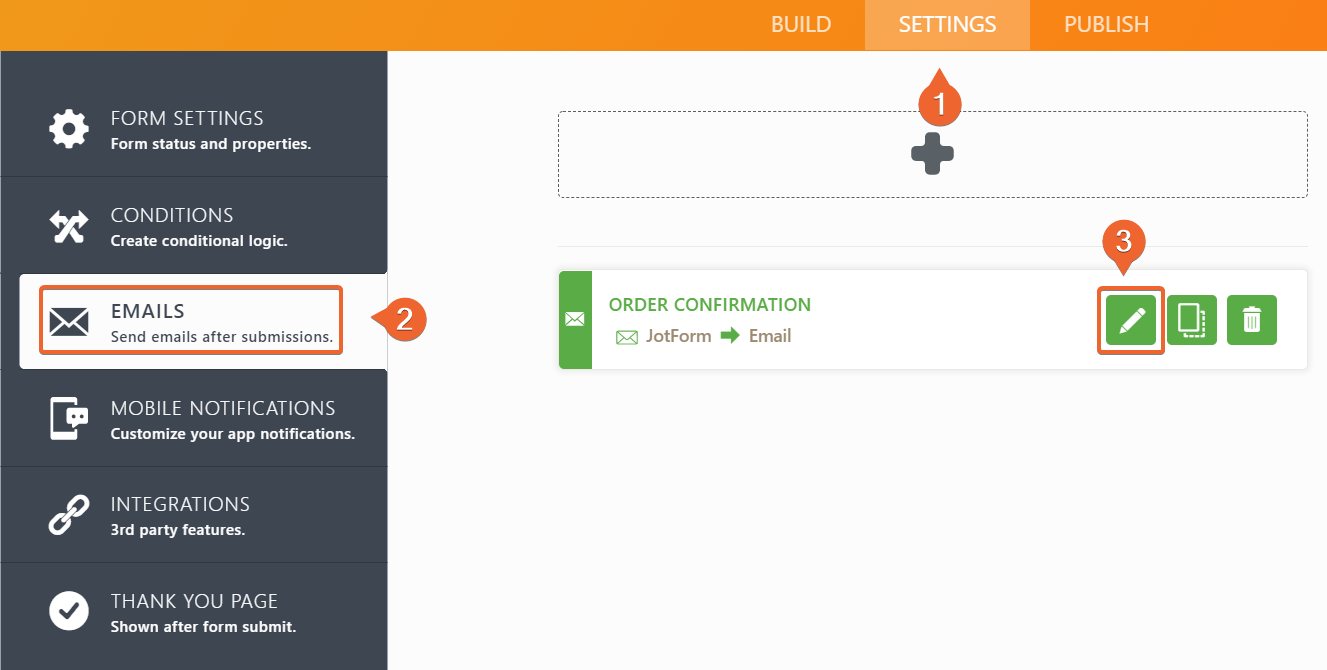-
jeroencoenenAsked on June 9, 2020 at 3:57 AM
Hi,
When I create an autoresponder email for people to receive, for some strange reason it shows blue background when they receive it. While when I create it in Jotform, it shows white background??!
Can someone please help me to change that?
Hope you van help.

-
Anita_KReplied on June 9, 2020 at 7:13 AM
Hi,
thank you for reaching out to us. I have cloned and tested your form but was not able to recreate the issue. The emails I have received had a white background:

I have cleared your form's cache to see if that helps. Can you please test it again?
Let us know if the issue persists.
-
jeroencoenenReplied on June 9, 2020 at 10:06 AM
Whenever I send a test email, it comes out with a blue background the other end???
Desktop and Mobile!!
I mentioned this issue before and never been able to resolve it.
Please help! As it looks cheap, when using pictures with a white background.

-
Bojan Support Team LeadReplied on June 9, 2020 at 11:38 AM
Greetings and thank you for your reply.
Please try to wrap the whole source code of the message with the new div element, and assign a white background color to it.
You can update the Autoresponder from the settings:

Once you open Autoresponder, open the source code of the message:

Add the following to the very first line of the message:
<div style="background-color: white">

To close the tag, add the following to the end of the code:
</div>
Please note there will already be some closing divs. You need to add one more.
After this confirm, save the Autoresponder, and test it.
Let us know if this resolved your problem.
Thank you for your cooperation.
-
jeroencoenenReplied on June 9, 2020 at 11:53 AM
You are a Genius!!!!!
Thank You!
- Mobile Forms
- My Forms
- Templates
- Integrations
- FEATURED INTEGRATIONS
PayPal
Slack
Google Sheets
Mailchimp
Zoom
Dropbox
Google Calendar
Hubspot
Salesforce
- See more Integrations
- See 100+ integrations
- Products
- PRODUCTS
Form Builder
Jotform Enterprise
Jotform Apps
Store Builder
Jotform Tables
Jotform Inbox
Jotform Mobile App
Jotform Approvals
Report Builder
Smart PDF Forms
PDF Editor
Jotform Sign
Jotform for Salesforce Discover Now
- Support
- GET HELP
- Contact Support
- Help Center
- FAQ
- Dedicated Support
Get a dedicated support team with Jotform Enterprise.
Contact Sales - Professional ServicesExplore
- Enterprise
- Pricing